Wondering why you cannot add friends on Uplay?
Being able to add contacts and friends is one of the essential features any game client needs to have. This allows for seamless communication between players and makes it more convenient to meet in-game.
Sadly, Uplay has a known issue that does not let users add friends either from the Uplay client or Steam. For some, the friends list doesn’t even show up.
Most of the time, this problem occurs due to corrupted installation packages and conflicting in-game overlays. However, it can also be due to an unstable internet connection, corrupted DNS cache, and outdated software.
If you are reading this, we can assume that you cannot add friends on Uplay. Fortunately, you have come to the right place.
Today, we will show you what to do if you cannot add friends on the Uplay client.
Let’s begin!
1. Restart Your Computer.
As a standard practice, we always recommend users restart their devices whenever they encounter issues. This should reload all their resources and eliminate temporary bugs and glitches that may have occurred during runtime.
See the steps below to restart your PC:
- On your keyboard, press the Windows key to open the Start Menu.
- After that, access the Power Options tab.
- Finally, choose Restart to reboot your system.
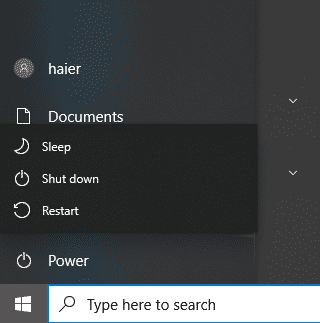
Go back to Uplay afterward and check if the problem is solved.
2. Run Uplay As Admin.
Uplay might not have the proper permissions to access your system, which causes it to run into various issues. To rule this out, we recommend running the client as an administrator to give it full access to your system.
Here’s what you need to do:
- First, go to your desktop and locate Uplay.
- After that, right-click on the app and choose Properties.
- Head to the Compatibility tab and enable the ‘Run this Program as an Administrator’ option.
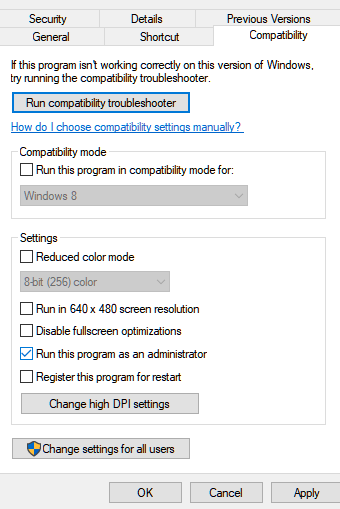
Relaunch the Uplay client to see if you can now add friends.
3. Reinitialize Online Status.
For some users, they were able to address the problem by going offline and online again. This should re-establish the link between Uplay’s servers and the local Uplay client.
See the steps below to guide you through the process:
- Launch Uplay on your computer and access the Menu tab.
- After that, select the Go Offline option.
- Finally, wait for 5 to 10 seconds before going online again.
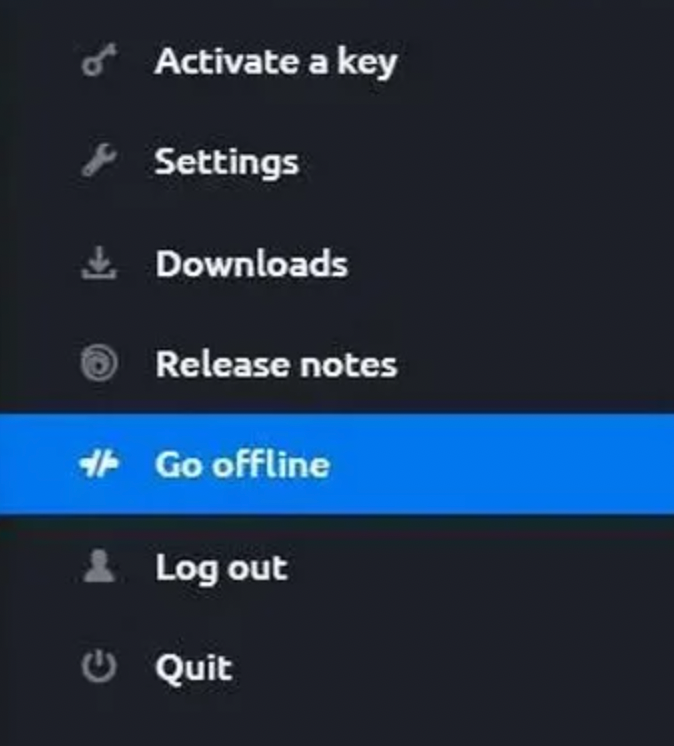
Try adding friends to check if the problem is solved.
4. Turn Off Overlays.
Almost every launcher or game supports in-game overlays, which allows users to access different services without having to leave the game. AMD and NVIDIA also have this feature on their GPU software.
However, this can cause issues with Uplay’s own overlay, explaining why the friends list page is not showing up.
To avoid problems, turn off any overlays you have before accessing Uplay.
5. Flush DNS Cache.
Corrupted DNS cache can cause connectivity issues and, in return, prevents users from adding friends. If you can’t connect to other apps or servers as well, it might indicate a problem with your DNS cache.
Here’s what you need to do:
- On your computer, access the Start Menu and look for Command Prompt.
- Next, click on Run as an Administrator.
- Inside CMD, type ‘ipconfig /flushdns’ and hit the Enter key.
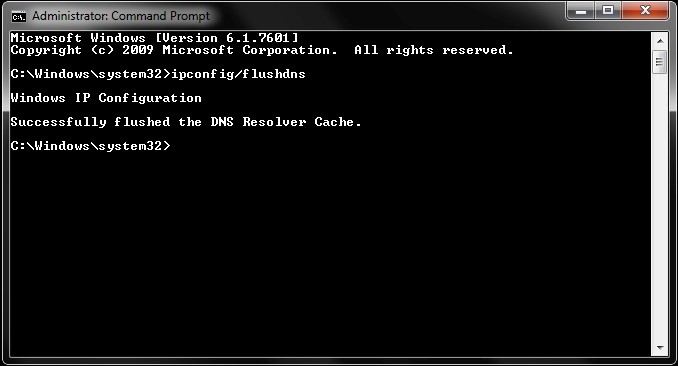
Go back to Uplay afterward and see if you can now add friends.
6. Check Your Network.
If flushing your DNS cache did not work, you might be dealing with a much more serious problem. Slow network connections could also trigger all sorts of issues on Uplay, including the issue at hand.
To confirm this, perform a test using Fast.com to measure your network’s upload and download bandwidth.

If the result confirms that your network is the problem, power cycle your modem or router to re-establish the connection with the servers. Unplug your router from the outlet and wait for at least five seconds before plugging it back in.

Once done, re-run the test to check if you’ll still encounter issues. If your network continues to run slow, contact your provider and ask them to fix their service.
That ends our guide on what to do if you cannot add friends on Uplay. For your questions and other concerns, please voice them in the comment section, and we’ll do our best to respond as soon as possible.
If this guide helped you, please share it. 🙂





