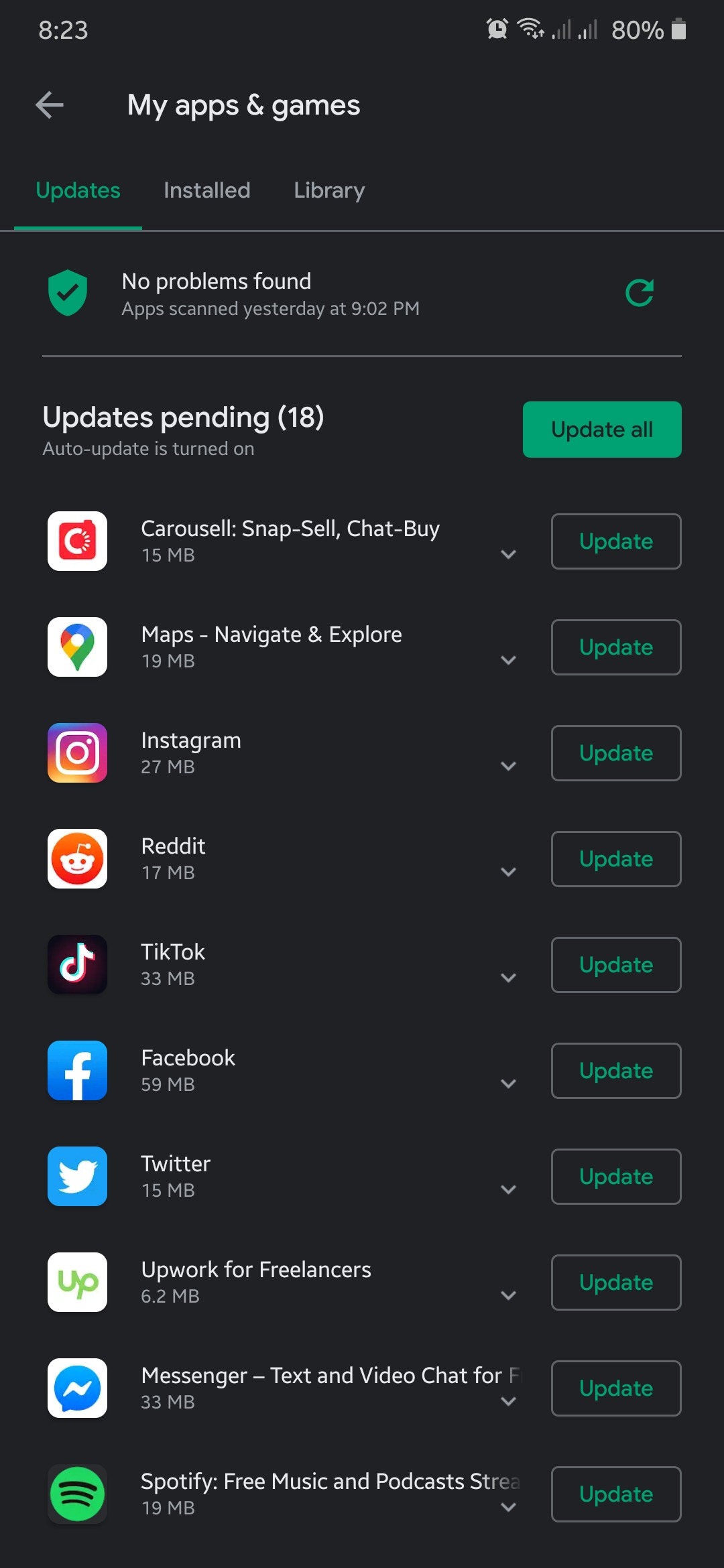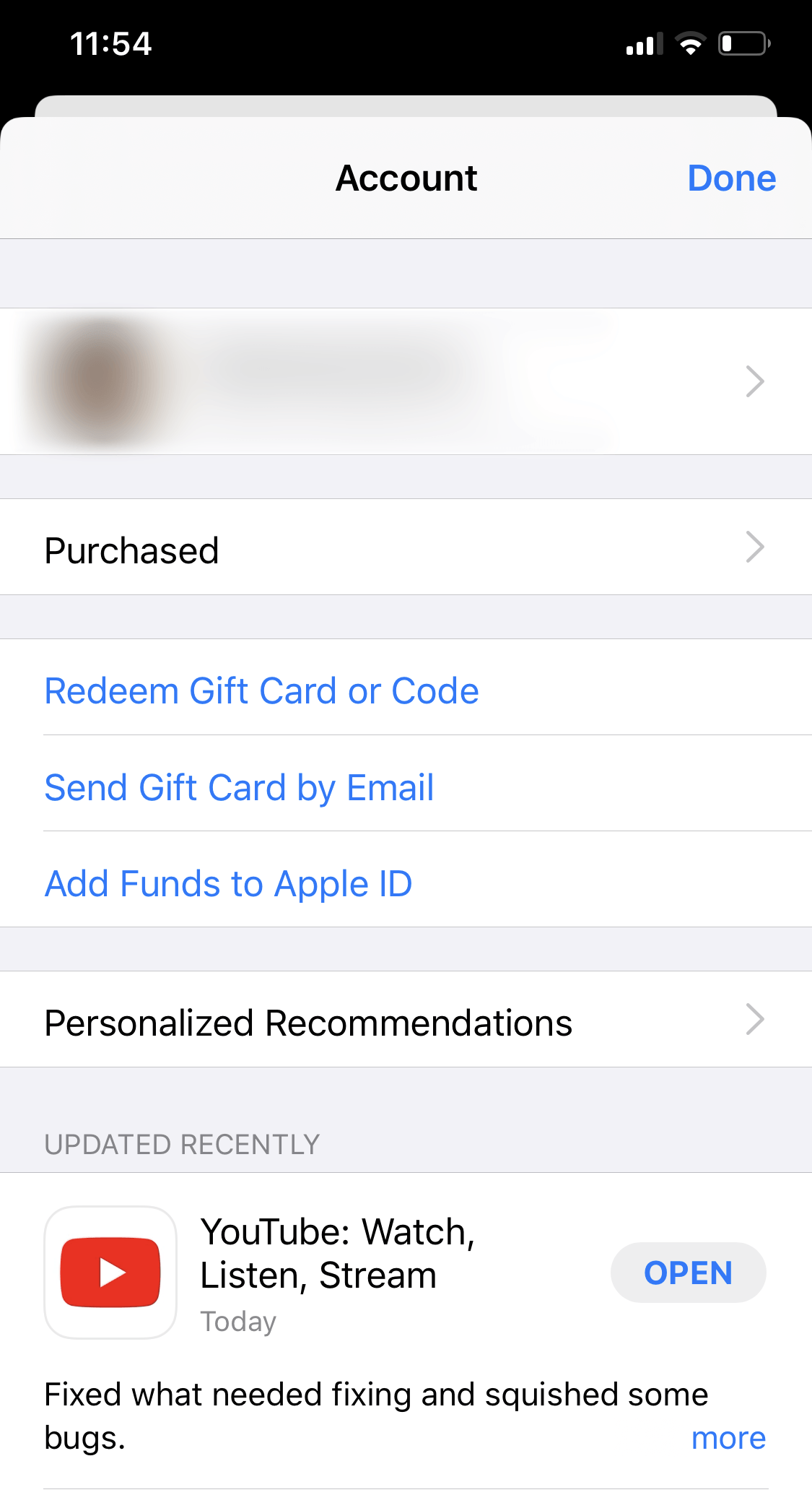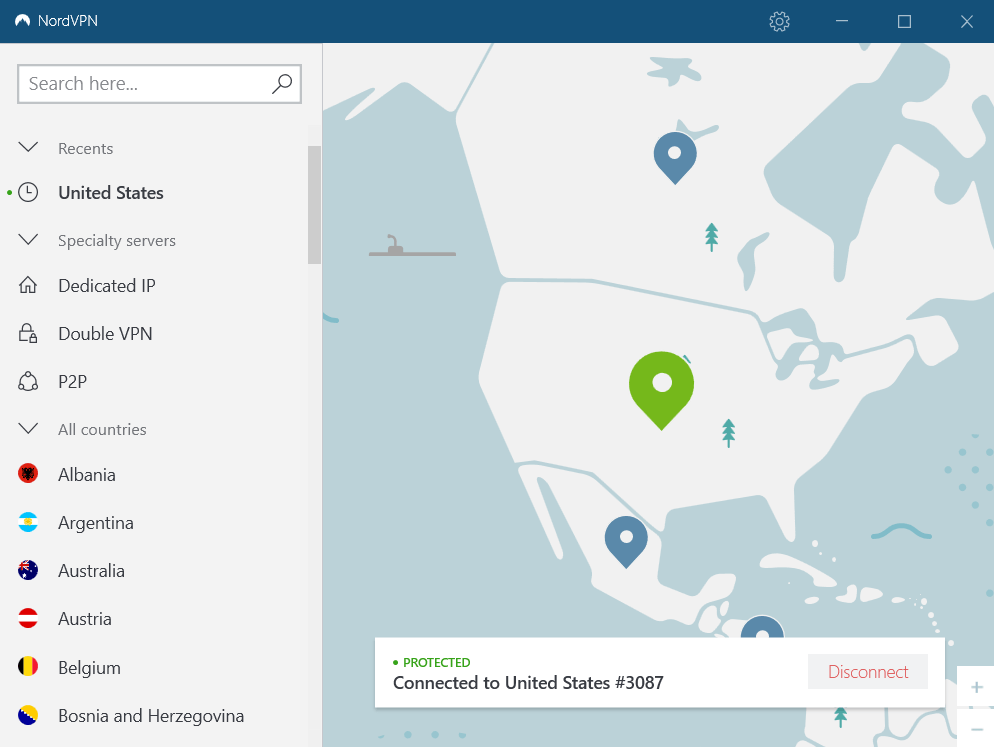Are you locked out of your account since you cannot login to Genshin Impact?
Given the current situation with COVID-19, gamers across the globe have more time than ever to play games all day. However, if you spend hours every day playing, you might run out of games to play from your library.
Genshin Impact has been one of the hottest games of 2020 and continues to attract new players every month. It is a role-playing adventure game that focuses on grinding in-game currencies to unlock more powerful characters.
The game offers a lot of mileage in terms of playtime, thanks to its “gacha-style gameplay” that requires a lot of time to earn money for unlocking new characters.
Unfortunately, how can you start grinding in-game if you are unable to login into your account?
With this, we’ve decided to extend a helping hand to our fellow gamers.
Today, we will show you a couple of tips on what to do if you cannot log into Genshin Impact.
But before getting started, check the status of Genshin Impact’s servers first. It is possible that the login issues on the game are caused by problematic servers.
However, if their serves are completely fine, head down below and try out the mentioned solutions.
Let’s dive right in!
- 1. Change Your Password and Re-Login.
- 2. Update Genshin Impact.
- 3. Turn Off VPN Services.
- 4. Close Other Applications.
- 5. Check and Reset Your Internet.
- 6. Change Your DNS.
- 7. Use PureVPN.
- 8. Reach Out to Genshin Impact Community.
1. Change Your Password and Re-Login.
If you are seeing an error message when logging in to Genshin Impact, then it is possible that you are not giving the correct account credentials. Try changing your password to ensure that you are entering the right details while logging in.
- First, fire up the browser on your device and visit Genshin Impact’s login site.
- Now, click on the ‘Having Problems?’ button.
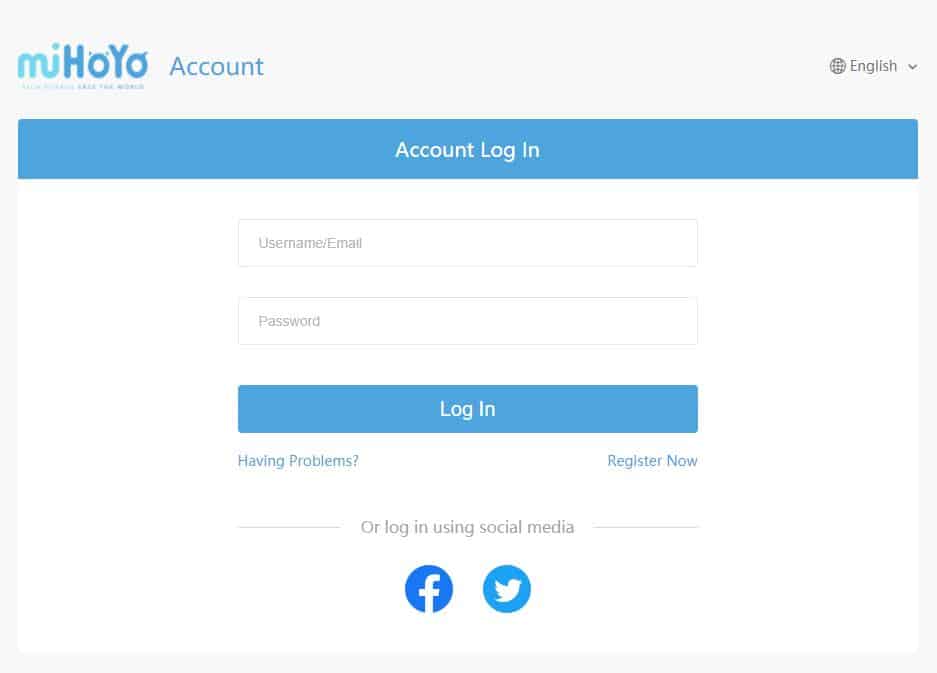
- After that, enter your username or email address and click on Next to continue.
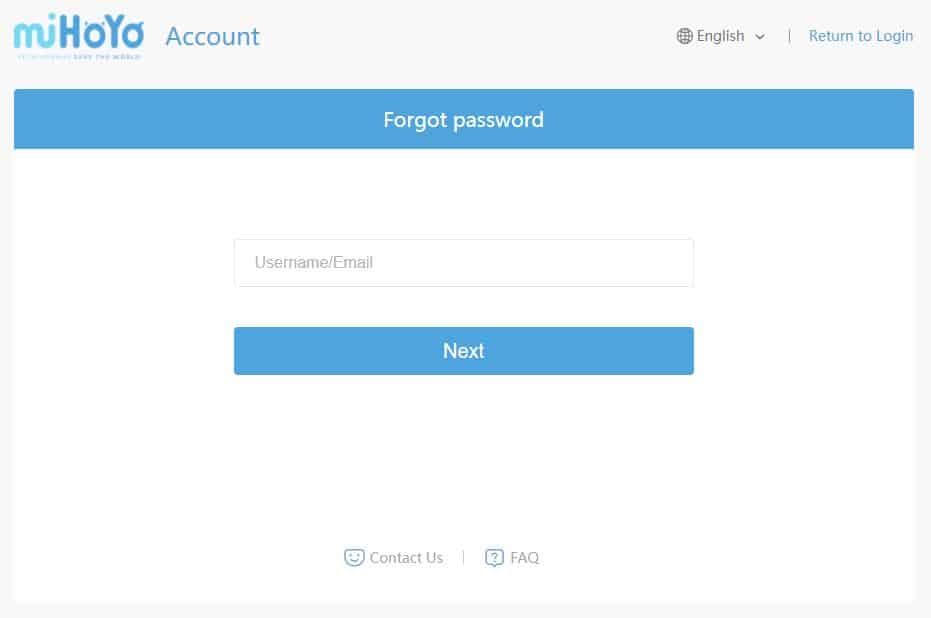
- Finally, follow the on-screen prompts to complete changing your account’s password.
After changing your password, open the game on your device and try to access your account to see if the problem is already fixed.
2. Update Genshin Impact.
miHoYo releases frequent updates on their game to keep it running at its best all the time. If you haven’t updated Genshin Impact for some time, it is possible that the version you are running is no longer supported.
This means that the game can no longer communicate with its servers and cannot verify your account credentials.
If you are using a Windows device, you can update the game by doing the following:
- First, open Genshin Impact’s launcher from your desktop.
- After that, the launcher will automatically scan for any updates available for the game.
- Finally, follow the on-screen prompts if ever an update is available.
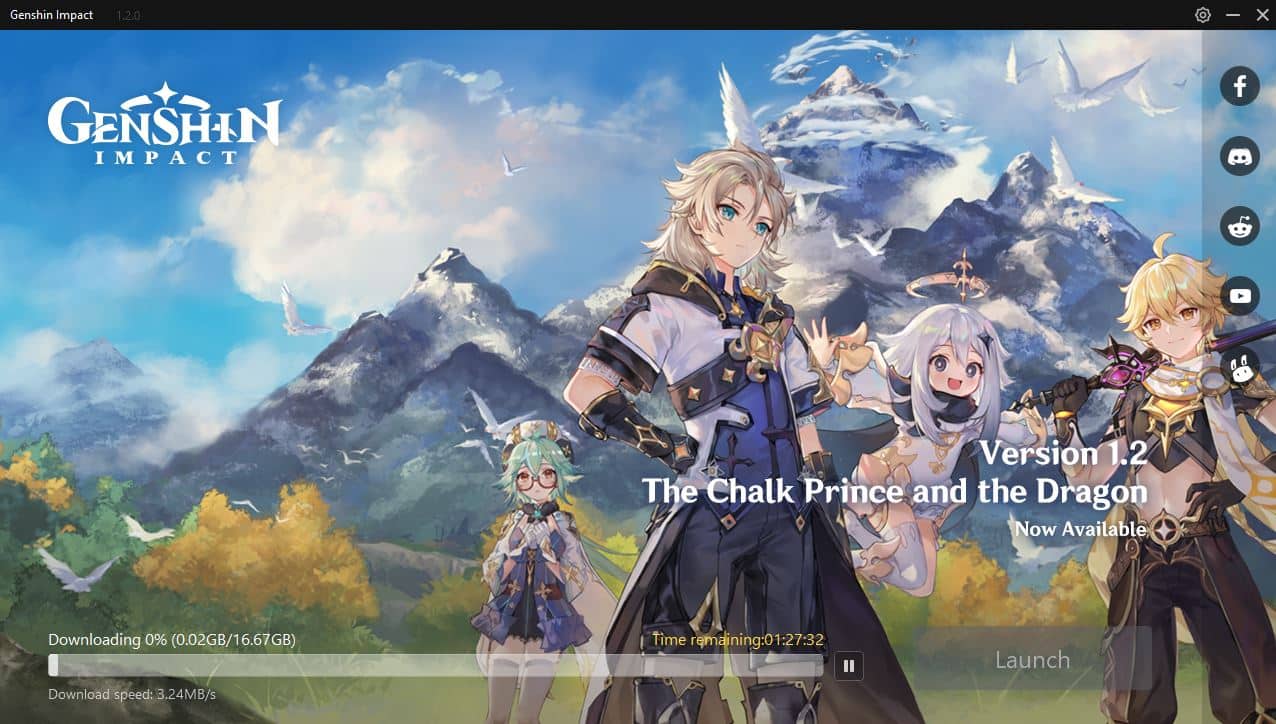
For Android users, check out the steps below on how to update Genshin Impact.
- On your device, tap on the Google Play Store on your home screen to open it.
- After that, open the side menu by tapping the Menu button on the search bar.
- Now, tap on My Apps & Games.
- Finally, tap on the Update button next to Genshin Impact if your device detected a possible update for the game.
On the other hand, if you are using an iOS device, follow the guide below on how to update the game.
- To start, open the App Store from your home screen.
- Inside the App Store, tap on the Updates tab from the bottom navigation bar.
- Finally, the App Store will automatically scan for available updates on all the applications installed on your device. If available, tap on the Update button beside Genshin Impact.
Now, if you are using a Playstation 4, you can update the game by following the steps below:
- Using your controller, select Genshin Impact from the main screen.
- After that, tap on the Options button on your PS4 controller.
- Finally, select Check for Updates from the side menu and follow the on-screen prompts.
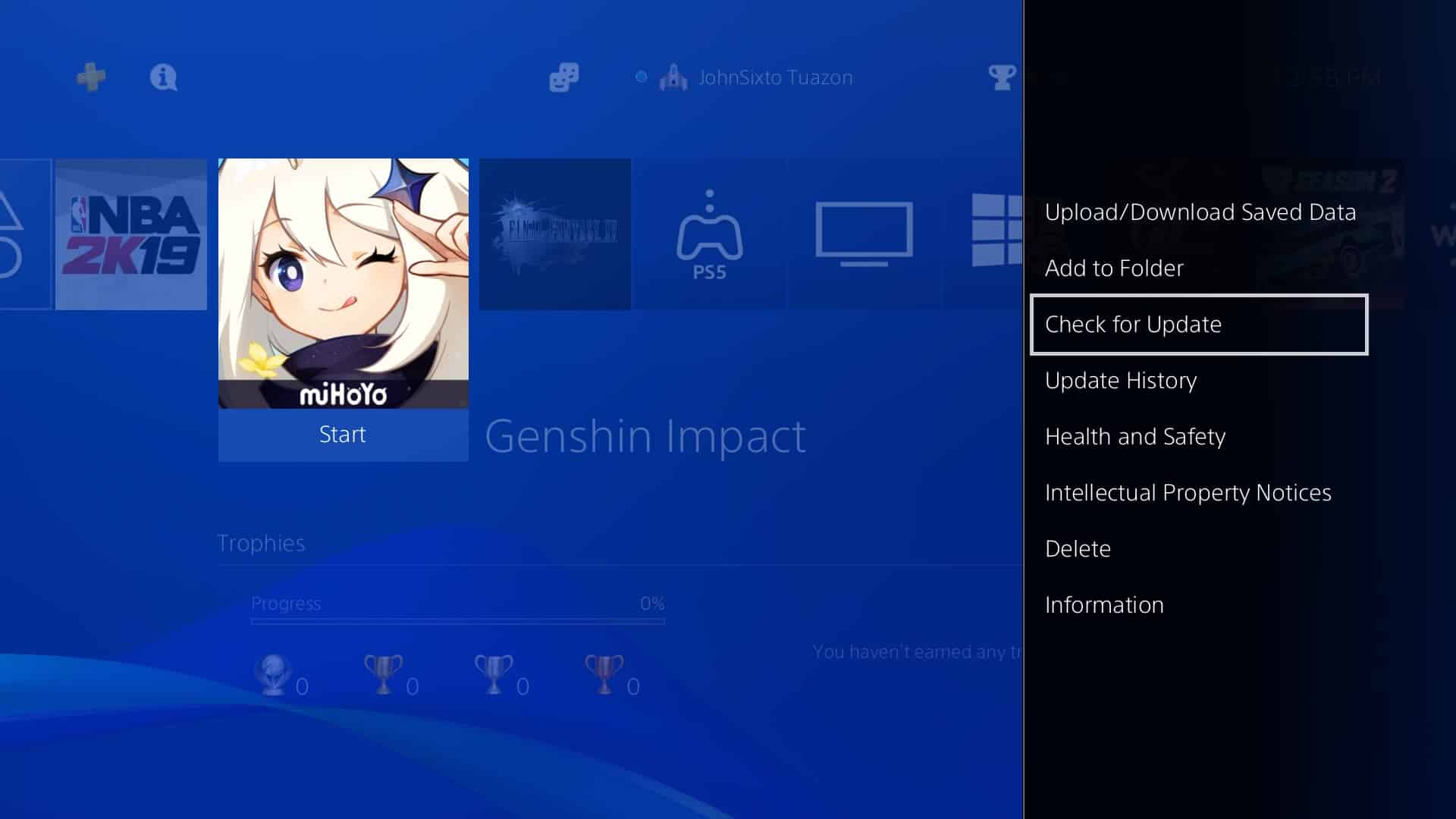
Once the game is up to date, relaunch it and try to access your account.
3. Turn Off VPN Services.
VPN services are third-party applications that provide security and privacy for your data while using the internet. It changes your IP address randomly to keep your identity online hidden and safe from hackers.
While VPNs are great for security purposes, it can also cause instability with your network. Since random changes with your IP address happen when using a VPN, your device may not be able to establish a proper connection with the game’s servers.
So if you cannot login to Genshin Impact, try to turn off your VPN and see if the problem goes away.
4. Close Other Applications.
3D titles like Genshin Impact requires a lot of system resources to function properly. If your device has a lot of other applications running in the background, it may not be able to handle Genshin Impact’s requirements.
Try to close other applications on your system that could be using up your network and system resources.
- On your keyboard, press the CTRL + X keys to open the Quick Access Menu.
- After that, click on the Task Manager to open it.
- Now, click on the Processes tab to view all the programs running on your system.
- Finally, close down unnecessary applications on your system. Be careful with closing down system applications as this can cause Windows to crash.
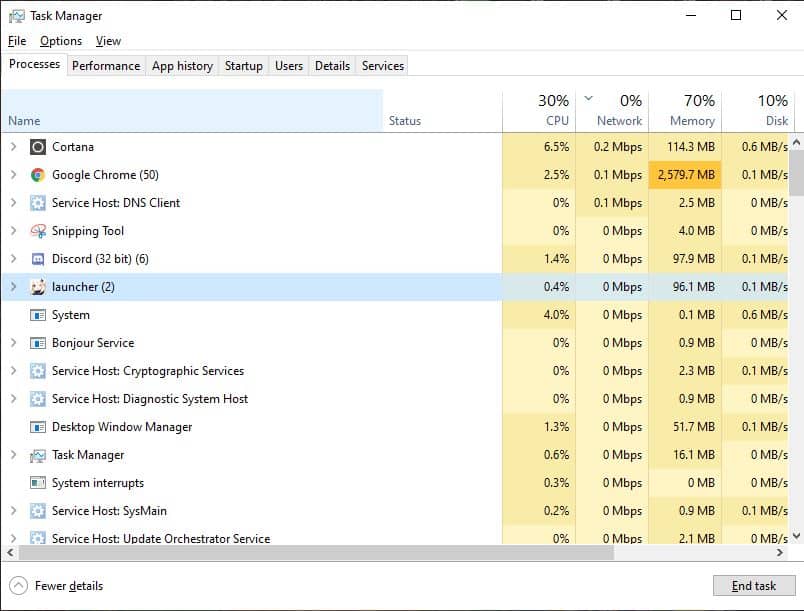
Now, go back to Genshin Impact and access your account once again to see if the issue is fixed.
5. Check and Reset Your Internet.
If Genshin Impact cannot communicate with its servers, don’t expect the game to work properly. Possibly, your network is running slow and makes it difficult for the game to verify your account credentials, which causes the error.
To verify if your network is having issues, run a simple speed test on your browser using Fast.com.
If the result shows that your internet connection is the problem, try to restart your router to fix it. Locate your router’s power cable and unplug it. Now, wait for 5 to 10 seconds before plugging the cable back in to allow your router to reset.
Once your router has restarted, run another speed test on your browser to check if everything is in order. Sadly, if your network continues to run into problems, you will need to reach out to your internet service provider and let them handle the issue.
6. Change Your DNS.
Your DNS server or Domain Name System is responsible for incorporating complex IP addresses to understandable website names like saintlad.com. Without it, we’d be required to remember the IP addresses of websites like ‘192.168.23.13’, which is very difficult given the number of websites online.
If you are having network issues and cannot login to Genshin Impact, then try to change your default DNS server. You can check out our step-by-step guide on how to change your DNS server if you don’t know how to do it.
7. Use PureVPN.
If you are not comfortable browsing the internet without protection, try using PureVPN.

Unlike other VPNs, PureVPN doesn’t interfere with your network and provides a safe and secured network for your device. It offers split tunneling services if you don’t want your ISP to monitor your browsing data. In addition, it has over 6500 high-speed servers around the world to help you minimize lags and delays while gaming.
On top of that, PureVPN can also be used if you watch movies across the region on applications like Netflix, Hulu, Disney+, HBO Max, etc.
Eliminate lags and high pings while gaming with PureVPN!
8. Reach Out to Genshin Impact Community.
If you still cannot login to Genshin Impact, try to reach out to your fellow gamers in the community.
Visit Genshin Impact’s community and see if someone can help you out with your problem. Given that the game has a lot of players, there is a good chance that someone across the globe also experienced this issue and might be able to offer a solution.
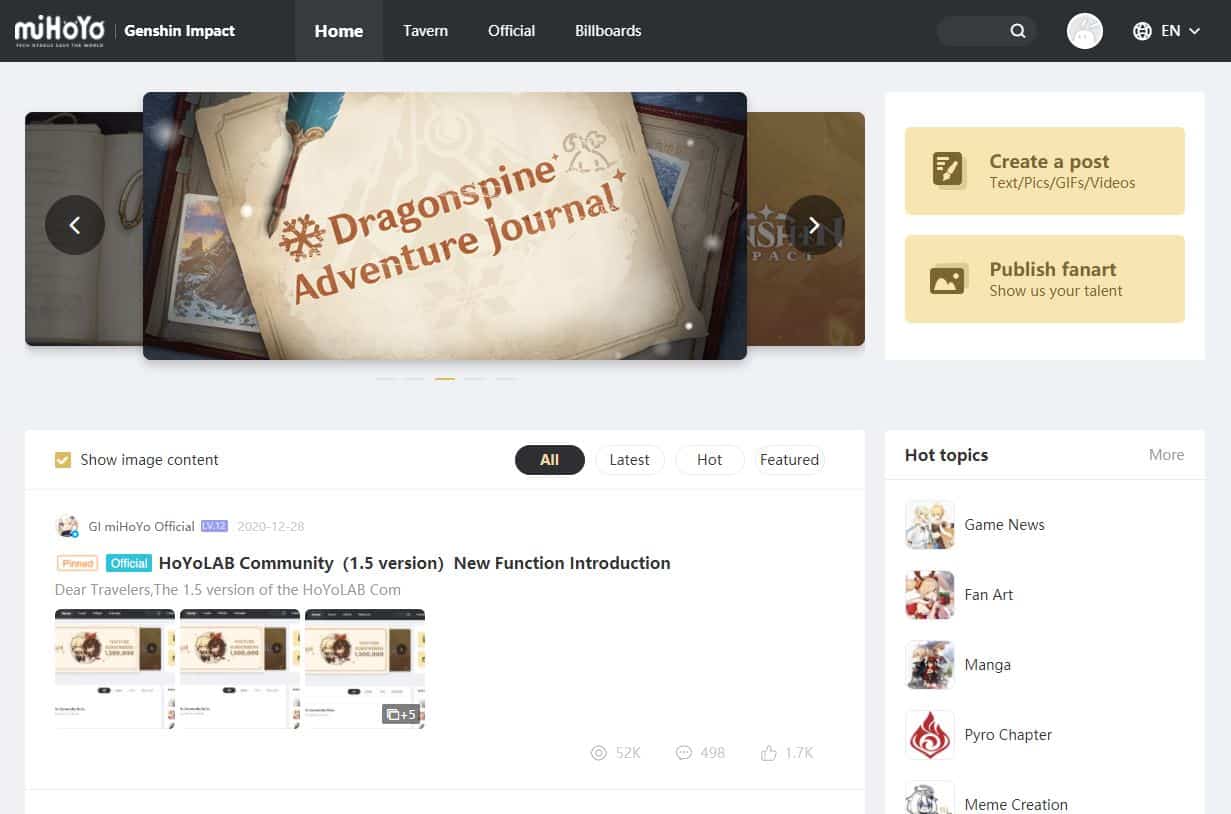
This brings us to the end of our guide on how to fix cannot login to Genshin Impact. If you have other queries or concerns, leave a comment below, and we will try our best to help you out.
If this guide helped you, please share it. 🙂