Wondering why you can’t log in on ChatGPT?
ChatGPT is a powerful AI chatbot that can answer various questions. It can even write articles, provide code syntax, and solve mathematical equations. However, ChatGPT is not immune to issues and can suffer from unexpected errors.
Recently, we’ve received multiple complaints from users who can’t log in to their OpenAI accounts.
There are several reasons why you can’t log in to ChatGPT. First, it’s possible that the servers are down. On the other hand, it can also be due to slow network connections, improper configurations, or third-party apps.
In this guide, we will show you what to do if you can’t log in on ChatGPT.
Let’s get started!
1. Check ChatGPT Servers.
ChatGPT is an online service, which means it relies on servers to deliver content and features. If you can’t log in on ChatGPT, there might be a problem with the servers, or OpenAI’s team is performing maintenance.
To confirm this, you can head to ChatGPT’s status page to see if there are problems with the service.
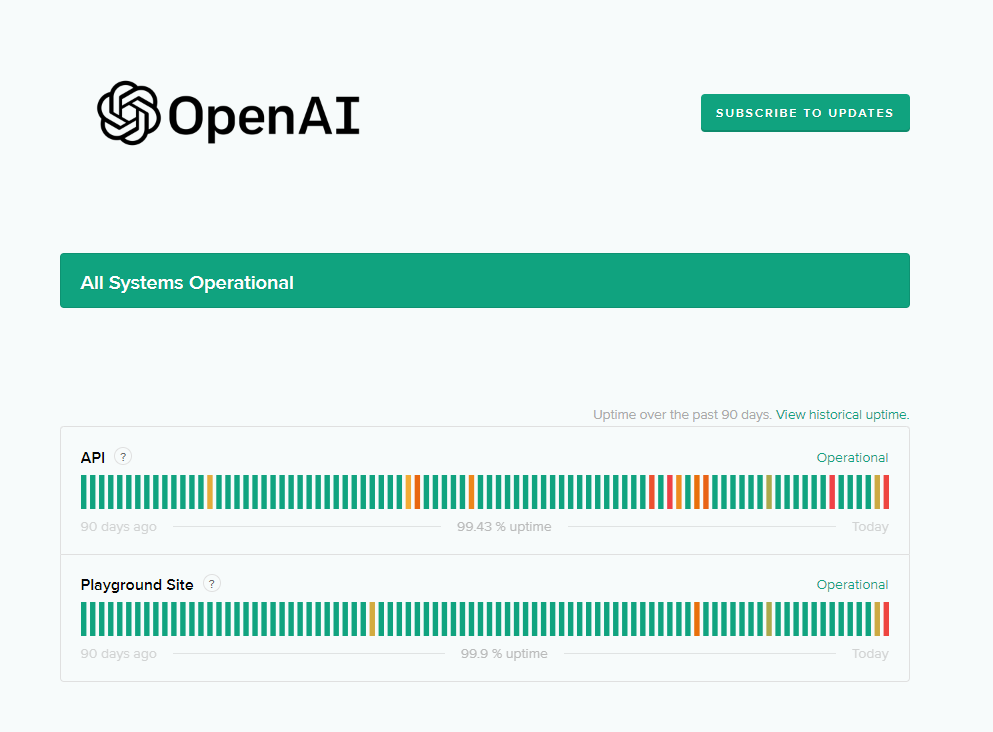
If ChatGPT’s servers are offline, the best thing you can do is wait for their team to resolve the problem. On the other hand, you can head to the next solution if there is nothing wrong with the service.
2. Check Your Credentials.
Similar to other online platforms, the most common reason you can’t log in on ChatGPT is if you are using the wrong credentials for your account. Before logging into your account, make sure that you are entering the correct email and password.
You should also keep an eye out for misspelled words or typographical errors in your email or password.
3. Restart Your Computer.
Restarting your computer might also help solve this issue on ChatGPT. This should give your system a chance to reload its resources and eliminate temporary issues that may have occurred during use.
Here’s how you can restart your computer:
- Access the Start Menu on your computer.
- Now, go to the Power Options tab.
- Finally, click Restart to reboot your system.
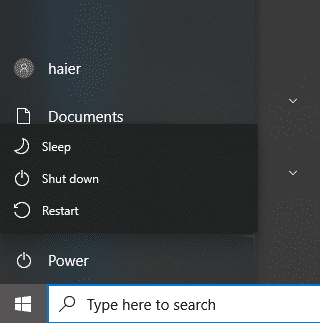
Once done, go back to ChatGPT and try accessing your account.
4. Turn Off VPN.
Virtual private networks or VPNs are third-party services that protect your network and data from hackers and other harmful entities online. They work by masking your default IP address and filtering your data through their servers.
While this process keeps you safe online, it can also cause delays and instability to your network.
If you can’t log in to your ChatGPT account, try turning off your VPN first.
On the other hand, you can also try switching to PureVPN if you prefer having a VPN when browsing online. It has over 6500 servers in 77+ countries and is compatible with most sites and applications.
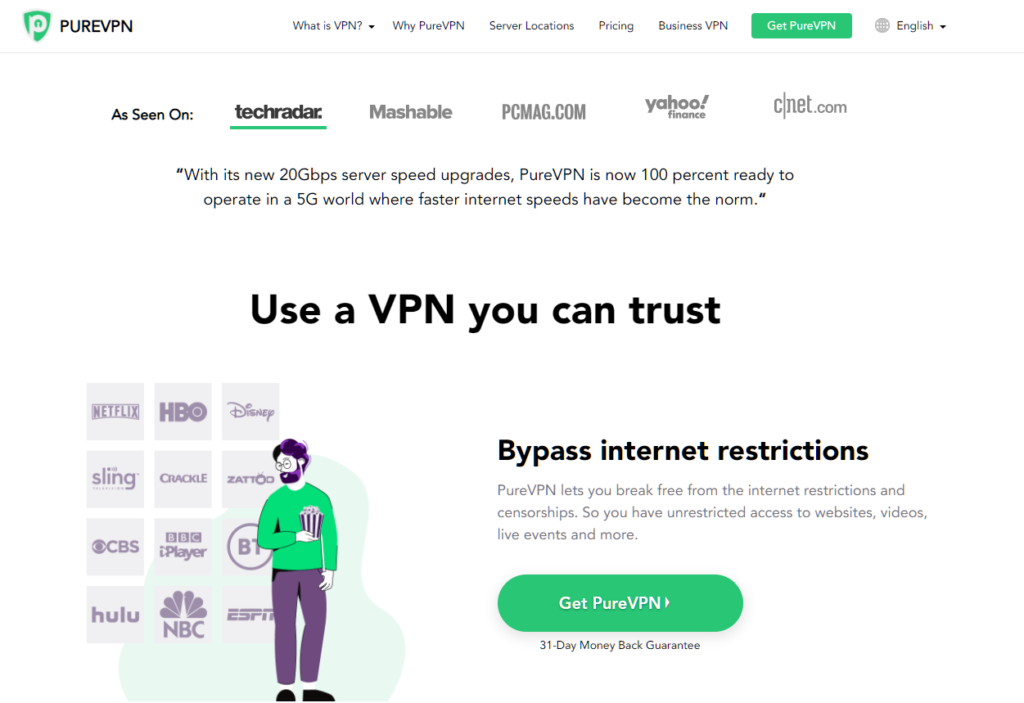
PureVPN is also the leading VPN for accessing streaming services like Netflix, HBO Max, and more.
5. Clear Browsing Data.
Browsers store temporary data on your computer, which are called caches and cookies. They improve the performance of your browser and speed up the loading times of websites. Unfortunately, they can accumulate over time and become corrupted.
If you encounter issues accessing your ChatGPT account, try clearing your browsing data and try again.
Here’s what you need to do:
- First, open your browser and access Settings.
- After that, scroll down to Privacy and Security. Click on Clear Browsing Data.
- On the next page, change the Time Range to All Time and check all the boxes.
- Hit Clear Data afterward and wait for the process to complete.
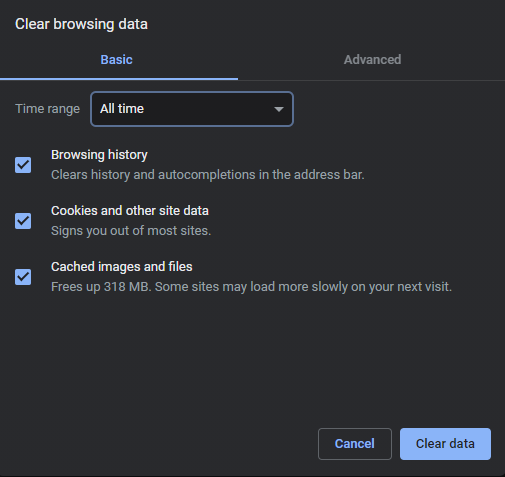
Once done, go back to ChatGPT and log in to your account.
6. Disable Browser Extensions.
Browser extensions are mini tools that provide extra features to some websites and your browser. However, not all sites are optimized for extensions, and you could run into errors if you have one installed.
To avoid problems, try disabling your extensions before logging into your ChatGPT account. See the steps below to turn off your extensions:
- Launch your browser and access the settings.
- Next, click on the Extensions tab from the side menu.
- Finally, turn off all your extensions and restart your browser.
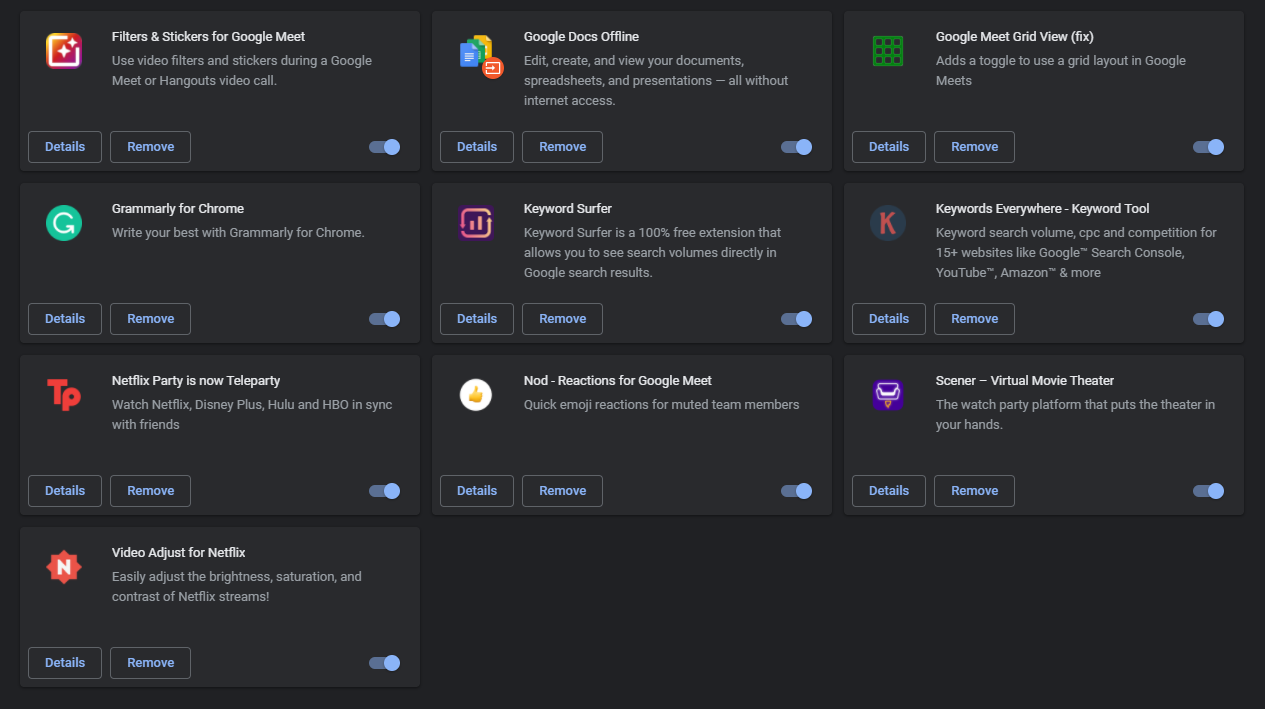
Visit ChatGPT’s website afterward and check if the problem is solved.
7. Check Your Network Connection.
A slow or unstable internet connection could also prevent you from accessing your ChatGPT account. Since you are using an online service, you’ll need stable internet to enjoy its features and services.
To check if your network is the culprit, perform a test using Fast.com to measure its current bandwidth.

If the result indicates a problem with your connection, restart your router to re-establish the link with your ISP. Unplug your modem from the power source and wait for at least five seconds before plugging it back in.

Once done, re-run the test to confirm if the restart worked. If not, report the issue to your service provider and let them take over the situation.
8. Try Another Browser.
There might be an issue with the web browser you are using that prevents you from accessing ChatGPT. To rule this out, try switching to a different browser to see if the same issue would occur.
We suggest using popular browsers like Google Chrome, Firefox, and Opera to access the platform.
9. Reset Your Password.
For some users, resetting their OpenAI account password solved the issue with ChatGPT. If you haven’t tried resetting your account, we recommend doing so to ensure that you are using the correct credentials.
Head to ChatGPT’s login page and click the Forget Password button, and follow the instructions to recover your account.
10. Contact ChatGPT Support.
If none of the solutions above worked, the last thing you can do is report the issue to ChatGPT’s team. Head to their support page and report the issue you’ve been experiencing on the platform using the chatbox in the lower right corner.

While waiting, you can also browse the other guides on their page and see if you can find viable solutions.
That brings us to the end of our guide on what to do if you can’t log in on ChatGPT. If you have questions or any other concerns, please let us know in the comment section, and we’ll do our best to respond.
If this guide helped you, please share it. 🙂





