Wondering why you can’t log in on League of Legends?
League of Legends is one of the leading E-Sports titles in the world, next to DOTA 2, CS:GO, and others. It has over 200 million active players and has been around since 2009. Having been around for years, the game runs most of the time flawlessly.
However, occasional downtimes and errors are unavoidable for any platform or game. If you are reading this, we can assume that you can’t log in on League of Legends.
Most of the time, this issue is caused by server-related problems. On the other hand, it can also be due to network connection issues, third-party applications, or wrong account credentials.
You can also encounter this problem if your account is banned or suspended.
To help you out, we’ve decided to make a guide on what to if you can’t log in on League of Legends.
Let’s begin!
1. Restart Your Computer.
Before anything else, we suggest restarting your computer if you encounter problems with League of Legends. This should reload the game’s resources and eliminate temporary issues that may have occurred on your computer.
Here’s what you need to do:
- On your keyboard, press the Windows key to open the Start Menu.
- After that, access the Power Options tab.
- Finally, choose Restart to reboot your system.
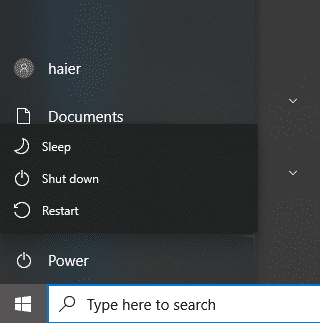
Go back to the client afterward and try accessing your account.
2. Check the Servers.
Since League of Legends is an online game, it relies on its servers to deliver content and features. If you encounter issues accessing your account, it might indicate a problem with the servers.
To confirm this, you can head to League of Legends’ status page to see if there are ongoing problems with the game.
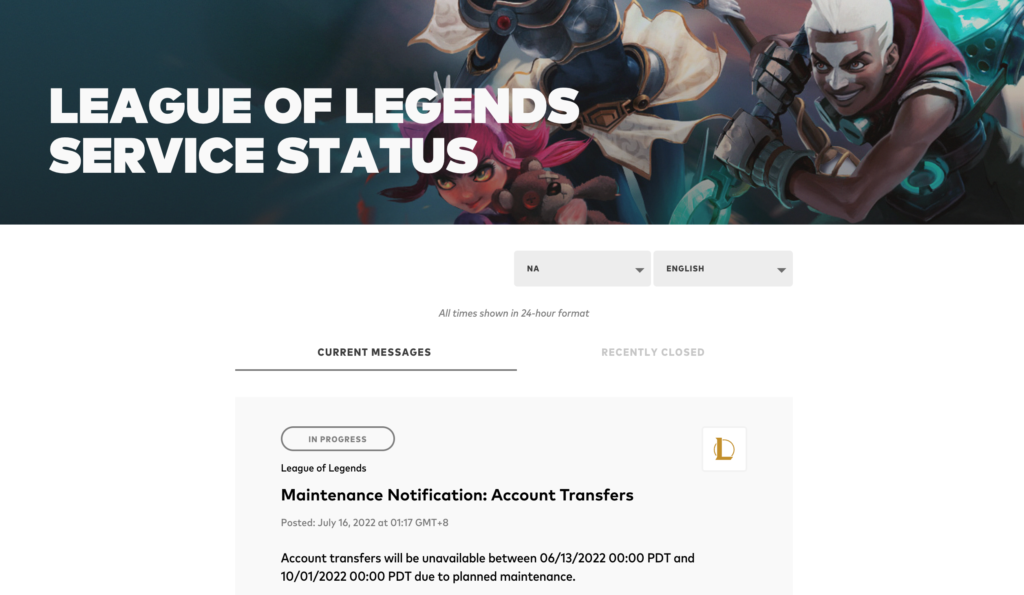
Sadly, server-related issues can only be resolved on Riot’s end. If this is the case, the only thing you can do is wait for their team to sort everything out.
3. Check Your Network Connection.
A slow or unstable internet connection could also be the reason you can’t log in to League of Legends. To enjoy the game, you will need a reliable network to avoid lags, packet loss, and other issues.
To confirm this, perform a test using Fast.com to measure your internet’s current upload and download bandwidth.

If the result indicates a problem with your connection, restart your modem or router to re-establish the link with your ISP’s servers. Disconnect your router from the outlet and wait for 5 to 10 seconds before reconnecting it.

Once done, re-run the test to check if the problem is solved. If not, contact your provider and ask them to fix the issue.
4. Check Your Credentials.
More often than not, users just forget their account passwords or mix them up with other game accounts. If you cannot log in to League of Legends, we recommend double-checking the credentials you’ve provided and ensuring they are for your LoL/Riot account.
You can also try resetting your account’s password if you have forgotten it or are not sure if it’s the correct one.
5. Contact Riot Support.
If none of the solutions above worked, the last option you have is to let the experts handle the situation.
Head over to Riot’s official website and get in touch with their customer support to ask for assistance regarding your account. When asking for help, make sure to provide all the necessary details that can help them understand the situation faster.
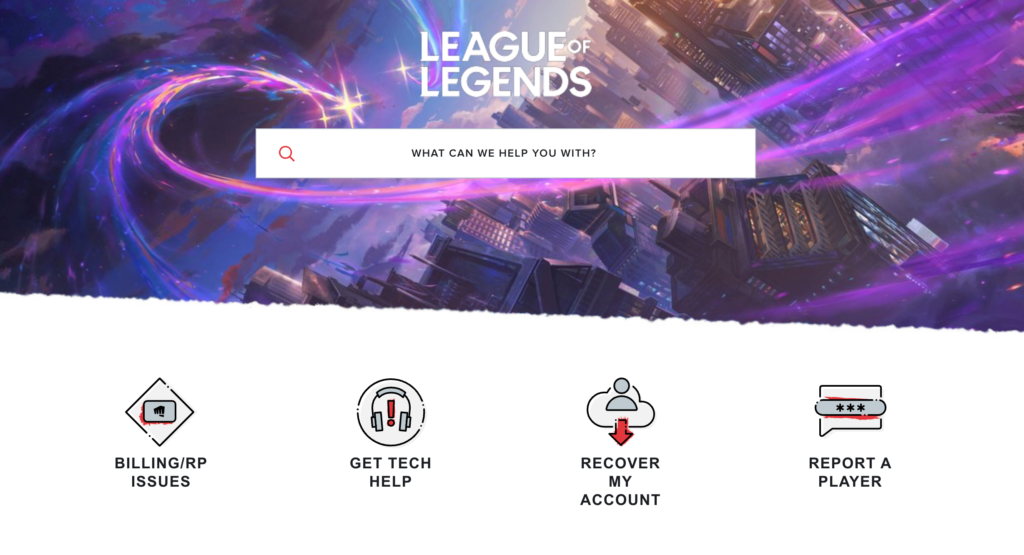
You can also browse the other guides on their support page and see if you can find other solutions.
That sums up our guide on what to do if you can’t log in on League of Legends. If you have other concerns, please drop a comment below, and we’ll do our best to respond as soon as possible.
If this guide helped you, please share it. 🙂





