Do you encounter a CE-109502-7 error code on the PS5 when connecting to the internet using a LAN cable?
Although the Playstation 5 supports wireless connectivity, the old and reliable LAN cable is still the best option you have if you want to maximize your network’s performance. Connecting to your router using a LAN cable simply offers fewer lags and lower pings.
With this, many competitive players on the Playstation prefer using a wired connection to get every bit of advantage against their opponents.
However, if you are here, you probably see a CE-109502-7 error code on your PS5.
Based on what we know, this error code occurs when your PS5 fails to secure an IP address from your network or your router did not assign any for your console.
To help you troubleshoot this problem on your console, we’ve decided to make a guide for fixing the CE-109502-7 error code on the PS5.
Let’s dive right in!
1. Restart Your PS5.
The first thing you should do if your PS5 can’t connect to your network is restarting it. Your Playstation may have encountered a temporary bug or glitch, which causes it not to secure an IP address from your network.
Here’s how you can restart your Playstation 5:
- On your controller, press and hold the PS button to open the Quick Menu.
- After that, select the Restart PS5 option.
- Finally, press the O or X button on your controller to proceed.
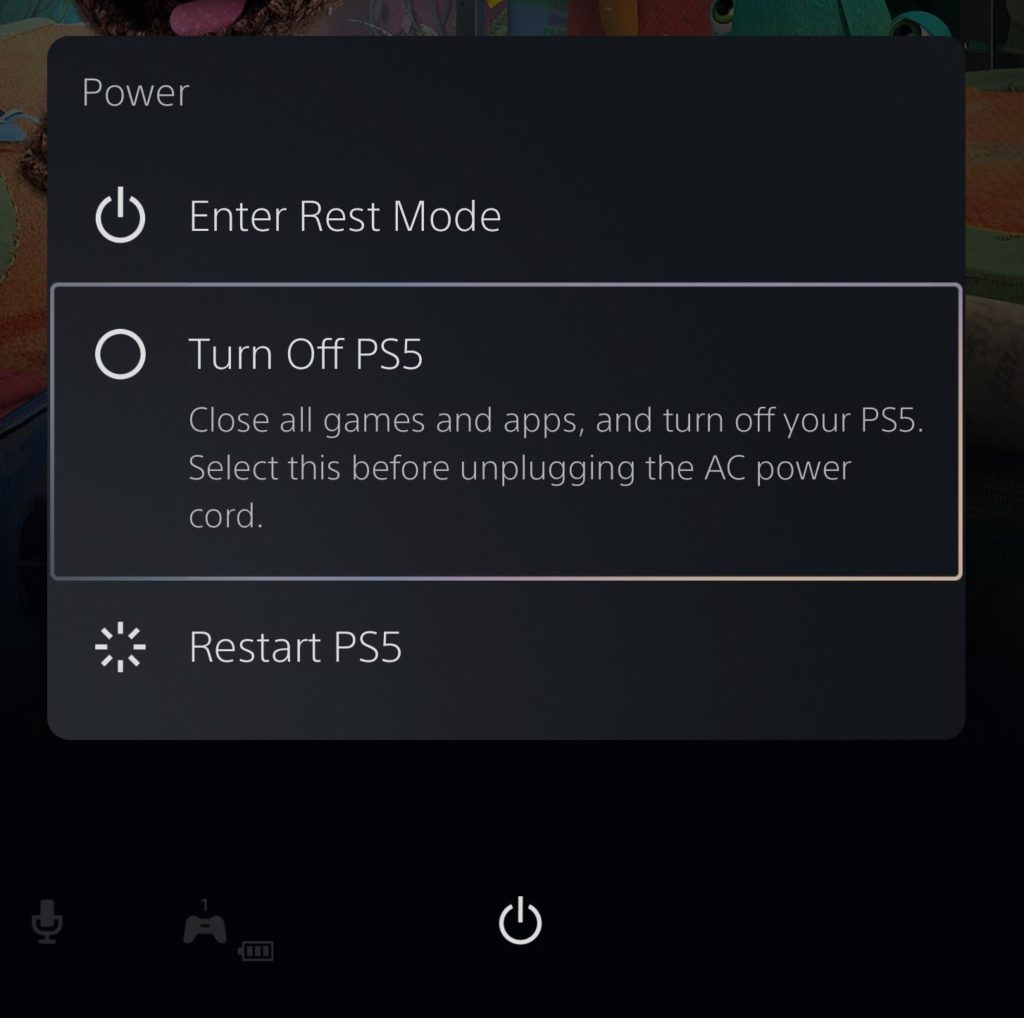
After restarting your PS5, try connecting to your network using the LAN cable to check if the problem is solved.
2. Restart Your Network Router.
Your router may have encountered an issue, which prevents it from assigning an IP address to your Playstation 5. If this is the case, we recommend restarting it to ensure that it is initialized correctly.
Unplug your network router from the wall outlet for around 5 to 10 seconds. Once done, reconnect the power cable and wait for your router to restart.

Once done, connect the LAN cable to your Playstation 5 again and check if the CE-109502-7 error code would still occur.
3. Try Using A Different LAN Cable.
The current LAN cable you are using may not be working. It may have damaged wires or broken RJ45 connectors. To rule this out, try getting another LAN cable if you have one lying around and use it on your Playstation 5.
On the other hand, you can also try purchasing a new one to ensure that you have a working LAN cable.
Proceed to the following method below if you still can’t connect to your network after switching the LAN cable.
4. Assign A Static IP Address.
Since the CE-109502-7 error code indicates that your PS5 failed to secure an IP address, we suggest manually assigning an IP address for your console.
Check out the step-by-step guide below to set up your connection on the PS5 manually:
- First, open the Settings of your Playstation 5 and go to the Network tab.
- After that, click on View Connection Status under the Connection Status tab. Take note of the values you see in the status tab.
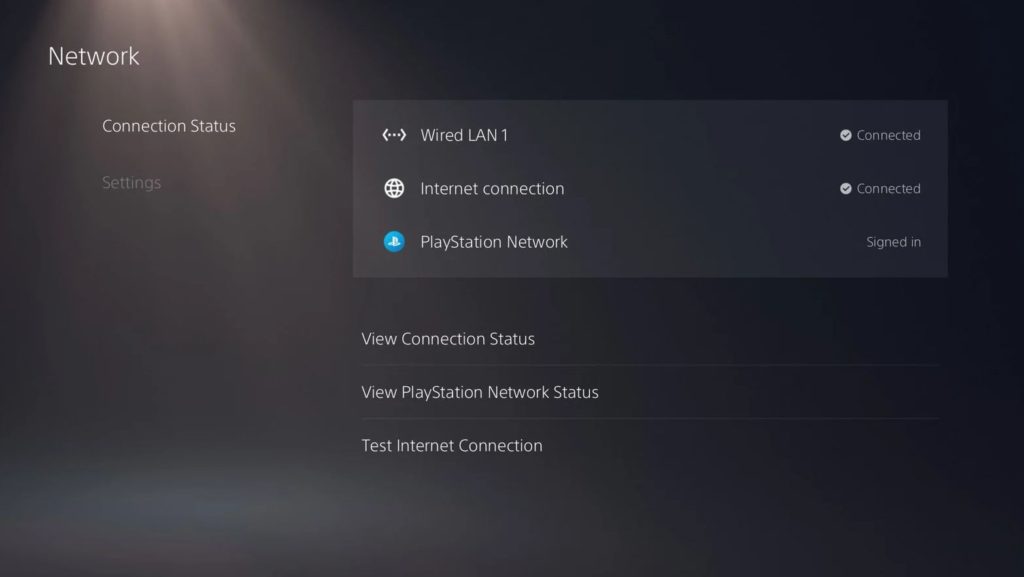
- Now, go back to the Network tab.
- Click on Setup Internet Connection afterwards and select Setup Manually.
- Next, choose the LAN option and click on Enter Manually.
- Lastly, input the values you’ve noted down earlier and press Done.
If prompted, please select Automatic for MTU Settings and Do Not Use for the Proxy Server.
Try accessing an online feature on your Playstation afterwards to check if your LAN connection is working correctly.
5. Update Your Playstation 5.
Since the PS5 is still new, a few bugs and errors are expected to come out from here and there. If you keep running into the CE-109502-7 error code on your PS5, try updating its software to see if the problem goes away.
Follow the guide below to update your PS5’s software:
- First, go to the Settings and access the System tab.
- After that, navigate to System Software and click on System Software Update and Settings.
- Lastly, click on Update System Software and select Update Using Internet.
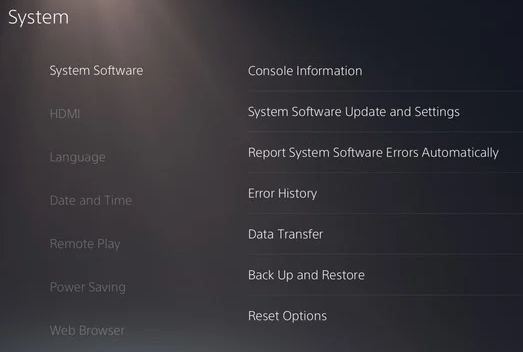
After updating your Playstation 5, connect to your home network using a LAN cable to check if the problem is solved.
6. Report the Problem to Playstation.
If your Playstation 5 still can’t connect to your network using a LAN cable, we suggest that you call the attention of their team.
Visit Playstation’s official site and contact their customer support to report the problem with your Playstation 5. Your unit may have a hardware problem, so be ready to bring your console to the nearest service center if needed.
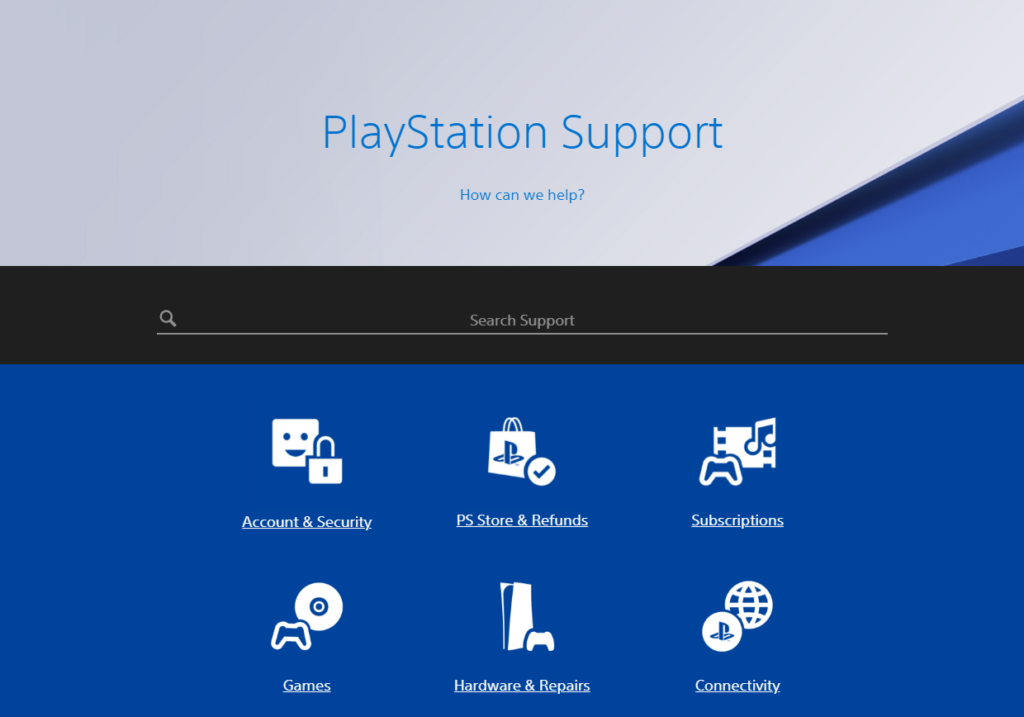
This sums up our guide for fixing the CE-109502-7 error code on the PS5. If you have questions or other concerns, please let us know in the comment section, and we’ll do our best to help you out.
If this guide helped you, please share it. 🙂





