Do you need to change your location on Bumble?
Bumble is an online dating app released in 2014. It’s the closest competitor to Tinder, with over 40 million users worldwide.
The app is designed to match people living in the same area or a few kilometers away. This should help you set meet-ups easier than being matched to users who live hundreds of miles from your location.
Bumble also gives women control over the entire interaction as they are the ones who need to start the conversation.
While matching you to nearby users is a neat feature, it can also be a problem if you use the app a lot. You could run out of profiles to look at if you’ve gone through almost everyone in your area.
Due to this, many Bumble users are looking to change their locations to see more potential matches.
Fortunately, you’ve come to the right place.
Today, we’ll show you how to change your location on Bumble.
Let’s dive right in!
1. Adjust Your Preferences.
If there are not enough profiles to see in your location, Bumble gives users the option to extend their distance preferences. This allows you to match with people further away if you run out of options.
Here’s how you can adjust your preferences:
- First, open the Bumble app and ensure that your location is enabled.
- Now, tap the Settings icon on the top right corner of your screen.
- Lastly, adjust the slider under the Distance tab to see more users on your feed.
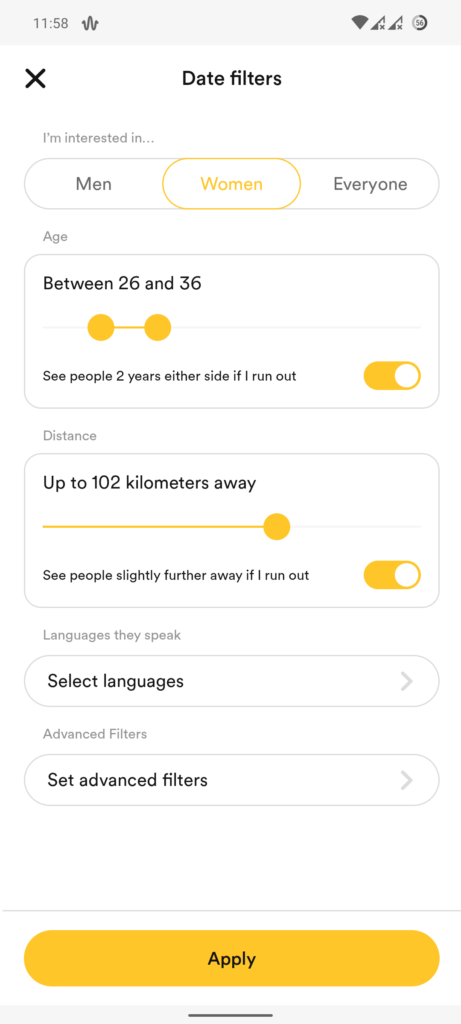
Once done, refresh your timeline, and you should be able to see more profiles.
2. Use Travel Mode.
Bumble also has a Travel Mode feature, which gives you the option to change your location for a short period. This can be a handy tool if you are going off a vacation and want to meet someone nearby.
Keep in mind, though, that this is a premium feature. Fortunately, Bumble offers a day or week subscription for Travel Mode.
Here’s how you can use it:
- On your device, launch Bumble and tap on your Profile.
- After that, go to the Settings and find the Location tab.
- Finally, tap the Travel Mode option and choose the plan you want to avail.
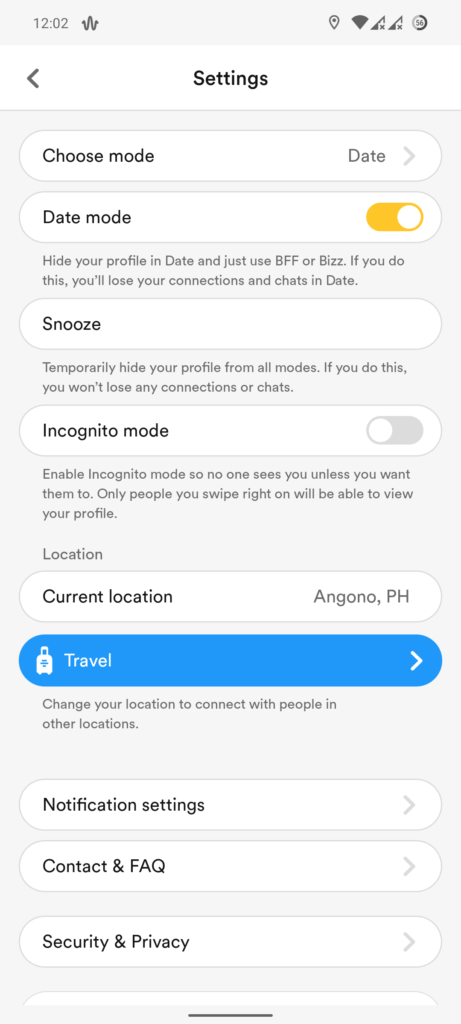
Head to your feed afterward, and you should be able to see users from the location or country you chose.
3. Use Third-Party Apps.
Another way to change your Bumble location is by using third-party apps that change your location. This tricks your device into thinking that you’re in a different place, allowing you to access regional sites, apps, and of course, meeting Bumble users from that location.
For Android users, you need to enable ‘Mock Locations’ first to use GPS applications. Here’s what you need to do:
- First, open Settings and go to About Phone.
- Now, tap your Build Number multiple times until Developer Mode is unlocked.
- After that, ensure that Allow Mock Locations is enabled.
- Lastly, head to the Play Store and download a GPS app.
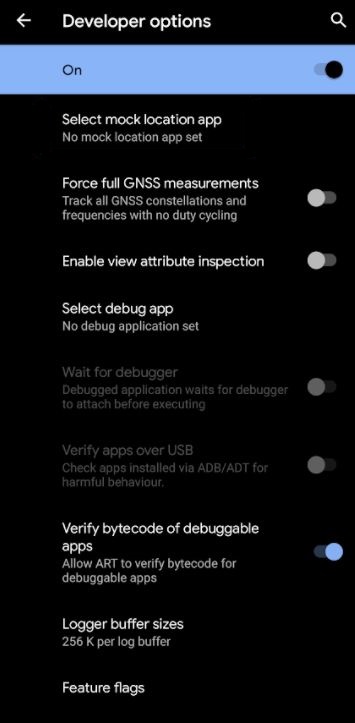
Once done, go back to Bumble and see if this method works.
Unfortunately, you don’t have a lot of options if you’re using an iOS device. We suggest using iTools to spoof your location on Bumble. However, this is a premium tool that needs a subscription.
4. Request for Change Location.
For your last option, you can ask the assistance of Bumble’s team to change your location if your device’s GPS is inaccurate.
Head to Bumble’s Help Center and submit a request to change your location. Provide all the necessary information, including proof of your current location, to increase the chance of Bumble’s team granting your request.
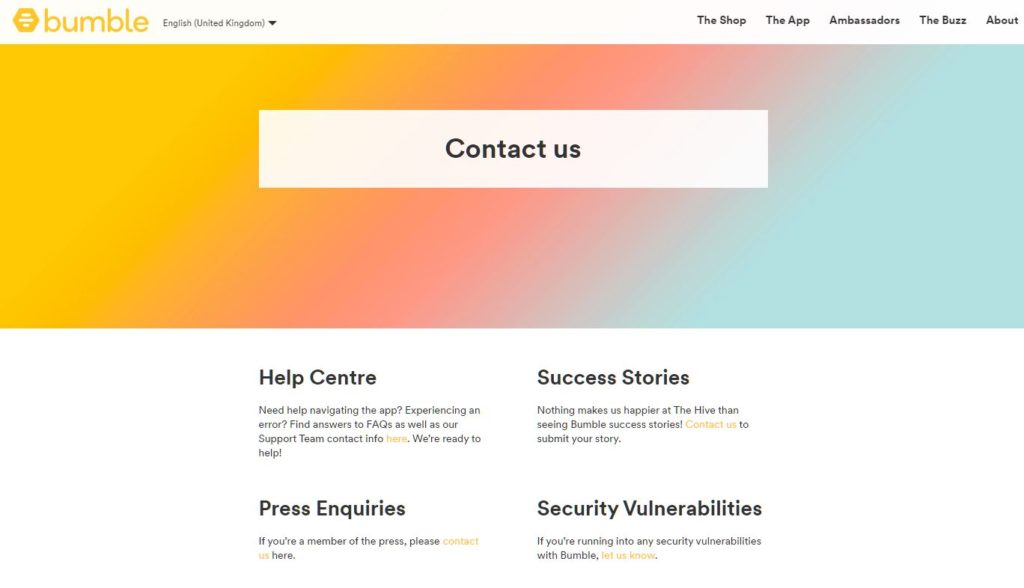
That ends our guide on how to change your location on Bumble. If you have questions or concerns, don’t hesitate to leave a comment below, and we’ll do our best to answer them.
If this guide helped you, please share it. 🙂





