Are you trying to figure out why you see a connection error on Hulu?
Connection errors are probably one of the most common issues on any online platform, and this is the case for Hulu. If you go to their community page, you’ll find a handful of users who experience connection errors on the Hulu app or website.
Most of the time, network-related issues are the reason behind this error. However, it is also possible that Hulu’s servers went down unexpectedly or Hulu’s application files got corrupted on your device.
If you also see a connection error on Hulu, we understand if you are starting to get frustrated right now.
Thankfully, you are in the right place.
Today, we will show you the best methods for fixing the connection error on Hulu to get you back on watching your favorite shows in no time.
Let’s jump right in!
1. Check Hulu’s Servers.
The first thing that you should do when you encounter problems on the platform is to check the status of their servers. You can use third-party tools like Downdetector, where you can view the reported problems on Hulu and the past issues it experienced.
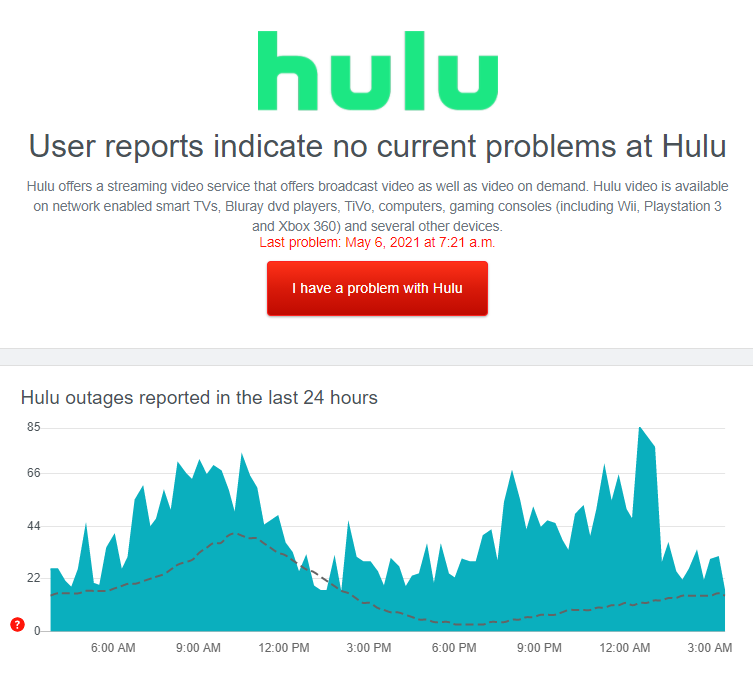
If the servers are down, the problem lies with Hulu, and any changes on your device won’t help.
In this case, we suggest that you just try using other streaming services in the meantime until Hulu’s team addresses the problem with their platform.
On the other hand, go to the following method below if there are no reported issues with Hulu to troubleshoot the problem on your end.
2. Check Your Network Connection.
Hulu requires a minimum internet bandwidth of 3 Mbps to access its platform without problems. If you plan to stream live TV, you need at least 8 Mbps and 25 Mbps for 4K UHD content.
If you see a connection error on Hulu, it may indicate that your internet is running slow or unstable. To verify this, run a test on your network using Fast.com to measure its current upload and download speed.

Restart your network router if the result indicates that your connection is slow to refresh the link with your internet service provider.

Once done, perform another speed test to check if your network is now running correctly. On the other hand, consider upgrading your current plan if it’s below the minimum requirements to avoid further problems.
If the problem persists, contact your ISP and ask them to fix their service.
3. Restart the Hulu App.
Another reason why Hulu is not working on your device is temporary bugs and glitches. The platform may have encountered an error while connecting to the servers explaining the connection error message on Hulu.
To fix this, restart the Hulu app on your device to reload all of its resources.
On Android and iOS, you can restart Hulu by doing the following steps:
- First, swipe upwards from the bottom of your display to access the Application Switcher.
- Now, locate Hulu from the list of active applications on your device.
- Lastly, drag or flick the app upwards until it is removed from the Application Switcher to stop it from running.
For other devices, check the guides below to restart Hulu on your system:
Once done, try accessing the Hulu app to check if the connection error message would still occur.
4. Restart Your Device.
Temporary errors may have occurred on your device’s operating system causing other applications to malfunction. If you also experience issues with the other apps on your device, restart your system to address the problem.
On Android, see the steps below to restart your device:
- First, locate the Power button of your device.
- Press and hold the Power button afterwards to access the options screen.
- Lastly, select the Restart option and wait for your device to reboot.
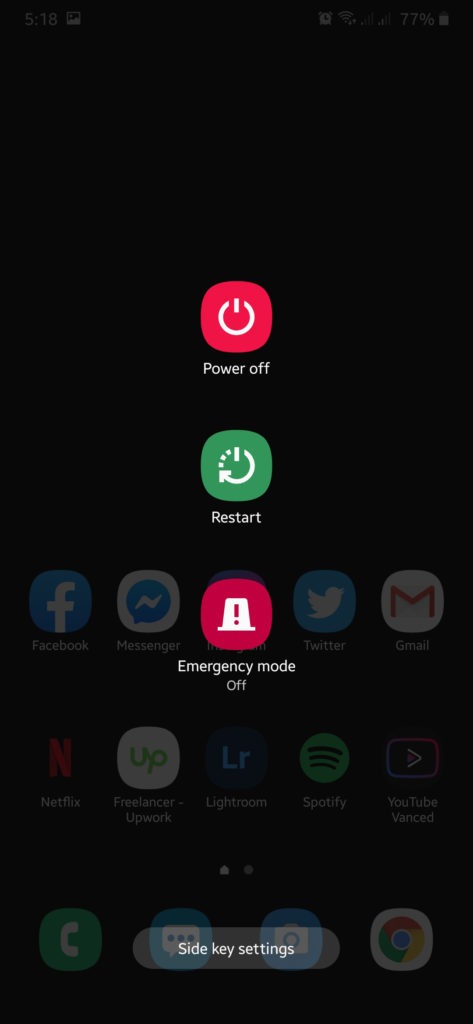
For iOS users, follow the guide below to restart your system:
- Press and hold the Power button until the ‘Slide to Power Off’ screen appears on your display.
- After that, drag the slider to the right until your display turns black.
- Once your device is completely turned off, press the Power button again until you see the Apple logo appear.
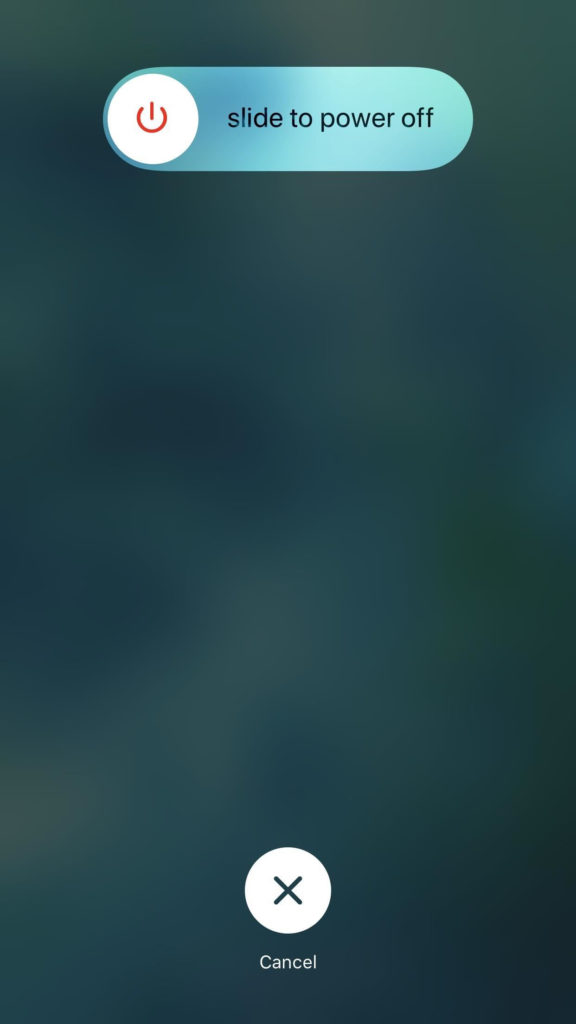
If you are on a different device, please refer to your user manual to restart your system.
Once done, go back to the Hulu app to check if the problem is solved.
5. Disable Your VPN.
VPNs are one of the primary culprits for connection errors on Hulu and other applications. Since VPNs change your IP address randomly to protect your data, they can introduce delays and interruptions to your network.
If this happens, your device may struggle to connect with Hulu’s servers, resulting in a connection error message.
To fix this, turn off your VPN before accessing the Hulu app to avoid issues.

On the other hand, you can use other VPNs like PureVPN if you use it to access Hulu outside the US or not comfortable going online without protection. Unlike other services, it keeps your network stable and works well with streaming services like Hulu, Netflix, HBO Max, and more.
6. Update the Hulu App.
Hulu may already be aware of the error message that plagues their platform and might release a fix at any moment. In this case, we suggest that you check from time to time if there are available updates for the Hulu app on your device.
On Android, you can update Hulu by doing the following steps:
- On your device, open the Google Play Store and access the side drawer by tapping on the Menu button.
- After that, access My Apps & Games and look for the Hulu app on the list.
- Finally, tap the Update button beside Hulu to install the latest version of the app.
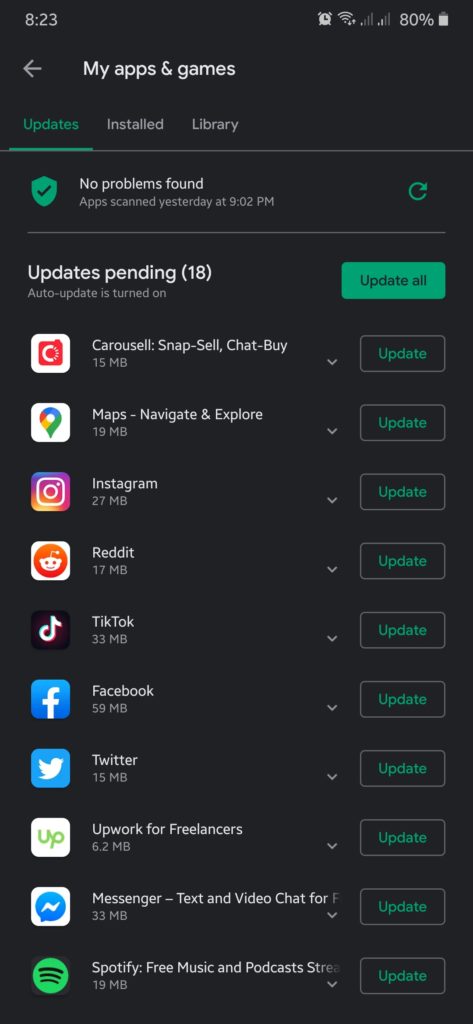
For iOS users, check the guide below to update Hulu:
- First, open the App Store on your device and tap on your Profile.
- Now, search for the Hulu app on the list of applications with pending updates.
- Lastly, tap the Update button to install the latest version of Hulu.
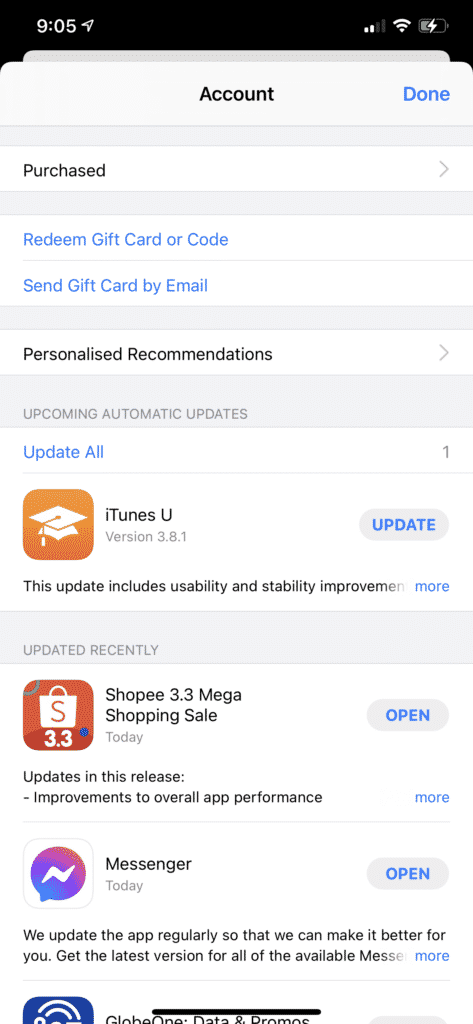
If you are using a different device, check the other guides below to update Hulu on your system:
- Fire TV and Fire Stick
- Apple TV 2nd and 3rd Generation
- Apple TV 4th Gen and Newer
- Nintendo Switch
- Roku
- Playstation 4
- Xbox One
After the update, go back to the app and check if the connection error on Hulu would still occur.
7. Update Your Device.
Your device could be outdated or has an underlying issue related to network connection causing online apps to fail when you access them. To rule this out, update your device to the latest firmware and see if the problem goes away.
On Android devices, you can update its OS by doing the following:
- Open your device’s Settings and scroll down to the bottom or until you see the About or About Phone tab.
- After that, access the About tab and tap on Software Update.
- Finally, tap the Download and Install button to update your device’s operating system.
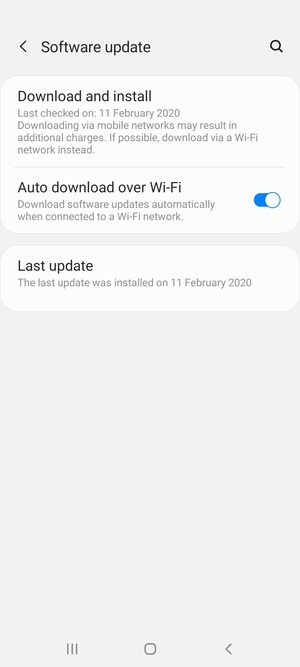
For iOS users, see the guide below to update your system:
- First, open the Settings on your device and tap on General.
- Next, go to Software Updates.
- Lastly, tap on Download and Install to update your iOS version.
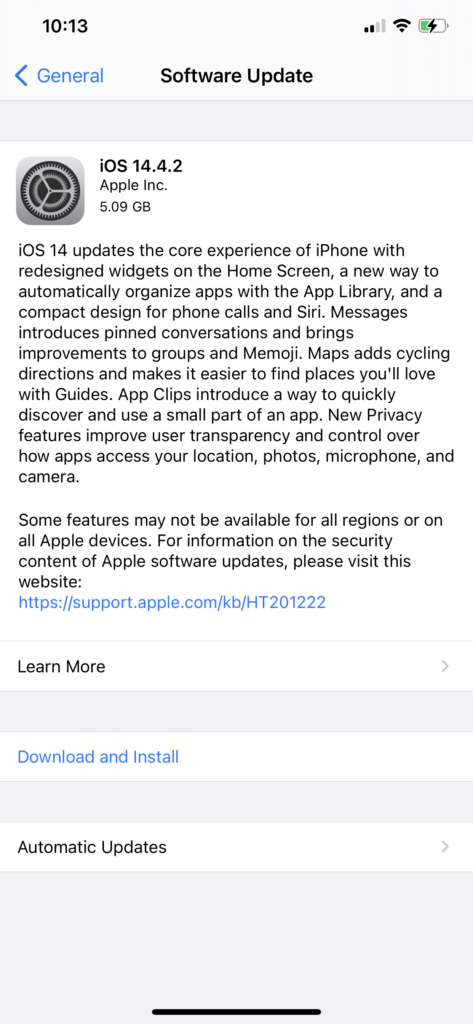
If you are using other systems, refer to the guides below to update your device:
- Fire TV and Fire Stick
- Apple TV 2nd and 3rd Generation
- Apple TV 4th Gen and Newer
- Nintendo Switch
- Roku
- Playstation 4
- Xbox One
Once your device is up to date, launch the Hulu app and check if the problem is solved.
8. Reinstall Hulu.
If the update did not work, try reinstalling the Hulu app on your device. The app may not be installed correctly on your device, or some of its files got corrupted beyond repair.
On Android, follow the steps below to reinstall Hulu:
- First, press on the Hulu app’s icon until the selection menu appears.
- After that, tap on Uninstall to delete the app.
- Lastly, go to the Google Play Store on your device and reinstall the Hulu app.
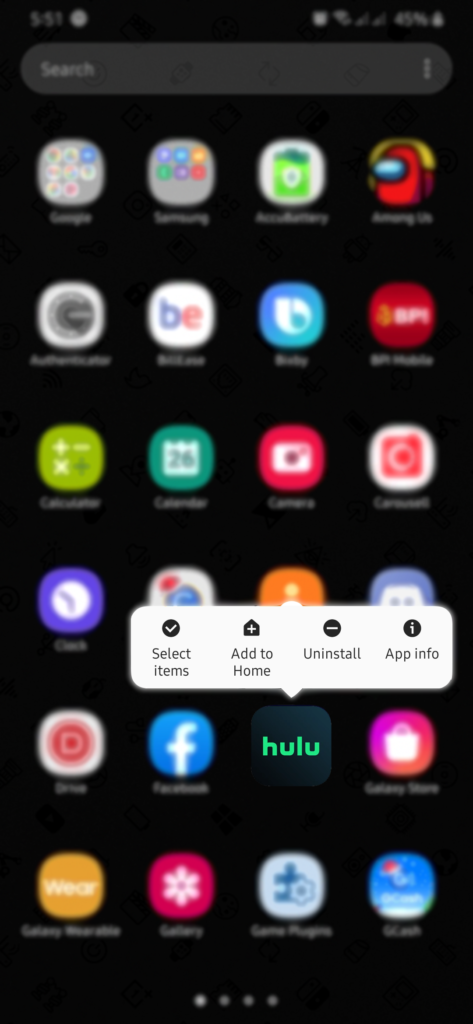
For iOS users, check out the guide below to reinstall the Hulu app:
- On your home screen, press Hulu’s app icon until the options menu appears on your display.
- Next, select the Remove App option to uninstall Hulu.
- Finally, launch the App Store and reinstall Hulu from there.
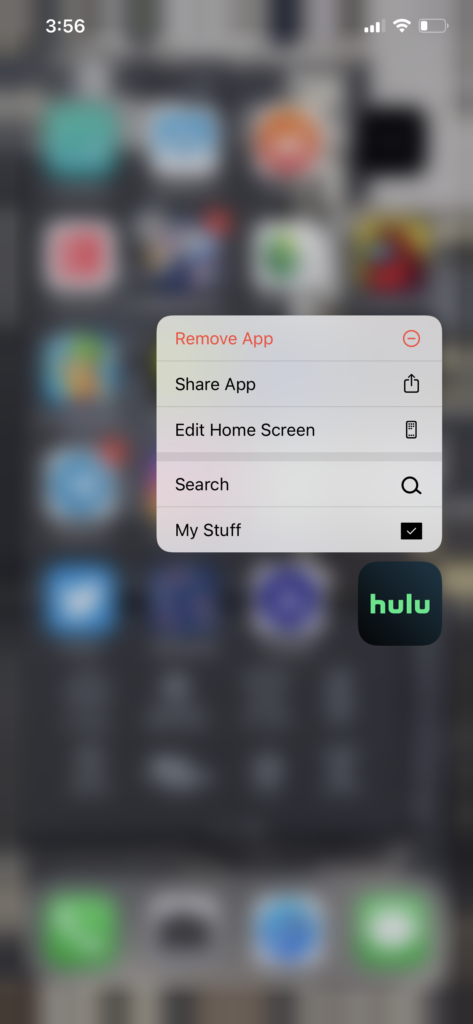
Check out the other guides below if you are using a different device to help you out:
Re-login to your Hulu account afterwards and check if the connection error message on Hulu would still occur.
9. Report the Problem to Hulu.
If none of the steps above worked out for you, we suggest that you leave the matter to the experts.
Visit Hulu’s Help Center and get in touch with their customer support to report the problem you’ve been experiencing on the platform. Include all the necessary details on your report, such as your account details, the device you use, and a screenshot of the error message to speed up the process.
While waiting for a reply, you can also browse the posts on Hulu’s Community page, where you could find possible solutions from other users.

This wraps up our guide on how to fix the connection error on Hulu. If you have any questions, please let us know in the comment section below, and we’ll do our best to answer them.
If this guide helped you, please share it. 🙂





