Want to know how you can fix the ‘detected an unrecoverable error’ issue on Uplay?
Uplay is a digital distribution, communication service, and digital rights management service developed by Massive Entertainment. It caters to Ubisoft titles and helps users manage achievements and game progress.
While the app packs a lot of handy features, it is not flawless, and issues can occur from time to time.
Recently, there have been complaints from users who encounter a ‘detected an unrecoverable error’ on Uplay. As it turns out, this issue occurs randomly while using the platform, which prevents users from enjoying their favorite titles.
Depending on the situation, this issue can occur due to an unstable internet connection, server-related problems, or outdated software.
To help out, we’ve decided to make a guide for fixing the ‘detected an unrecoverable error’ issue on Uplay.
Let’s get started!
1. Restart Your Computer.
Before changing your configurations, we suggest restarting your computer first if you encounter errors on Uplay. This should reload your game files and system resources and eliminate temporary errors that may have occurred during use.
Here’s what you need to do:
- On your keyboard, press the Windows key to open the Start Menu.
- After that, access the Power Options tab.
- Finally, choose Restart to reboot your system.
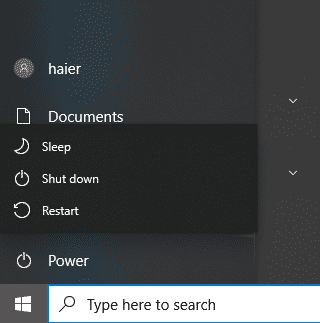
Once done, go back to Uplay and check if the problem is solved.
2. Check Your Network Connection.
A slow or unstable internet connection is the primary culprit for the ‘detected an unrecoverable error’ issue on Uplay. Since you are using an online service, it is crucial to have stable internet to avoid problems.
To check if your network is the problem, run a test using Fast.com to measure your network’s upload and download bandwidth.

If the test indicates a problem with your connection, restart your modem or router to re-establish the link with your ISP’s servers. Unplug your router from the outlet and wait for 5 to 10 seconds before reconnecting it.

Once done, perform another test to check if the problem is solved. If not, contact your ISP and ask them to fix the issue.
3. Update Network Drivers.
If you still encounter the ‘detected an unrecoverable error’ issue on Uplay, we suggest updating your network drivers to patch possible bugs and glitches.
Here’s what you need to do:
- First, press the Windows + X keys on your keyboard to open the Quick Access Menu.
- Click on Device Manager and expand the Network Adapters tab.
- Lastly, right-click on your network controller and choose Update Driver. Follow the prompts to proceed.
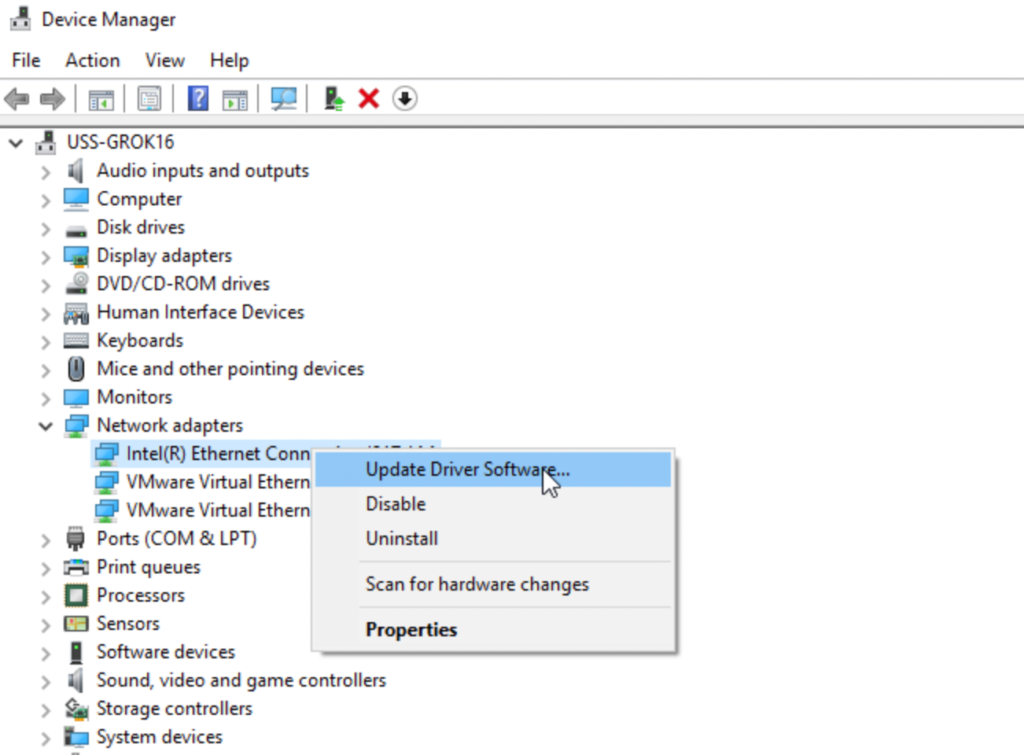
Go back to Uplay afterward and observe if the error message still occurs.
4. Disable Windows Firewall.
At this point, the last option we can recommend is turning off your firewall. Windows Firewall might be restricting Uplay from accessing certain resources, which triggers the unrecoverable error message.
To fix this, follow the steps below to disable your firewall:
- First, open Windows Settings and go to the Privacy & Security tab.
- After that, navigate to Windows Security > Firewall & Network Protection.
- Lastly, select a network profile and ensure that Microsoft Defender Firewall is turned off.
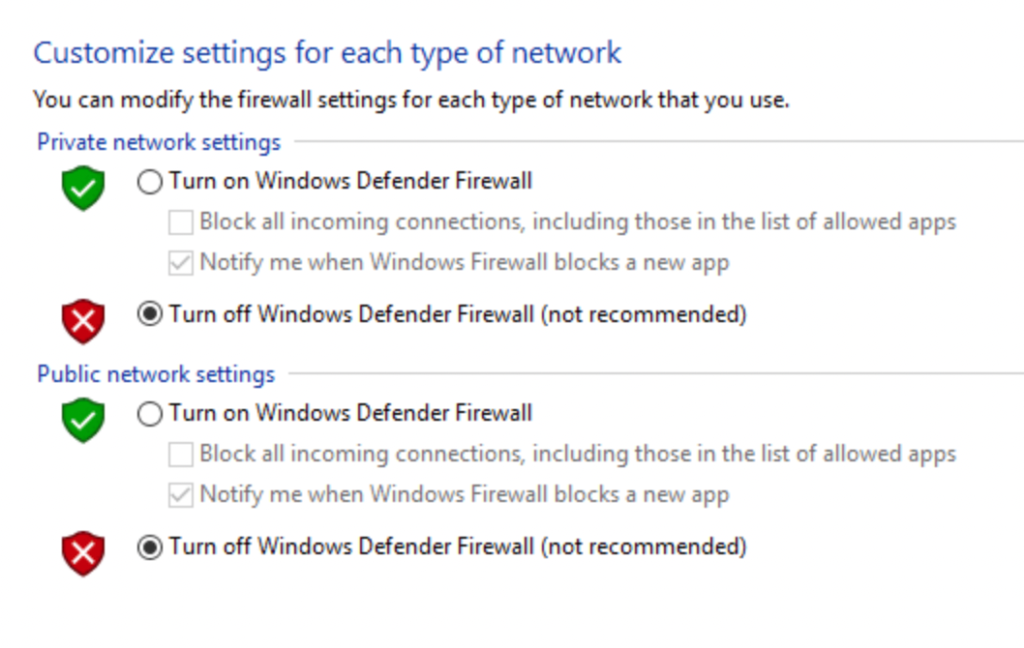
Relaunch Uplay and check if the problem is solved.
That ends our guide for fixing the ‘detected an unrecoverable error’ issue on Uplay. If you have questions, please leave a comment below, and we’ll do our best to answer them.
If this guide helped you, please share it. 🙂





