Interested to know how you can enable Midjourney V5 for enhanced image generation?
Currently, Midjourney is one of the leading AI art generators. With its service, making realistic art can be done in seconds.
Despite already receiving a lot of praise, the positive response even got better when Midjourney released its newest V5 upscaler.
If you’re already subscribed to Midjourney and want to test out the latest V5 engine, you’ve come to the right place.
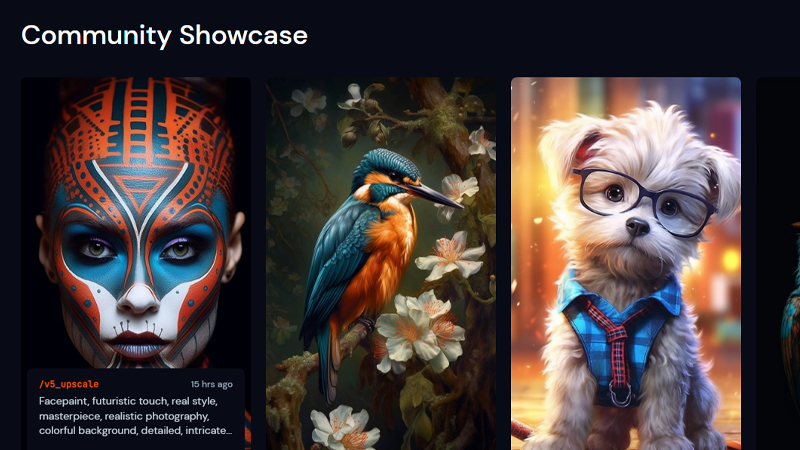
Today, we will show you the process of how to enable Midjourney V5.
Let’s get started!
Midjourney V5 Requirements
Before you can use Midjourney V5, you’ll need to meet a few requirements first.
- Discord Account
- A paid subscription plan
- Access to Midjourney Discord Server
You can check our detailed guide on how to manage your Midjourney subscription and join the Discord server.
Enabling Midjourney V5
Once you have a paid plan and you’re in the Discord server, we can now enable the V5 engine on your account.
Here’s what you need to do:
- Access your Discord account. You can use a web browser or a dedicated desktop app.
- Now, click on Midjourney’s server in the side menu.
- Select a ‘Newcomer’ room and click on it to enter.
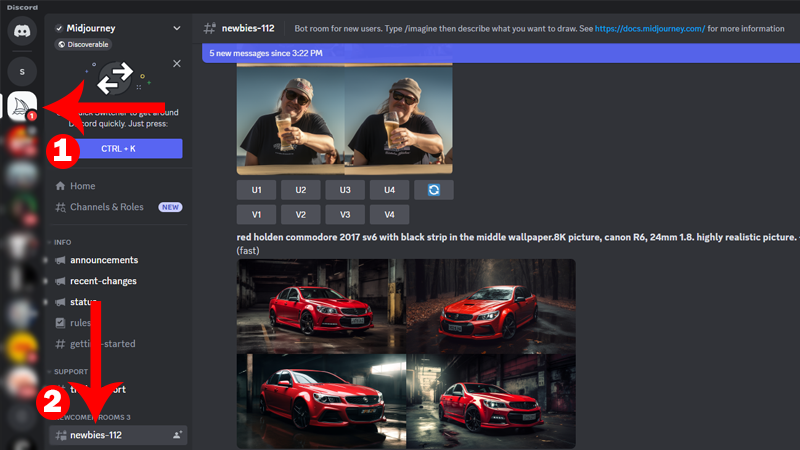
- Type the following command to view your settings:
/settings MJ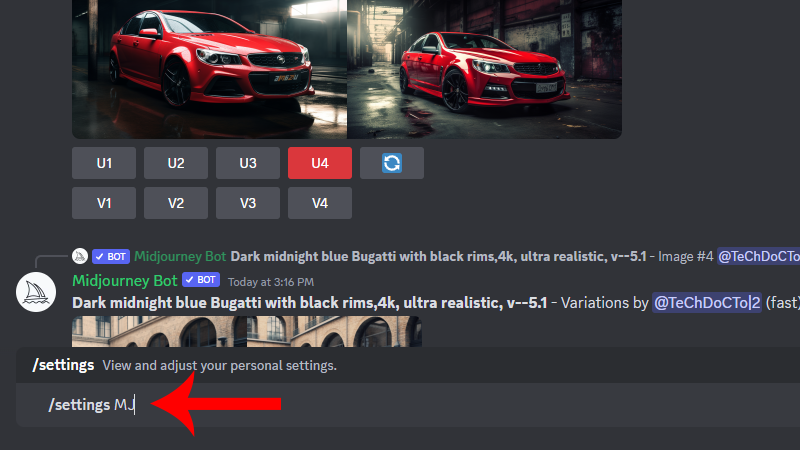
- Wait for the bot to reply.
- Click on MJ Version 5 or MJ Version 5.1 from the options.
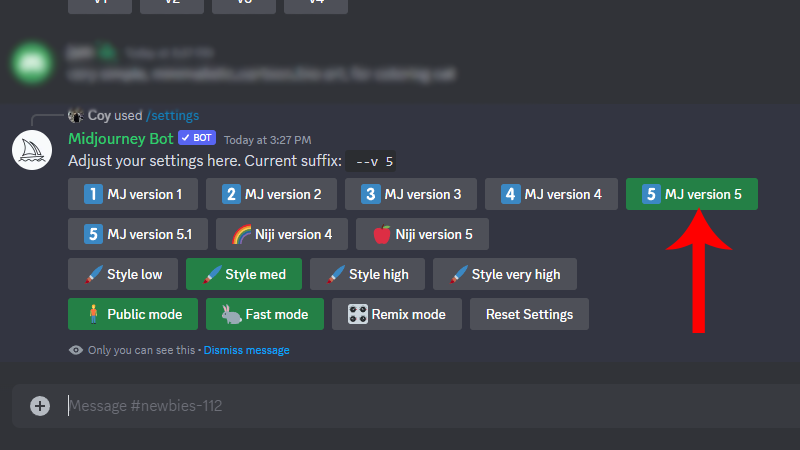
Accepting Terms of Service
After doing the steps above, Midjourney V5 or V5.1 will now be used when you generate an image. However, you’ll still need to accept the Terms of Service.
Send a random prompt on the chat so you can view the Terms of Service. Here’s a sample command that you can use for Midjourney V5:
/imagine prompt: [Your prompt]The chatbot will send the Terms of Service. Click on Accept ToS to confirm.
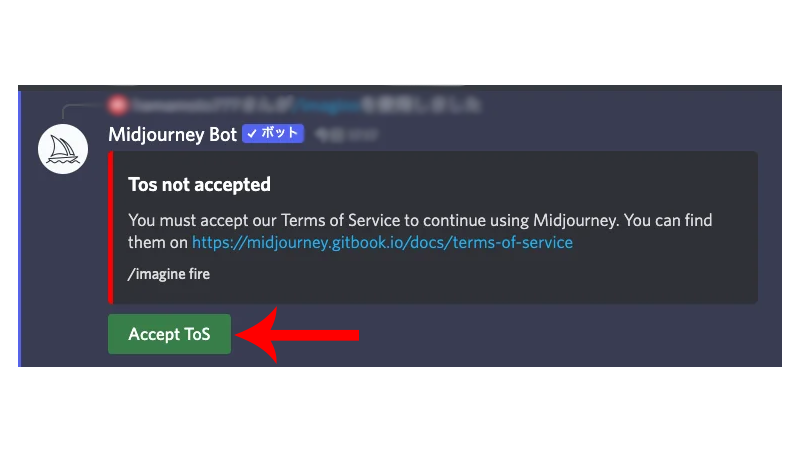
Use Midjourney V5 on Phone
You can also use Midjourney V5 on your phone to generate images on the fly.
Here’s what you need to do:
- Open the Discord app on your mobile phone and access your account.
- Now, tap on the Menu button in the upper left corner to view your servers.
- Access Midjourney’s server and open any newcomer room.
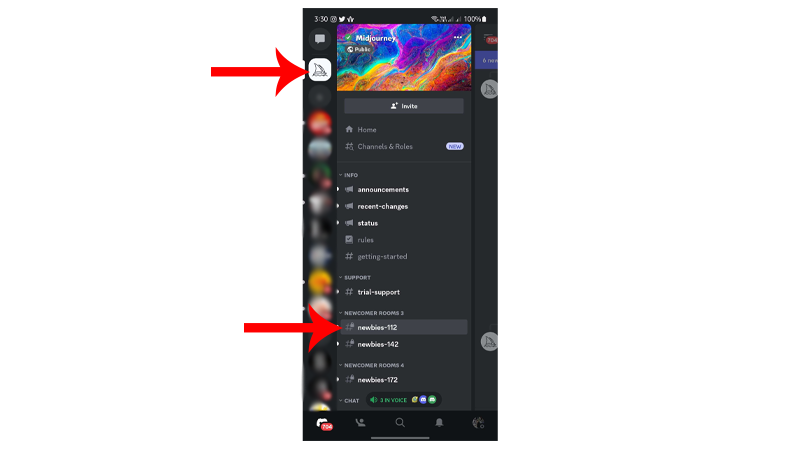
- Next, type this command and tap Send.
/settings- Wait for the bot to reply and tap on MJ Version 5.
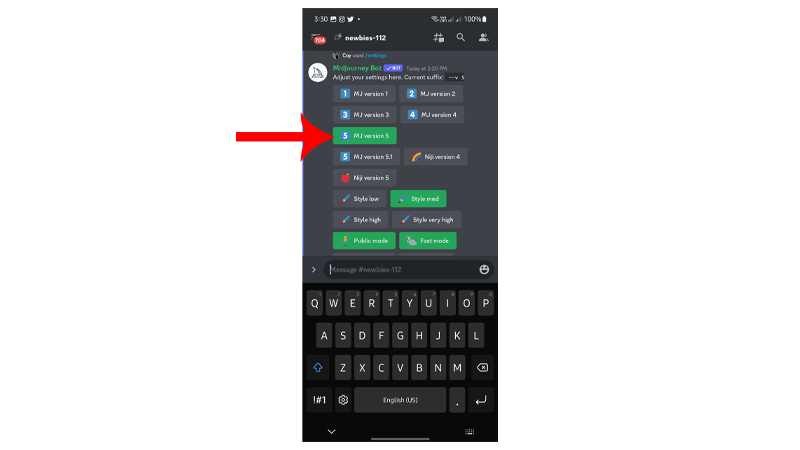
That’s everything you need to do to enable Midjourney V5 on mobile or desktop. If you have questions, please let us know in the comment section, and we’ll be glad to help.





