Can’t start your game due to an error code 0U on League of Legends?
League of Legends is one of the best and most popular E-Sports titles in the world. It currently has over 200 million active monthly players.
Given how big the game’s community is, Riot’s team makes sure that League of Legends is online 24/7. However, incidents happen, and unexpected errors and issues might occur in the game.
One of the most common error codes on League of Legends is the error code 0U. This prevents players from joining a queue or even starting the game.
Most of the time, this issue occurs due to connectivity problems. Your network connection might be unstable, or there’s ongoing server maintenance. On the other hand, the issue can also be due to Windows Firewall, outdated drivers, or corrupted game files.
To help out, we’ve decided to make a guide on how to fix the error code 0U on League of Legends.
Let’s get started!
1. Restart Your Computer.
Whenever you encounter issues with League of Legends, the first thing you should do is restart your computer. This should reload your game files and ensure that there are no temporary errors on your system.
Follow the steps below to restart your PC:
- On your keyboard, press the Windows key to open the Start Menu.
- After that, access the Power Options tab.
- Finally, choose Restart to reboot your system.
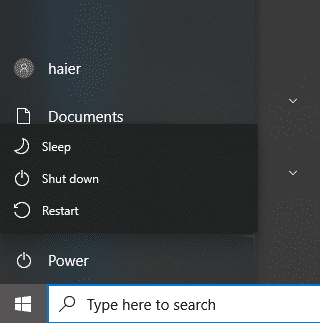
Go back to the game to check if the error code 0U still occurs.
2. Run League of Legends As Admin.
Windows might be preventing League of Legends from accessing certain resources, which triggers the error code 0U. To rule this out, we suggest running the game as an administrator to bypass restrictions.
Here’s what you need to do:
- On your desktop, locate League of Legends and right-click on it.
- Now, choose Properties and go to the Compatibility tab.
- Finally, ensure that ‘Run this Program as an Administrator is checked and save the changes.
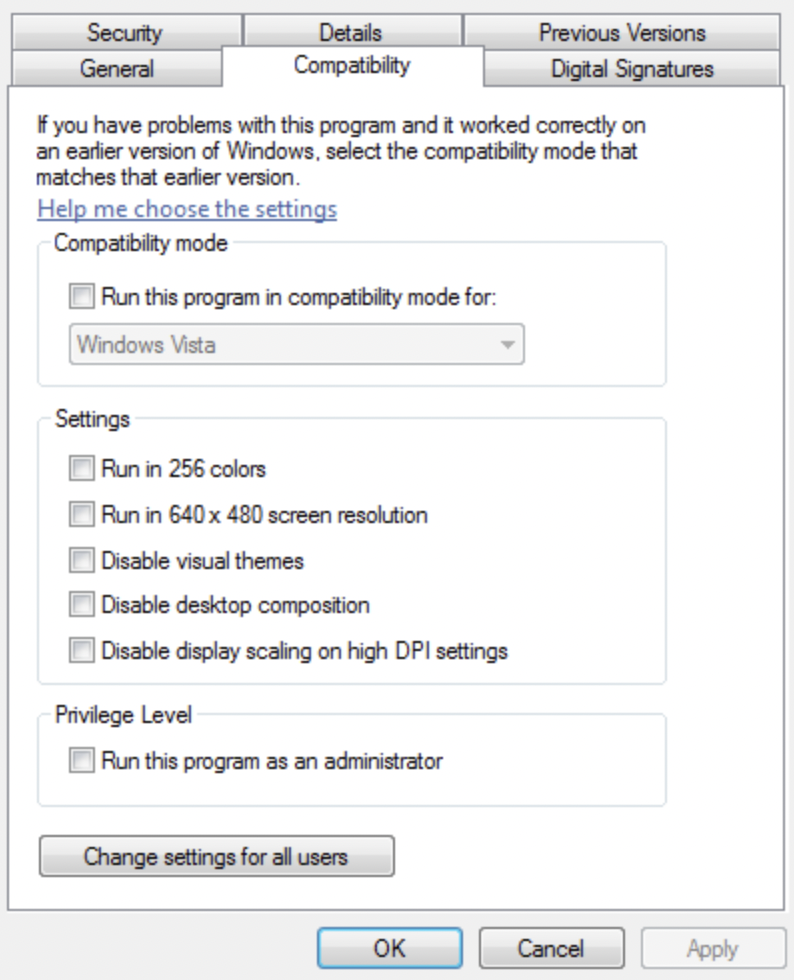
Relaunch the game and check if the problem is solved.
3. Repair Your Game Files.
Riot has a built-in tool that allows users to scan game files and repair corrupted data and replace missing resources. If you can’t run the game due to the 0U error code, you can try running the repair tool.
See the steps below to repair League of Legends:
- First, open League of Legends on your computer.
- After that, go to Settings and click on General.
- Scroll down and look for the Troubleshooting section.
- Click on Initiate Full Repair and follow the prompts.
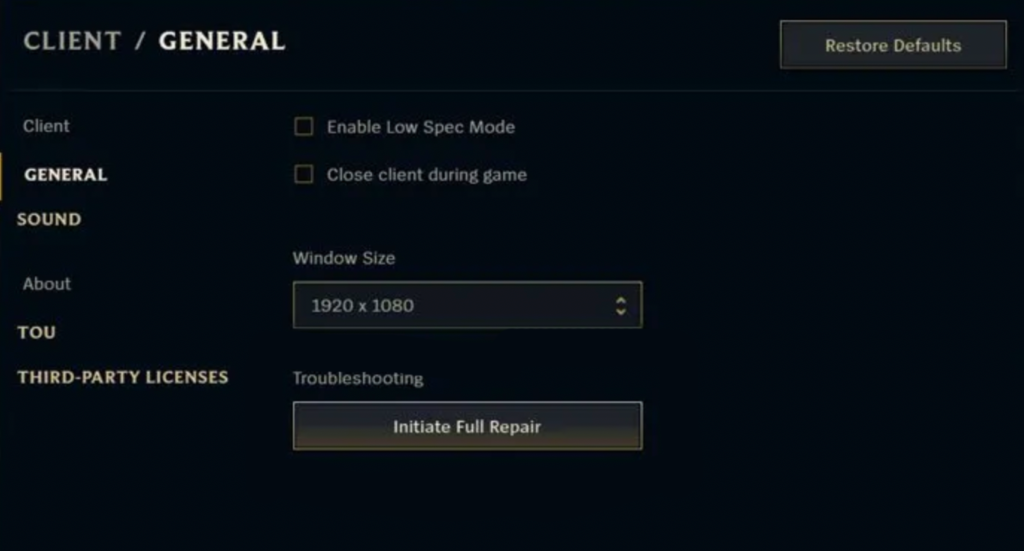
Try joining another game to check if the problem is solved.
4. Check Your Network Connection.
A slow or unstable internet connection could also be the reason you encounter the error code 0U on League of Legends. To confirm this, we recommend running a test using Fast.com to measure your network’s bandwidth.

If the result indicates a problem with your connection, restart your modem or router to re-establish the link between your router and your ISP’s servers. Disconnect your router from the power source and wait for 5 to 10 seconds before plugging it back in.

Once done, perform another test to check if the problem is solved. If not, contact your ISP and ask them to fix their service.
5. Update Your Drivers.
Corrupted or outdated network drivers could also be the reason for the error code 0U on League of Legends. To resolve this, simply update your drivers to the latest version to patch bugs and other errors.
Here’s what you need to do:
- First, press the Windows + X keys on your keyboard to open the Quick Access Menu.
- Click on Device Manager and expand the Network Adapters tab.
- Lastly, right-click on your network controller and choose Update Driver. Follow the prompts to proceed.
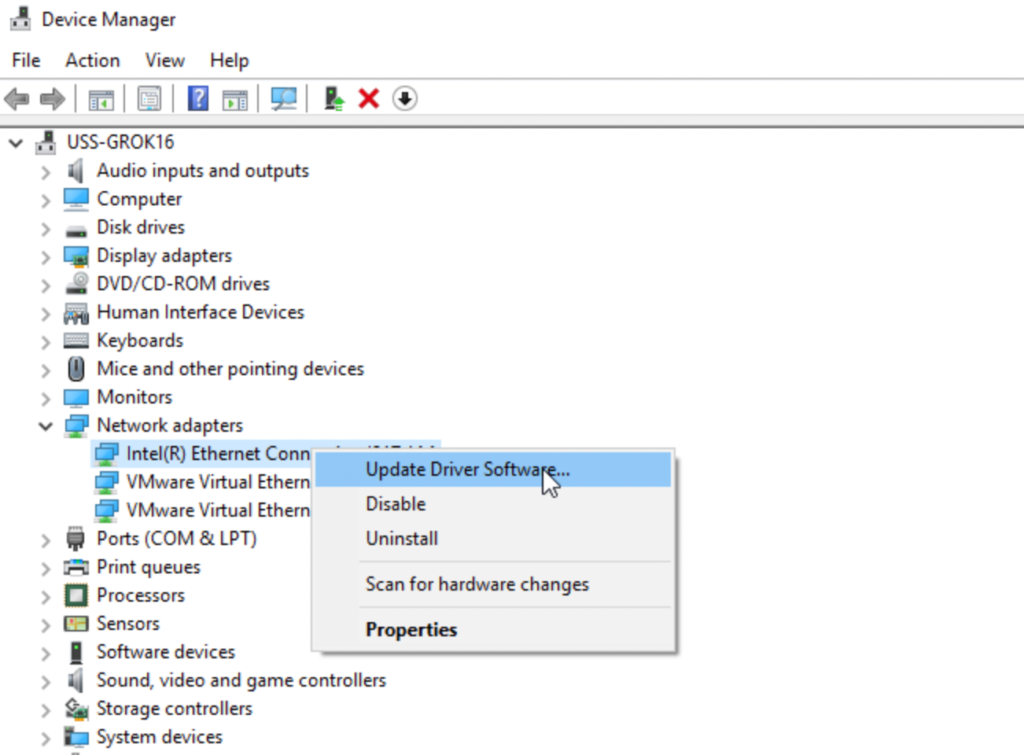
Restart your system after the update to apply the changes. Try playing League of Legends to see if the error code still occurs.
6. Disable Your Firewall.
You can also try disabling your firewall if you still encounter the error code 0U when joining up for queue. Windows might be blocking League of Legends from accessing your network, explaining why it’s not working correctly.
Check out the guide below to turn off your firewall:
- First, press the Windows + R keys on your keyboard to access Run Command.
- Now, type ‘control firewall.cpl’ and hit Enter to launch Windows Defender Firewall.
- On the side menu, click on Turn Windows Defender Firewall On or Off.
- Lastly, disable all the options and save the changes.
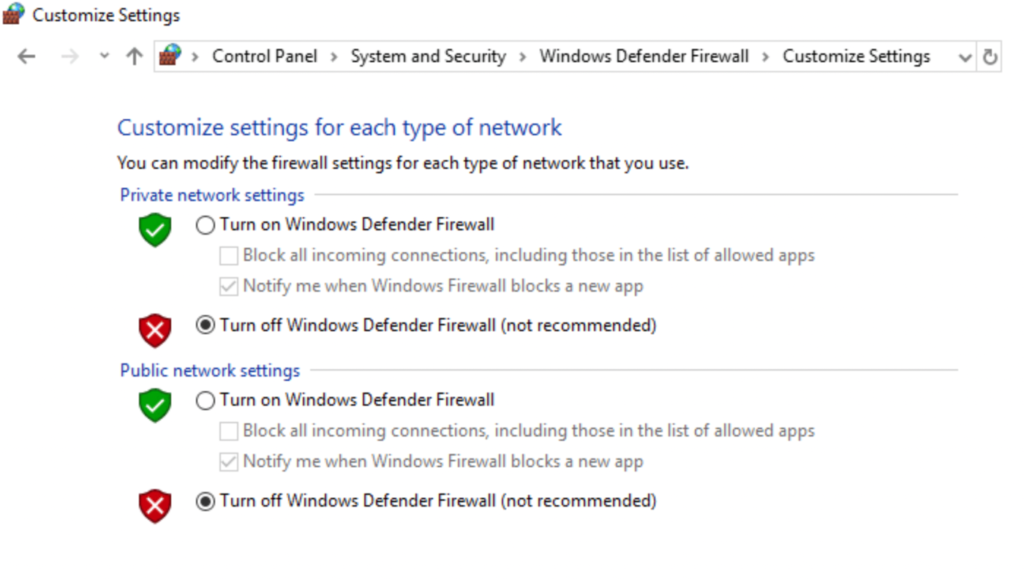
Restart your system to apply the changes and see if the error would still occur.
That ends our guide for fixing the error code 0U on League of Legends. If you have other concerns, please don’t hesitate to leave a comment below, and we’ll do our best to answer them.
If this guide helped you, please share it. 🙂





