Do you see a ‘Failed to Query for Tournament Rules’ error on Fortnite?
Fortnite outshines the competition when it comes to its monthly events, and seasonal battle passes. Unlike other games, Epic Games regularly collaborates with various brands to bring in new skins, character-themed storylines, and events.
While these limited-time events are fun, you can also get frustrated about them when you run into problems.
Recently, many users encountered a ‘Failed to Query for Tournament Rules’ error on Fortnite when they tried to queue for in-game tournaments and events. This can be annoying, especially if you’ve been preparing for the tournament for hours only to find out that you can’t join.
Based on what we know, this problem is caused by server-related issues. Since everyone is trying to join the event, Fortnite’s servers get overwhelmed by the requests.
On the other hand, this issue can also be due to slow network connections, corrupted account data, or corrupted game files.
Today, we’ll show you what to do if you encounter the ‘Failed to Query for Tournament’ error on Fortnite.
Let’s get started!
1. Check Fortnite Servers.
When you encounter issues while joining a game queue, try to check the game’s status. Fortnite’s servers could be offline for system maintenance, or an unexpected problem or error occurred.
Visit Epic Games’ status page to check the current situation of Fortnite’s servers.
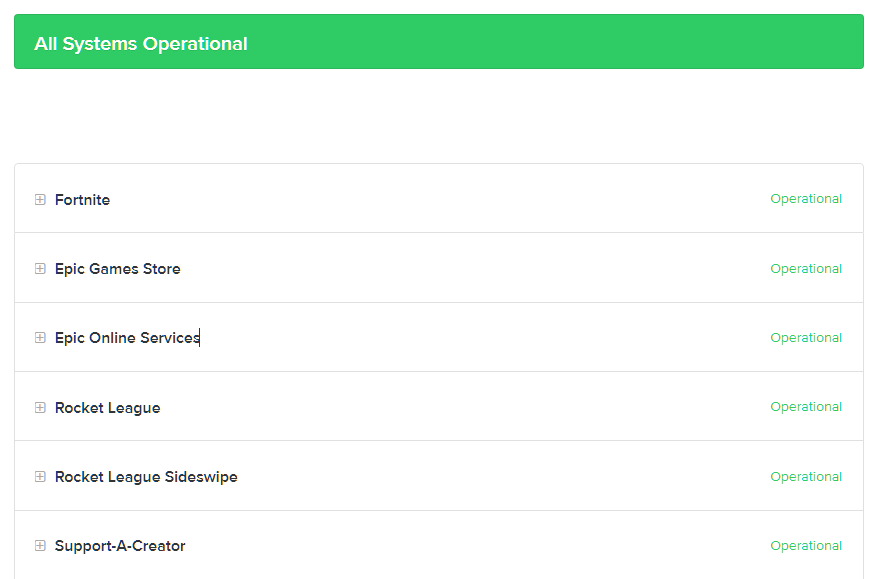
Since server-related issues can’t be resolved on your end, there’s nothing much you can do if Fortnite’s servers are down.
On the other hand, you can proceed to the following solutions below if there’s nothing wrong with Fortnite.
2. Restart Your System.
One of the quickest ways to address most issues on Fortnite or any other game is to restart your system. This should reload your device’s resources and eliminate any errors that may have occurred during runtime.
See the steps below to restart your computer:
- First, open the Start Menu on your Taskbar.
- After that, go to the Power Options tab.
- Lastly, choose Restart to reboot your system.
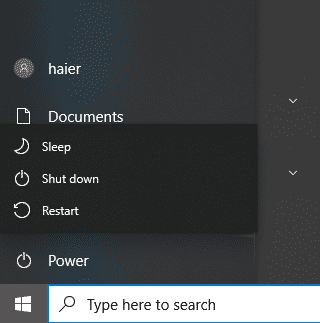
Once done, go back to Fortnite to check if the problem is solved.
3. Re-Login to Your Account.
A temporary bug or error may have occurred on Fortnite and caused your account data corrupt. When this happens, you can’t access features on the game or join matches.
To fix this, re-login to your account to refresh its data. Here’s what you need to do:
- On Fortnite, go to the Settings and access the Account and Privacy tab.
- Next, click the Logout button.
- Finally, wait for several minutes and relaunch the game.
Try joining another tournament or event to check if the ‘Failed to Query for Tournament Rules’ error still occurs on Fortnite.
4. Check Your Network Connection.
Unstable network connections could also cause the ‘Failed to Query for Tournament Rules’ error on Fortnite. To confirm this, run a test on your network using Fast.com to measure its current bandwidth.

If the test suggests that your network is the problem, restart your modem or router to re-establish the connection with your service provider. Unplug your router from the outlet and wait for 5 to 10 seconds before plugging it back in.

Re-run the test afterward to check if the restart worked. If not, contact your ISP and ask them to fix their service.
5. Reinstall Fortnite.
If you still can’t join tournament or event queues, try reinstalling the game. Some of Fortnite’s installation files may have gotten corrupted, which triggers the error message in the game.
Here’s how you can remove Fortnite from your system:
- First, open the Epic Games launcher on your PC.
- After that, go to the Library.
- Lastly, right-click on Fortnite and choose Uninstall.
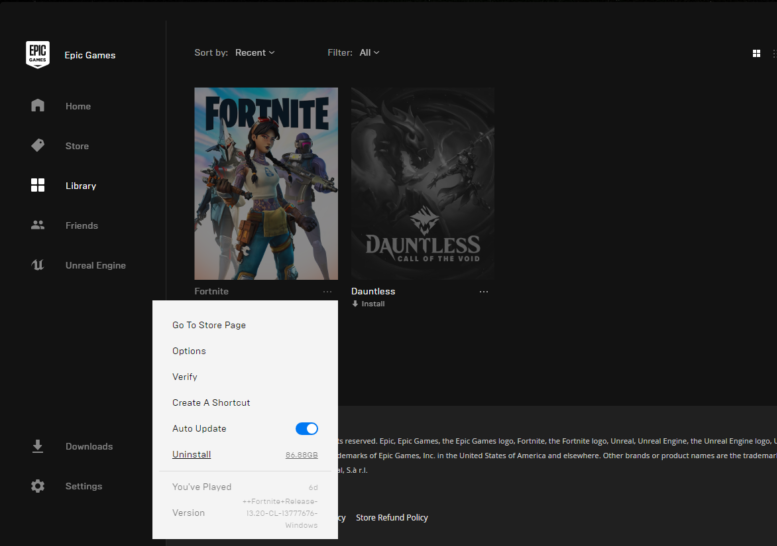
After deleting Fortnite, go to the Epic Games Store and reinstall the game.
That ends our guide for fixing the ‘Failed to Query for Tournament Rules’ error on Fortnite. If you have questions or other concerns, please leave a comment below, and we’ll do our best to answer them.
If this guide helped you, please share it. 🙂





