Do you encounter an error code 2002-4153 on Nintendo Switch?
Nintendo Switch is currently one of the best portable gaming consoles on the market. However, like any electronic device and gadget, it can run into system errors from time to time, which can disrupt your gaming experience.
If you are here, we can assume that you’ve encountered an error code 2002-4153 on your Nintendo Switch.
Now, there are several reasons why this occurs.
One possible cause of this error is corrupted game save data. This can be resolved by deleting the corrupted game save and starting over. It’s also possible that the microSD card on your Switch is starting to fail.
To help you out, we’ve decided to make a guide on how to resolve the error code 2002-4135 on your Nintendo Switch.
Let’s get right into it!
1. Restart Your Switch.
Before performing any troubleshooting step, we recommend restarting your Nintendo Switch if you encounter error codes while using it. This should reload your system resources and resolve temporary issues that may have occurred during use.
Here’s how you can restart your Nintendo Switch:
- Locate the Power button on your Nintendo Switch.
- Now, hold the button for 3 seconds to access the menu.
- Choose Power Options and select Restart.
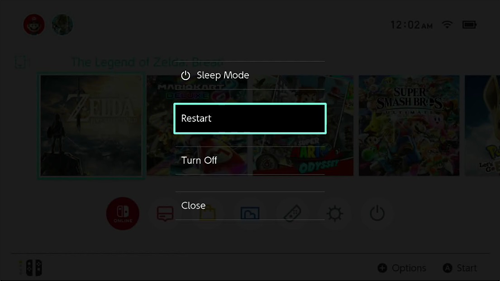
Once done, go back to the game you are playing and see if you’ll still encounter the error code 2002-4153.
2. Force Restart Your Switch.
If a simple restart was not enough to address the problem, you could try force restarting your Nintendo Switch. Hold down the Power button for at least 12 seconds to force shut down the console.
Once done, press the Power button once to restart it. Use your Nintendo Switch for a while to see if the problem is solved.
3. Update Your Nintendo Switch.
Nintendo makes it a point to release software updates to the Nintendo Switch to ensure that everything is working. Updates usually include software fixes, security patches, and performance improvements.
If you keep running into an error code 2002-4153 on your Nintendo Switch, see if an update can resolve the problem.
Here’s how you can update your Nintendo Switch:
- On your Switch, access the Home Menu and open System Settings.
- Next, scroll down until you see the System tab.
- Open the System tab and click on System Update.
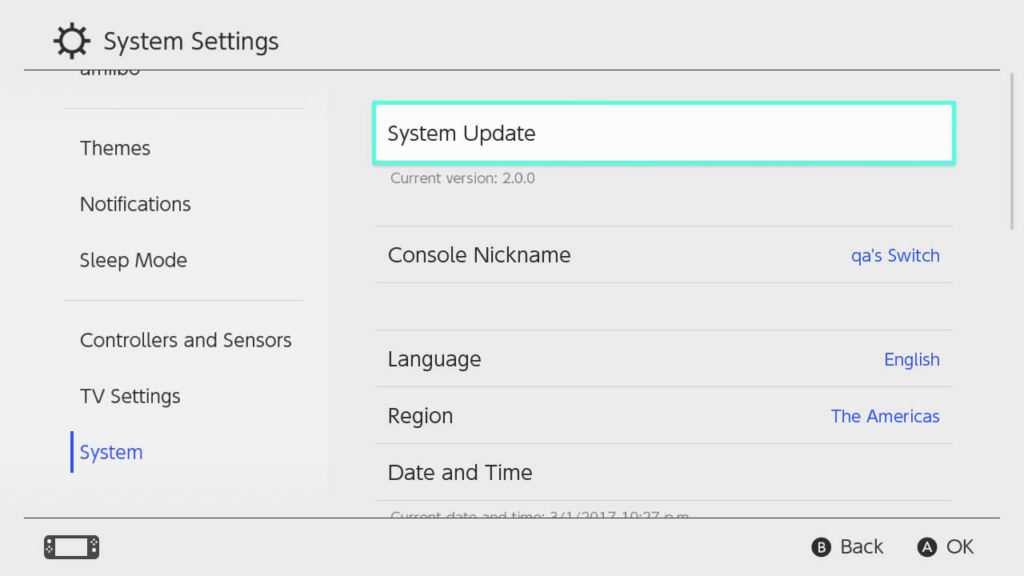
This should prompt your Nintendo Switch to check for newer versions of its software. If an update is available, download it and follow the prompts to install the new software.
Once done, go back to the game you are playing and see if you’ll still encounter the error code 2002-4135.
4. Check for Corrupted Data.
Nintendo Switch has a built-in tool that allows you to scan for corrupted data. As we’ve mentioned, the error code 2002-4153 on your console usually occurs due to broken or missing game saves.
To address the problem, you can use the built-in tool to scan for corrupted data. See the steps below to guide you through the process:
- Start by accessing the Home Menu of your Nintendo Switch.
- Now, go to System Settings.
- Scroll on the left menu and choose Data Management.
- On the right side, select the Manage Software option and choose the most recent software you’ve used.
- Next, select Check for Corrupt Data and follow the prompts.
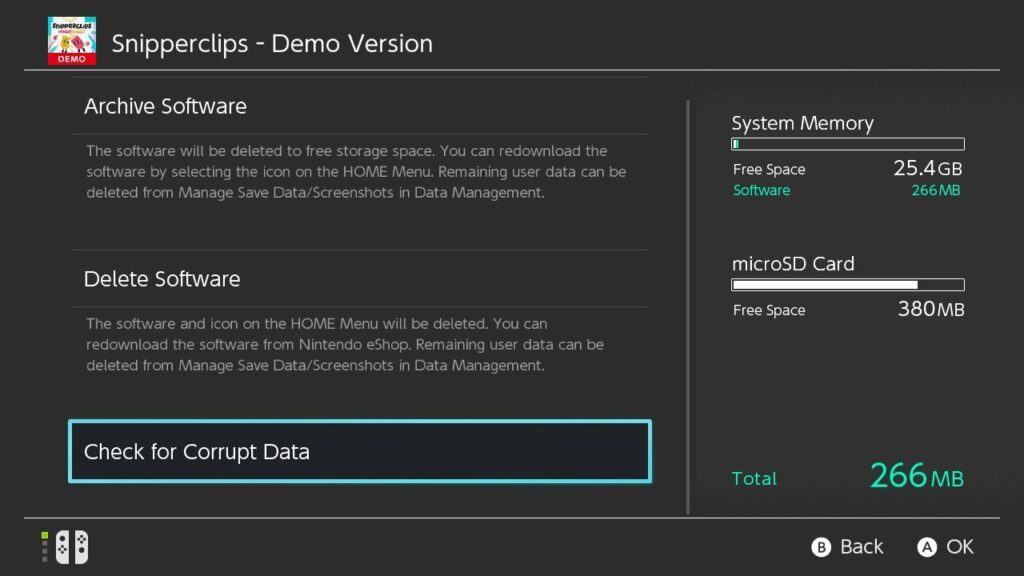
Once you found the corrupted game or software, delete it from your Nintendo Switch. Now, head to the shop on your Switch, find the game or software you’ve removed, and redownload it.
Launch the game or app afterward and see if you’ll still run into the error code 2002-4153.
5. Check Your Network Connection.
There are instances when the error code 2002-4153 is caused by a problem with your network connection. Your internet connection might also be slow or unstable, causing your Switch to run into errors when connecting to servers.
To confirm this, perform a test on your network using Fast.com to measure its current upload and download bandwidth.

If the result indicates a problem with your connection, power cycle your modem or router to re-establish the link with your ISP’s servers. Unplug your router from the outlet and wait for 5 to 10 seconds before plugging it back in.

Once done, re-run the test to check if the problem is solved. If not, contact your provider and ask them to fix the issue with your network.
6. Format MicroSD Card.
There’s also a big possibility that a problem with your storage drive causes the error code. The microSD card on your Nintendo Switch could be failing or not formatted correctly for your console.
Whichever the case is, you can follow the steps below to format your SD card using your Nintendo Switch.
Before doing the steps below, make sure to perform a backup first.
- Go to your Home Menu and access System Settings.
- Now, scroll down and open the System tab.
- After that, look for Formatting Options and select it.
- Choose Format microSD Card and click on Continue. Follow the prompts to complete the process.
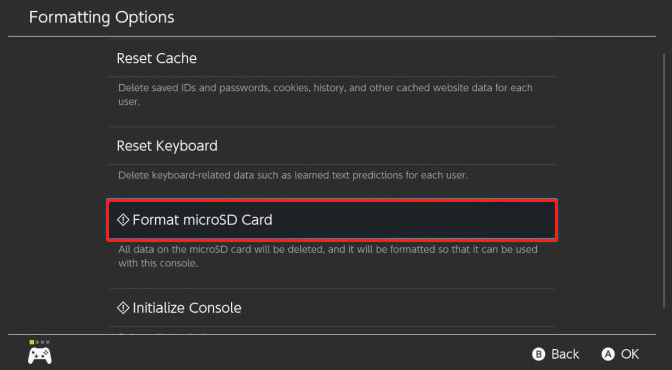
Restart your Nintendo Switch afterward and restore your backup. Try using your console as you normally would and see if you’ll still encounter the error code 2002-4153.
7. Use Another SD Card.
If you’ve just bought a new microSD card for your Nintendo Switch, there’s a possibility that it’s not compatible with your console, or there’s a problem with it. To confirm this, try using another SD card on your console and see if the same error code appears.
When purchasing microSD cards for your Nintendo Switch, make sure that it’s fully compatible with your console. You can refer to the compatibility page provided by Nintendo to help you out.
As a general rule, you must purchase a microSD card that is UHS-I compatible. It also needs to support 60 to 95 MB/sec transfer speeds. The higher the transfer speed your SD card handle, the smoother the gaming experience will be on your Switch.
8. Try Other Games.
If you still encounter the error code 2002-4153 on your Nintendo Switch, you can try playing other games. Possibly, the game you are trying to play is experiencing issues at the moment.
To confirm this, launch random games from your library and see if you’ll still encounter the error code.
If other games are working fine, the only option you have is to wait it out.
9. Contact Nintendo.
If none of the solutions above worked on your end, the last thing you can do is let the professionals handle the situation.
Go to Nintendo’s support page and submit a report regarding the error code 2002-4153 you encounter on your console. Provide a screenshot of the error, the game you were playing before the error, and the version of your Nintendo Switch’s software to help their team assess the situation faster.
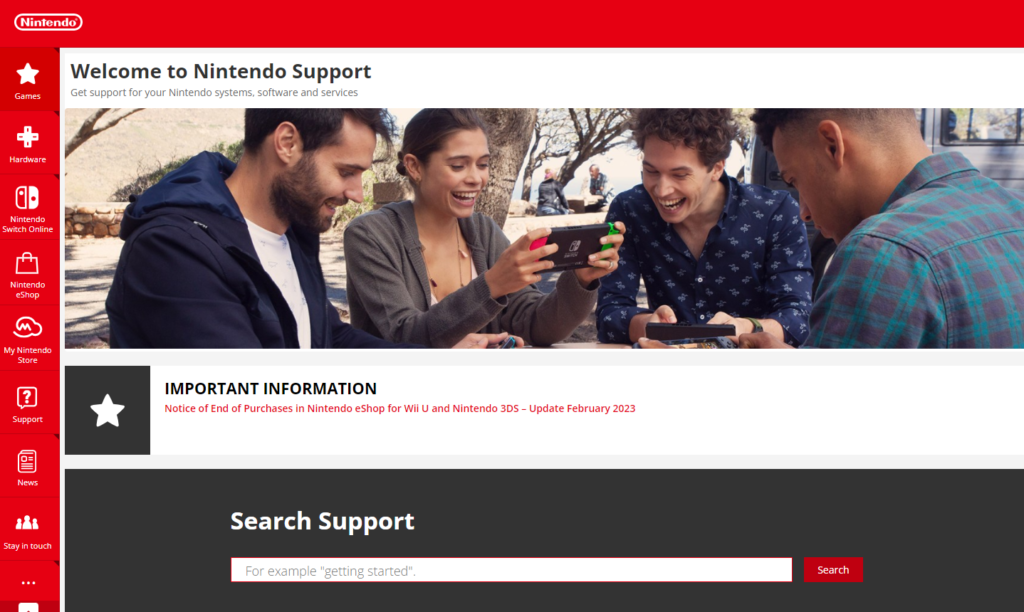
You can also browse the guides on their page and see if you can find other solutions not present in our guide.
That ends our guide on how to solve the error code 2002-4135 on Nintendo Switch. If you have questions or any other concerns, please let us know in the comment section, and we’ll do our best to respond.
If this guide helped you, please share it. 🙂





Works after I tried using a different microSD card. Thanks, Jake!!
Nope doesnt work for me.
Guess I’ll try to “ReDownload the software” and see if that helps.
Thank youuu, gosh, my kid was worried she would lose her beloved Switch. You’re a life saver.
No me funciona con ninguno de los métodos aquí expuestos aun sigue apareciendo ese error incluso sin la micro sd