Do you encounter random MetaMask errors while managing your crypto wallet?
MetaMask is a popular software-based crypto wallet. It is a browser plugin that allows you to make transactions to web3 sites. Currently, MetaMask is available for Google Chrome, Brave, Microsoft Edge, and Mozilla Firefox.
MetaMask was released by ConsenSys in 2016 and has already reached over 30 million users globally.
Given its status, you might think that MetaMask is free from bugs and errors. Unfortunately, this is not the case. If you regularly use the plugin, you’ll likely encounter occasional downtimes and issues.
There are a lot of error messages that you might face in MetaMask. However, some are more common.
In this guide, we’ll show you the most common errors on MetaMask and how you can fix them.
Let’s begin!
Seed Phrase Invalid Error
The Secret Recovery Phrase in MetaMask is a unique 12-word phrase that is generated when you set up your MetaMask wallet. All your funds will be connected to that phrase and servers as a backup if you forget your password.
Now, the seed phrase invalid error shows up if you try to recover your wallet after forgetting your password.
If you’re experiencing it, here’s what you need to do:
- First, check each word you have written down on your secret recovery phrase. You can confirm the spelling on the BIP-39 words list. Go to Github’s BIP-39 list and use the search function to look for each word on your recovery phrase.
- Once you’ve confirmed your secret recovery phrase, ensure that every word is written in the exact order it was provided, with one space between each word and in lower case.
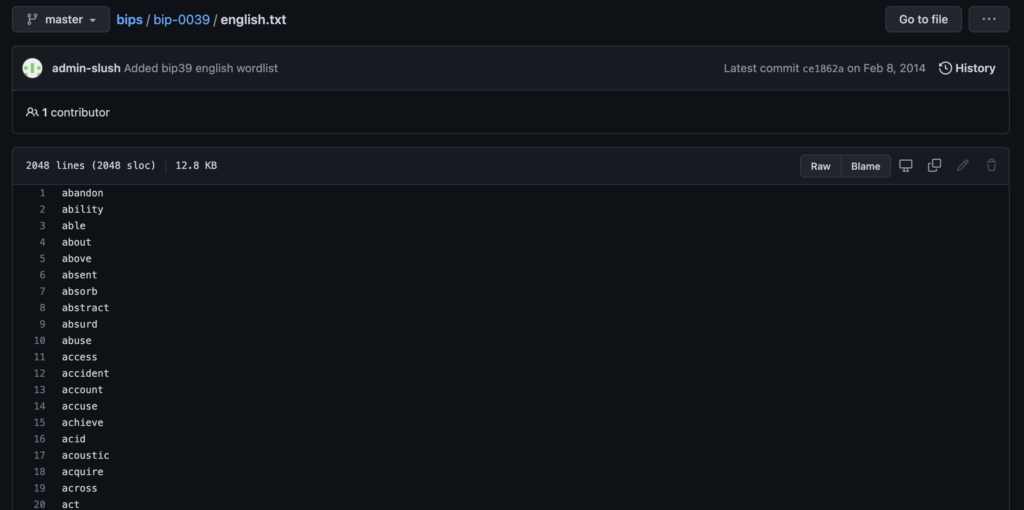
Go back to MetaMask after confirming your recovery phrase and try recovering your account again.
Minified React Error
Recently, many users reported encountering a ‘minified react’ error on MetaMask. Based on the reports, this error shows up randomly while using the MetaMask plugin and goes away after restarting their browsers.
MetaMask’s team has acknowledged this error already and is working on resolving it as soon as they can.
If you encounter this error, here’s what you need to do:
- First, open your browser and go to Settings.
- Now, access the Extensions tab and enable Developer Mode in the upper right corner of the window.
- At the top, click on Load Unpacked and navigate to metamask-plugin/dist/chrome folder and click Select.
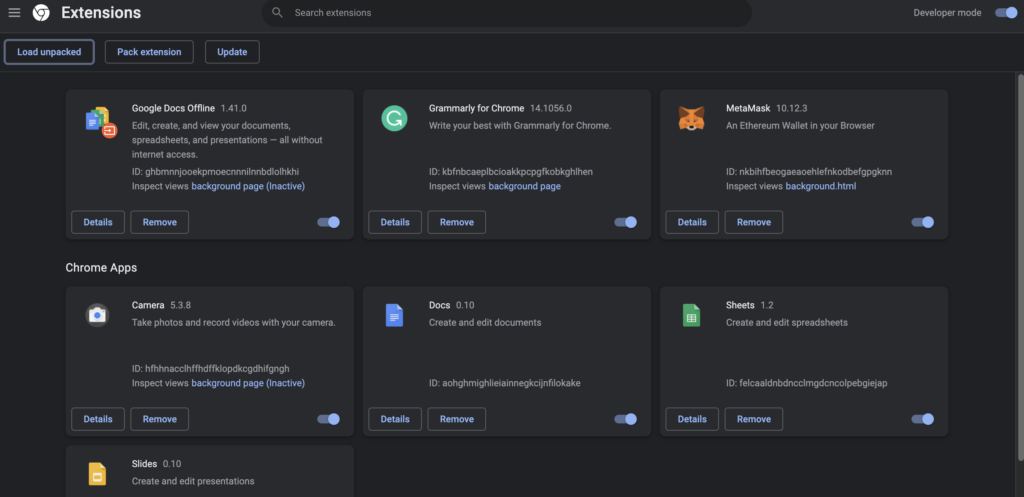
- Next, change your locale to chrome://settings/languages and restart your browser.
Go back to MetaMask afterward and observe if you’ll still encounter the ‘minified react’ error.
Swap Failed Error
MetaMask Swaps fetches multiple quotes from different DeFi Protocols. When you perform a swap using the plugin, you interact directly with the liquidity source that offers the best price for your requested trade.
MetaMask’s team tries its best to optimize every transaction on the platform before the swap is executed.
Unfortunately, every swap is not a guaranteed success.
One of the main reasons why your swap fails is due to slippage. When you try to perform a trade, you agree to a price quote generated by the system. If the swap price goes outside the allowed slippage percentage (2-3%), the entire transaction fails.
The swap failed error is most likely to occur if you’re trading a pair with a volatile asset since its price is more likely to change during the transaction.
To avoid this, we recommend choosing the ‘custom’ option when swapping and input a higher slippage percentage. Keep in mind, however, that this means the swap will still push through even if the price of the token changes drastically.
Contact MetaMask’s Team
If you still suffer from the errors mentioned above after performing the suggested fixes, we recommend that you call the attention of MetaMask’s team.
Visit MetaMask’s support page and talk to their representative to ask for assistance. If possible, try to include a screenshot of the error and other necessary information that can help speed up the process.
That wraps up our guide on how to fix the most common MetaMask errors. If you have questions, please leave a comment below, and we’ll do our best to help.
If this guide helped you, please share it. 🙂





