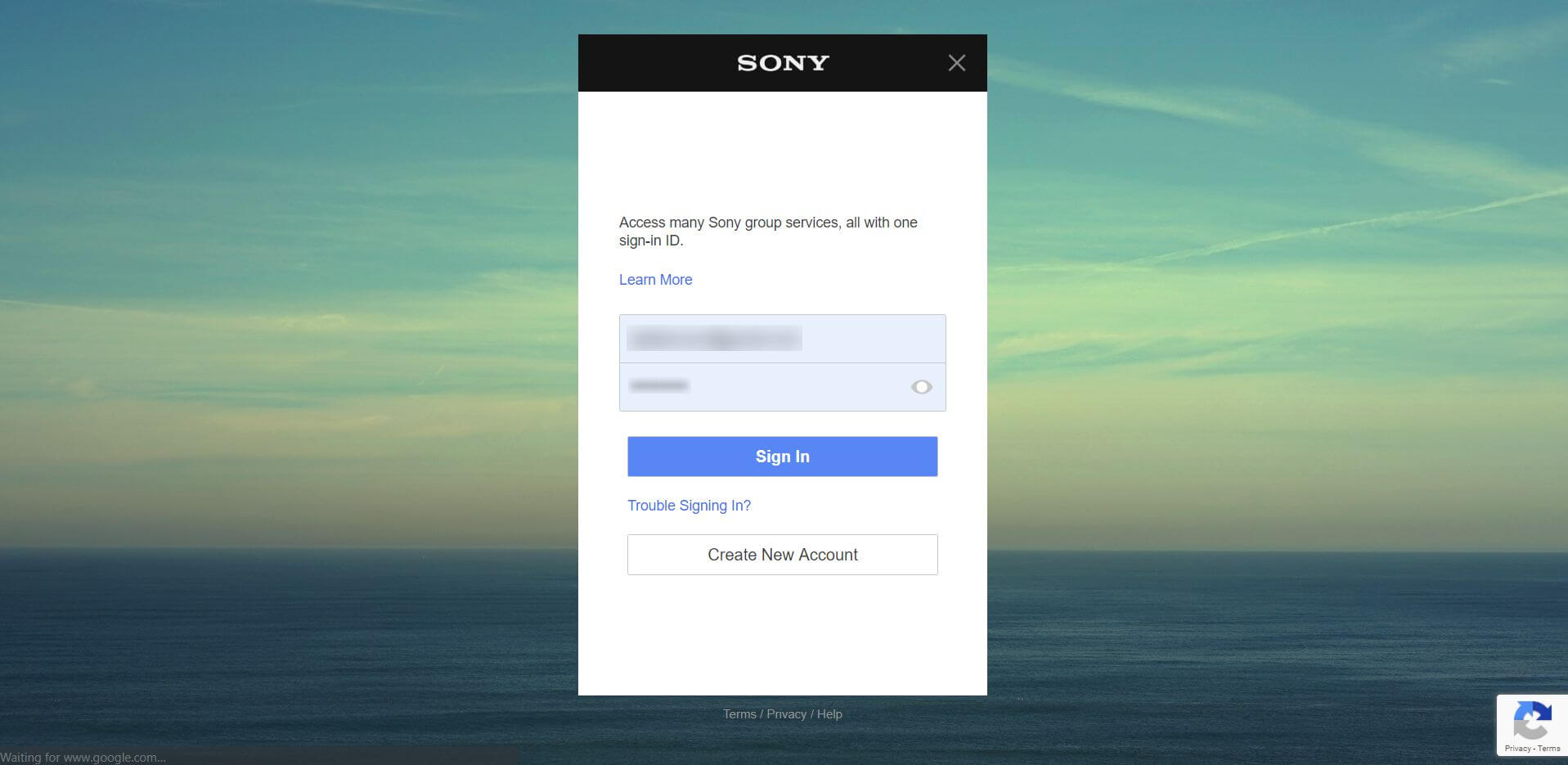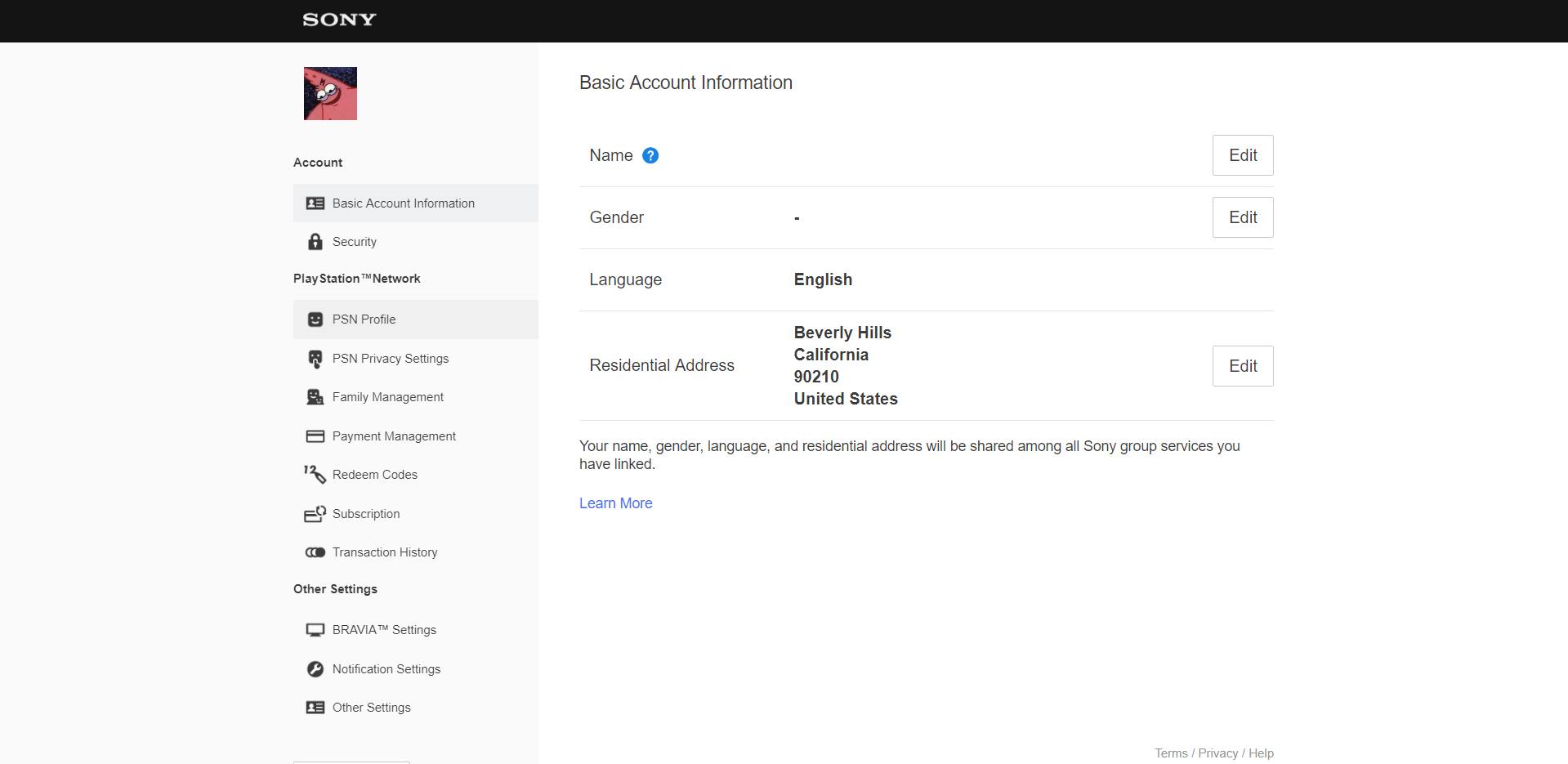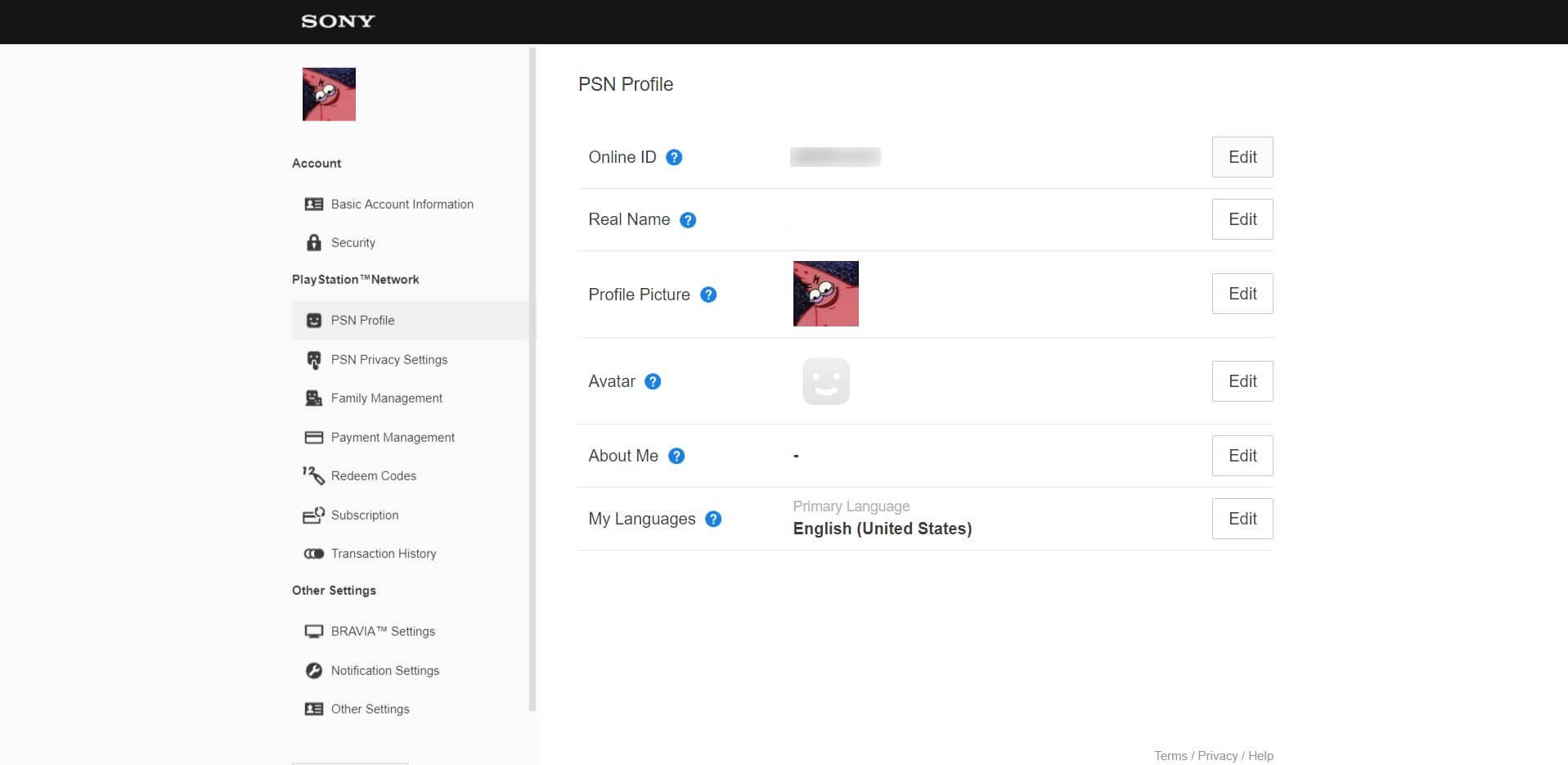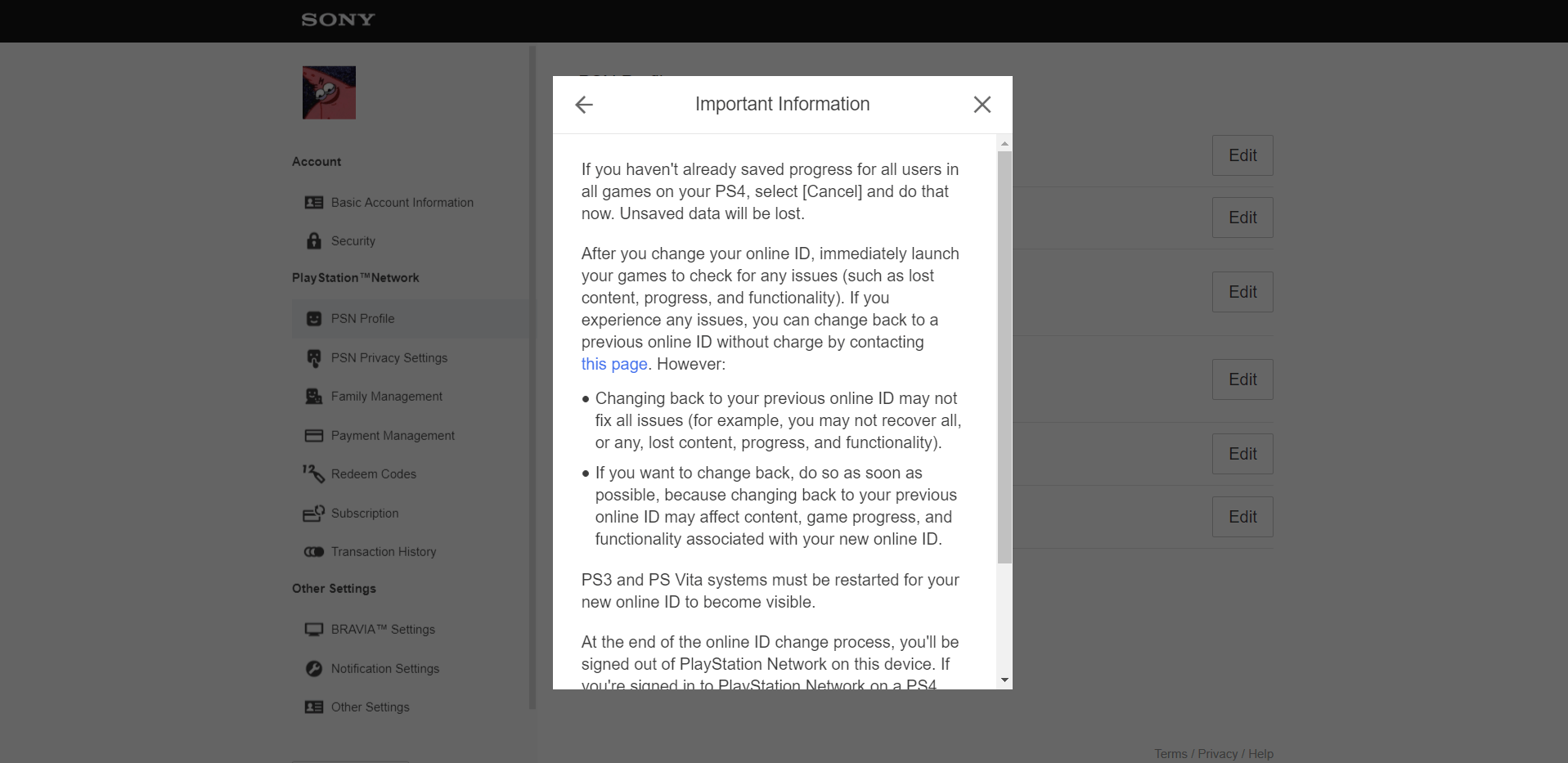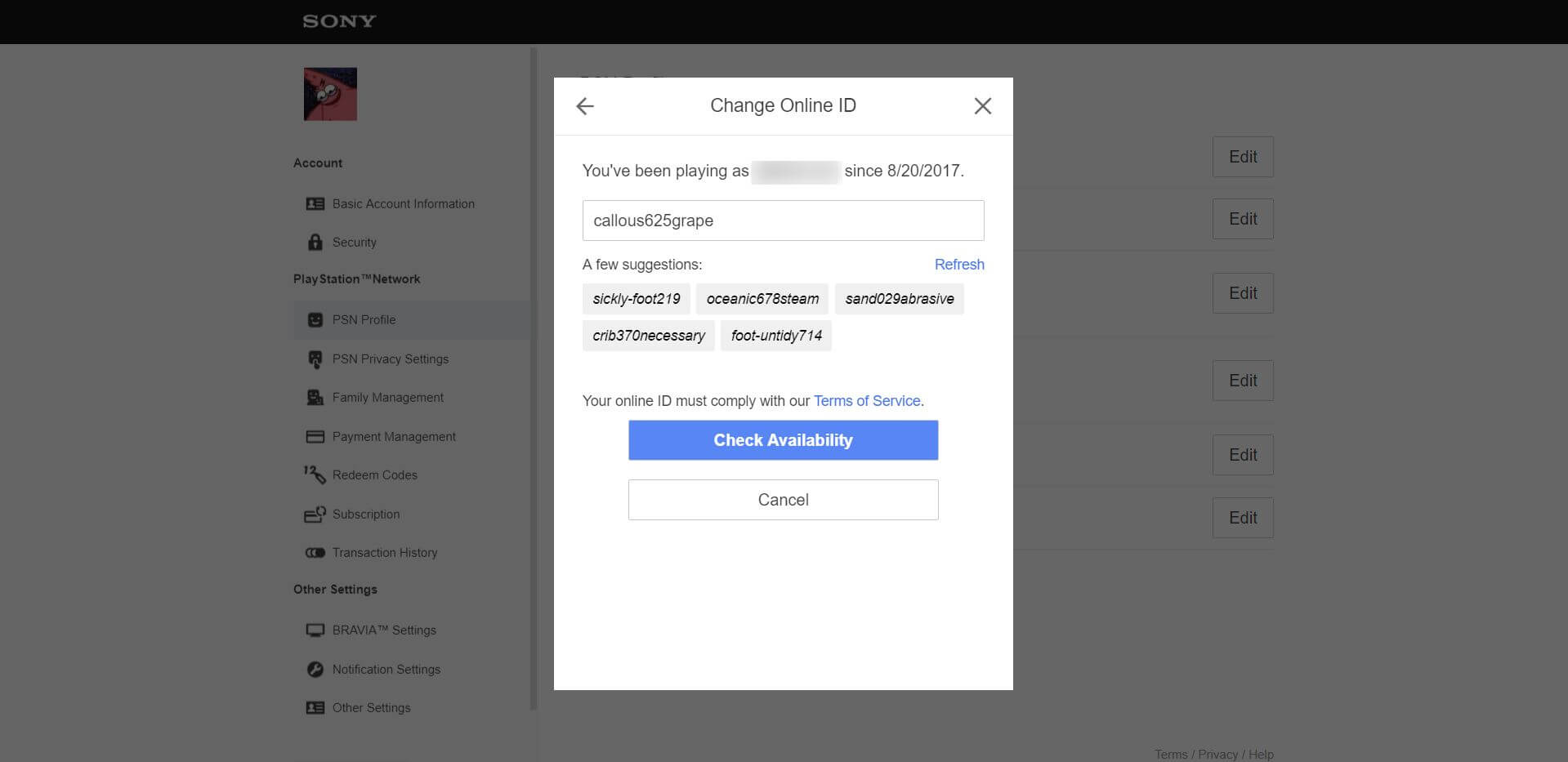FINALLLY. It’s here. 🍾
After years of flooding the PS4 subreddit and Sony forums hoping every day may be THE day you get a chance to change your embarrassing PSN Name to something more “respectable” by your troops
Well, here it is. You can now officially change your PSN Name ID.

Of course, just like any corporation, Sony is banking on this feature.
The pricing works simply as follows: If you wish to change your PSN Name more than one time, you pay.
The first name change is free. After that, if you’d like to change it again, then it’ll cost you $9.99 each time.
If you’re a PlayStation Plus subscriber then the price to change names will drop down to $4.99 for each time.
One other feature that came with this new announcement is that, as Sony claims, you can choose to rollback to a previous PSN Name for free as long as those old PSN Name still belongs to you.
You can also smooth the adjustment process of having a new name where you can turn on the option to display your prior name (your old PSN Name) next to your new one for 30 days.
This is good if you want to avoid your friends getting confused with who you are.
Anyways, let’s dive right in and change the PSN Name ID to a new one.
Note ⚠️
Not all games will be ready for the change of PSN Name. Be sure to check out this guide which Sony has tested on which games have issues with this feature and which don’t have. I cover more on this down below.
How to Change PSN Name on PS4: 5 Steps
If you’re using your Web Browser (Google Chrome, Mozilla Firefox, etc)
- Go ahead sign into your PlayStation Network Account.
- Then select your PSN Profile from the menu.
- Next, click the Edit button that’s right next to your PSN Online ID.
- Read through the warnings and all the terms and conditions crap. It’s actually worth a skim through to understand what are the implications.
- Now simply enter the new PSN Name that you want.
- Finally, just follow the on-screen instructions to complete the change. Voila! You’re done.
If you’re on your PlayStation 4.
If you wish to have the steps, here’s how you do it:
- Go ahead turn on your PS4 and jump into the Home menu. From there go to your Settings.
- Next, select Account Management and then Account Information.
- Choose your Profile and then select Online ID.
- Now, simply enter the new PSN Name/Online ID that you want. You can also get to choose one from one of the suggestions too.
- Finally, just follow the on-screen instructions to complete the change. Voila! You’re done.
Will There Be Any Problems If I Change My PSN Name?
It depends.
Most PS4 games released on and after April 1st, 2018 — when the game developers started using the tools to allow you to change your PSN Name — should work with the new name. Although, some of the more indie titles and smaller brands unlike their mostly actively played counterparts may have issues displaying the name.
You can check this by going through Sony’s published list of games that show the games that have no issues, the games that do have issues and the games with critical, red-alert issues:
The worst thing that can happen especially with a game that has issues is your previous PSN Name could pop up in-game instead of the new one. Also with the critical ones, changing your PSN Name may cause extreme problems like your saved data and leaderboard status may not carry over as well as the loss of access to paid DLC content.
Games like Bloodborne, Grand Theft Auto V, Warframe, Uncharted 4 are some of the games that may have issues with the PSN Name Change since they’re pretty vintage.
So depending on what games you play, just think twice before changing your name and if you already happen to have already changed, then you can simply revert back and then that should fix the bugs.