Is Hulu lagging on your device and feels sluggish while browsing the media library or watching shows?
When it comes to content and features, Hulu is probably the most formidable competitor to Netflix. They have an excellent lineup of both movies and TV shows, release originals similar to Netflix, and have a Live TV feature allowing subscribers to watch shows from their favorite networks on the go.
Their app is also available on a handful of devices, which works well most of the time. Now, if Hulu is lagging or feels sluggish on your device, something is not correct, and you need to address it right away.
Most of the time, outdated versions of the app are the reason Hulu is lagging on your device. However, it is also possible that Hulu’s servers are offline or unexpected errors occurred on the app.
To make things easier for you, we’ve listed down the best solutions for fixing Hulu if it is lagging on your device.
Let’s dive right in!
1. Check Hulu’s Servers.
Every time you encounter an error message on Hulu or the app is not working, you should always check the status of its servers first. Given that Hulu is an online platform, its servers play a significant role in keeping the app available for users.
To check the status of Hulu, go to Downdetector, where you can check the servers of different applications and the past issues they encountered.
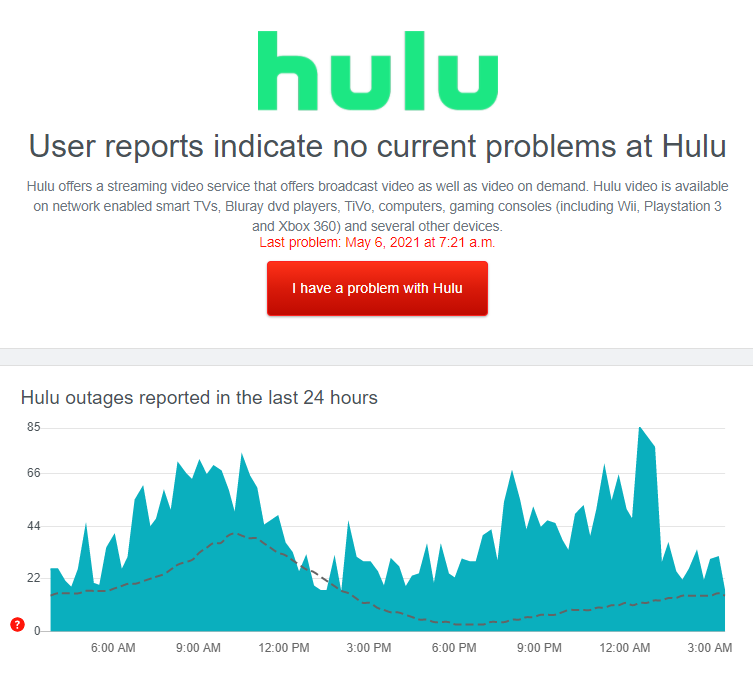
If there’s a problem with Hulu’s servers, the best thing to do now is waiting for their team to fix the issue. Since server related issues can’t be resolved on your end, any changes on your device won’t affect the current status of Hulu.
On the other hand, proceed to the following method below if there are no issues on Hulu’s end.
2. Try Watching Another Show.
If Hulu keeps lagging while watching your favorite shows, try picking a random title on the media library to check if the problem persists. If other shows on Hulu are working on your device, this means that the problem is isolated on a specific movie or TV show.
To fix this, proceed to the last method below to report the movie or TV show that is not working correctly on the platform.
3. Lower the Stream Quality.
Movies and other shows might be playing on a resolution that is not supported by your device, which causes the app to lag or stutter. To fix this, lower the video playback quality on Hulu to reduce the load on your device.
Follow the guide below to change the stream quality on Hulu:
- First, open the Hulu app on your device.
- After that, tap on your Profile and access the Settings.
- Lastly, go to Cellular Data Usage and select the Save Data option.
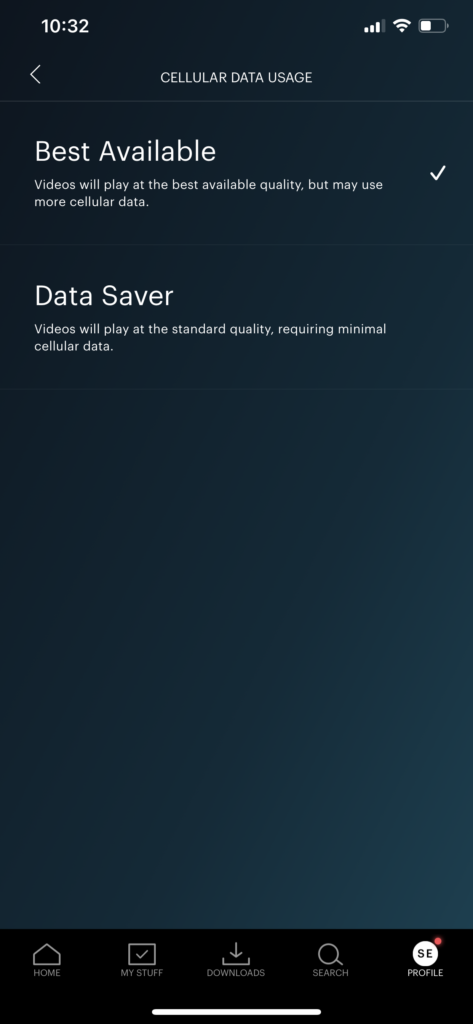
Once done, try watching another show on Hulu to check if the app is now working correctly.
4. Re-Login to Your Account.
Temporary errors can occur on the Hulu app and cause your account data to be corrupted. If this happens, expect multiple problems to arise on your current session unless you reset your account data.
To do this, you just need to log out of your Hulu account and log back in after a few minutes.
On Android and iOS, you can log out of your account by doing the following step:
- On your device, tap on the Hulu app to launch it.
- Next, access your Profile by tapping on your icon on the bottom right corner of the display.
- Lastly, tap the Log Out button to close your current session.
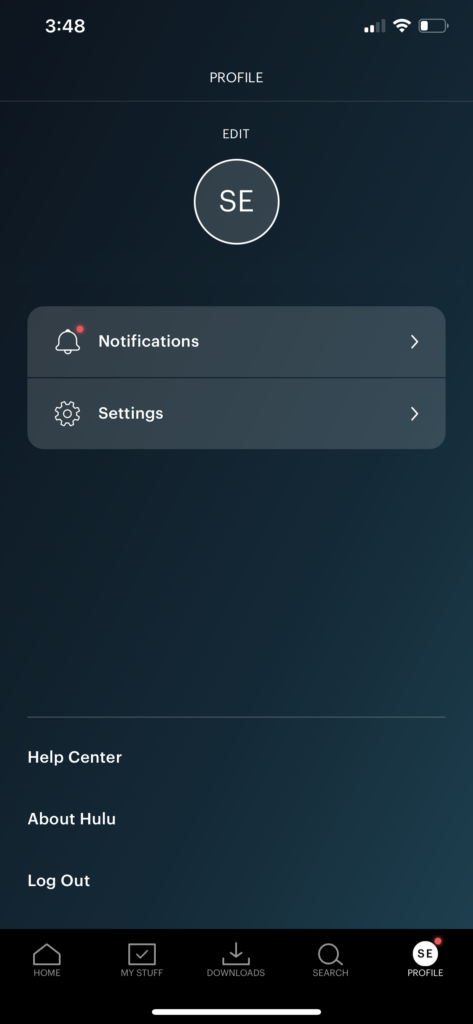
For browsers, check out the guide below to sign out your Hulu account:
- First, open the Hulu website using any browser you prefer.
- After that, point the mouse cursor to your Profile to access the drop-down menu.
- Lastly, click on the Log Out button to complete the process.
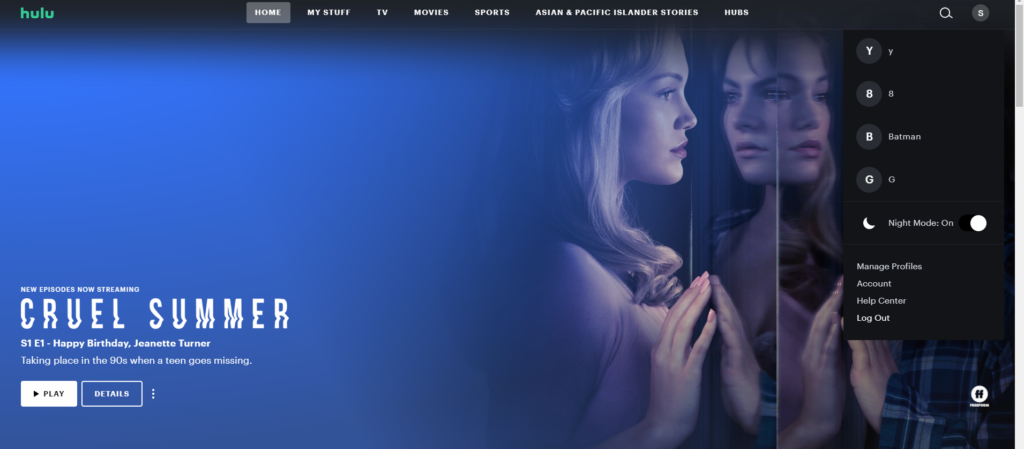
After 2-3 minutes, log back into your Hulu account and check if the platform still feels sluggish.
5. Check and Reset Your Internet.
Hulu requires a minimum internet speed of 3 Mbps to play movies on standard resolution. If you want to watch Live TV, you need to have at least 8 Mbps and 25 Mbps for watching 4K UHD titles.
If Hulu keeps lagging while watching a movie or TV show, your network may not meet the minimum requirements. To confirm this, perform a test using Fast.com to measure your connection’s upload and download speed.

Restart your router if the test result shows that your internet is unstable or slow. Unplug your router’s power cable from the outlet and wait for about 10 seconds before plugging it back in.

Once done, perform another speed test on your network to check if it is now reaching the correct speeds indicated on your plan. If not, call the attention of your ISP and ask them to fix their service.
On the other hand, consider upgrading your current subscription if it is below the required bandwidth of Hulu to avoid problems in the future.
6. Turn Off VPN.
VPNs are third-party services that protect your network and allow you to access restricted sites and applications in your region. They work by changing your IP address to an IP based on another location to hide your identity online and bypass restrictions on your country.
However, some VPNs don’t work efficiently and cause delays and interruptions to your network as they change your IP address.
To fix this, disable your VPN before using the Hulu app to avoid lags and stutters while watching your favorite shows.

You can also try using other VPNs if your current one keeps giving you issues. We suggest checking out PureVPN as an alternative. Unlike other VPNs, it works well with most applications and keeps your network stable while protecting your online data.
On the other hand, you can check our detailed guide on using VPNs to access Hulu outside the US.
7. Clear Your Browser Cache and Cookies.
If Hulu keeps lagging on your browser, try clearing your browsing data. Browsers store temporary data from various websites, which are called caches and cookies. Your browser uses this data to boost its performance and load websites faster.
However, caches and cookies accumulate over time and become corrupted due to unexpected problems.
To fix this, clear your browser’s data to eliminate any corrupted files:
- First, open your preferred browser and access its Settings.
- Now, scroll down to the Privacy and Security tab and click on Clear Browsing Data.
- Click on the checkbox next to ‘Cached Images and Files’ and ‘Cookies and Other Site Data’ to include them in the process.
- Lastly, change the Time Range to All Time and click on the Clear Data button to start.
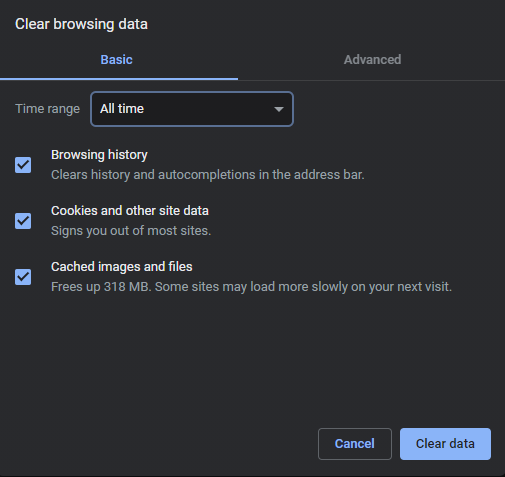
After clearing your browsing data, you need to re-login your Hulu account. Go back to the media library and try playing another show to check if Hulu is still lagging.
8. Disable Browser Extensions.
You can also try clearing your browser extensions if Hulu keeps on lagging on your browser. Browser extensions can eat up some of your system’s resources, which can cause your browser to perform poorly.
It is also possible that your browser extensions are not compatible with Hulu and affect the platform’s performance.
To disable your browser extensions, follow the guide below:
- On your browser, click on the Options button beside your Profile and open the Settings tab.
- After that, click on Extensions.
- Finally, turn off all your browser extensions, including the ones related to Hulu.
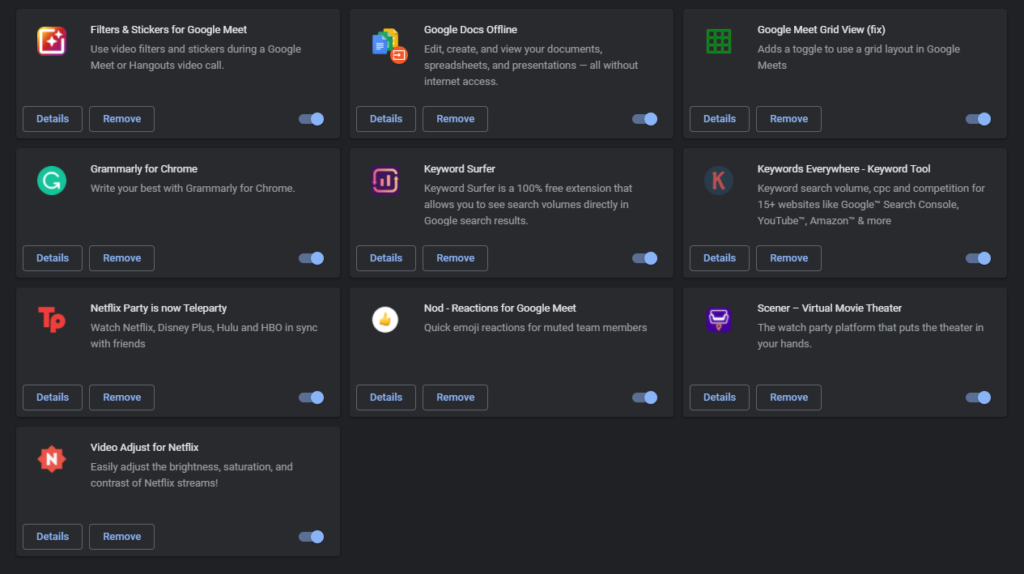
Restart your browser afterwards and check if Hulu is now working correctly.
9. Run Malwarebytes.
Malware and other viruses may have infected your system, which causes performance issues on your device. Viruses eat up your system resources and network bandwidth that causes other applications to perform poorly.
To fix this, download Malwarebytes on your device and use its ‘Full System Scan’ tool. This will allow the utility software to scan your entire storage for infected files and automatically remove them for you. Malwarebytes will also help to prevent other viruses from entering your system in the future.
You can also check our detailed guide for fixing Hulu if the app completely freezes on your device.
10. Update the Hulu App.
You can also try updating the Hulu app if it keeps on lagging on your device. Hulu may already know about the performance issue on their app and rolled out an update to patch the problem.
On Android, follow the guide below to update Hulu:
- Launch the Google Play Store on your Android device.
- After that, tap on the Menu button and open My Apps & Games.
- Now, locate the Hulu app from the list.
- Finally, tap the Update button beside Hulu to install the update.
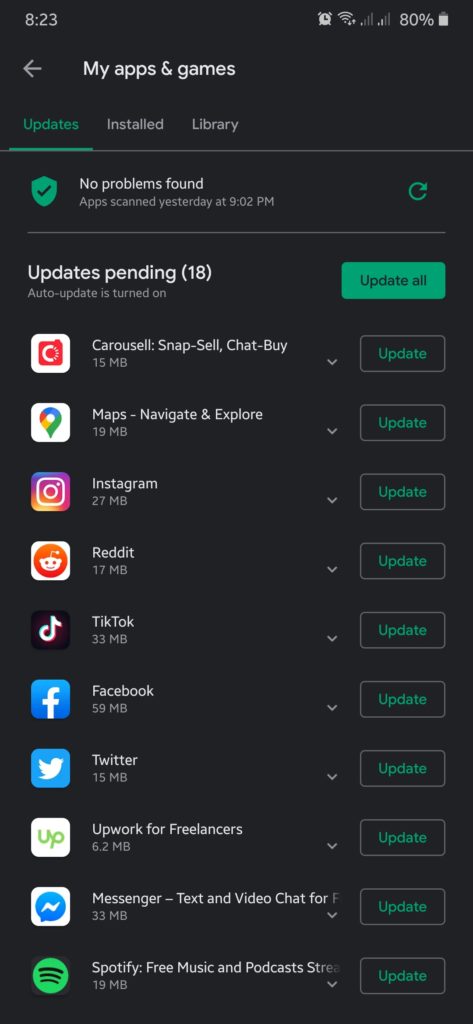
For iOS users, check the steps below to update Hulu:
- On your device, tap on the App Store to open it.
- Now, access your Profile and locate Hulu from the list of applications with available updates.
- Lastly, hit the Update button next to Hulu to download the latest version of the app.
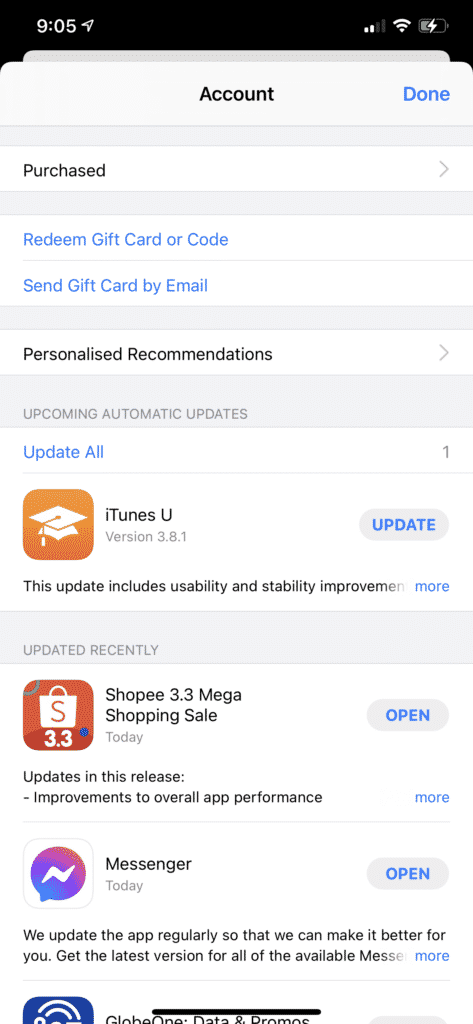
If you are using a different device, refer to the links below to guide you on the process:
- Fire TV and Fire Stick
- Apple TV 2nd and 3rd Generation
- Apple TV 4th Gen and Newer
- Nintendo Switch
- Roku
- Playstation 4
- Xbox One
Go back to the Hulu app afterwards to check if the problem is solved.
11. Reinstall the Hulu App.
Hulu’s installation files may have gotten corrupted, which causes the app to lag or stutter while playing movies and other shows. If the update did not work, it is possible that Hulu’s files got severely corrupted and are no longer fixable.
To fix this, reinstall the Hulu app on your device to ensure that you have a working copy.
On Android, refer to the steps below to reinstall Hulu:
- First, locate the Hulu app in your application drawer.
- After that, press and hold its app icon and select the Uninstall button inside the selection menu.
- Lastly, go to the Google Play Store to reinstall the Hulu app on your device.
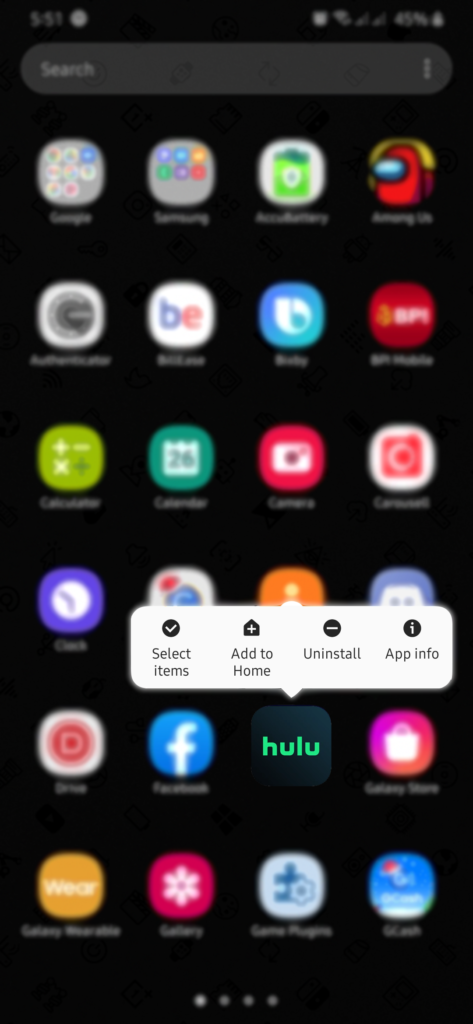
For iOS users, check the guide below to reinstall the Hulu app:
- On your device, access the home screen and hold down Hulu’s app icon.
- Now, tap on Remove App from the options screen and follow the on-screen prompts to delete Hulu.
- Go to the App Store on your device afterwards and reinstall Hulu from there.
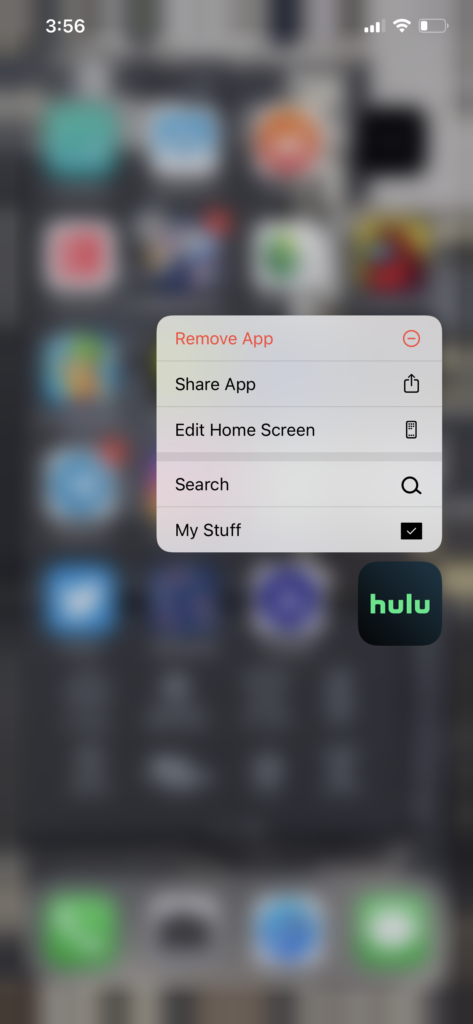
If you are on a different device, check the other guides below:
Re-access the app on your device afterwards to check if Hulu is still lagging when watching movies and other shows.
12. Report the Problem to Hulu.
If the methods above fail to address the problem on the Hulu app, we recommend that you seek help from professionals. Visit the Help Center and contact their customer support team to report the problem you’ve been experiencing.
You can also browse the posts on Hulu’s Community page, where you might come across possible solutions.

This ends our guide on how to fix Hulu if it keeps lagging on your device. If you have any questions in mind, please leave a comment below, and we’ll get back to you as soon as we can.
If this guide helped you, please share it. 🙂





