Want to learn how to install and play Wordle on iPhone?
From several users to a few million, Wordle has become one of the most viral and addictive games to ever exist. The creator of the game, Josh Wardle, had no idea that the game he created for his partner would gain popularity, that too in such a short time.
On January 31st, The New York Times acquired Wordle from the creator, and since then, fans have been worried that the game may not be free in the future. However, upon acquiring the game, the NYT announced that Wordle will initially be free for all new and old users.
Since Wordle has no official app on App Store or Play Store, it can only be accessed through NYT’s website. But, if you’re looking for a way to access the game faster on your device, you’ve landed on the right page. In this guide, you will discover how to install and play the Wordle game on your iPhone.
So without any delay, let’s dive right in!
How to Install Wordle on An iPhone
Although no app version of the Wordle game is available on the App Store, there is still a way you can turn Wordle into an app. This way, you can easily access it with just one touch on your iOS device.
Here’s how you can get the Wordle app on iPhone:
- To start, open the Safari app from your iPhone.
- Next, go to the Wordle Official Website.
- After that, tap on the Share icon located at the bottom of your screen.
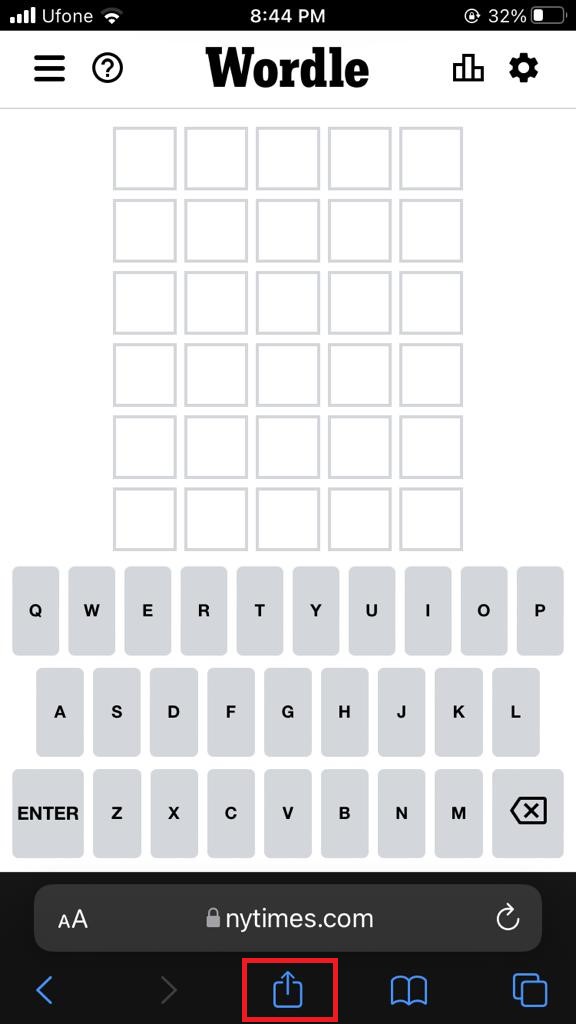
- Multiple options will appear. From these options, tap on Add to Home Screen.
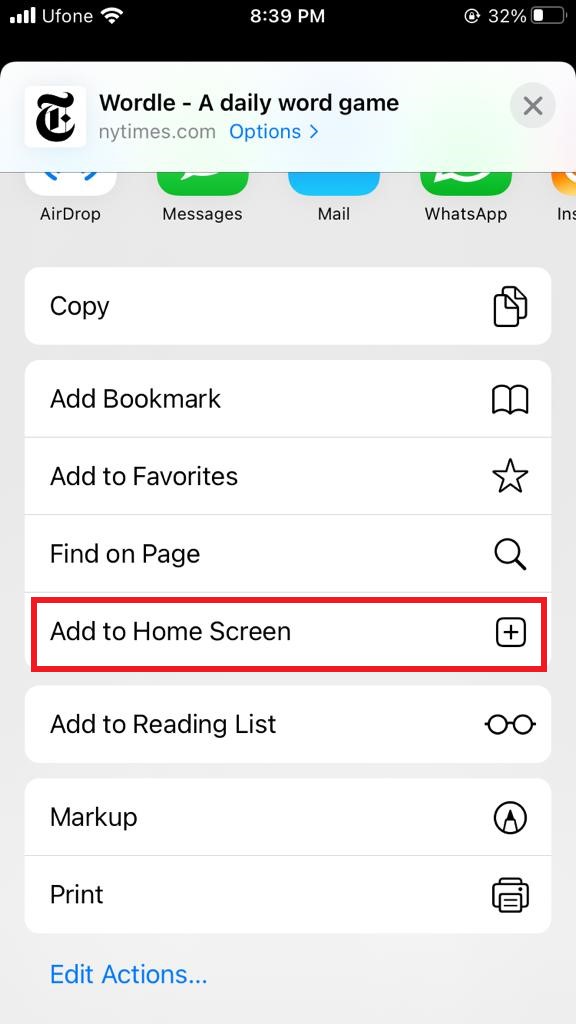
- Lastly, select Add present on the top right corner of your screen to add Wordle to your home screen.
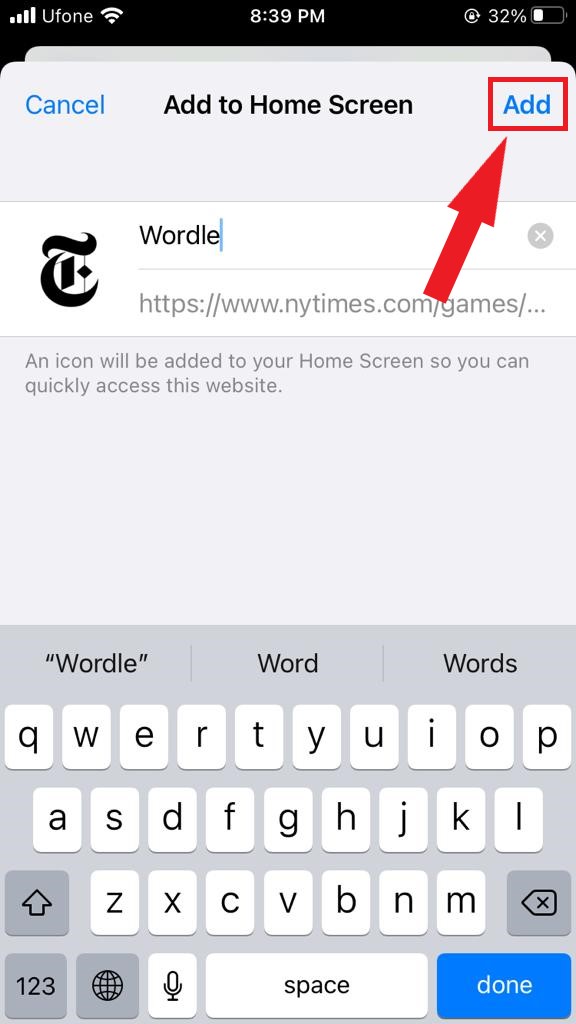
- Once done, go to Wordle from your home screen and check to ensure it is working correctly.
Keep in mind that once you turn Wordle into an app, your current streak will not be preserved. This means that you will have to start playing Wordle as a new user once you’ve added it to your Home Screen.
How to Play Wordle on iPhone
If you have come across five rows and 6 columns grid or ‘squares’ on different social media platforms and wondered what it is about, you’re on the right page. The new game, Wordle, is a simple word game that has everyone hooked. Moreover, being able to play it only once a day has everyone wanting more.
1. Guess the First Word.
Each day, there is a new five-letter word on Wordle. Once you guess the word of the day, you have to wait for the next day to guess another word. This way, everyone playing Wordle has to guess the same word every day.
Additionally, what makes Wordle interesting is that users only get six attempts to guess the word, after which Wordle will let you know the right word. Not only that, but users can also maintain their streaks by guessing the correct word in six tries every day. The current streak will break if a user fails to guess the word of the day on any day.
Here’s how to play the game:
- To play, head to the Wordle app from your Home Screen on your iPhone.
- Then, type in a five-letter word and press Enter.
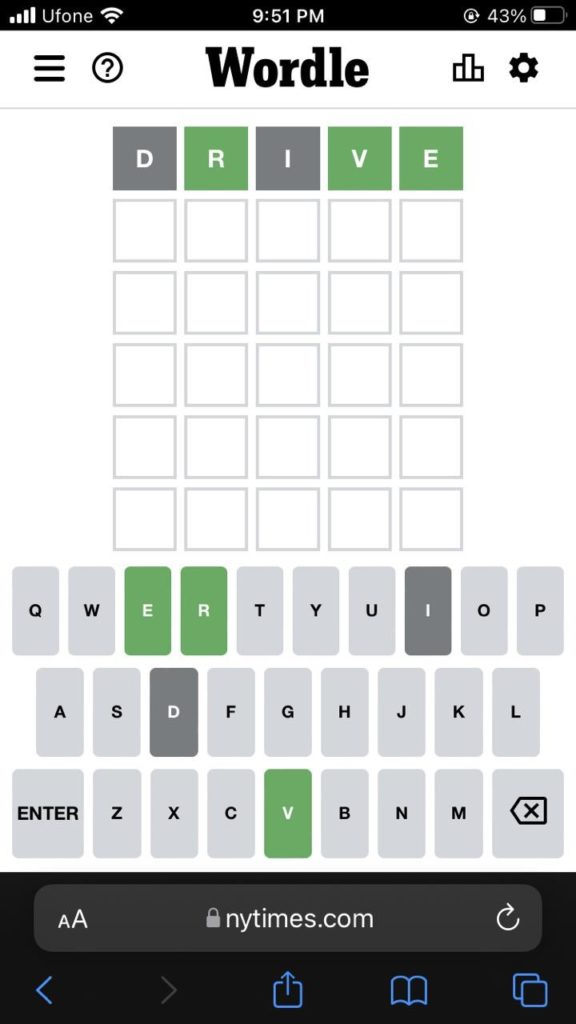
2. Enter Correct Words.
Remember not to outsmart and type in AEIOU as a ‘Not in Word List’ message will appear. This message comes up every time you type in a word that doesn’t exist, meaning you can only guess words that are not fake.
A trick that you may use to guess the word in fewer attempts is to think of a word with more vowel letters, as these have more chances of appearing in the word. Now, the chances of you guessing the word in one attempt are quite low.
3. Take Hints From Wordle Color Code.
So, to give hints, Wordle turns the letters of your guessed word into different colors. The green, yellow, and gray colors that appear once you make a guess, all mean something different. Here’s what these color-coded letters are trying to tell you:
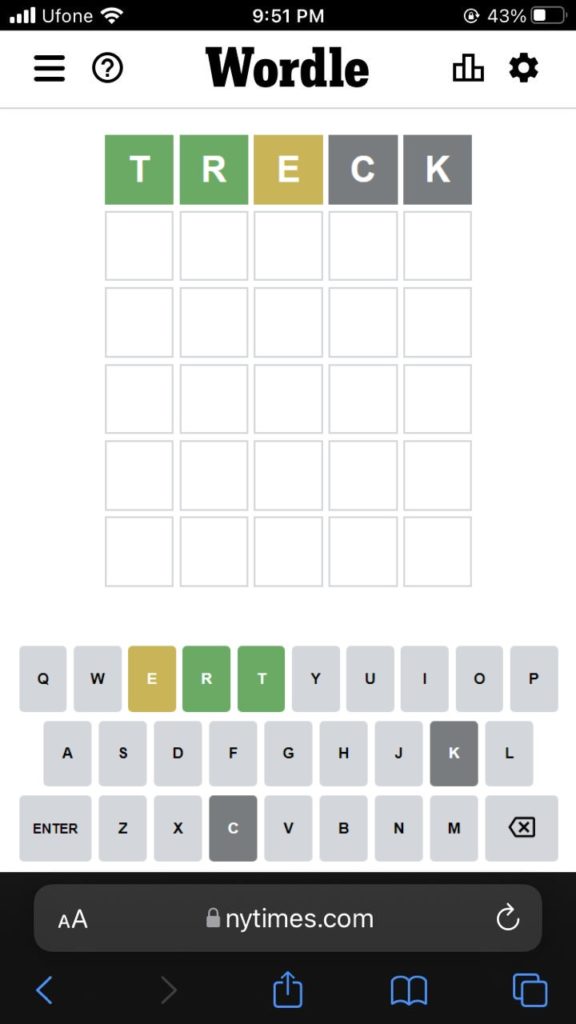
- Green: If one or more letters appear green in your word, it means that these letters are present in the word and are placed in the right position. So, you don’t need to change their order once you make your second guess.
- Yellow: The letters that are present in the word but are in an incorrect spot will turn yellow. This means that you need to change their placement in your next attempt.
- Gray: The letters that turn gray indicate that they are not present in the word. So, for your next attempt, think of a word that doesn’t include these gray letters.
4. Check the Wordle Winning Stats.
As soon as you guess the right word, regardless of however many attempts you have left, all the letters of your word will turn green, and ‘Impressive’ will appear on your screen. After that, a statistics screen will pop up, showing you your current streaks, maximum streaks, and your guess distribution.
A timer will also be present at the bottom left of the stats showing you the time left till the new Wordle. Moreover, there is also a Share option that you may use to share your Wordle score on various social media apps.
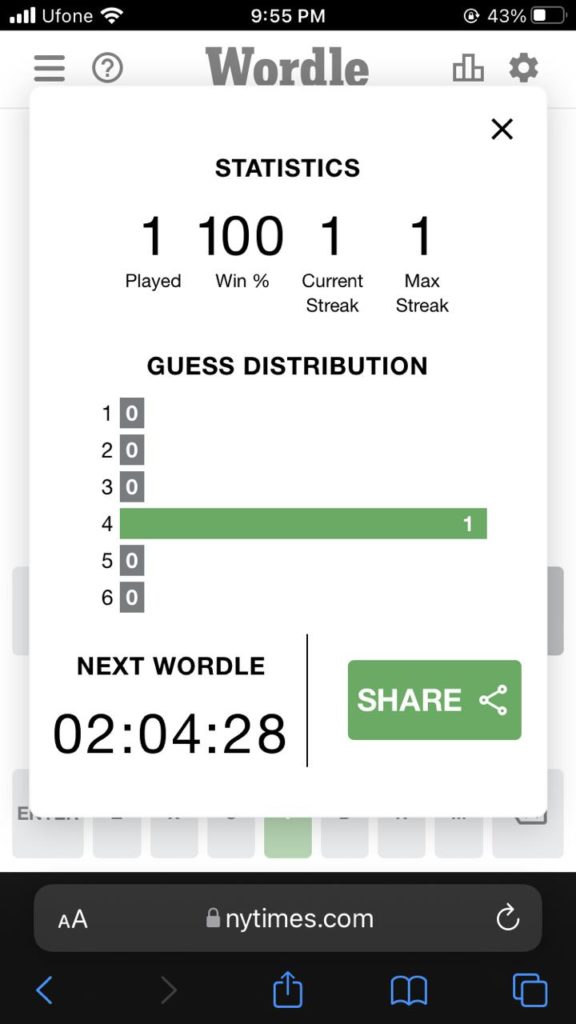
5. Check Out the Additional Modes.
If you’d like to challenge yourself, you may opt for the Hard Mode on Wordle. To access it, follow the steps below:
- To begin, simply tap on the Gear icon located on the top right corner of your Wordle screen.
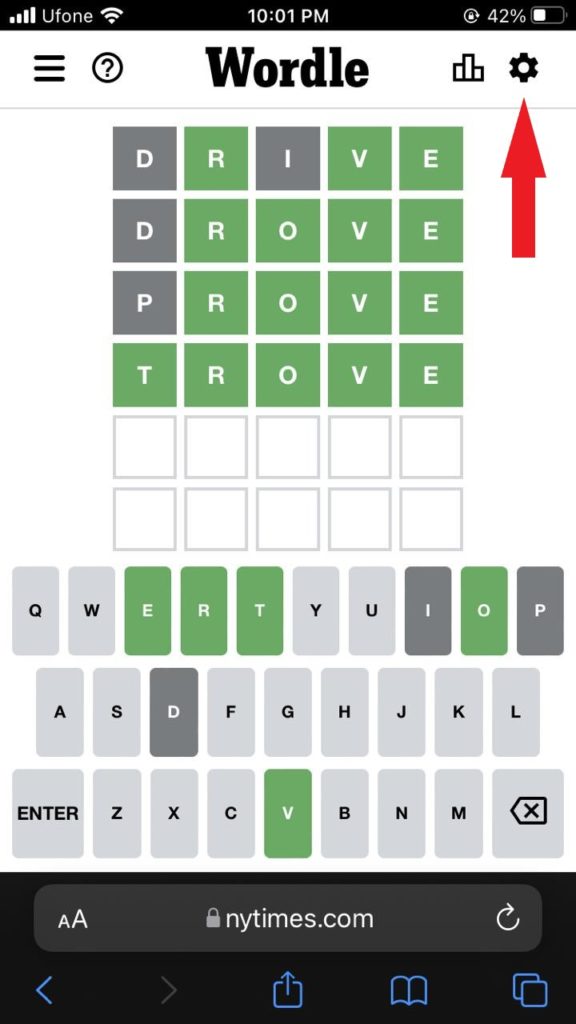
- Then, turn on the toggle for Hard Mode. To play on Hard Mode, users have to add all the revealed yellow and green letters into their next guesses.
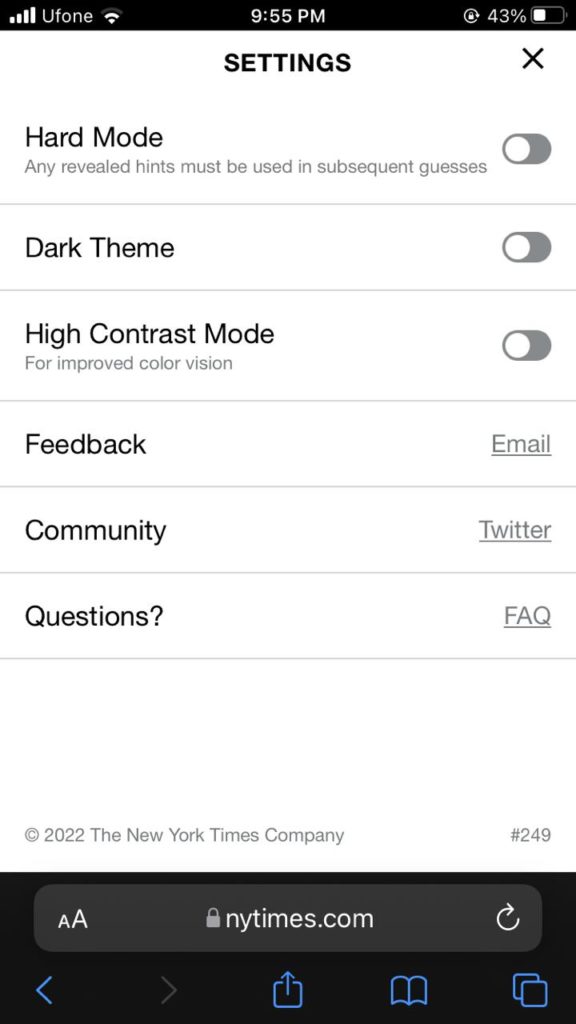
In addition, Wordle includes a Dark Mode and a High Contrast mode. You may also access these through the Wordle settings.
This is it! Now you know how to install and play Wordle on iPhone. We hope by now you know how to easily access and play Wordle from the home screen of your iPhone. If you still have confusion regarding this topic, feel free to utilize the comments section below. We’ll try our best to help you out.
If this guide helped you, please share it. 🙂





