Want to know how you can deal with iPhone screen scratches?
While iPhones cost a fortune, their price is justified by what you get. Compared to Android counterparts, iPhones typically last a few more years and get longer software support from Apple.
However, this doesn’t mean that iPhones are unbreakable.

Although the latest iPhone models come with ceramic shield glass, they can still get scratched and even break in the event of a hard fall.
If you are reading this, we can assume that you are annoyed with the scratches on your iPhone’s screen.
Today, we’ll show you various ways how to deal with iPhone screen scratches.
Let’s begin!
1. Get AppleCare Protection.
Basically, AppleCare is insurance for your iPhone. While every iPhone comes with one year of hardware repair coverage, you can extend its protection with AppleCare.
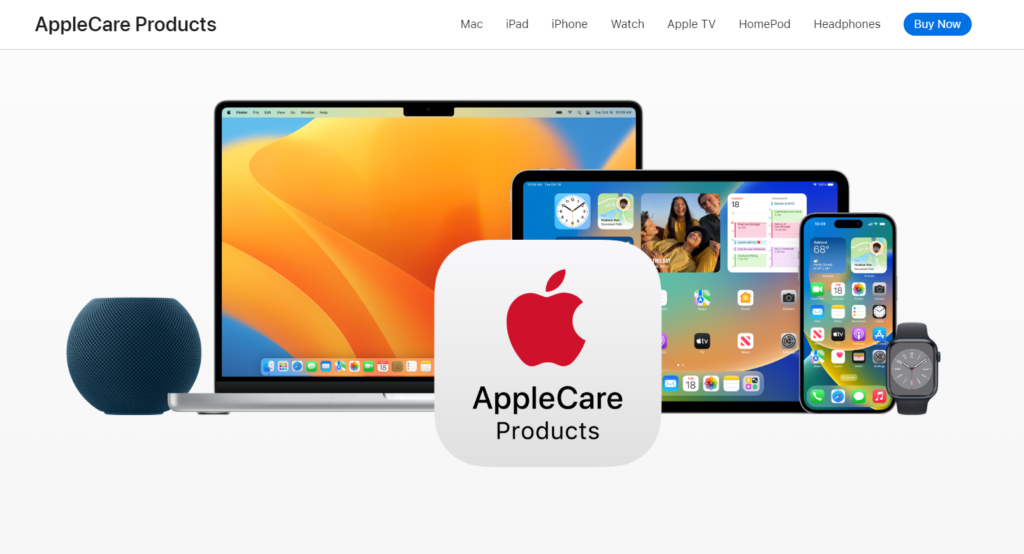
AppleCare provides repair and replacement hardware service for your iPhone. Depending on the plan you choose, you’ll get unlimited incidents of accidental damage protection and up to two incidents of loss and theft coverage every 12 months.
With AppleCare, you can have your screen replaced without extra chargers in case it gets scratched or broken.
2. Install A Screen Protector.
There’s no denying that iPhones are expensive, and the top models go beyond the thousand dollars mark. With this, it’s important to protect your investment if you plan on using it for years.
One of the best ways to deal with iPhone screen scratches is to install a screen protection film or tempered glass. Screen protectors protect your iPhone screen from scratches by providing an extra layer that takes the damage instead of your phone’s screen.
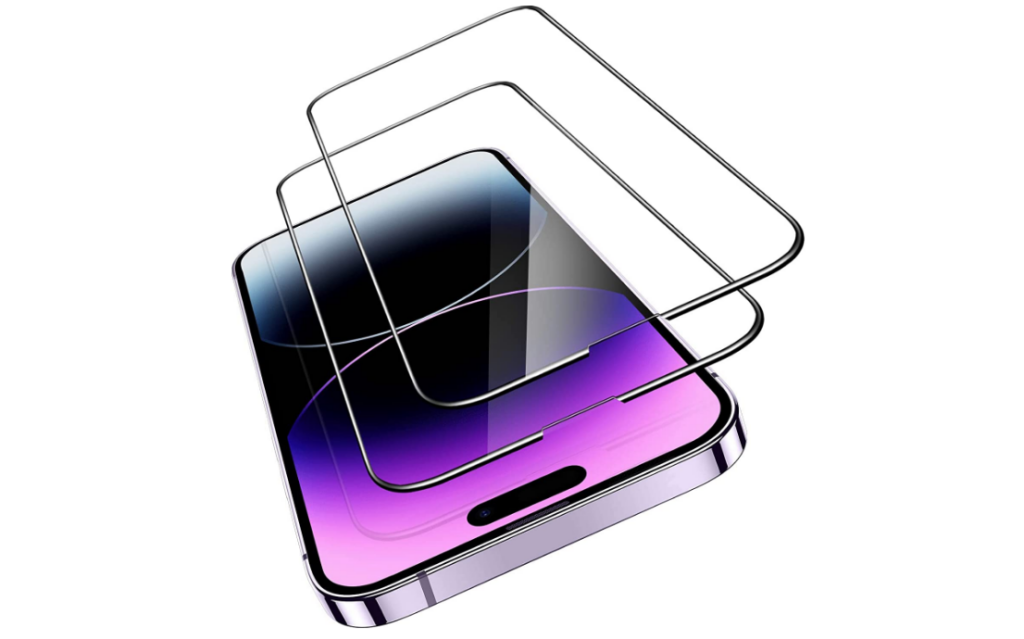
This way, you can just replace your screen protector when it gets damaged instead of shelling out hundreds of dollars to repair your iPhone’s display.
Do keep in mind, though, that not all screen protectors and tempered glass are equal. Although there are cheap ones in the market, they might not provide the best protection for your device.
Go for screen protectors from reputable brands such as Belkin and Spigen.
Our Recommendations:
3. Toothpaste Method.
If you are dealing with light scratches on your iPhone’s screen, you might still be able to buff it out using the toothpaste method. While there’s no guarantee that it can remove all scratches on your screen, you can give it a shot.
Make sure to use real toothpaste and not those colorful gel-type toothpaste.
Here’s what you need to do:
- Put a small amount of toothpaste on a soft microfiber cloth. You can also use a Q-Tip if you don’t have microfiber cloths around.
- Now, gently rub the cloth in circular motions on your screen until you’ve covered the entire screen. Be careful not to put toothpaste on the earpiece, as this can block the speaker grills.
- Finally, grab another microfiber cloth, damp it in water, and wipe any excess toothpaste.
See if you’ve successfully removed light scratches on your iPhone’s screen. Repeat the process if you still see some scratches on the screen.
Related: How to Fix Ghost Touch Issue on iPhone
4. Use Car Scratch Remover.
Another way to remove light scratches on your iPhone’s display is by using a car scratch remover paste. This is similar to the toothpaste method, but you’ll use a car scratch remover instead.
Since automotive scratch removers can cut deeper on surfaces, make sure to only use a small amount of it.
- Grab a clean microfiber towel. You can also use a Q-Tip if you don’t have a microfiber cloth.
- Next, put a small amount of scratch remover on the microfiber cloth or Q-Tip.
- Spread the scratch remover across your iPhone’s screen in a circular motion. Be sure not to put any paste on the earpiece. Don’t apply too much pressure while wiping the screen since you might remove the oleophobic coating.
- Finally, grab another microfiber towel and wipe off the excess scratch remover.
You can repeat this process a few more times if you still see some scratches on your screen.
Proceed to the next step if an automotive scratch remover was not able to remove the scratches on your display.
5. Use Mr.Clean Magic Erasers.
Remember Mr.Clean’s Magic Erasers? This product can basically clean any surface from walls, kitchen sinks, and leather. As it turns out, you can also use Magic Erasers to remove light scratches from your iPhone’s screen.
Simply wipe the Magic Eraser on your phone’s screen in a circular motion to remove light scratches.
6. Use Anti-Glare Screen Protector.
Another way to hide scratches on your iPhone screen is to use anti-glare screen protectors or tempered glass. Compared to regular screen protectors, anti-glare protectors has a matte finish, which is more resistant to scratches.
Anti-glare protectors also enhance the visibility of your display when using your iPhone outdoors.
Here are some recommendations:
- Mothca Matte Glass Screen Protector
- Benks Matte Screen Protector
- Ambison Matte Glass Screen Protector
Related: How to Fix Black Screen of Death on iPhone
7. Contact Apple.
If none of the methods above worked, it’s possible that the scratch on your display is too deep and can’t be buffed out. In this case, the only option you have is to cover your screen with a tempered glass or replace it entirely.
For repair options, visit Apple Support and contact their team to schedule a visit to the nearest service center.

If you have AppleCare, you might be able to get your screen replaced without extra charges. You can also check if the screen replacement is still covered by your iPhone’s one-year limited warranty.
After replacing your iPhone’s screen, make sure to protect it with a screen protector or tempered glass mentioned above.
That brings us to the end of our guide on how to deal with iPhone screen scratches. If you have questions or other concerns, please don’t hesitate to leave a comment below, and we’ll do our best to respond.
If this guide helped you, please share it.




