Wondering why your profile bio is not updating on Clubhouse?
No matter what social media platform you’re on, a bio is an integral part of your profile, primarily if you use it for work or business. Profile bio helps you promote your professional background and give other users an idea of who they are dealing with.
On Clubhouse, a bio is also essential as it allows you to make a brief introduction about yourself and your area of expertise. Although adding a bio to your Clubhouse profile is simple, you may encounter a few hiccups from here and there during the process.
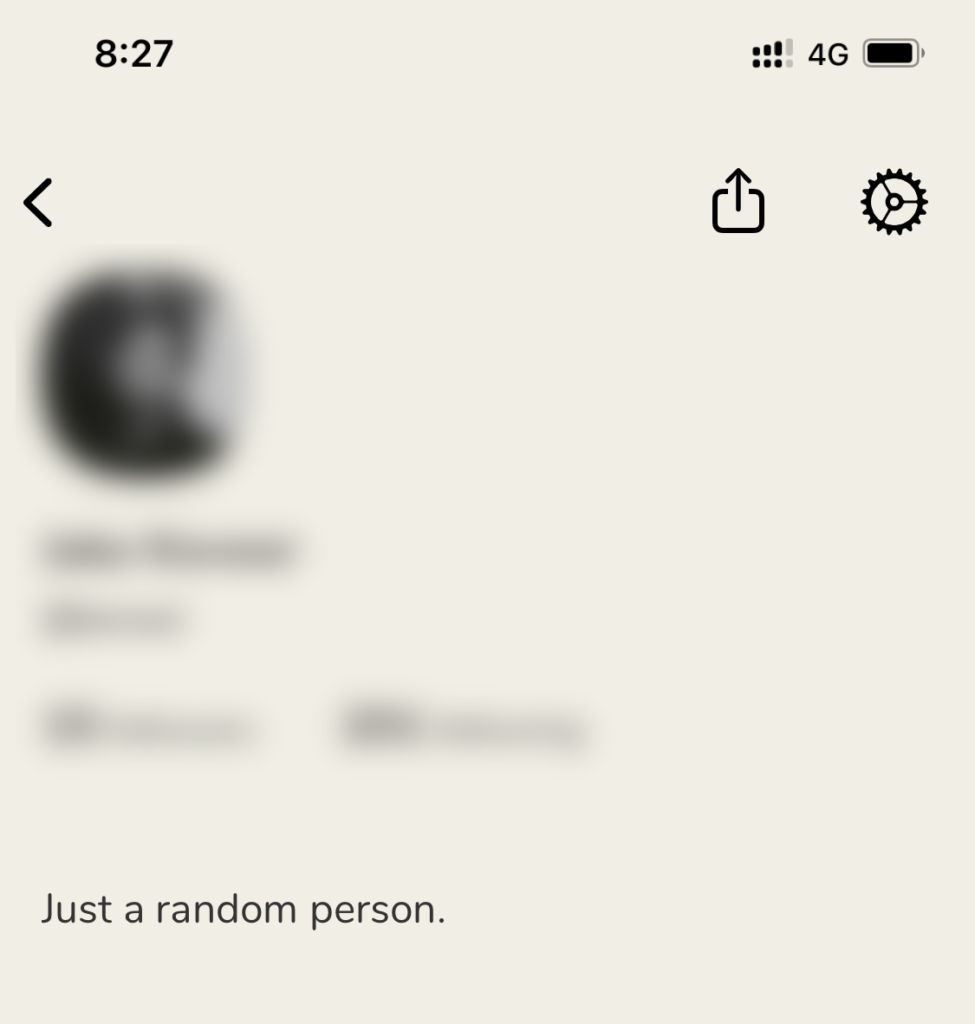
If you are reading this right now, you’re probably having a hard time since your profile bio is not updating on the Clubhouse app. Server-related problems are the most common cause of this error, but we should also consider other factors.
To help you and other Clubhouse users, we’ve decided to make a guide on what to do if your profile bio is not updating on the Clubhouse app.
Let’s get started!
1. Check Clubhouse Servers.
Given that the Clubhouse app is still in its beta phase, occasional errors and problems are expected to occur. If you experience issues on the platform, we suggest checking the status of its servers first.
Visit the official Twitter page of Clubhouse and check if their team gave any updates about the platform’s status.

If Clubhouse’s servers are down, the best option you got for now is to wait. Since server-related errors are only addressable on their end, any changes on your device won’t do anything.
However, you can still try the following methods below to alleviate the situation.
2. Turn Off VPN.
Virtual private networks or VPNs are third-party applications installed on your device to provide security over your network. It works by changing your IP address randomly to keep hackers from knowing your true identity.
However, this process disrupts your internet connection flow and makes it hard for your device to maintain the connection with Clubhouse’s servers.
If your profile bio is not updating on the Clubhouse app, disable your VPN before making any changes to your account.

You can also look into alternatives like PureVPN if you’re not comfortable browsing the internet without protection. Compared to other VPNs, PureVPN doesn’t interfere with your internet connection’s flow while providing security on your network.
3. Re-Login to Your Account.
Bugs and glitches that occur on the platform can cause your user data to get corrupted. If this happens, some functions on Clubhouse may not work, or unexpected problems may appear.
If your profile bio is not updating on Clubhouse, try signing out of your account and log back in after a few minutes to refresh your account data.
See the steps below to guide you on the process:
- On your iOS device, open the Clubhouse app and tap on your Profile from the top right corner of your display.
- Now, tap the Gear icon to access the Settings page.
- Lastly, tap on Log Out.
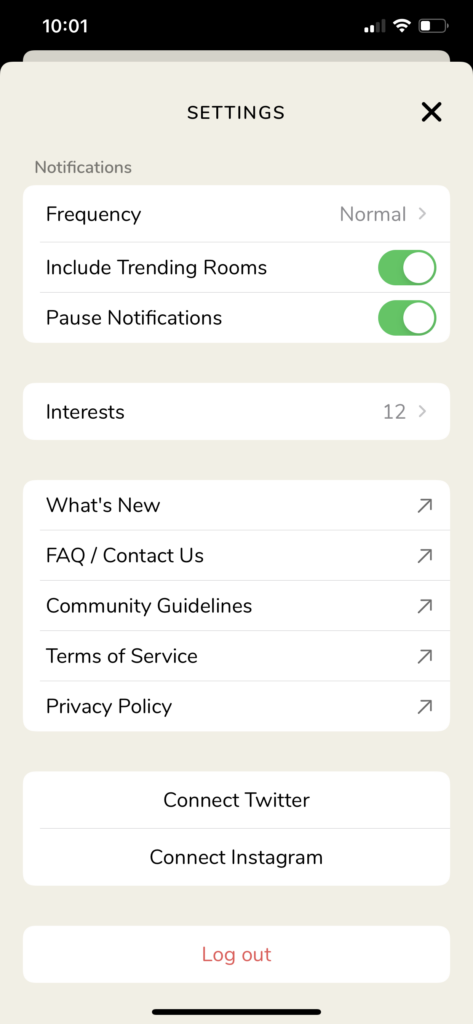
Wait for a few minutes to pass before logging back into your Clubhouse account.
Once done, try updating your profile bio again to see if the problem is solved.
4. Check and Reset Your Internet Connection.
A stable internet connection is needed when updating your Clubhouse profile to save the changes without problems. However, if your network connection is running slow, changes made on your end won’t be saved on Clubhouse’s servers.
To verify this, run a speed test on your network using Fast.com to measure its current upload and download bandwidth.

If the test confirms that your internet is slow, re-establish the link with your ISP’s servers by restarting your router. Locate the power cable of your router and unplug it from the outlet for about 10 seconds. Once done, plug back in the power cable to restart your router.

Re-run the test on your network afterward to confirm if it is now running correctly. However, if you continue to experience your network problems, call your service provider’s attention and ask them to fix their service.
5. Try Using Transistor.
Can’t get your Clubhouse profile sorted out? Use other platforms for now, like Transistor.

Transistor is a podcast hosting platform that makes it easier for individuals to distribute their recordings to streaming services like Spotify, Google Podcasts, and Apple Podcasts. Unlike Clubhouse, your podcasts would be available for everyone since it is published on multiple platforms.
It is home to many popular podcasts like IBM, Unbox Therapy, Kickstarter, and more! The platform also has other features that help you gauge your podcasts’ performance with metrics such as average subscribers, estimated downloads, and listener trends.
Expand the reach of your brand by using Transistor.
6. Reinstall the Clubhouse App.
If you still cannot update your profile bio on the Clubhouse app, we suggest you try reinstalling it on your device. Temporary errors may occur on the platform and cause its installation files to get corrupted.
It is also possible that a failed update triggered the corruption of Clubhouse’s installation files.
Follow the steps below to reinstall Clubhouse on your device:
- On your home screen, locate the Clubhouse app and press its icon until the selection screen shows up.
- After that, tap on Remove App to delete it from your device.
- Finally, launch the App Store from the home screen and reinstall the Clubhouse app from there.
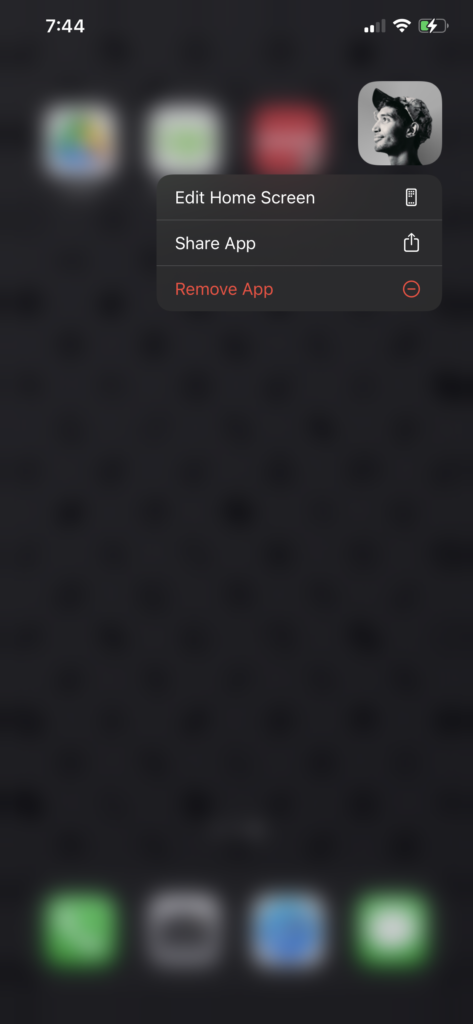
Once done, re-access your Clubhouse profile and try updating your bio.
If you’re having issues accessing a particular feature on Clubhouse, visit our dedicated guide about this problem to help you out.
7. Report the Problem to Clubhouse.
If your profile bio is still not updating on the Clubhouse app, we suggest that you ask the professionals’ help.
Submit a ticket on Clubhouse’s support page to let their team know about the issue you are experiencing. Fill out the form on their website and make sure to provide the details needed. If possible, try including a screenshot of the problem to speed up the process.
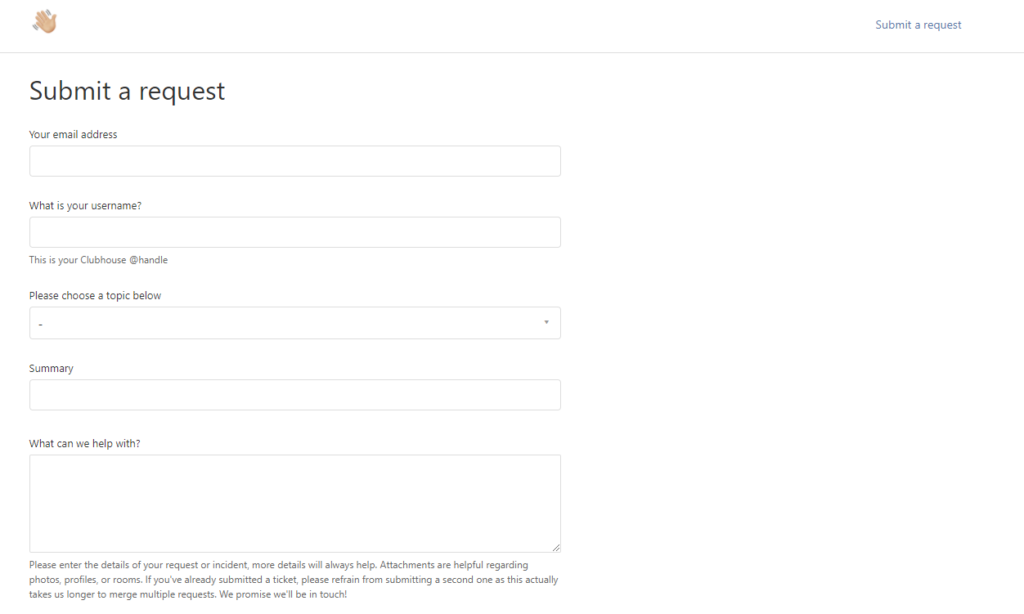
On the other hand, you can also visit Clubhouse’s Knowledge Center and see if any of their guides can help you out.
This wraps up our guide on what to do if your profile bio is not updating on the Clubhouse app. If you have any concerns, please let us know in the comment section below, and we’ll do our best to answer them.
If this guide helped you, please share it. 🙂





