Can’t figure out why your friend’s profiles won’t load on your PS4 or PS5?
The Playstation Network has offered a lot of online functionality for the consoles released by Sony for the past couple of years. PSN allows its users to purchase games conveniently online, connect with their friends, and potentially make new ones through online gaming.
While the service works most of the time, it is inevitable for any platform to experience a few hiccups from here and there.
If you are here, it is safe to assume that you can’t view your friends’ profiles on the PS4 or PS5.
Based on what we know, this problem is mainly related to faulty or offline servers. However, it is also possible that your connection is unstable or your console has run into some errors.
To make things easier for you, we’ve listed down all the workarounds you can do if your friend’s profiles won’t load on your PS4 or PS5.
Let’s dive right in!
1. Check Playstation Network’s Servers.
As stated above, offline or faulty PSN servers are the common cause for Playstation profiles not to load on your console. If you experience this issue, the first thing you should do is check the status of Playstation’s servers.
You can do this by going to Playstation’s dedicated status page to check the current situation of their services.
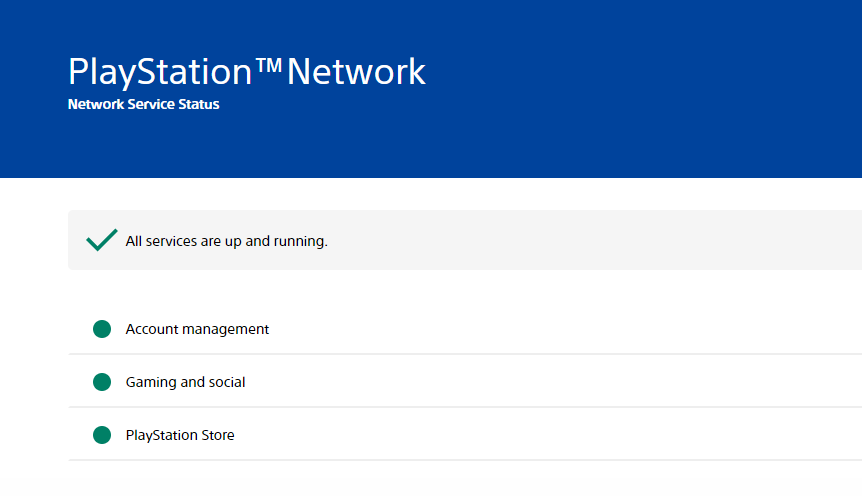
If there’s an issue with PSN, the only option you have is to wait for their team to get things sorted out since you can’t troubleshoot server related problems on your end.
On the other hand, proceed to the rest of the methods below if Playstation’s services are up and running.
2. Re-Login to Your PSN Account.
Most issues on PSN can be addressed by simply resetting your account data. Some errors may have occurred on your account, which caused your user data to corrupt. When this happens, online services on your PS4 or PS5 may not work as they should.
For the PS4, you can reset your user data by doing the following:
- First, go to the Settings page of your Playstation 4.
- After that, access the Account Management tab.
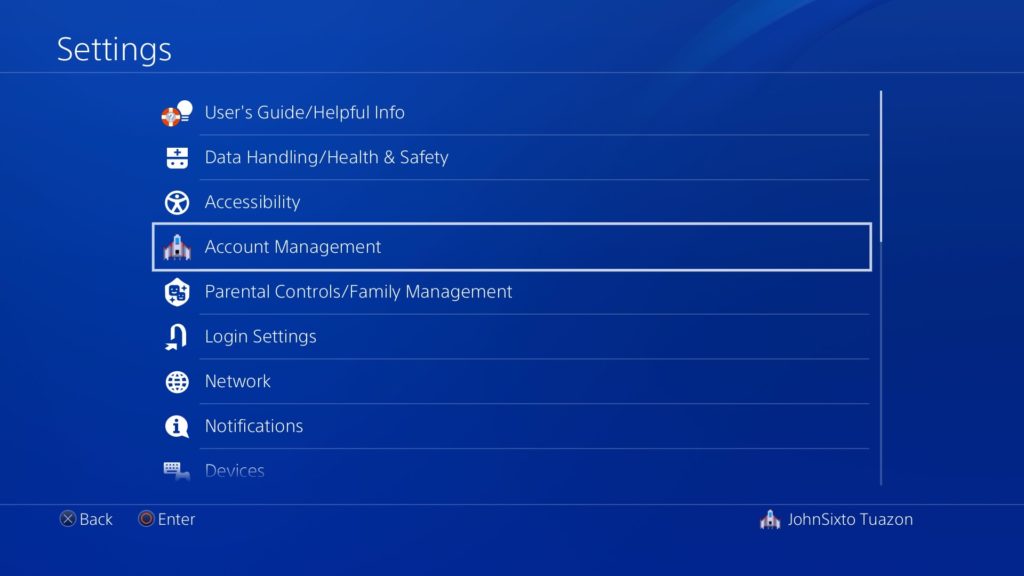
- Lastly, click on the Sign Out button.
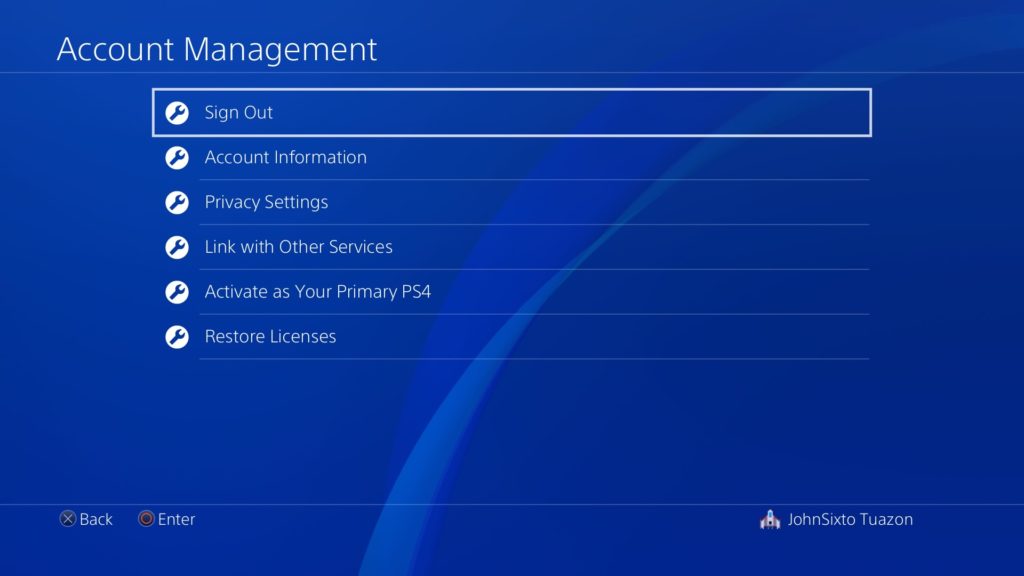
If you are using a PS5, check out the steps below to reset your data:
- On your device, go to the Settings and click on User Accounts.
- Next, click on the Others tab.
- Finally, select the Sign Out option and follow the on-screen prompts.
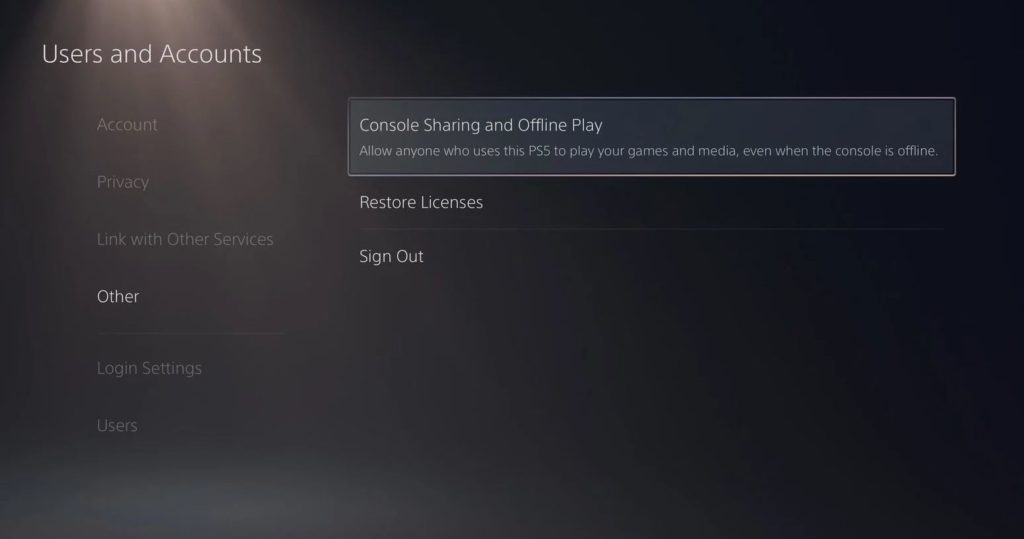
Once done, wait for about 5 minutes before logging back into your PSN account. Try viewing a few profiles afterwards to check if the problem is solved.
3. Update Your PS4 or PS5.
Like any device, the Playstation also needs frequent updates to ensure that its features are working. If you are having difficulties viewing the profiles of your friends, try to update your system version.
For PS4 users, you can check for updates by doing the following steps:
- First, go to the Settings of your Playstation 4.
- Now, click on System Software Update.
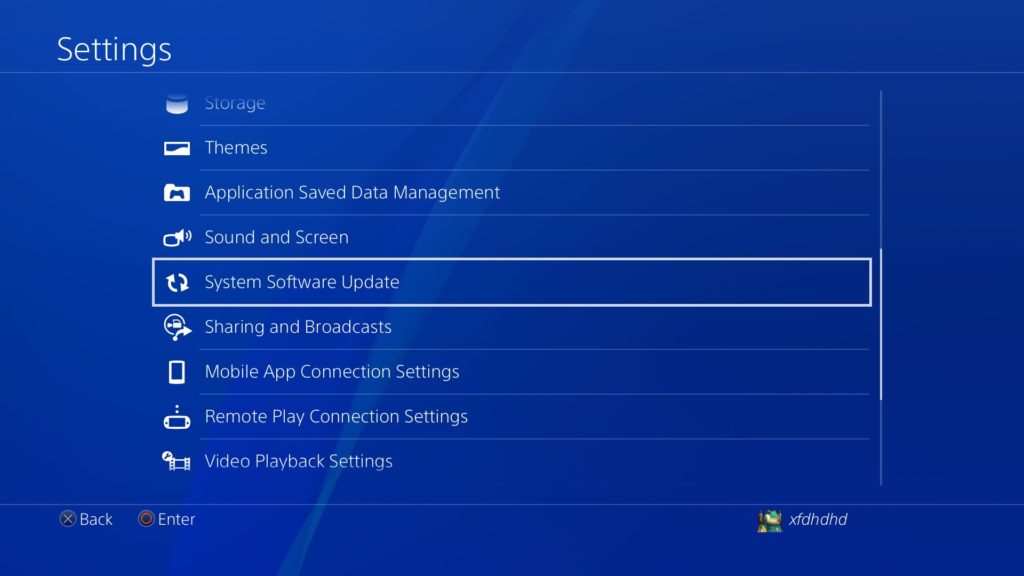
- Lastly, choose Update Now and click the Accept button.
On the PS5, follow the steps below to update its software:
- Access the Settings of your PS5.
- After that, navigate to System > System Software > System Software Update and Settings.
- Finally, click on Update System Software and select Update Using Internet.
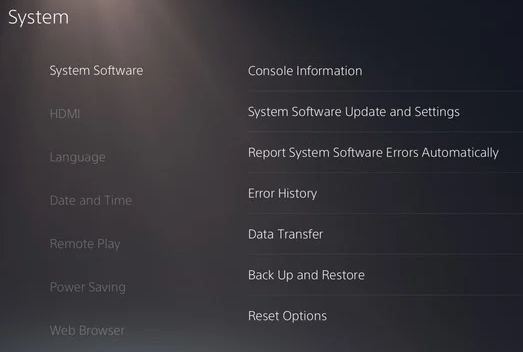
Go back to your friend list after the update and check if you can now view their profiles.
4. Restart Your PS4 or PS5.
Your PS4 or PS5 may have encountered a temporary error, which caused profiles not to load. It is also possible that some of its resources did not initialize correctly. To rule this out, we recommend restarting your Playstation to reload all of its resources.
For PS4 users, here’s what you need to do:
- First, press the PS button on your controller to access the Quick Menu.
- Next, navigate to the Power tab.
- Lastly, select the Restart PS4 option and press the O or X button to proceed.
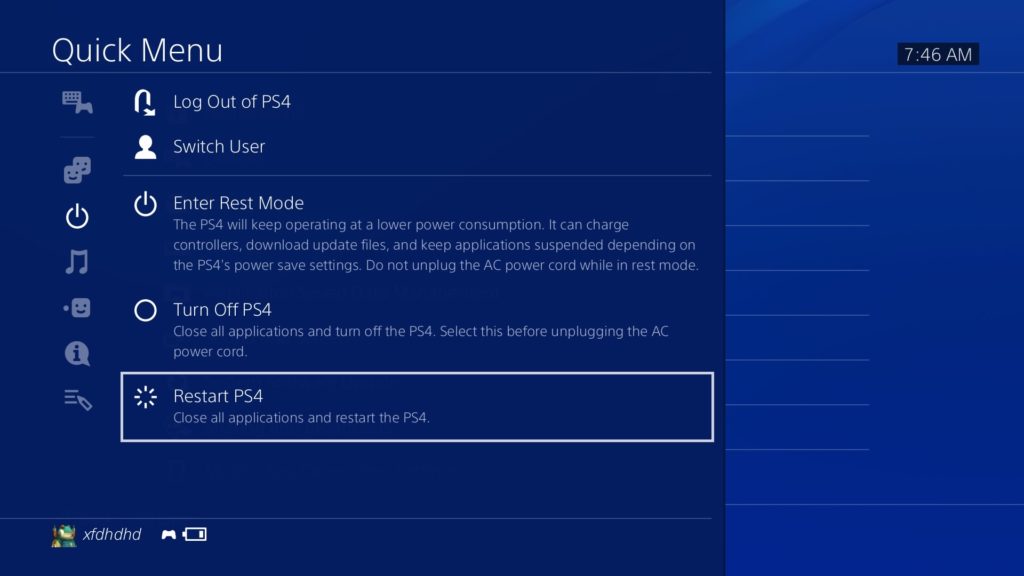
If you are using a PS5, follow the steps below:
- Locate the PS button on your PS5 controller.
- After that, press and hold the PS button to access the Quick Menu.
- Finally, click the Restart PS5 button.
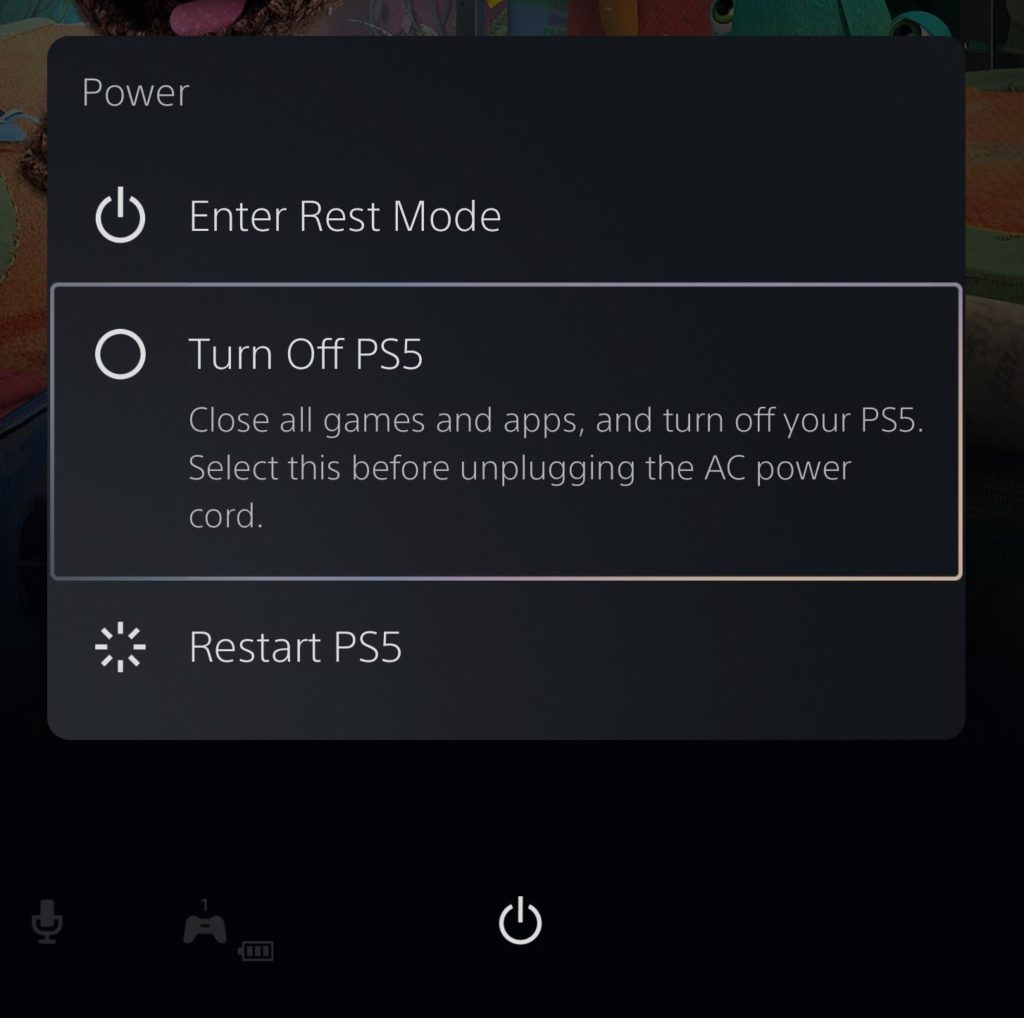
Once done, try viewing your friends’ profiles to check if the problem is solved.
5. Check and Reset Your Internet.
A slow or unstable network connection could also be the reason why profiles won’t load on your PS4 or PS5.
To confirm this, perform a speed test on your network using Fast.com to measure its current upload and download bandwidth.

If the test result shows that your connection is the problem, reboot your network router. Unplug your router’s power cable from the outlet for at least 5 seconds. After that, reconnect the power cable to restart your router.

Once your router has initialized, run another test to check if the problem is solved. Contact your service provider if your connection continues to run slow and ask them to address the issue.
6. Change Your DNS Settings.
Your ISP’s default DNS may be having technical issues at the moment, which causes your network to malfunction. To fix this, we suggest using Google’s DNS, which is much more stable than other DNS.
Check out the guide below to change your DNS settings on the Playstation:
- On your Playstation, go to Settings and access the Network tab.

- Now, click on Internet Connection Setup.
- After that, select Use Wi-Fi and click on Custom.
- Set your IP Address to Automatic and choose Do Not Specify under the DHCP Host Name section.
- Next, click the Manual option for your DNS Settings and enter the following:
Primary DNS - 8.8.8.8Secondary DNS - 8.8.4.4
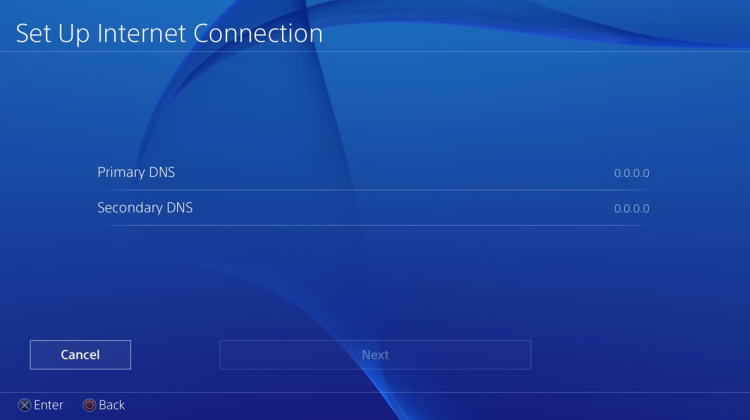
- Finally, set the value of MTU Settings to 1456 and click on Do Not Use for the Proxy Server.
After changing your DNS, go back to your friend’s profile to check if it will load.
7. Report the Problem to PSN.
If PSN profiles still won’t load on your PS4 or PS5, you might be dealing with a much serious problem on your account.
Visit Playstation’s official page and contact their customer support to ask for assistance regarding the issue you’ve been experiencing on your console. Make sure to provide your PSN account details and the model of your Playstation to speed up the troubleshooting process.
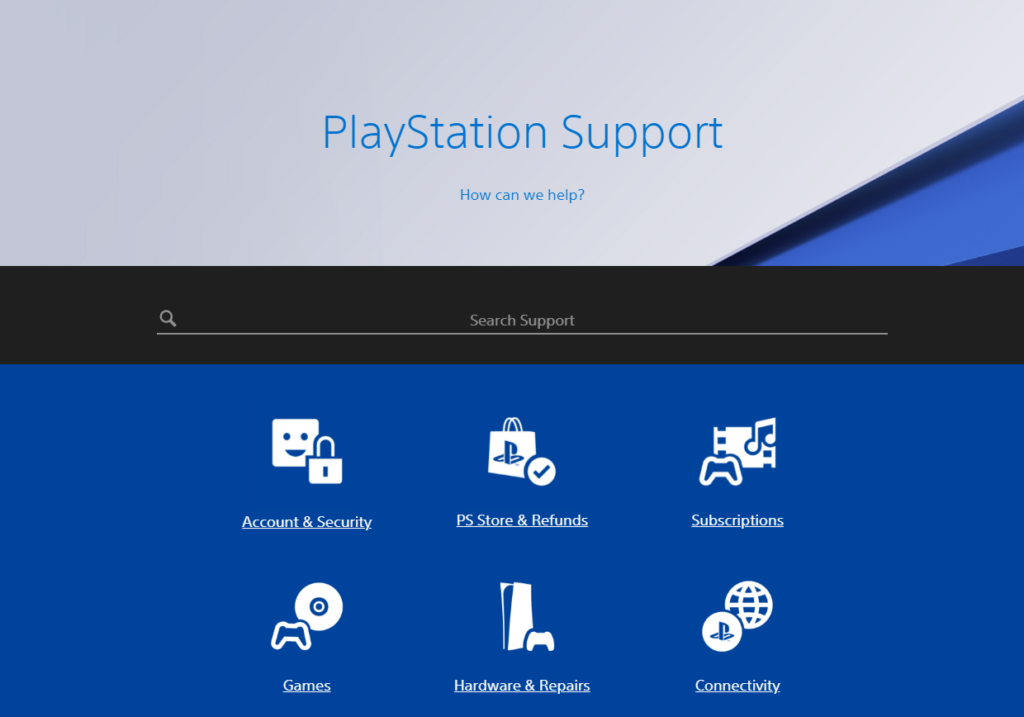
This wraps up our guide on what to do if PSN profiles won’t load on your PS4 or PS5. If you have any questions, don’t hesitate to leave a comment below, and we’ll get back to you as soon as we can.
If this guide helped you, please share it. 🙂





