Is your PS4 freezing randomly while gaming or browsing your library?
While the PS4 is still going strong in 2021, it is no doubt that Sony’s once latest and greatest console is starting to age. Like any electronic hardware, the Playstation 4 won’t last forever, and some of its hardware will eventually fail.
If you have owned your PS4 since 2013, there’s a chance that you are already experiencing some issues with it.
One of the most common problems with the Playstation 4 is freezing. This usually happens when playing newer games like Cyberpunk and Godfall. Even online games such as Genshin Impact freezes from time to time on the Playstation 4.
Based on what we know, this issue occurs due to temperature issues. Since the PS4 is working harder to play newer titles, it runs at faster clock speeds, resulting in higher temperatures, causing it to thermal throttle and freeze.
However, freezing issues on the PS4 could also be due to a failing hard drive, outdated software, and corrupted game files.
To help you out, we’ve decided to make a guide on what to do if your PS4 keeps freezing randomly.
Let’s get started!
1. Restart Your Playstation.
When troubleshooting an issue on your Playstation, you should always start with the basics. If your console keeps freezing randomly, we suggest that you try restarting it to reload all of its system files.
You can do this by doing the following steps:
- First, press and hold the PS button on your controller.
- After that, go to the Power tab.
- Lastly, select the Restart PS4 option and wait for your console to reboot.
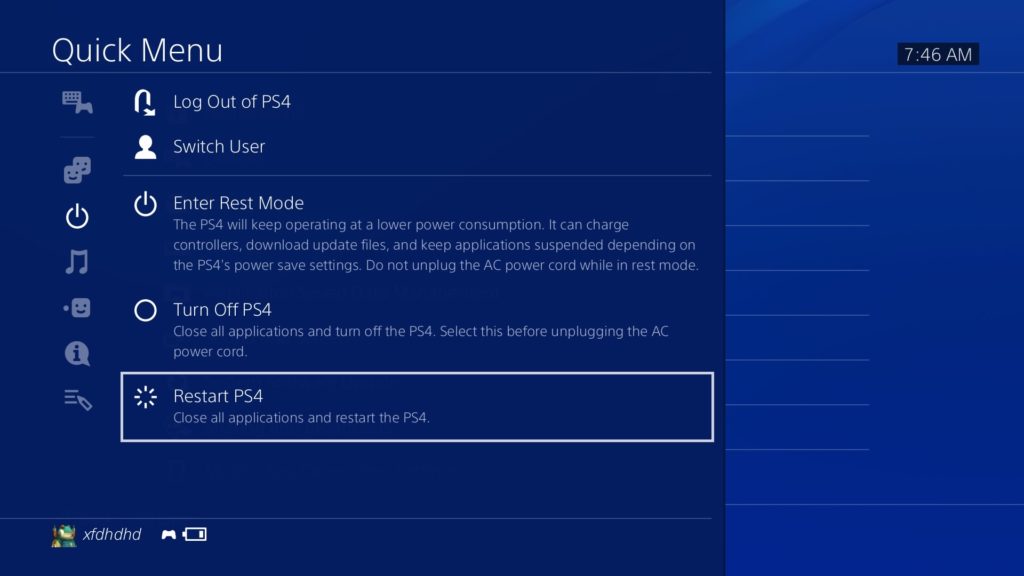
Once done, go back to the game you are playing and see if you still experience stuttering and freezing.
2. Make Sure Your PS4 Is Getting Enough Air.
One of the main reasons why your PS4 keeps freezing is high temperatures. Similar to any device, your PS4 is designed to slow down if it reaches a specific temperature to avoid damaging itself.
Unfortunately, this also results in lags and poor performance.
To fix this, make sure your PS4 is getting enough fresh air to cool itself and its air vents are not blocked by wires or dirt build-up. We suggest spraying canned air on the vents to blow the dust off.
If you know how to disassemble your PS4, you also do this to clean the actual cooling fans. You can also bring your console to the nearest service center for cleaning.
Finally, we also suggest purchasing a cooling stand for your PS4 to keep it cool during long gaming sessions.
3. Check Your Game Disc.
Another reason why your PS4 keeps freezing randomly while playing a game is if your game disc is damaged. Although BluRay discs can withstand more damage than standard DVDs, deep scratches result in failure, and your game won’t be usable anymore.
If your games keep freezing on the PS4, check your game discs if it has scratches or smudges. Carefully wipe off any dirt on the disc using a soft cloth, and try playing your game again.
Unfortunately, if your games still freeze, it means that your game disc is already damaged, and you need to purchase the game again if you want to play it.
4. Update Your Games.
Game developers release frequent updates on their games to ensure that it is working correctly. Updates also include optimizations to enhance further your PS4’s performance for better temperatures and higher FPS.
If your PS4 keeps freezing while playing, try updating your games and see if the problem goes away.
Here’s how you can update your games on the PS4:
- First, select a game that you want to update on your home screen.
- After that, press the Options button on your controller.
- Lastly, click the Check for Update button on the side menu.

Once done, try playing a game for a few minutes to check if you would still experience random freezes on your PS4.
5. Check and Reset Your Internet.
A slow internet connection could also be the reason why your PS4 keeps freezing while playing online games. To confirm this, you can run a speed test using Fast.com to measure your network’s current upload and download bandwidth.

If the test shows that your connection is the problem, restart your network router to refresh the link with your ISP’s servers.

After restarting your router, perform another test to check if your network is now running correctly. If not, get in touch with your service provider and ask them to fix their service.
6. Rebuild Your Database.
Your PS4’s database can accumulate over time and become corrupted. When this happens, your PS4 may have a hard time determining where exactly in your hard drive the games are installed.
If your PS4 is freezing when loading games, try rebuilding its database.
Here’s what you need to do:
- First, boot your PS4 into Safe Mode by holding down the Power button for 8 seconds while it’s turned off.
- After that, connect your controller using the charging cable, then press the PS button.
- Lastly, click on Rebuild Database and follow the on-screen prompts to continue with the process.
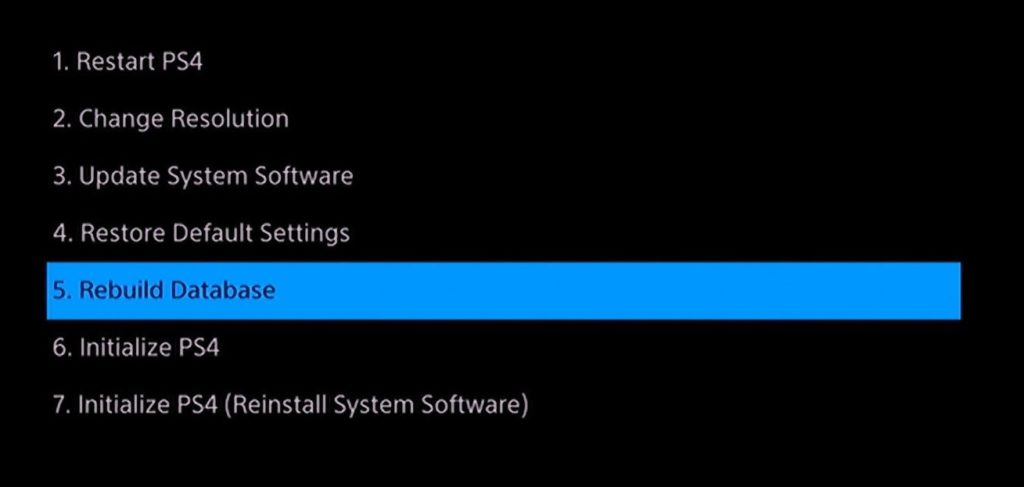
Once done, relaunch the game you are trying to play and check if the problem is solved.
7. Reinstall Your Game.
If updating your games did not work, it’s possible that some of its files got severely corrupted, and the update can no longer fix it. In this case, the best thing to do is reinstall the game on your PS4.
Check out the steps below to reinstall games on your PS4:
- First, go to the main screen and find the game you want to reinstall.
- After that, highlight the game and press the Options button on your controller.
- Lastly, select the Delete option on the side menu and follow the on-screen prompts to uninstall the game.

Once done, go to the PS Store to download the game or insert your game disc to install it again on your console.
Try playing the game for a few minutes to check if the problem is solved.
8. Report the Problem to Playstation.
If your PS4 still keeps freezing, you might be dealing with a hardware issue.
Visit Playstation’s official site and contact their customer service to report the problem with your PS4. Make an arrangement to bring your Playstation to the nearest service center to have it checked by a professional.
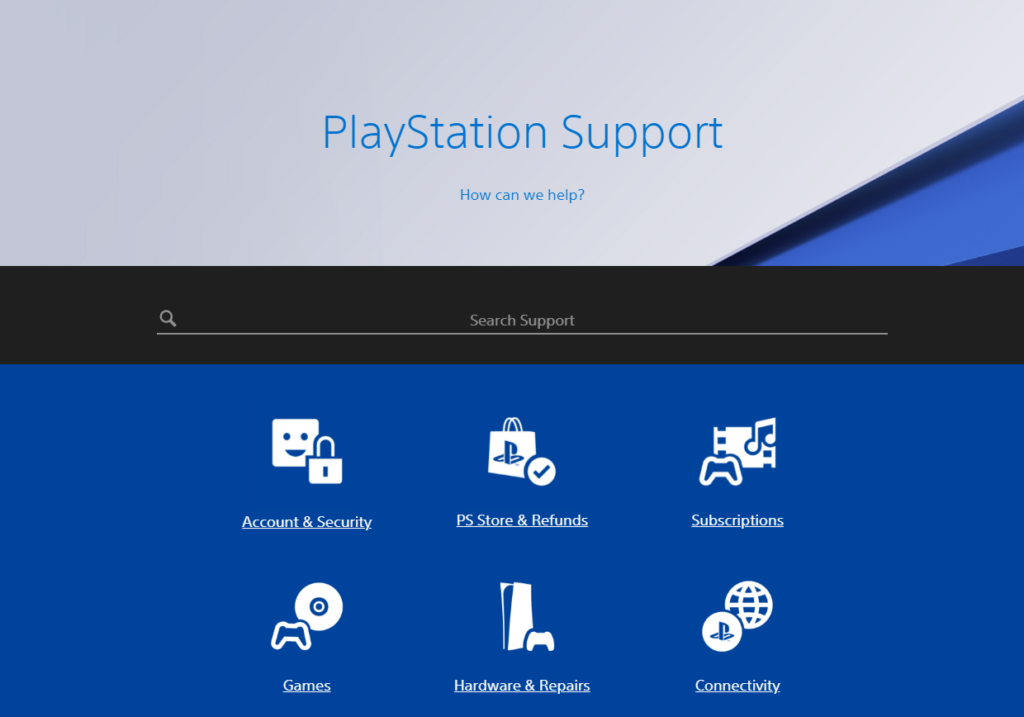
Although we can’t make any conclusions, your PS4’s hard drive probably failed and needs to be replaced.
If you experience lags on your console, you can also check our detailed guide for fixing lags on the Playstation 4 and 5.
This ends our guide on what to do if your PS4 keeps freezing randomly. If you have questions or other concerns, please let us know in the comment section, and we’ll do our best to help you out as soon as possible.
If this guide helped you, please share it. 🙂





