Want to know how you can fix the reconnect loop bug on League of Legends?
League of Legends has been around for years and has established itself in the E-Sports scene. It has over 200 million registered players and is among the biggest names in the gaming community.
Having so many users, Riot makes it a point to release frequent updates to keep the game stable. However, occasional bugs and glitches can’t be avoided.
Recently, there have been complaints from users who encounter a reconnect loop bug while launching the game.
Most of the time, this issue occurs due to corrupted or missing game files. On the other hand, it can also be due to slow network connections, third-party applications, and improper user configurations.
If you are experiencing this issue, you have come to the right place.
Today, we will show you how to fix the reconnect loop bug on League of Legends.
Let’s dive right in!
1. Restart Your Computer.
Before tweaking your configurations, we recommend restarting your system first if you encounter the reconnect loop bug on League of Legends. This should reload your system resources and eliminate issues that may have occurred during use.
See the guide below to restart your PC:
- On your keyboard, press the Windows key to open the Start Menu.
- After that, access the Power Options tab.
- Finally, choose Restart to reboot your system.
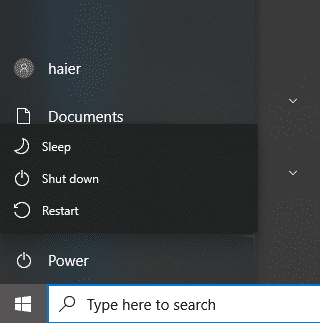
Relaunch League of Legends afterward to check if the problem is solved.
2. Run League of Legends As Admin.
You can try running League of Legends as an administrator if you encounter issues with the game. This should bypass any restrictions set by Windows and give the game full access to your storage.
Follow the steps below to run LoL as admin:
- On your desktop, locate League of Legends and right-click on it.
- Now, choose Properties and go to the Compatibility tab.
- Finally, ensure that ‘Run this Program as an Administrator is checked and save the changes.
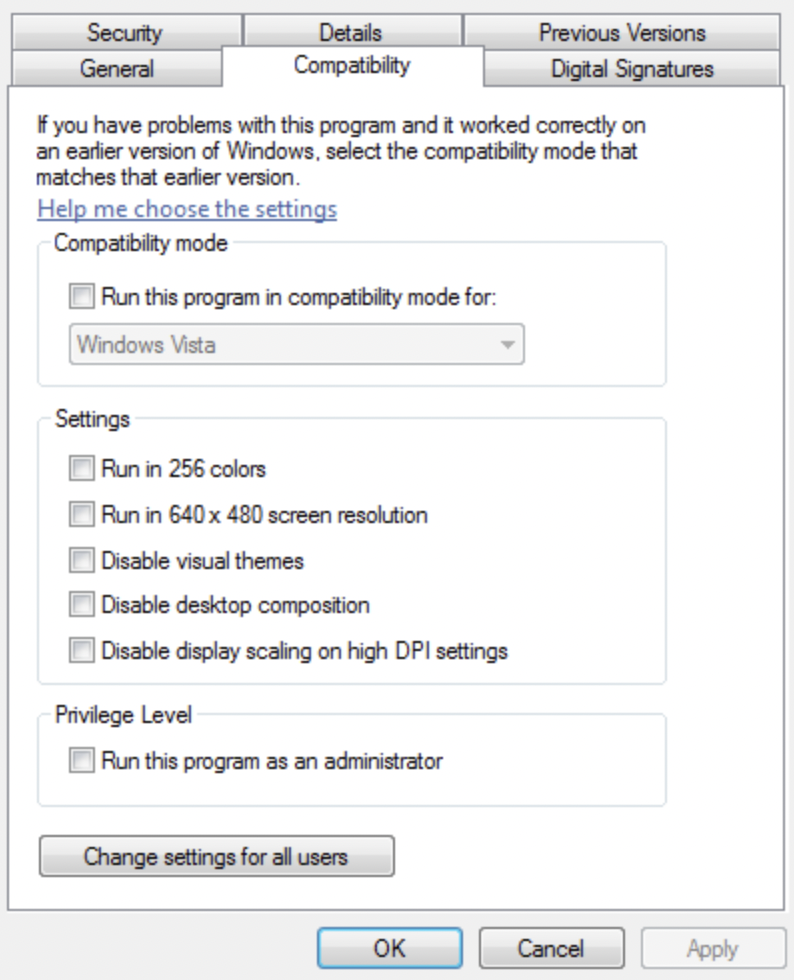
Go back to the game and see if the reconnect loop bug still occurs.
3. Check Your Internet Connection.
Slow or unstable networks could also be the reason for the reconnect loop bug on League of Legends. Since you are running an online game, you’ll need a stable internet connection to avoid problems.
To confirm if your network is the problem, run a test using Fast.com to measure your upload and download bandwidth.

If the result indicates an issue with your connection, reboot your router to refresh the link with your ISP. Unplug your router from the outlet and wait for at least 10 seconds before reconnecting it.

Re-run the test afterward to check if the problem is solved. If not, contact your provider and ask them to fix their service.
4. Repair League of Legends.
League of Legends has a built-in repair tool that scans your game files for issues and automatically repairs them. If you encounter the reconnect loop bug on League of Legends, repair the game.
Here’s what you need to do:
- First, open League of Legends on your computer.
- After that, go to Settings and click on General.
- Scroll down and look for the Troubleshooting section.
- Click on Initiate Full Repair and follow the prompts.
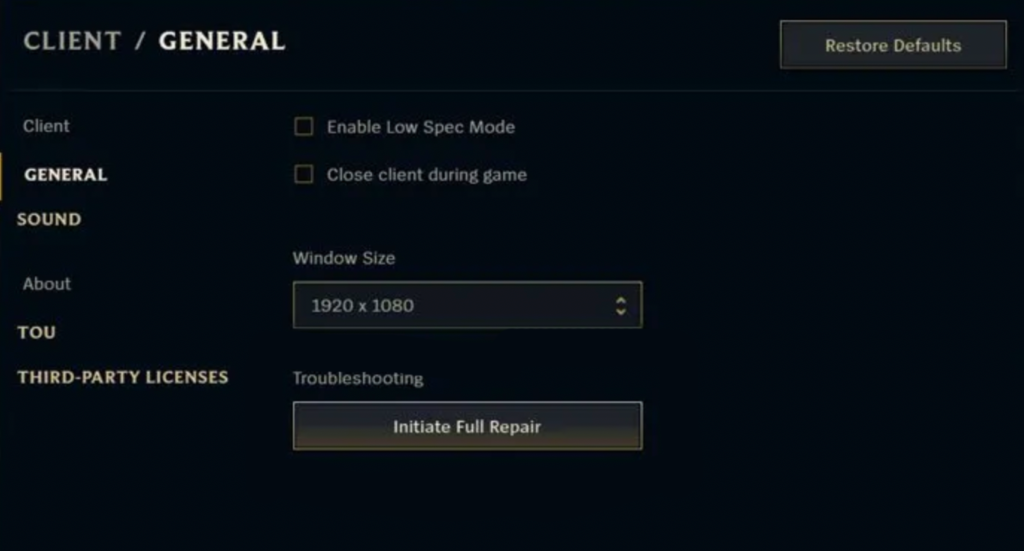
Once done, join a queue and see if the error would still occur.
5. Install Windows Updates.
The version of Windows you are running might have an underlying issue that causes network connectivity problems with League of Legends. To confirm this, try updating your OS to the latest version possible.
Follow the guide below to update Windows:
- On your computer, access the Start Menu and go to Windows Settings.
- After that, click on Update & Security and click on Windows Update.
- Finally, click on Check for Updates and follow the prompts.
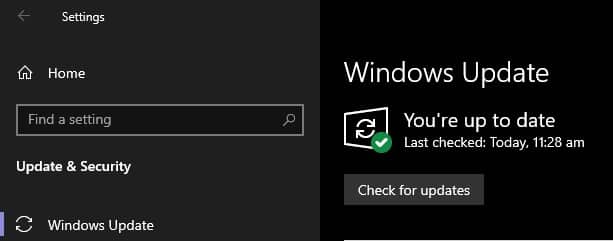
Restart your computer after the update and check if the problem is solved
That ends our guide on how to fix the reconnect loop bug on League of Legends. If you have clarifications, please voice them out in the comment section, and we’ll do our best to respond.
If this guide helped you, please share it. 🙂





