Do you need to recover your hacked Roblox account?
While Roblox is a free-to-play platform, it offers purchasable items for character customization and other premium features. You also obtain various items as you play more games on the platform stored in your inventory.
With this, it’s vital to keep your Roblox secured all the time, or you’ll lose all the items you’ve purchased and collected.
Unfortunately, it would be a little late for that since you’re reading this.
If you are here, we can assume already that your Roblox account has been hacked, and you can’t recover it.
You may have recently given your password to someone who promised something, visited fake Roblox sites from premium features, or simply forgot your account’s password.
Whichever the case is, we’re here to help.
Today, we will show you how you can recover your hacked Roblox account.
Let’s get right into it!
Recovering Your Roblox Account.
There are two ways on how you can recover your Roblox account. You can use Roblox’s recovery system if you have access to your account’s email address or use your mobile number to reset your password.
Recover Using Your Email.
The quickest way to recover a hacked Roblox account is by resetting your password using your recovery email. This would be the email address that you’ve used to register your account on the platform.
However, keep in mind that you must have access to your account’s email address before doing this.
With that out of the way, follow the steps below to recover your account:
- First, open any web browser and go to Roblox’s website.
- After that, click on ‘Forgot Password or Username?’ under the Log In button.
- Now, enter the email address of your account and click Submit.
- Lastly, check your email and follow the instructions sent by Roblox to recover your account.
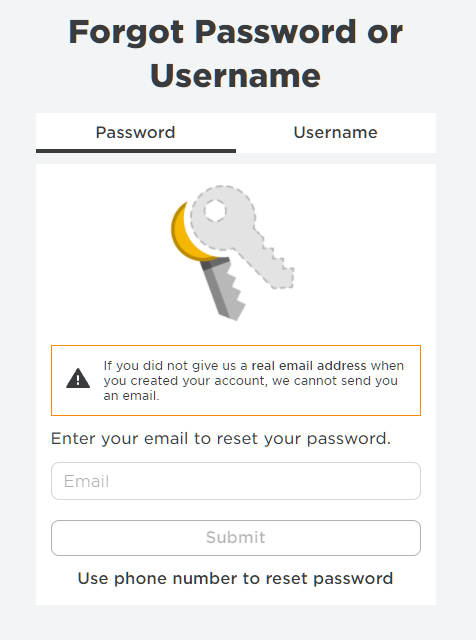
After resetting your account, go back to Roblox and see if you can now access your profile.
Recover Using Phone Number.
Another way to recover your hacked Roblox account is by using your phone number to reset your password. This works almost the same way as the email method, but Roblox will instead send the recovery code to your mobile number.
Here’s what you need to do:
- Go to Roblox’s website and click on ‘Forgot Password or Username?’ on your browser.
- After that, click on ‘Use Phone Number to Reset Password’.
- Finally, choose your country and enter your mobile number to reset your account’s password.
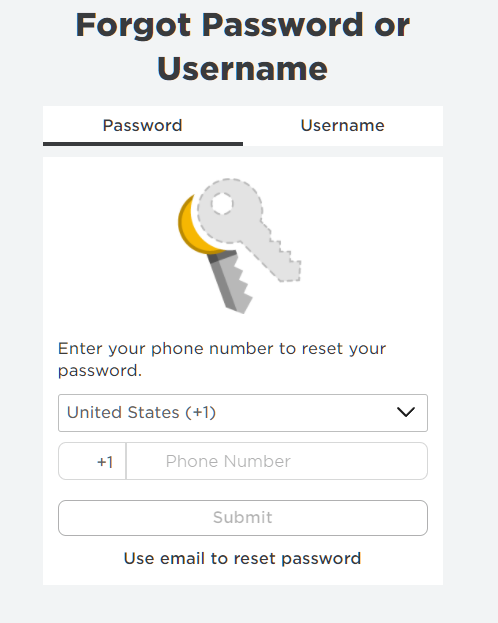
Follow the prompts on Roblox’s recovery page to complete the process.
Securing Your Account.
Now that you’ve recovered your hacked Roblox account, we suggest securing your account further by enabling two-step verification. This will provide an additional layer of security to your account, which requires a code for new device logins.
Here’s how you can set up two-step verification on Roblox:
- First, access your Roblox account using any web browser.
- After that, click the Gear icon on the upper right corner of your display and choose Settings.
- Now, go to the Security tab.
- Lastly, choose how to receive verification codes for your account and follow the prompts to complete the process.
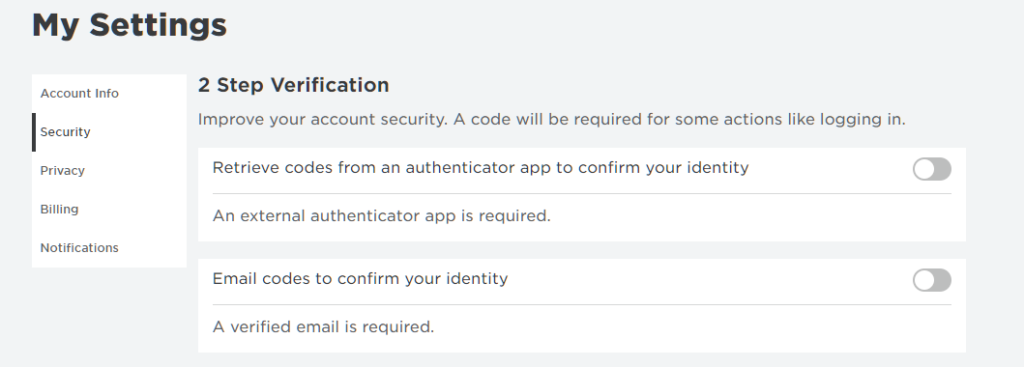
Using an Authenticator App – your account’s verification code would be generated using third-party authenticator applications.
Using Email Address – Roblox will automatically generate verification codes for you and send them to your email address.
We hope that this guide helped you recover your hacked Roblox account. Sadly, if you don’t have access to your email address, there’s no way to recover your account since Roblox only provides support for purchases and refunds.
If this guide helped you, please share it. 🙂





