Do you experience service connectivity problems on Xbox Live?
Microsoft released Xbox Live in 2002, and the hype back then was overwhelming. By 2019, the service reached over 65 million. While Xbox Live saw drastic changes over the years, its primary purpose of connecting gamers remains the same.
In 2020, Microsoft decided to focus Xbox Live mostly on networking and connecting Xbox players. The same year, Microsoft also released Xbox Game Pass, which offers more features and goes hand in hand with Xbox Live.
Although the number of people using Xbox Live did not fall, many are not satisfied with the service due to outages and errors.
Recently, players have been complaining about connectivity problems with Xbox Live.
Based on the reports, gamers can’t connect to the service or their accounts, which prevents them from playing online. This caused them to miss online events, tournaments and eventually affected their levels or ranks.
If you’re among these users, we might be able to help.
Today, we will show you some of the best solutions for fixing service connectivity problems on Xbox Live.
Let’s jump right in!
1. Check Xbox Live Status.
When you encounter connectivity issues on Xbox Live, it is mostly due to server outages and downtimes. To confirm this, you can visit Xbox’s dedicated status page to check the status of Xbox Live.
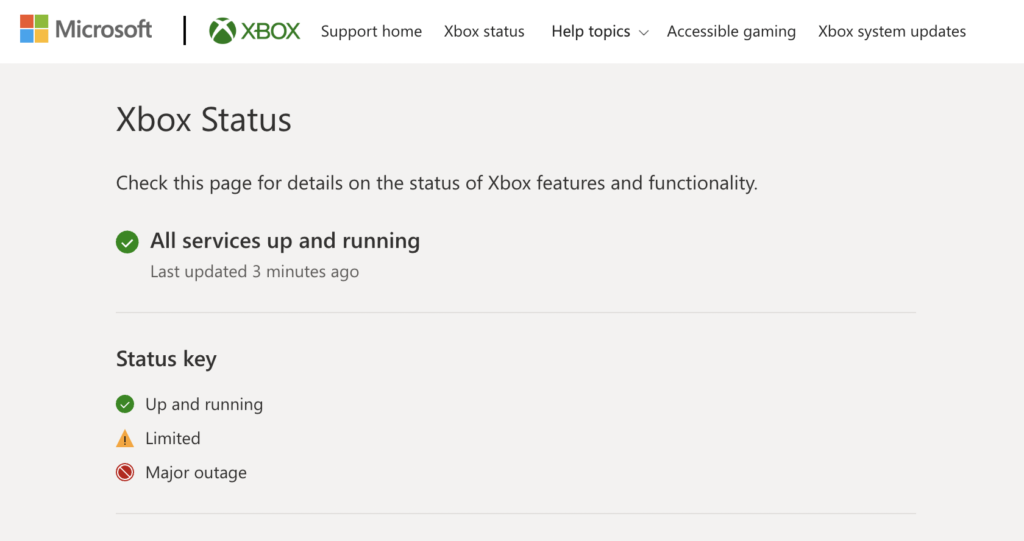
Sadly, there’s nothing you can do but wait if the servers are down. Since server-related issues can’t be addressed on your end, any changes on your end won’t affect the servers.
On the other hand, you can proceed to the next solution if Xbox Live is up and running.
2. Restart Your Console.
Before tweaking your configurations, we suggest restarting your Xbox first if you encounter issues with Xbox Live. This should reload your console’s resources and fix minor bugs and glitches.
Here’s how you can restart your Xbox:
- On your controller, press and hold the Xbox button to access the Power Center.
- Now, choose the Restart Console option.
- Finally, click Restart again to confirm your action.
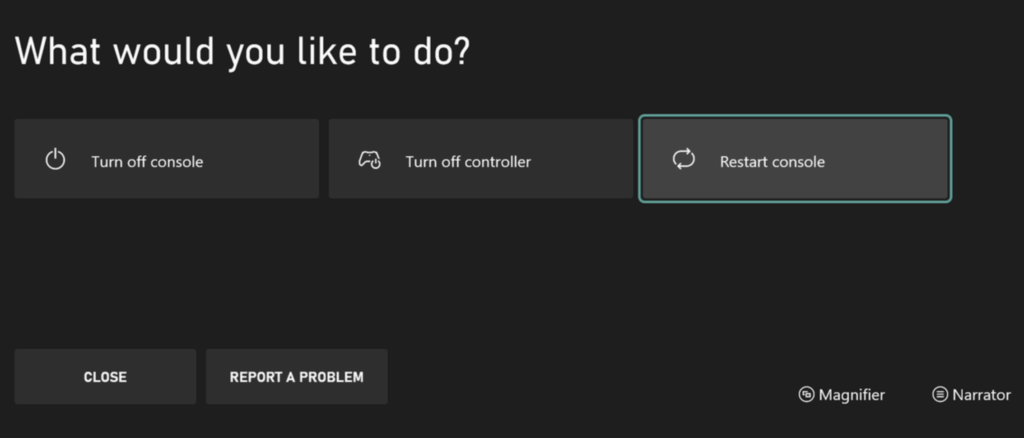
Once done, try accessing Xbox Live to check if the problem is solved.
3. Check Your Network Connection.
Another reason why you encounter service connectivity problems on Xbox Live is if your network is running slow or unstable. To confirm this, perform a test using Fast.com to measure your network’s upload and download bandwidth.

If the test indicates an issue with your network, restart your router or modem to re-establish the connection between your ISP’s servers and your device. Unplug your router from the outlet and wait for at least five seconds before reconnecting it.

Re-run the test afterward to check if the problem is solved. If the issue persists, contact your provider and ask them to fix their service.
4. Update Your Xbox.
Outdated or faulty versions of Xbox’s firmware could also be the reason you’re experiencing service connectivity problems on Xbox Live. To resolve this, simply update your console to the latest version possible.
Check out the guide below to update your Xbox:
- First, press the Xbox button on your controller to open the guide.
- Choose Profile & System > Settings > System.
- Lastly, go to Updates & Downloads and follow the prompts to install the update.
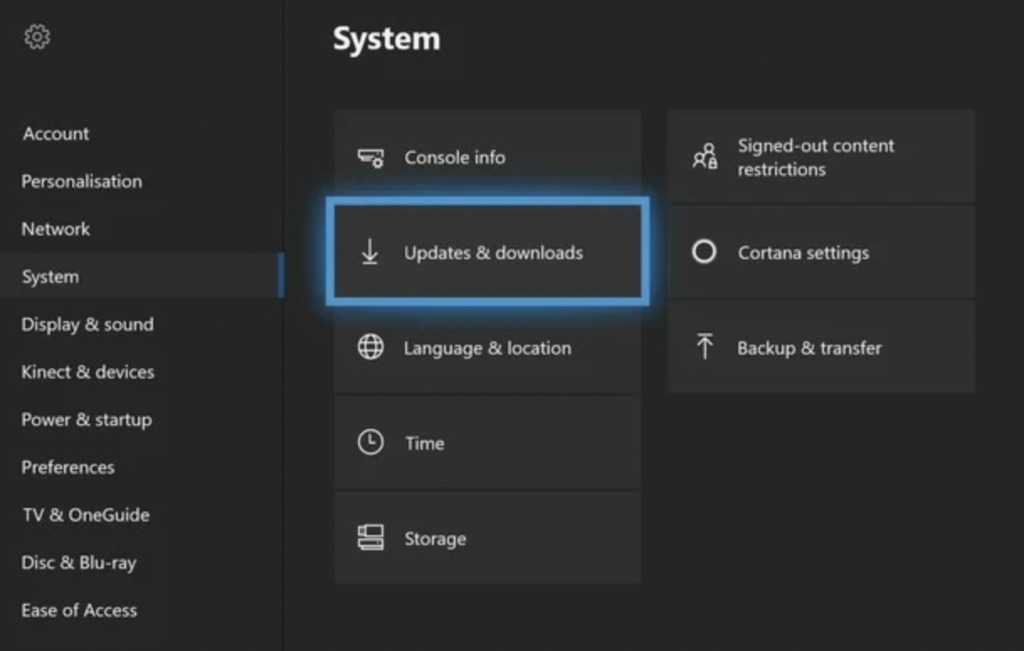
Go back to your game or access any Xbox Live service to check if the problem is solved.
5. Contact Xbox Support.
If none of the solutions above worked for you, it’s time to get the experts involved.
Visit Xbox’s Support page and contact their team to ask for assistance regarding the issue you’ve been experiencing. There might be an issue with your Xbox Live account which prevents you from playing online or accessing its services.
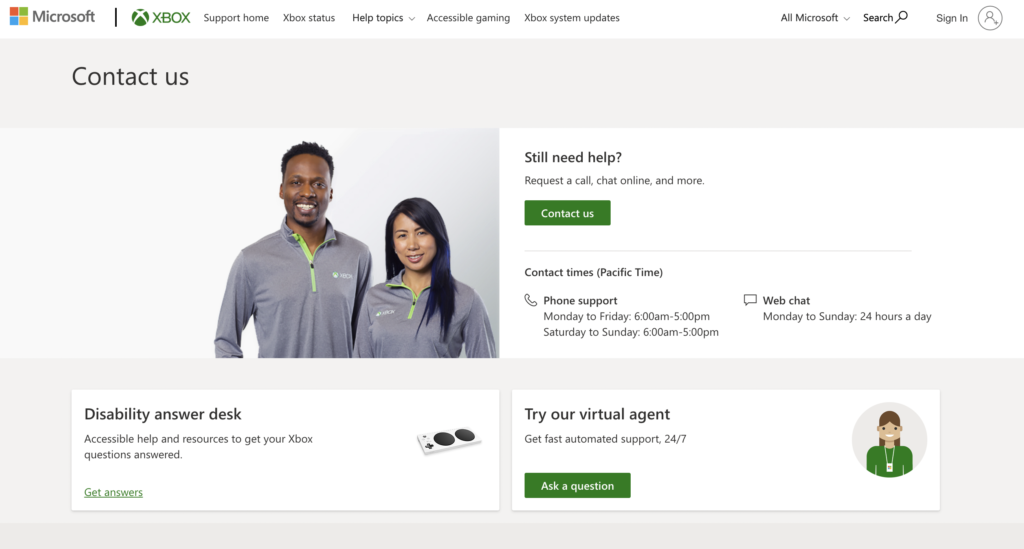
Provide your account details, the version of your Xbox, and your ISP to make it easier for Xbox’s team to assess the situation.
That ends our guide for fixing service connectivity problems on Xbox Live. If you have questions or other concerns, please let us know in the comment section, and we’ll do our best to answer them.
If this guide helped you, please share it. 🙂





