Want to know how you can stop people from adding you to various Telegram groups?
Telegram is one of the best messaging platforms for personal, office, or business use. Some online communities and clubs also use Telegram as their primary way of communication due to its multi-platform support and end-to-end encryption.
While there are many advantages to using Telegram, there are also some downsides as well.
Recently, there have been complaints from users who are getting added to random spam groups on Telegram.
This sparked some privacy concerns since users are getting added nonstop on various groups, with some even promoting inappropriate content. This can also be annoying since you’ll receive notifications whenever someone messages on the group you were added to.
Fortunately, Telegram put some safety measures in place to prevent users from adding you to random groups.
In this guide, we’ll show you how to stop people from adding you to Telegram groups.
Let’s begin!
1. Check Your Privacy Settings.
If you encounter random people adding you to spam groups, you might want to review your privacy settings. Telegram allows users to decide who can add them to groups and who can send them requests.
Here’s what you need to do:
- First, launch Telegram on your mobile device.
- After that, tap on More and access the Settings.
- Go to Privacy and Security afterward and tap on Groups.
- Lastly, choose the My Contacts option under the ‘Who can add me to group chats’ section.
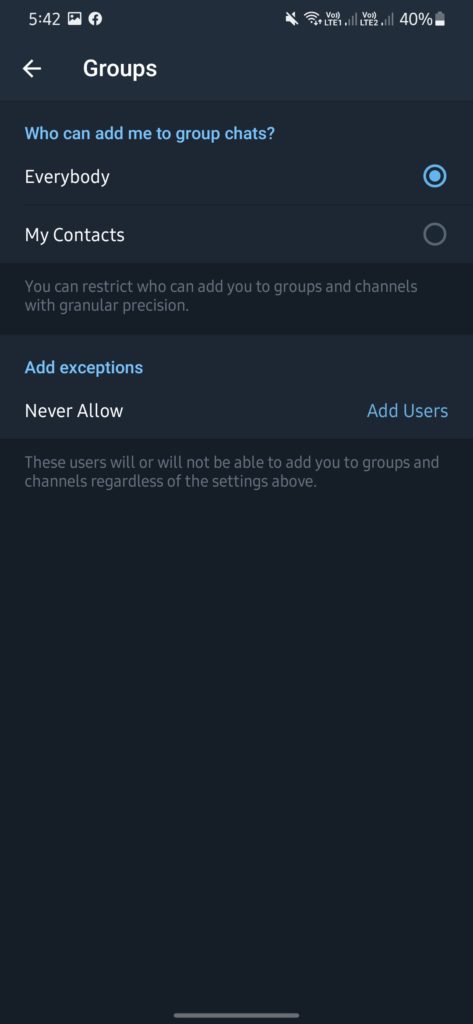
Once done, go back to the spam group and leave. Users in the group should not be able to add you back to the group as long as they are not in your contacts.
2. Block/Unfriend User.
After performing the changes above, you should also check if the user is in your contacts. As shown in the settings above, only users in your contacts list will be able to add you to Telegram groups.
This means that the user who added you to a group can still add you back if they are in your contacts list.
See the guide below to block or unfriend users on Telegram:
- Launch Telegram on your mobile device.
- Next, access the side menu and tap on Contacts.
- Tap on the contact you want to block or remove to access your conversation.
- After that, tap on More Options in the upper right corner of your screen.
- Finally, choose the Block User option and follow the prompts.
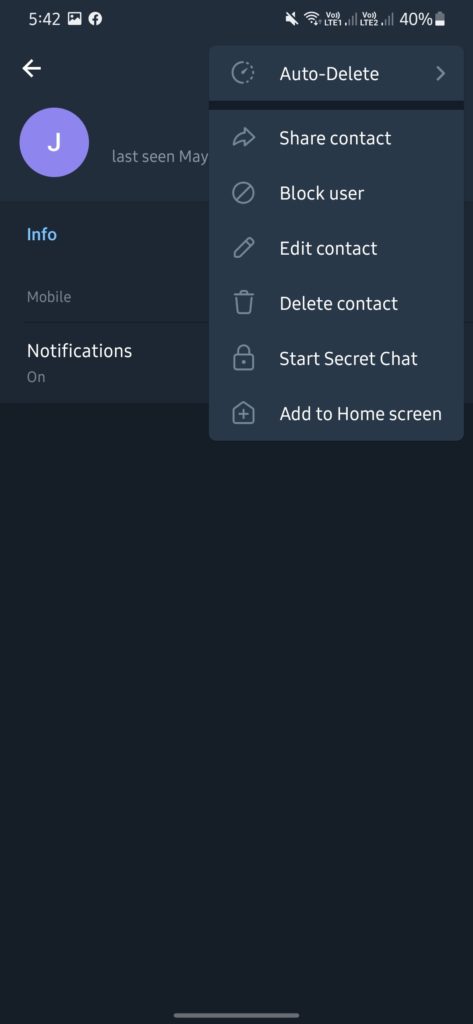
After blocking the user, they will not be able to send messages, call, or add you back to random Telegram groups.
3. Change Your Username.
To further increase your account’s security and privacy, we suggest that you change your username so that users from the group won’t be able to look you up.
Here’s what you need to do:
- In Telegram, tap on More Options in the upper left corner of your screen to access the side menu.
- Now, go to the Settings and tap on Username under the Account tab.
- Finally, nominate a new username for your Telegram account and tap the Check button to confirm.
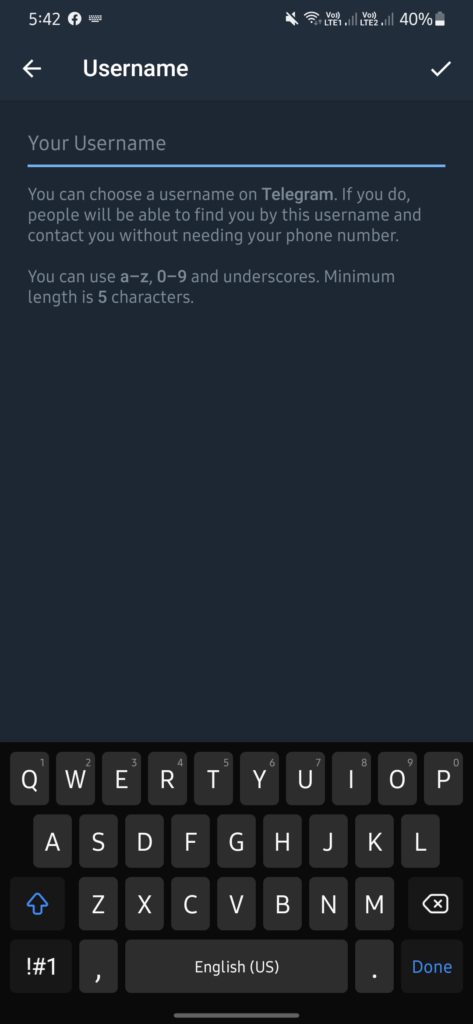
That ends our guide on how to stop people from adding you to random Telegram groups. If you have questions or clarifications, please drop a comment below, and we’ll do our best to answer them.
If this guide helped you, please share it. 🙂





