Locked out of your account due to a ‘consent violation flow’ error on Twitter?
Twitter is one of the best social media platforms in the world with over 350 million users in 2023. It was also recently acquired by Elon Musk who announced his plan to turn the platform into a digital marketplace for content creators.
Despite Twitter’s current status and popularity, this doesn’t mean that the platform is safe from downtimes and errors.
Recently, users are getting locked out of their Twitter accounts due to a ‘consent violation flow’ error. You’ll receive a ‘something went wrong’ error upon logging in and clicking ‘Okay’ would redirect you to a page with a URL ending in ‘consent violation flow’.
Usually, server-related issues are the cause of this problem on Twitter. However, it can also be due to browser extensions, third-party apps, or improper configurations.
In this guide, we will show you how to fix the ‘consent violation flow’ error on Twitter.
Let’s get right into it!
1. Check Twitter Servers.
Since Twitter is an online service, it relies on its servers to deliver content and services to its end users. If you encounter problems logging into your account, it might have something to do with the servers.
To confirm this, you can head to Twitter’s dedicated status page to check if there’s something wrong with the platform.
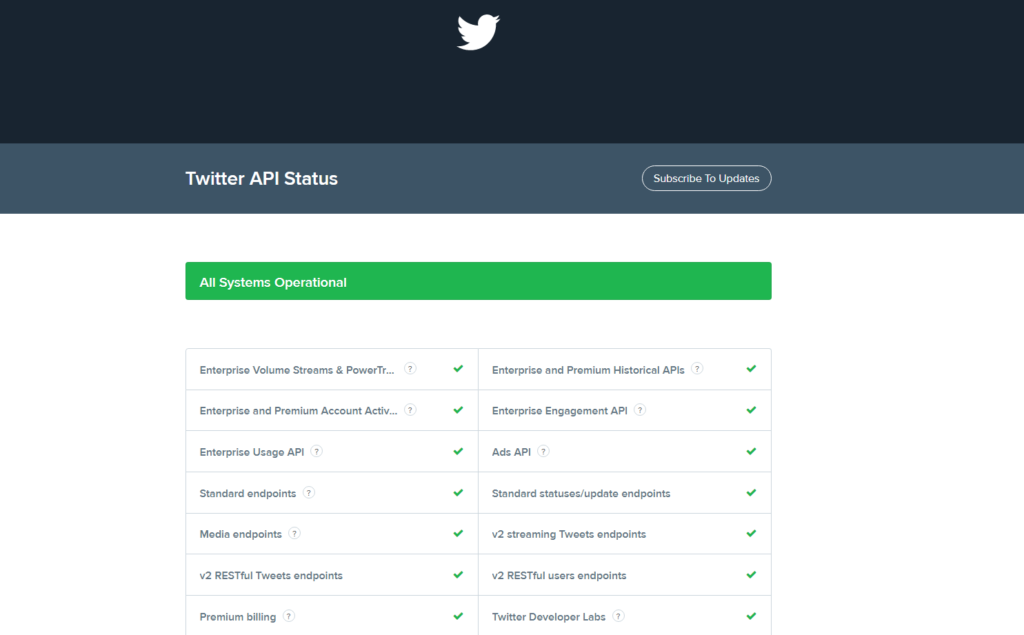
Sadly, server-related errors can’t be resolved on your end. If the servers are down, the best thing to do is wait for Twitter’s team to get everything sorted. On the other hand, you can head to the next step if there’s nothing wrong with the servers.
2. Restart Your Computer.
Whenever you encounter problems with apps or software, the first thing you should do is restart your computer. This should allow your system to reload its resources and eliminate issues that occurred during runtime.
For Windows:
- On your keyboard, press the Windows key to open the Start Menu.
- Now, access the Power Options tab.
- Finally, click on Restart.
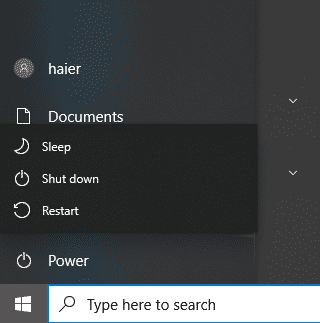
For iOS:
- Click on the Apple icon in the upper left corner of your screen to open Apple Menu.
- After that, choose Restart from the drop-down menu.
- Confirm your action by clicking Restart again in the dialog box.
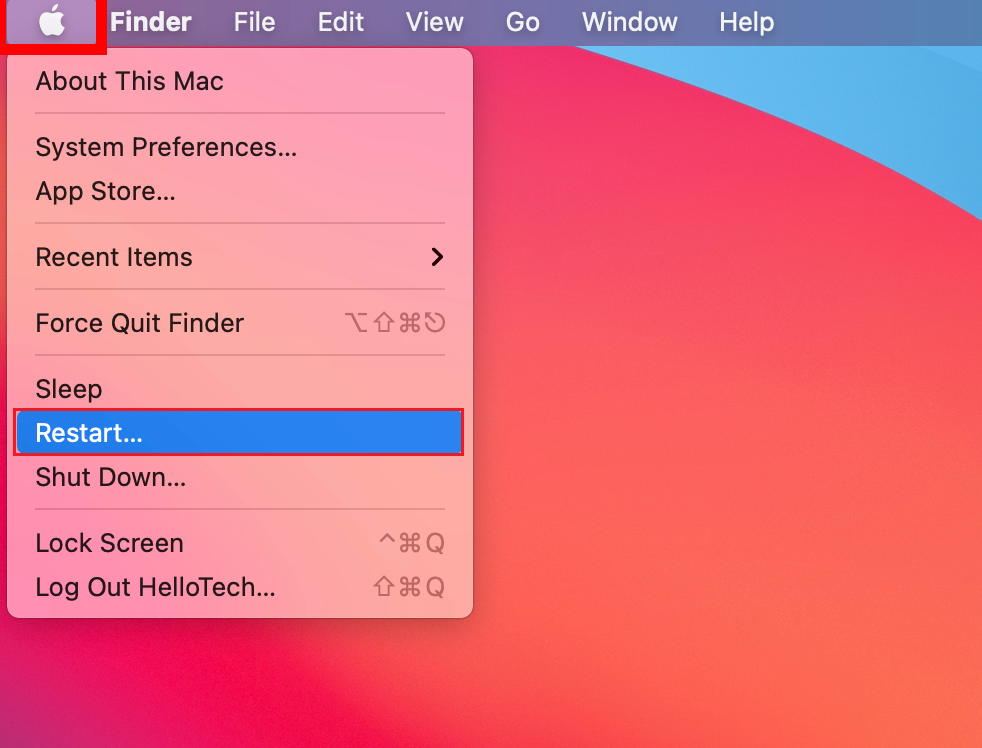
Once done, relaunch your browser and check if you can now access your account.
3. Clear Browsing Cache and Data.
You can try clearing your browsing data if you encounter the ‘consent violation flow’ error on Twitter. This should ensure that there are no corrupted data on your computer, which could be causing the error.
Here’s what you need to do:
- First, open your preferred web browser.
- After that, click on More Options in the upper right corner and choose Settings.
- Now, access the Privacy and Security tab.
- Click on Clear Browsing Data afterward.
- Next, change the Time Range to All Time and tick all the checkboxes below.
- Lastly, click the Clear Data button to continue.
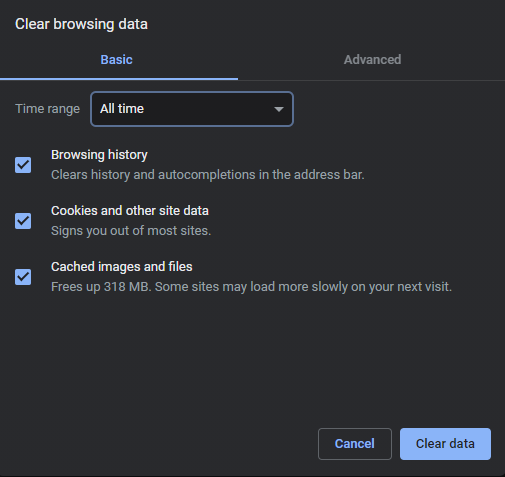
Restart your browser after clearing your browsing data and check if you’ll still encounter the ‘consent violation flow’ error on Twitter.
4. Browse Privately.
Some users reported that browsing in private mode solved the ‘consent violation flow’ error on Twitter. If you haven’t tried this solution, you can do so by following the steps below:
For Chrome:
- Launch Google Chrome and head to More > New Incognito Window.
- Press CTRL + SHIFT + N (Windows) or ⌘ + Shift + N (Mac) on your keyboard.
For Firefox:
- Launch Mozilla Firefox and go to Menu > New Private Window.
- Press CTRL + SHIFT + P on your keyboard.
For Safari:
- Click on File in the menu bar of Safari and choose New Private Window.
- Press Command + Shift + N on your keyboard.
After switching to private browsing, go back to Twitter and see if you can now access your account.
5. Check Your Account.
If your account is suspended, then that explains why you encounter a ‘consent violation flow’ error upon logging in. According to Twitter, there are three ways to unsuspend your Twitter account.
Here’s all of them:
- If your account is unverified, it can be tagged as fake or spam. To unsuspend it, you’ll have to verify your account. Upon login, you’ll be asked to provide your phone number or confirm your email address.
- If Twitter detected suspicious activity on your account, it will get locked for security purposes. In order to get it unlocked, you’ll have to follow a set of instructions sent to your email.
If your account is still suspended, you can file an appeal through their support page. Head to the next solution if your account is not suspended.
6. Disable Browser Extensions.
Third-party extensions could also be the reason you encounter problems logging into your Twitter account. To confirm this, we suggest turning off your extensions and seeing if the error message would still occur.
Here’s how you can turn off your browser extensions:
- Launch your browser and access Settings.
- After that, click on the Extensions tab in the side menu.
- Finally, turn off all your extensions and restart your browser.
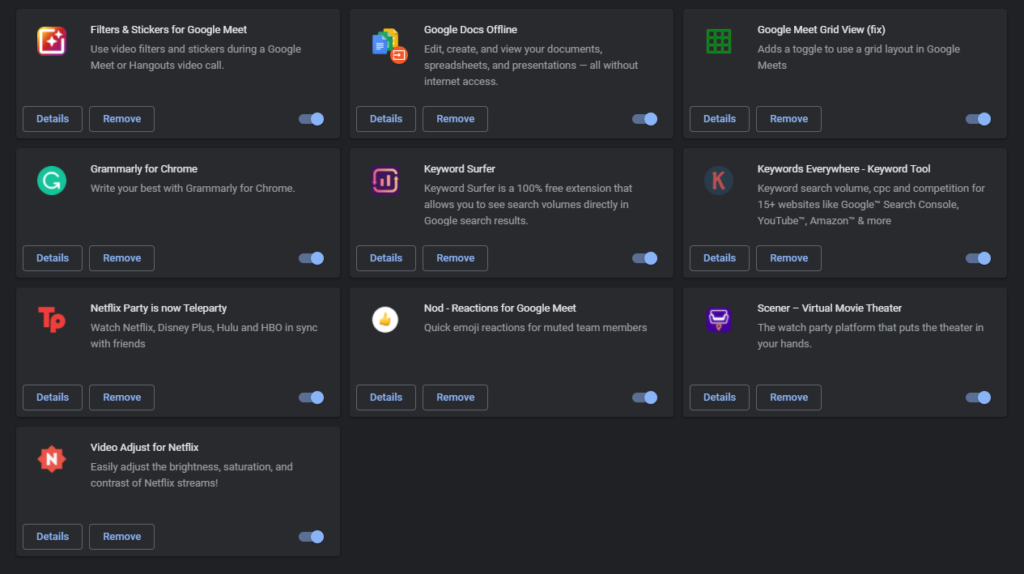
Try logging into your Twitter account afterward and see if you’ll still encounter the ‘consent violation flow’ page.
7. Turn Off VPN.
Virtual private networks or VPNs are third-party services that protect your network and data from hackers and other harmful entities online. They work by filtering your activity and changing your IP address to keep your identity and location private.
However, this process can interfere with your network and cause issues with some websites you access.
If you can’t log in to your Twitter account, we recommend turning off your VPN.
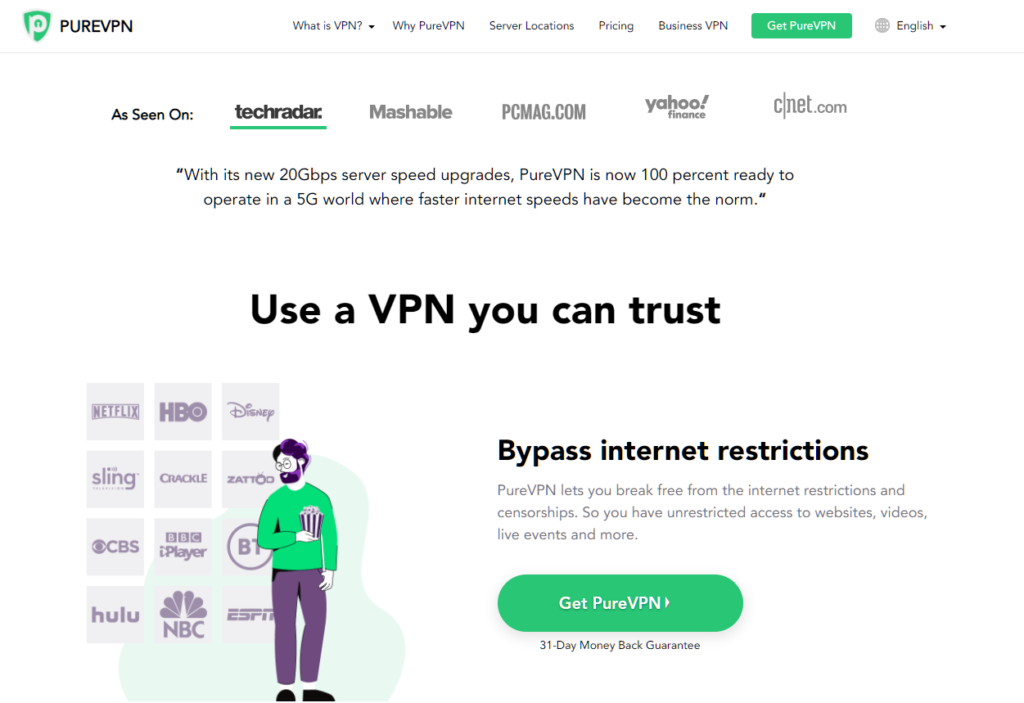
On the other hand, you can try switching to a much better provider like PureVPN. Compared to other services, it uses various protocols to keep your data safe and your connection fast and reliable.
PureVPN also works with streaming services such as Netflix, HBO Max, and more.
8. Contact Twitter Support.
If none of the solutions above worked, the last thing you can do is seek help from professionals.
Head to Twitter’s Help Center and get in touch with a representative to ask for assistance regarding the issue you’ve been experiencing with your account. Provide all the details about your account to speed up the process.
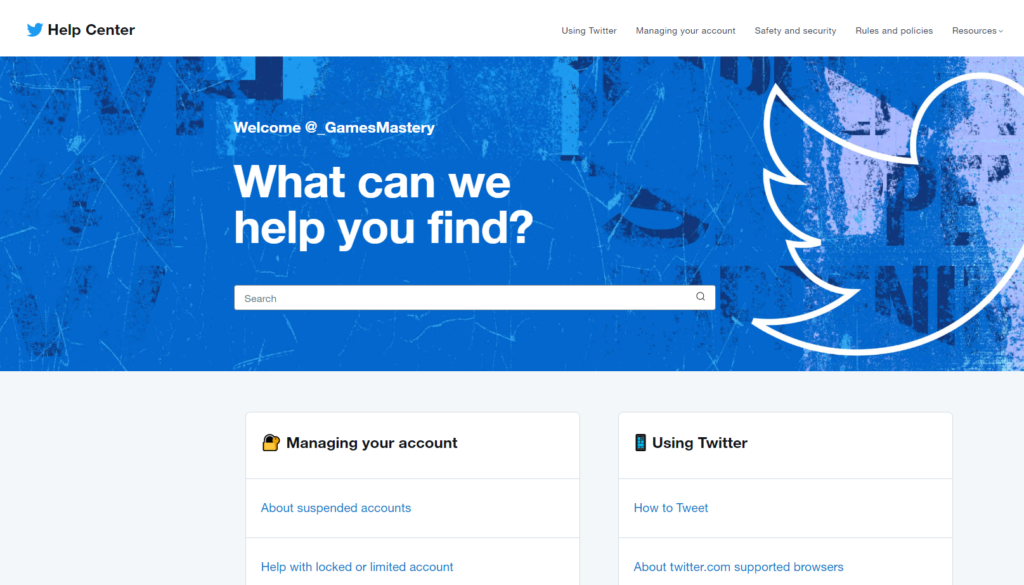
You can also browse the guides on their page while waiting for a response and see if you can find other solutions.
That wraps up our guide on how to fix the ‘consent violation flow’ error on Twitter. If you have questions, please drop a comment below, and we’ll do our best to answer them.
If this guide helped you, please share it. 🙂





If you’re stuck in a loop you can at least go to twitter.com/logout to jump straight to the logging out page.