Do you see a ‘this group can’t be displayed’ error on Telegram?
Telegram is one of the best cloud-based messaging platforms in the market. It has support for most operating systems including Windows, macOS, Android, and iOS. Besides, Telegram also has a dedicated web app.
Some of the main attractions of Telegram are its end-to-end encryption and content filtering feature.
This allows users to avoid sensitive and unwanted content from their devices.
While content filtering works well, for the most part, it could also malfunction and cause several issues on the platform.
If you are here, we can assume that you are struggling to view conversations on Telegram due to a ‘this group can’t be displayed’ error. Based on what we know, this issue occurs if you are trying to view a group that contains sensitive or pirated content.
Thankfully, Telegram allows users to disable this safety feature.
In this guide, we’ll show you how to address the ‘this group can’t be displayed’ error on Telegram.
Let’s get right into it!
1. Check the Servers.
As a good practice, we always recommend users check Telegram’s servers first whenever they encounter problems on the platform. This way, they would know if the issue is coming from their device or Telegram.
You can use third-party websites like Downdetector to view the current status of Telegram’s servers.
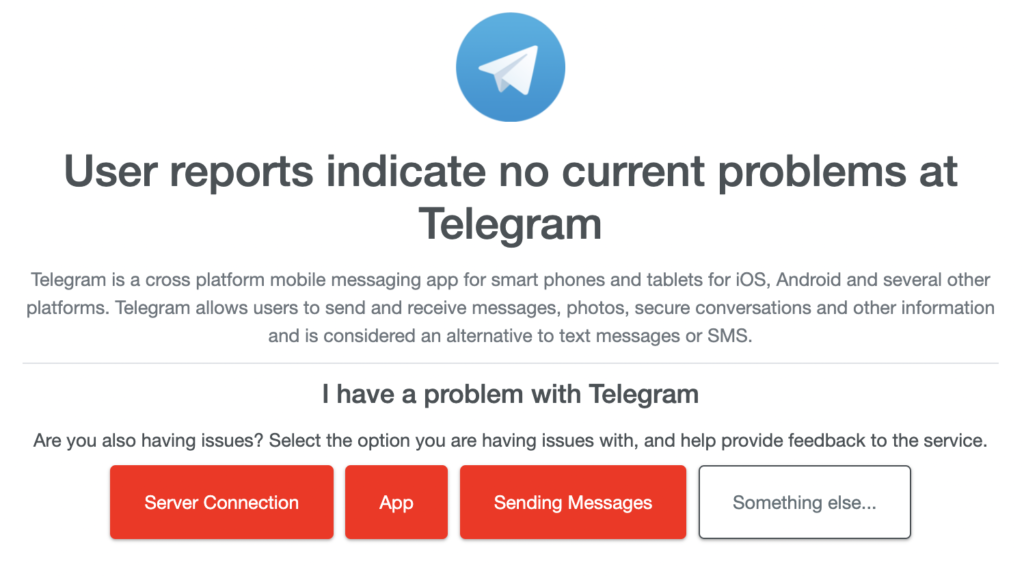
If there are ongoing problems with the servers, the best thing to do is wait. Unfortunately, server-related issues can only be addressed on Telegram’s end.
On the other hand, you can head to the next solution if the servers are online.
2. Enable Sensitive Content.
If you are fine without the filtering feature of Telegram, you can enable sensitive content using the Nicegram bot. Keep in mind that this will prevent the app from filtering content that promotes violence, nudity, and others.
Here’s what you need to do:
- Launch Telegram on your device and search for the Nicegram Bot.
- Now, tap on the Start button.
- After that, tap on I’m 18+ Years Old.
- Finally, tap on Show Sensitive Content and restart Telegram.
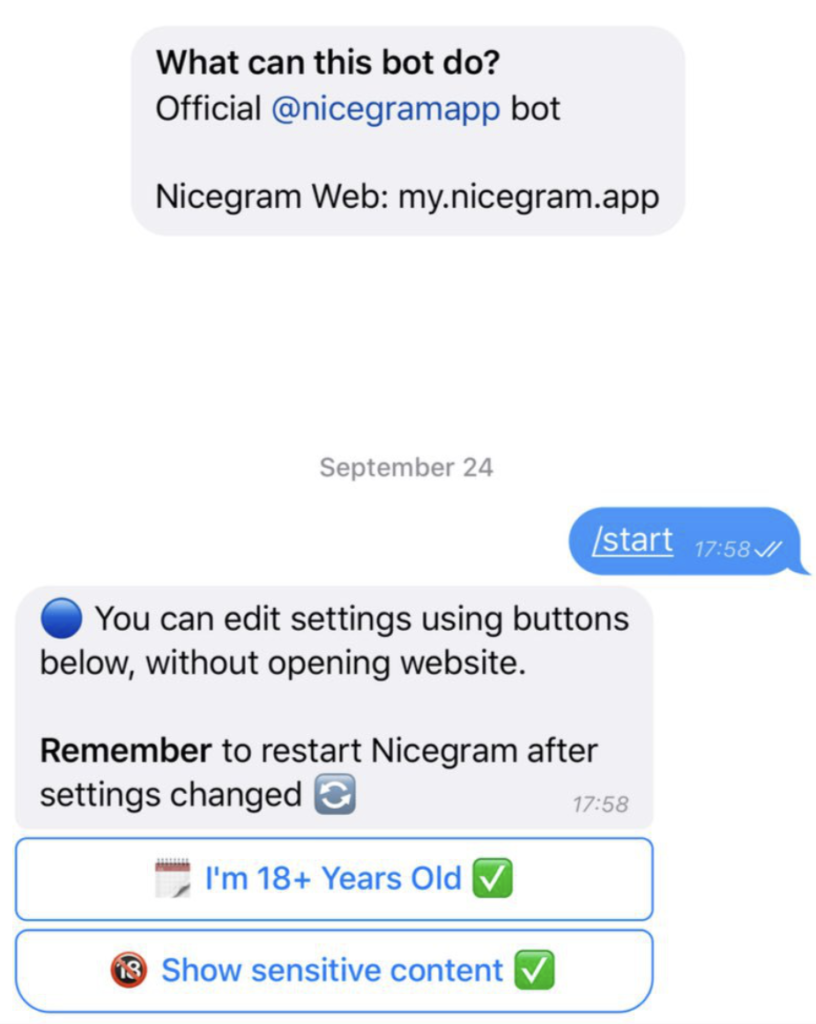
Once done, try opening your group chat to check if the problem is solved.
3. Disable Content Filtering via Web App.
Another way to disable content filtering on Telegram is through the web app. For this method, you’ll need to access Telegram using a web browser on a working computer.
See the steps below to guide you through the process:
- First, open your web browser and access your Telegram account.
- After that, click on More Options in the upper left corner of the page and go to the Settings.
- Now, click on Privacy and Security and scroll down to the Sensitive Content tab.
- Lastly, check the Disable Filtering option.
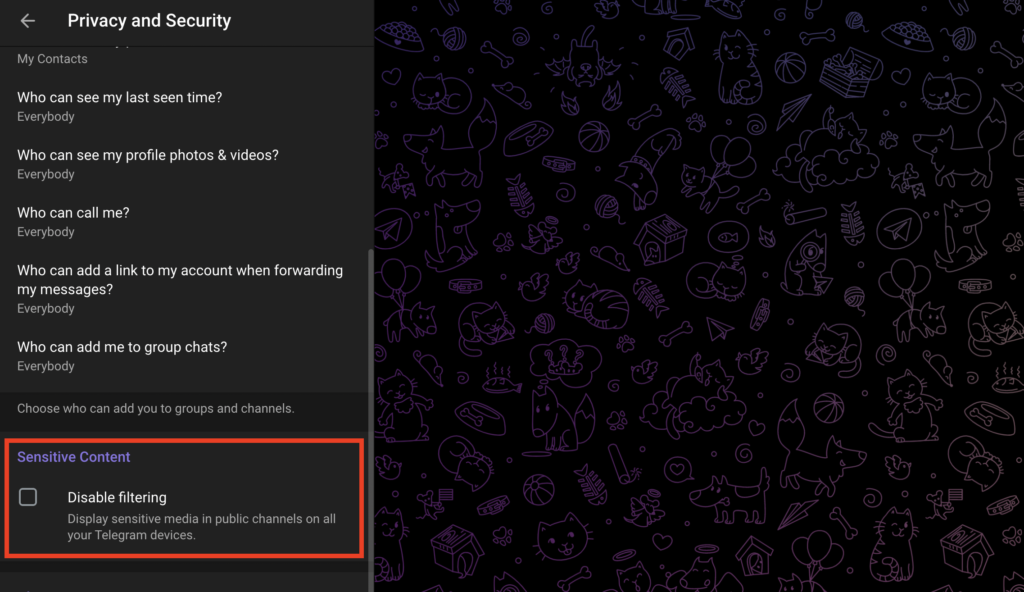
Restart Telegram afterward and check if the problem is solved.
4. Contact Telegram Support.
If none of the solutions above worked for you, we suggest that you let the professionals handle the situation.
Go to Telegram’s Support page and get in touch with their team to report the issue you’ve been experiencing on the platform. Provide all the necessary details to make it easier for Telegram to address the problem.
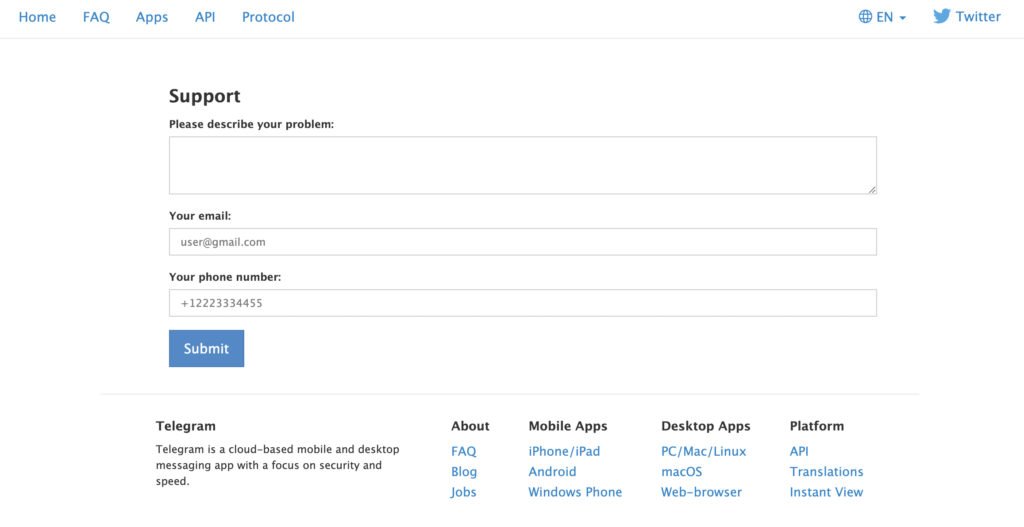
That ends our guide for fixing the ‘this group can’t be displayed’ error on Telegram. If you have other concerns, please voice them out in the comment section, and we’ll do our best to respond.
If this guide helped you, please share it. 🙂





