Do you see an ‘unable to connect to authentication service’ error on League of Legends?
League of Legends is one of the best MOBA games for PC and has been around for years. It is one of the biggest titles in the E-Sports scene and hosts weekly, monthly, and annual tournaments and events to keep its players entertained.
With over 200 million active players every month, we expect the game to be available 24/7. However, this is not the case.
Like any other game, League of Legends is not safe from downtimes and errors.
If you are reading this, we can safely assume that you are experiencing an ‘unable to connect to authentication service’ error on League of Legends.
Most of the time, this issue occurs when your computer can’t establish a secure connection with Riot’s servers. This can be due to slow network connections, system maintenance, or improper configurations.
In this guide, we’ll walk you through various ways how to address this problem in League of Legends.
Let’s dive right in!
1. Check League of Legends Servers.
The ‘unable to connect to authentication service’ error on League of Legends usually occurs when the game servers are down. If you encounter this issue, the first thing you should do is check the game’s status.
Fortunately, Riot provided a dedicated status page for League of Legends so that players can check if there are ongoing issues with the game.
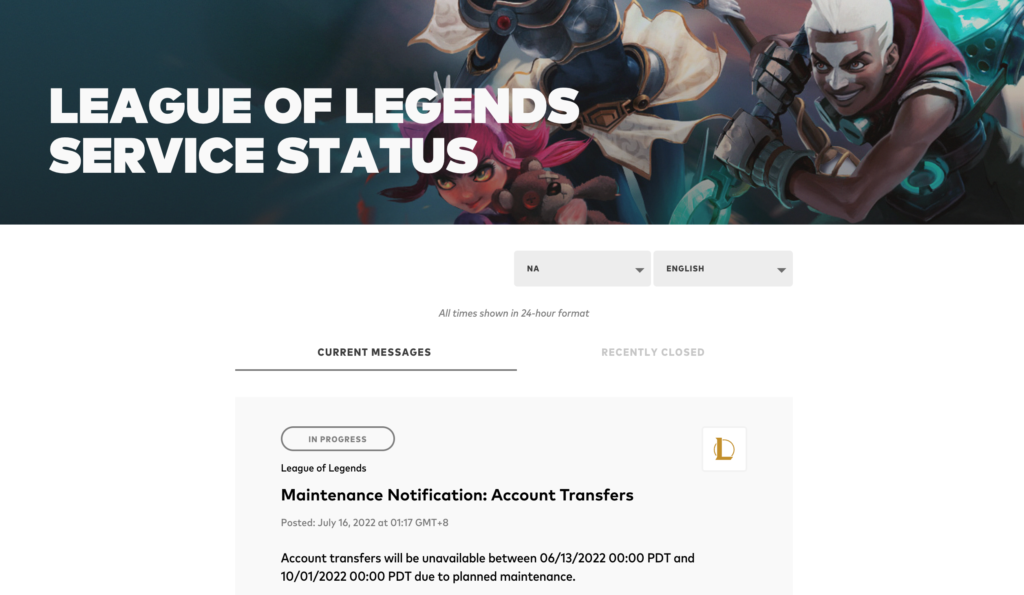
However, server-related problems can’t be resolved on your end. If the servers are down, the best thing you can do is wait it out. On the other hand, you can proceed to the next solution if the servers are online.
2. Restart Your Computer.
Before changing anything on your computer, the first thing you should do if you encounter errors on League of Legends is to restart it. This should reload your resources and ensure that the issue is not caused by a temporary bug or glitch.
See the guide below to restart your computer:
- On your keyboard, press the Windows key to open the Start Menu.
- After that, access the Power Options tab.
- Finally, choose Restart to reboot your system.
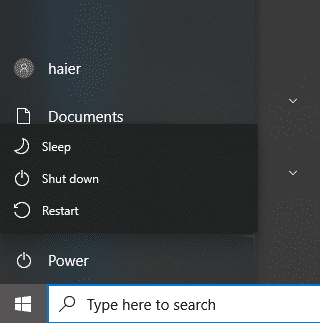
Once done, head back to League of Legends to check if the ‘unable to connect to authentication service’ error would still occur.
3. Disable Your Firewall.
Windows Defender Firewall is a built-in tool on your operating system that control the access of applications to the internet. If you encounter connection issues with League of Legends, it is possible that the game is not allowed through your firewall.
To see if this is the case, try disabling your firewall. Here’s what you need to do:
- First, press the Windows + R keys on your keyboard to access Run Command.
- Now, type ‘control firewall.cpl’ and hit Enter to launch Windows Defender Firewall.
- On the side menu, click on Turn Windows Defender Firewall On or Off.
- Lastly, disable all the options and save the changes.
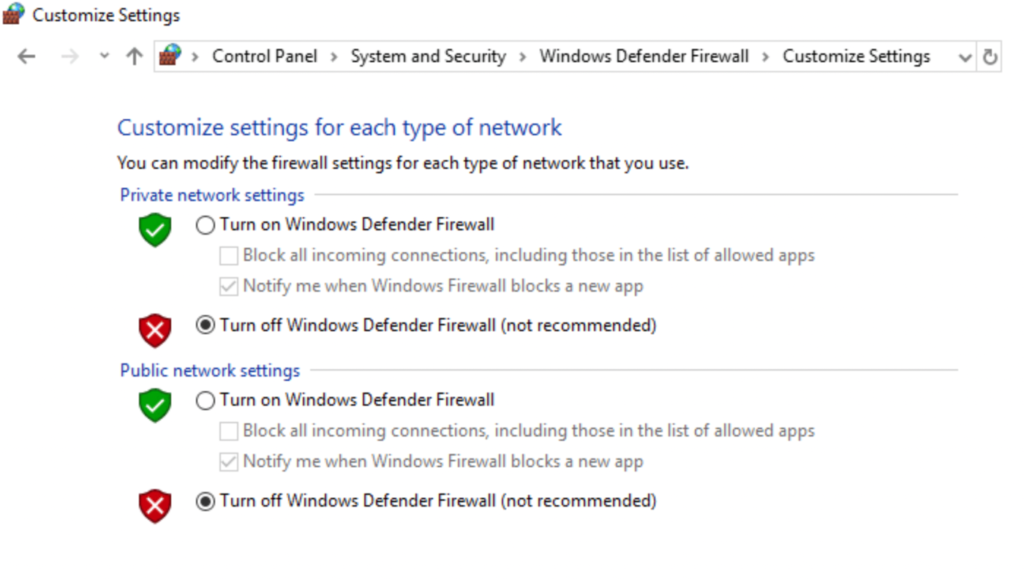
Restart your system to apply the changes and see if the error would still occur.
4. Flush Your DNS.
There might be an issue with your DNS cache, which explains why your computer won’t connect to the servers. If this is the case, you just need to flush your DNS cache using Command Prompt to address the problem.
Follow the guide below to flush your DNS:
- On your computer, access the Start Menu and look for Command Prompt.
- Next, click on Run as an Administrator.
- Inside CMD, type ‘ipconfig /flushdns’ and hit the Enter key.
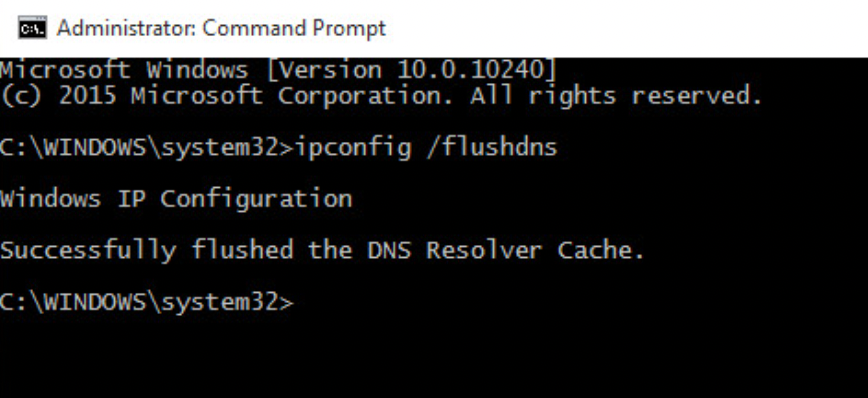
Relaunch League of Legends and check if the error message still shows up.
5. Update Your Network Drivers.
Drivers are an integral part of Windows, and without them, your system won’t be able to control the hardware on your computer. If you experience network issues with LoL and other apps, try updating your network drivers.
Here’s how you can update your drivers:
- First, press the Windows + X keys on your keyboard to open the Quick Access Menu.
- Click on Device Manager and expand the Network Adapters tab.
- Lastly, right-click on your network controller and choose Update Driver. Follow the prompts to proceed.
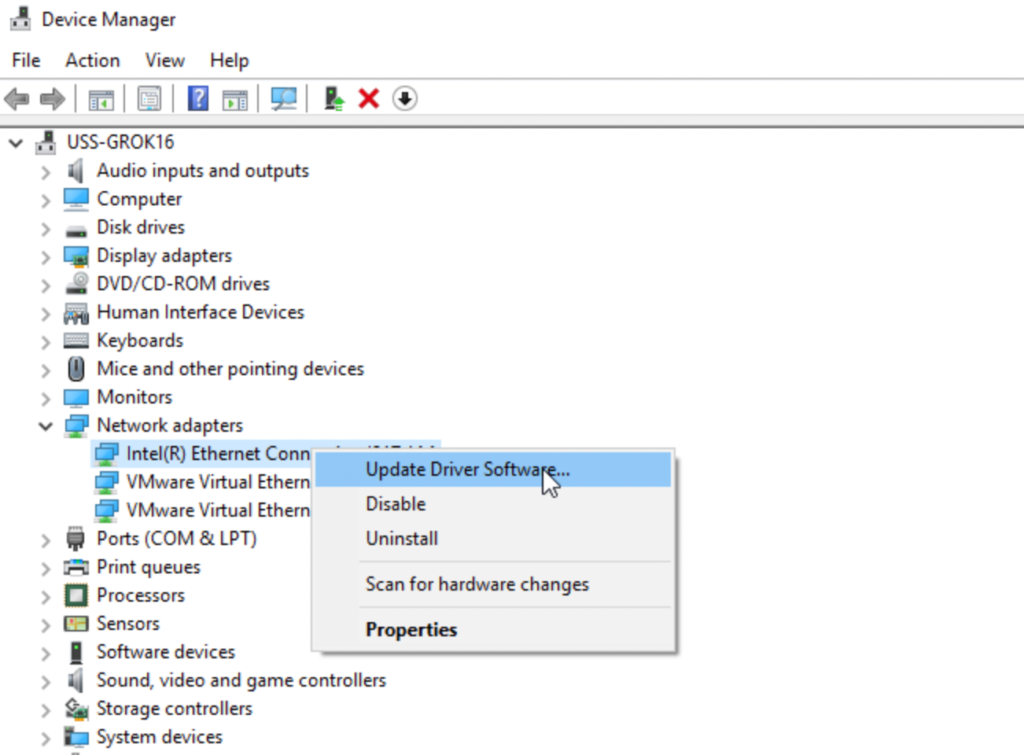
Restart your system after the update and check if the problem is solved.
6. Contact Support.
If none of the solutions above worked, the last thing you can do is let the professional handle the situation.
Go to Riot’s support page and submit a ticket to call the attention of their team. When asking for assistance, make sure to provide all the necessary details that can help Riot address the problem faster.
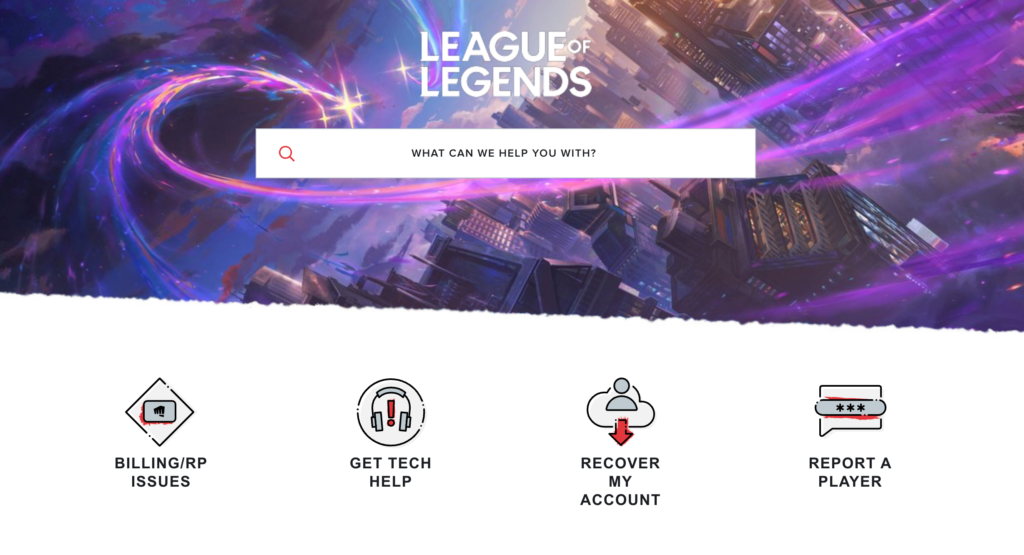
While waiting for a response, browse the other guides on their page and see if you can find anything useful.
That ends our guide on how to fix the ‘unable to connect to authentication service’ error on League of Legends. If you have questions, please don’t hesitate to leave a comment below, and we’ll do our best to answer them.
If this guide helped you, please share it. 🙂





