Getting frustrated due to a ‘this tweet is unavailable’ error on Twitter?
Twitter is one of the most popular social media platforms in the world and has changed the way we connect, communicate, and share information. With millions of tweets getting posted every day, Twitter has become an essential part of many people’s daily lives.
However, there’s a common error that users face on Twitter, which is the ‘this tweet is unavailable’ error.
This error message on Twitter indicates that the tweet you are trying to view is currently unavailable from the server due to various reasons. This could happen anytime while scrolling through your timeline or when clicking a tweet link.
In this guide, we will show you how to fix this error message on Twitter.
Let’s get right into it!
Reasons for ‘This Tweet is Unavailable’ Message on Twitter
Deleted Tweet: The most common reason for this message is that the tweet has been deleted by the user. Tweets can be deleted for various reasons, such as errors in the tweet or privacy concerns.
Account Suspension: If a user’s Twitter account is suspended for violating Twitter’s terms of service, all their tweets become unavailable. This can happen if a user is found to have violated the Twitter rules, such as engaging in abusive behavior or sharing spam content.
User Blocking: If a user has blocked you, you will not be able to view their tweets or profile. In this case, you will see the “This Tweet is unavailable” message.
Tweet Violates Community Guidelines: Twitter has community guidelines that users must follow. If a tweet violates these guidelines, Twitter may remove the tweet, resulting in the “This Tweet is unavailable” message. Examples of violations include hate speech, harassment, and sharing sensitive information.
Technical Glitch: In some cases, technical issues may cause tweets to become unavailable. This can happen due to server glitches or other issues with the platform.
Solving The Issue
1. Check Twitter Servers.
When you encounter issues with Twitter, the first thing you should do is check the status of the servers. If you can’t view tweets on your account, there’s a good chance that the servers are offline or down for maintenance.
To confirm this, you can visit Twitter’s dedicated status page to confirm if there are reported problems with the platform.
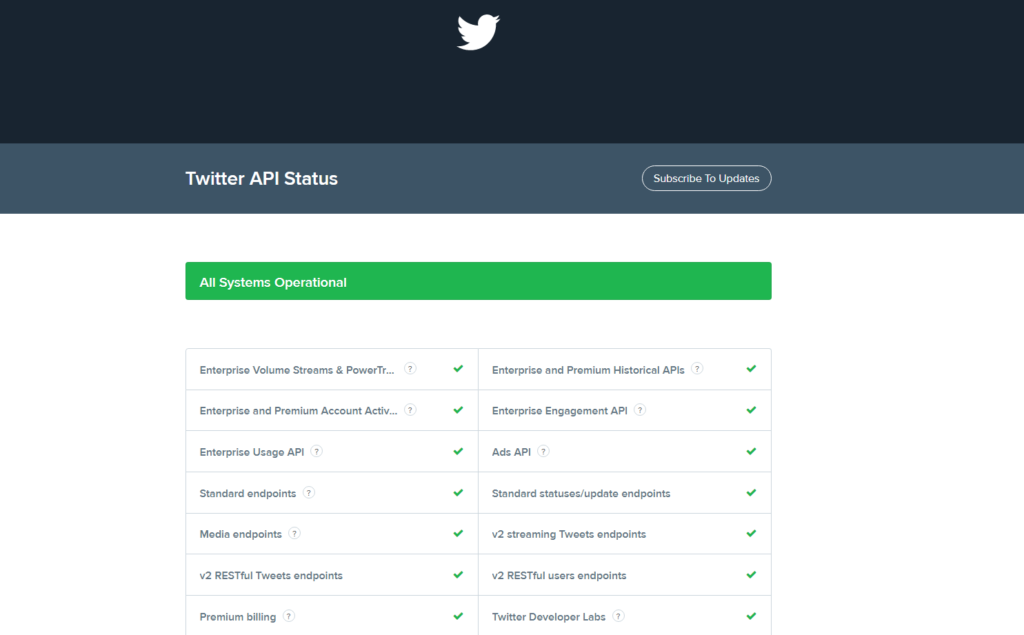
If the servers are down, the best thing to do is wait since server-related problems can’t be resolved on your end. On the other hand, you can proceed to the next solution if there’s nothing wrong with the servers.
2. Restart Your Device.
You can also try restarting your device if you are experiencing problems viewing tweets on Twitter. This should ensure that your system resources are loaded correctly and that there are no temporary bugs and errors.
For Android:
- Locate the Power button on your device and hold it down until the options menu shows up.
- Now, tap on Restart.
- Wait for your device to reboot.
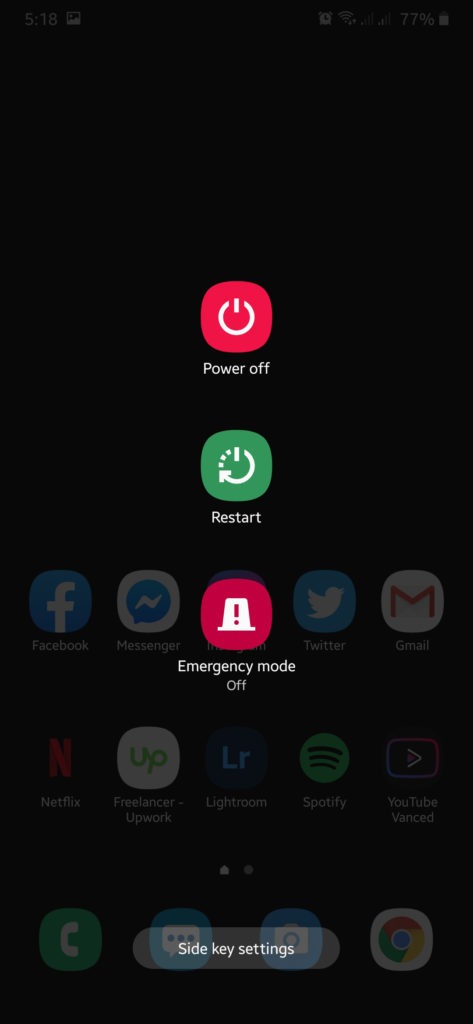
iPhone X, 11, 12, or later:
- Hold down the Volume Down button and Side button until the ‘Slide to Power Off’ prompt appears.
- Now, drag the slider to the right and wait for 30 seconds.
- Press the Side button afterward to turn on your device.
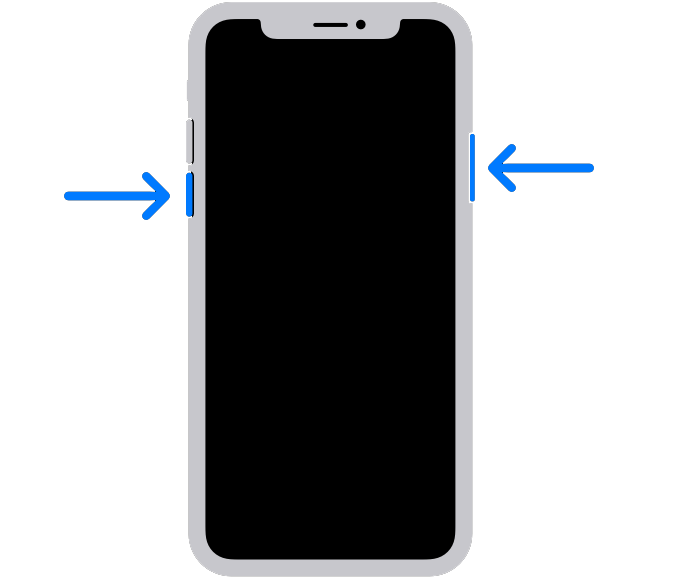
iPhone 6, 7, 8, or SE:
- Locate the Power button on your device.
- Now, hold the button until the ‘Slide to Power Off’ prompt shows up.
- Drag the slider to the right and wait for 30 seconds before turning on your device.
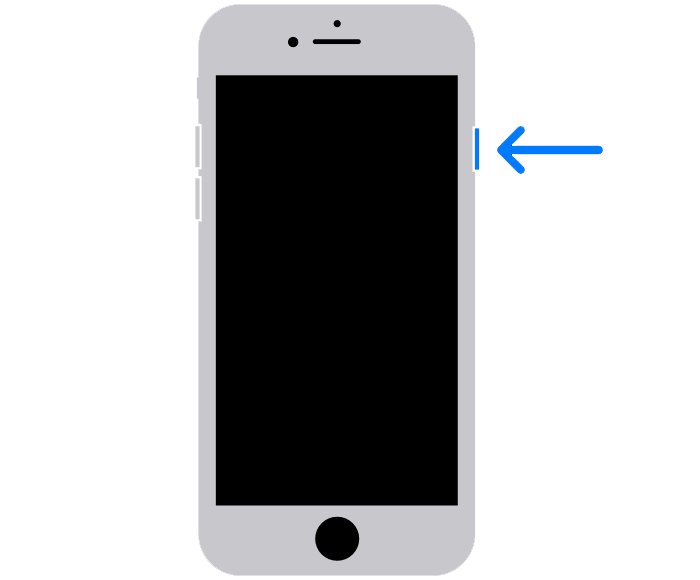
Once done, relaunch the Twitter app and check if the problem is solved.
3. Check If Tweet Was Deleted.
One of the most common reasons for the ‘This tweet is unavailable’ error message is that the tweet has been deleted by the user. You can try searching for the tweet using keywords or hashtags to confirm if it was really deleted.
Unfortunately, there’s no way to view deleted tweets by other users, and they are simply gone from the platform forever.
4. Check If the User Blocked You.
Twitter allows users to block users they don’t want on their accounts. If you have been blocked by a user who posted a tweet, you won’t be able to view their profile and tweets.
In this case, you can still view a tweet from a user that blocked you by using another Twitter account that is not blocked by the user. You can also try viewing the tweet publicly without an account if the user doesn’t have a private profile.
If you think a user has blocked you by mistake, you can try reaching out to the user to get your account unblocked.
5. Check User Account Status.
There are also instances when Twitter suspends user accounts due to violations of their community standards. If a user account has been suspended by Twitter, all their tweets won’t be available.
You can try reaching out to Twitter’s team to inquire about the suspension or wait until the suspension is lifted.
6. Follow the User.
Private Twitter profiles prevent users that are not followers from viewing tweets. If you see a ‘this tweet is unavailable’ error on Twitter, it might indicate that the tweet you’re viewing is from a private profile.
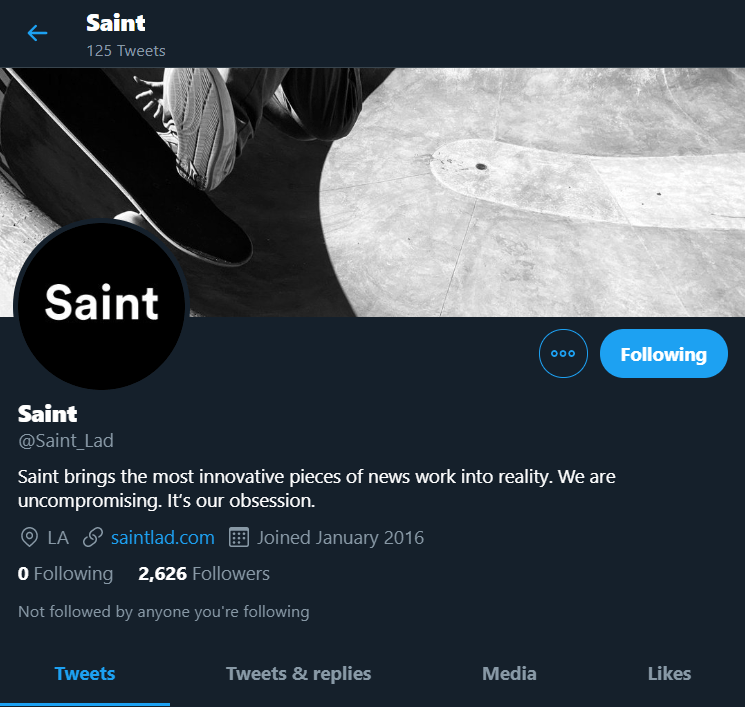
In this case, you need to follow the user before you can view their tweets.
7. Update Twitter.
The version of Twitter you’re using might have an underlying issue that prevents you from viewing tweets and using the platform properly. To rule this out, you can try updating Twitter to patch bugs and errors.
For Android:
- Launch Google Play Store on your device.
- After that, tap on your Profile and access the Manage Apps & Device tab.
- From there, go to the Updates Available page and locate Twitter.
- Hit the Update button beside the app to start the process.
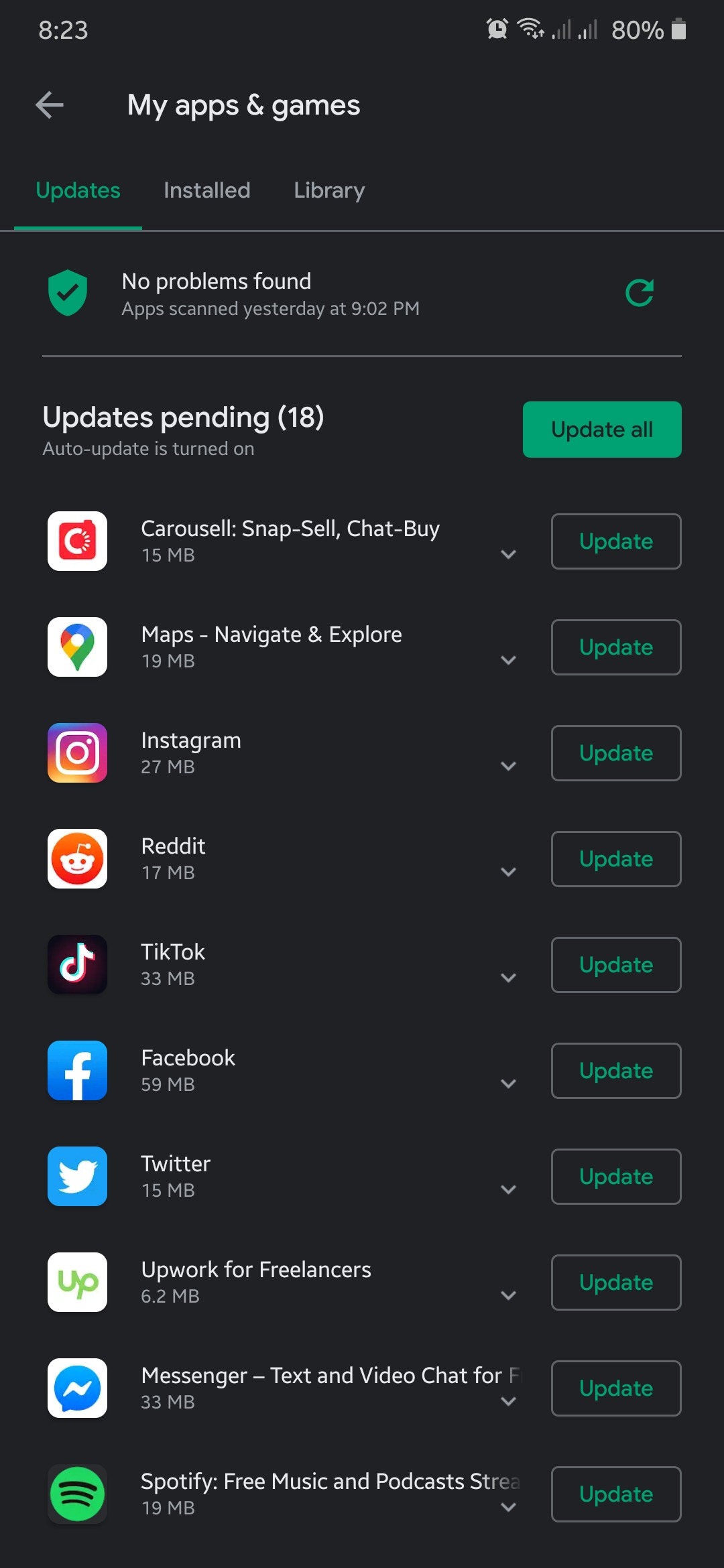
For iOS:
- First, go to the App Store on your iOS device.
- Next, open your Profile and look for Twitter on the list.
- Lastly, tap the Update button to install the latest version.
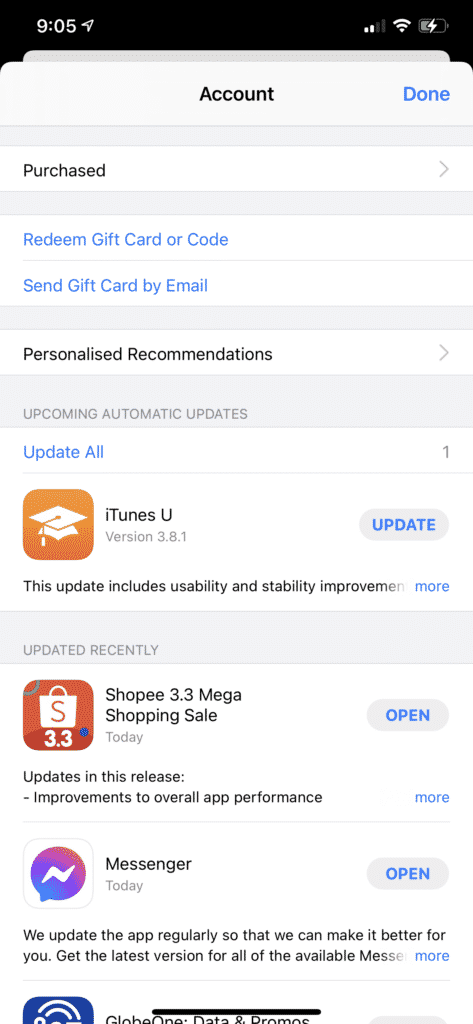
Go back to Twitter afterward to check if you’ll still encounter the ‘this tweet is unavailable’ error.
8. Contact Twitter.
If none of the solutions above worked, the last thing you can do is report the problem to Twitter. Head to their Help Center and file a complaint about the issue you’ve been experiencing.
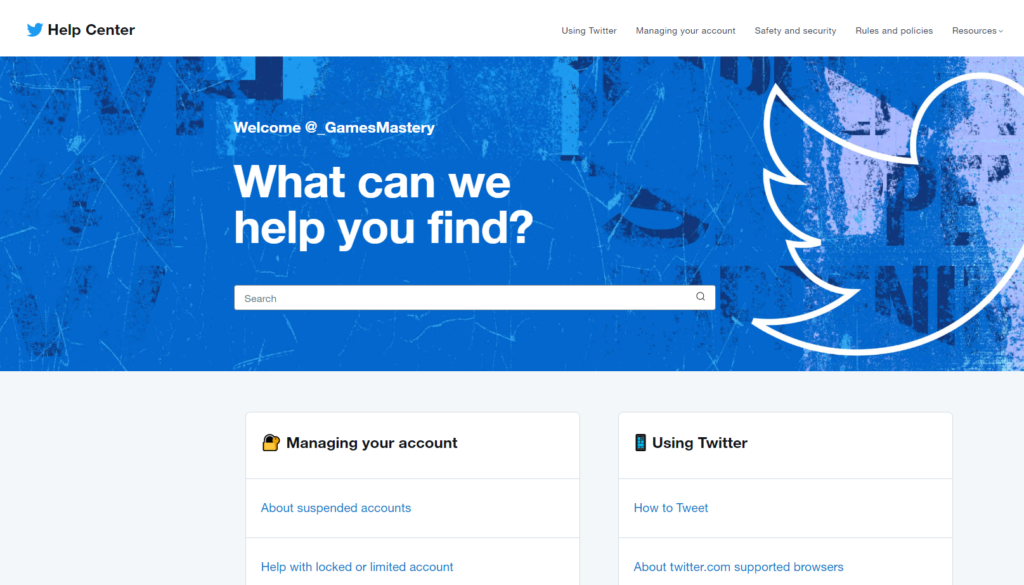
You can also view the guides on their page and see if you can find other solutions not mentioned above.
That ends our guide on how to fix the ‘this tweet is unavailable’ error on Twitter. If you have questions, please drop a comment below, and we’ll do our best to answer them.
If this guide helped you, please share it. 🙂




