Keep seeing a ‘You are being rate limited’ error on Discord?
Discord is a much-loved app that is super convenient to use. While we are on the app, it’s easy to make mistakes and attempt a single action multiple times. When you do this, you might run into the ‘You are being rate limited’ message.
While this is not necessarily an error message, it can be annoying to deal with, especially if you need to get something done on the platform.
To prevent abuse and spam of Discord’s services, Discord API limits your request if you try doing one action too many times. You might be sending the same message over and over again or trying to join a server multiple times.
We all know that spam messages or actions can be annoying, and the ‘You are being rate limited’ error message is one way of Discord to avoid that.
If you’re getting annoyed by this message, keep reading.
Today, we’ll show you how to prevent the ‘You are being rate limited’ error on Discord.
Let’s get started!
1. Wait It Out.
When you encounter the ‘You are being rate limited’ error on Discord, the first thing you can do is wait it out. Since your account was flagged for spamming a certain action, it’s best not to force things and let some time pass.
This is also a good practice to avoid getting permanently banned from the platform.
Let several minutes pass before trying another activity on Discord. Ideally, you want to wait for at least 30 minutes before repeating the action you were initially doing.
2. Reload Your Session.
Although waiting for the temporary ban to pass is the best way to avoid the error message, you can also try refreshing your session if you really need to get something done on Discord.
However, keep in mind that this could risk your account from being permanently banned.
Follow the steps below to refresh your session on Discord:
- First, open the Discord app on your device.
- After that, go to the Settings.
- Lastly, scroll down to the bottom and click on Log Out.
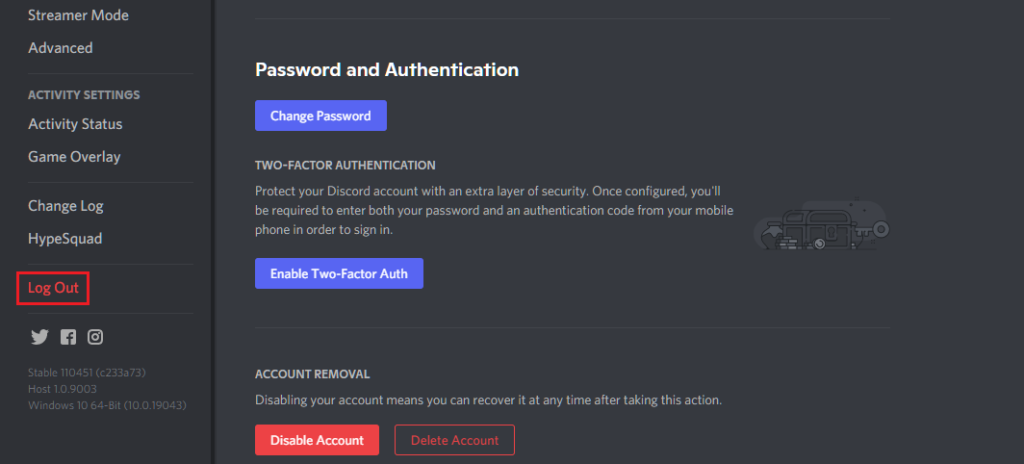
After 5 to 10 minutes, re-login to your account and check if you’ll still encounter the ‘You are being rate limited’ error on Discord.
3. Reset Your Router.
Discord tracks your activity using your IP address. If you reset your router, the system won’t be able to trace your previous activity, which should bypass the ‘You are being rate limited’ error on Discord.
Simply unplug your router or modem from the outlet and wait for at least 5 seconds before plugging it back in.

Once done, go back to Discord and check if you’ll still get the error message.
4. Use Incognito Browser.
You can also try accessing your account using an incognito browser if you keep running into the ‘You are being rate limited’ error on Discord. This should also refresh your account data and reset your activity.
If that doesn’t work, try using another device if possible.
5. Contact Discord.
If you are still banned from Discord after several hours, we suggest that you contact their team.
Visit Discord’s Support page and report the issue you’ve been experiencing with your account. Provide all the necessary details on your report to make it easier for Discord to assess the situation.
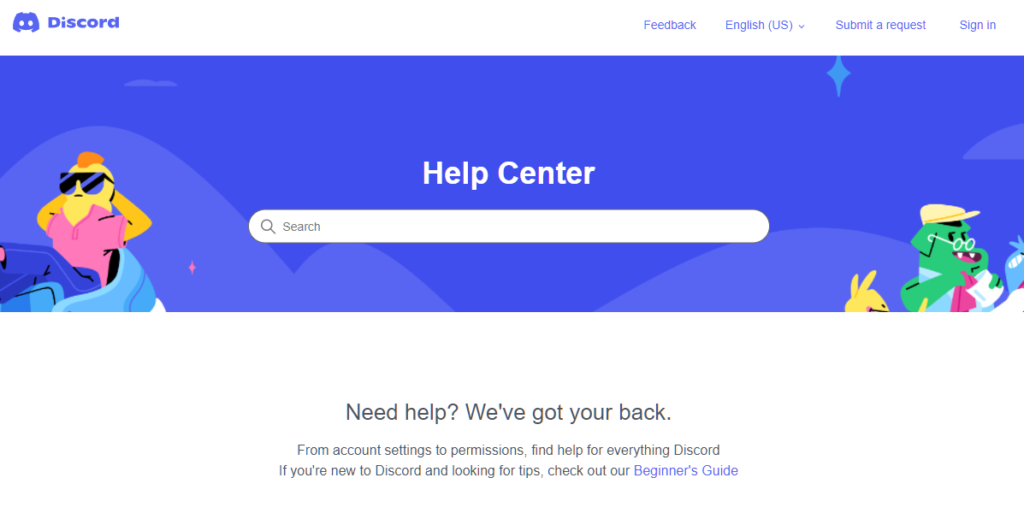
That ends our guide for fixing the ‘You are being rate limited’ error on Discord. If you have questions or other concerns, please let us know in the comment section, and we’ll be here to help.
If this guide helped you, please share it. 🙂





