Do you see a flashing white light on your PS4?
The original Playstation 4 comes with a fancy power light indicator that flows from the top of the console up to half of its face. Aside from being a power indicator, it also serves as a notification or status indicator for your Playstation.
When you turn on your console, you will see a glowing white light that slowly transitions to a steady blue light after your Playstation has booted successfully.
However, there’s a specific behavior that you should keep an eye out for on your PS4’s power indicator.
A flashing white light may show up on your PS4’s power indicator, which signals an issue with your console’s operating system.
If this happens, you cannot use your PS4 and will only display a black screen.
While this may indicate a severe problem, it is not always the case, and there’s no reason to panic.
Today, we will show you how to fix the flashing white light on your PS4.
Let’s get started!
1. Power Cycle Your PS4.
The first thing that you should do if your Playstation refuses to boot correctly is power cycle it. Your PS4 may have encountered a system error while initializing, which causes the flashing white light.
To power cycle your console, locate its power cable and unplug it from the wall outlet. After that, wait a few seconds up to a minute before reconnecting the power cable.
Once done, turn on your Playstation 4 and observe if it will continue to boot up to the main screen.
2. Check Your HDMI Port / Cable.
Another reason for the flashing white light on your PS4 is a bad HDMI cable or port. When your Playstation can’t detect a display device, it won’t boot up, and the flashing white light will occur.

Check the ports of your HDMI cable and make sure that there is no dirt build-up and no bent or missing pins. You should also inspect your current HDMI cable for damaged or exposed wires.
On the other hand, you can also plug in your PS4’s HDMI cable to another device and see if your TV would detect it. If other devices are also not working, replace your HDMI cable immediately.
3. Check for Overheating Issues.
If your Playstation suddenly shuts off during use and refuses to turn back on, you could be dealing with thermal issues. Your PS4’s fans or vents might be clogged up by dirt, and it cannot cool your device correctly.
To confirm this, check the air vents of your PS4 and make sure they are free from any dirt build-up. Blowing canned air on the vents could help.
Another way to check if your dealing with overheating issues is by letting your PS4 cool down for a few hours. After that, turn on your Playstation and see if it will boot up successfully.
If you’ve confirmed that your Playstation is suffering from thermal problems, proceed to the last method.
4. Reinstall Your PS4’s System.
Another option you have is to reset your PS4 by booting into Safe Mode. Since a flashing white light on the PS4 indicates an issue with its operating system, you can try reinstalling it to address the problem.
Before doing this, keep in mind that your game progress will be deleted once you reinstall your PS4’s system software.
If you have no problem with that, here’s how you can reinstall your PS4’s software:
- First, make sure that your Playstation is completely turned off.
- After that, hold down your console’s Power button for 8 seconds or until you hear a second beep.
- Now, wait for your PS4 to boot in Safe Mode and connect your controller using the charging cable.
- Lastly, press the PS button on your controller to activate it and select the Initialize PS4 (Reinstall System Software) option.
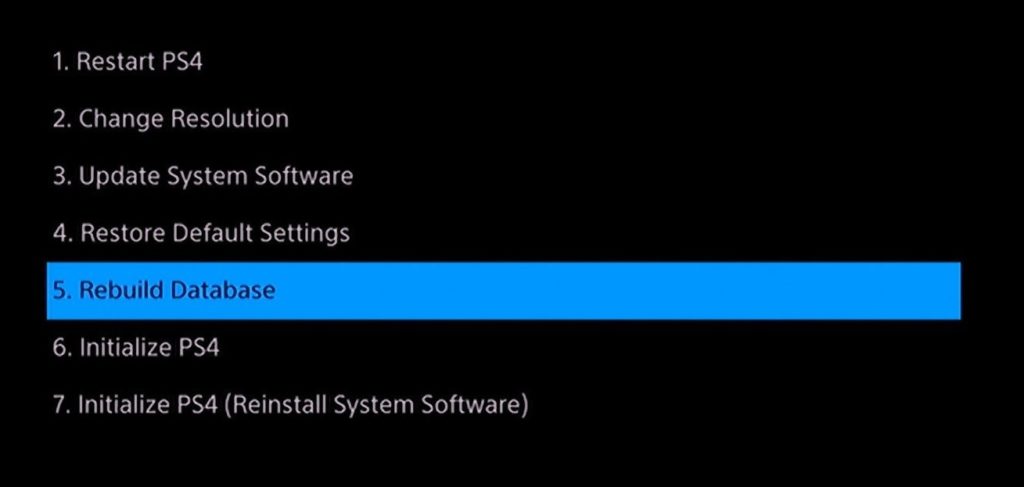
Once done, your PS4 should boot up normally. Wait for your console to initialize and check if the problem is solved.
5. Report the Problem to Playstation.
If none of the methods above worked out, you are likely dealing with a hardware problem.
In this case, we suggest that you visit Playstation’s Hardware and Repairs page to see your options. If your console is still under warranty, Sony might repair your PS4 for free or replace it with a new one.

However, if you have owned your device for a few years, be ready to shell out some money for the repair cost. This could also be a good time to consider upgrading to the newer PS5 if the repair cost is not reasonable.
This ends our guide for fixing the flashing white light on the PS4. If you have any questions, please let us know in the comment section, and we’ll be glad to help you out.
If this guide helped you, please share it. 🙂





