Keep seeing the ‘disconnected from server’ error on Fall Guys?
Fall Guys is Mediatonic’s take on the battle royale genre. The game took a different approach from a traditional last man standing game such as Fortnite, PUBG, and Apex Legends.
Due to this, many players got hooked to the game, securing Fall Guys’ seat as one of the most popular titles today.
With the game’s sudden popularity, its developers could not prepare the servers to handle more volume on the platform. This resulted in various issues in the game, such as lags and random disconnection.
Unfortunately, the only way to permanently fix this issue is to upgrade the servers to handle more traffic.
However, this doesn’t mean that you can’t do anything about it.
Today, we will show you what to do if you encounter the ‘disconnected from server’ error on Fall Guys.
Let’s dive right in!
1. Restart the Game.
If you keep getting disconnected from the match, the first thing you should do is restart Fall Guys. This should re-establish the connection with the servers and reload the game’s resources to eliminate temporary bugs and glitches.
Simply close the game and Steam on your computer and wait for several seconds before relaunching it.
Once done, play a few matches to check if the ‘disconnected from server’ error on Fall Guys still occurs.
2. Check Your Network Connection.
When Fall Guys’ servers are not working correctly, the last thing you want is to add more stress on the servers. In this case, try to check your connection and ensure that it’s in optimal working condition.
You can use third-party sites like Fast.com to measure your network’s current upload and download bandwidth.

If your connection is slow or unstable, restart your modem to refresh the link between your ISP’s servers and your router. Unplug your router’s power cable and wait for 5 to 10 seconds before plugging it back in.

Once done, perform another speed test to check if your network is working correctly. Report the issue to your ISP if your network continues to run slow and ask them to fix their service.
3. Restart Your Computer.
If you still run into the ‘disconnected from server’ error on Fall Guys, try restarting your computer. An error may have occurred on your operating system, which causes network-related issues on Fall Guys and other apps.
Follow the steps below to restart your system:
- First, access the Start Menu on your computer.
- Now, go to the Power Options tab.
- Lastly, click on Restart to reboot your system.
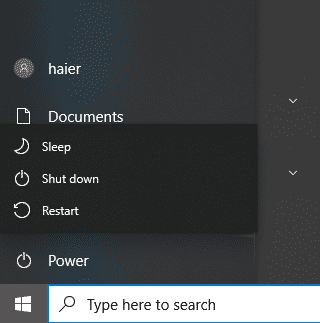
Go back to Fall Guys afterward to check if the problem is solved.
4. Update Your Network Drivers.
Another thing that you can do to improve the game’s current situation is to ensure that your network controller is working correctly. You can do this by installing the latest network drivers on your system.
Here’s how you can update drivers on Windows:
- On your keyboard, press the Windows + X keys to open the Quick Access Menu.
- After that, go to Device Manager and expand the Network Adapters tab.
- Finally, right-click on your network controller and choose Update Driver.
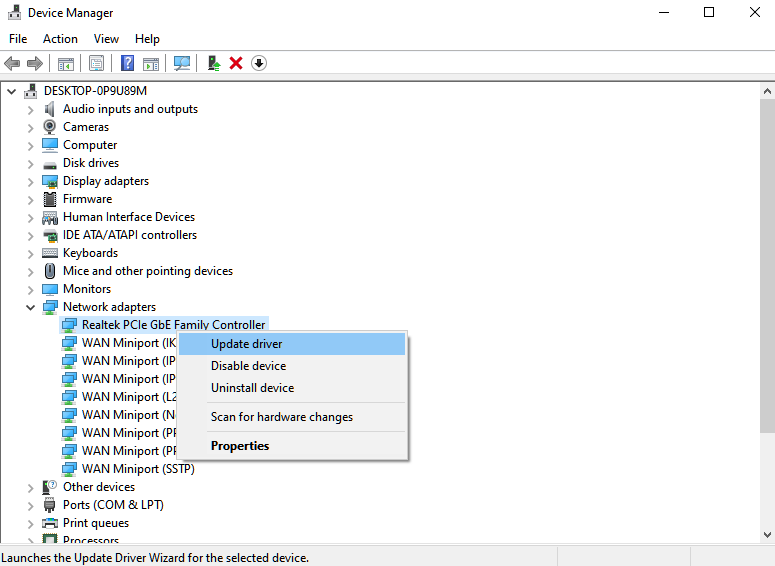
Once done, restart your computer and check if the ‘disconnected from server’ error still occurs on Fall Guys.
5. Update Windows.
You can also update your operating system to set up the best environment possible for Fall Guys to run. Given the platform’s current situation, this should help the game run smoother on your system and avoid unexpected disconnections.
Check out the steps below to update WIndows:
- First, open the Start Menu and click on the Gear icon to access Windows Settings.
- Next, go to Update & Security.
- Lastly, click Check for Updates and follow the prompts to install the latest version of Windows on your computer.
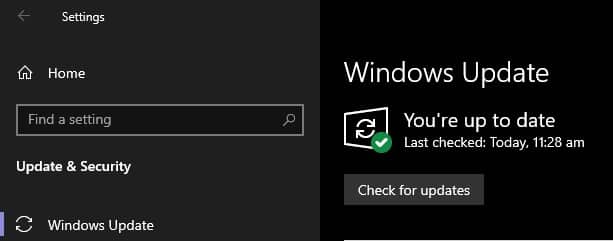
Restart your computer after the update and check if the problem with Fall Guys is solved.
6. Report the Problem to Fall Guys.
Since this issue is primarily server-related, the last thing you can do is report the matter to Fall Guys’ team.
Visit Fall Guys’ Help Center and get in touch with their customer support to ask for assistance. When reporting an issue, be sure to provide all the necessary details to make it easier for Fall Guys’ team to assess the situation.
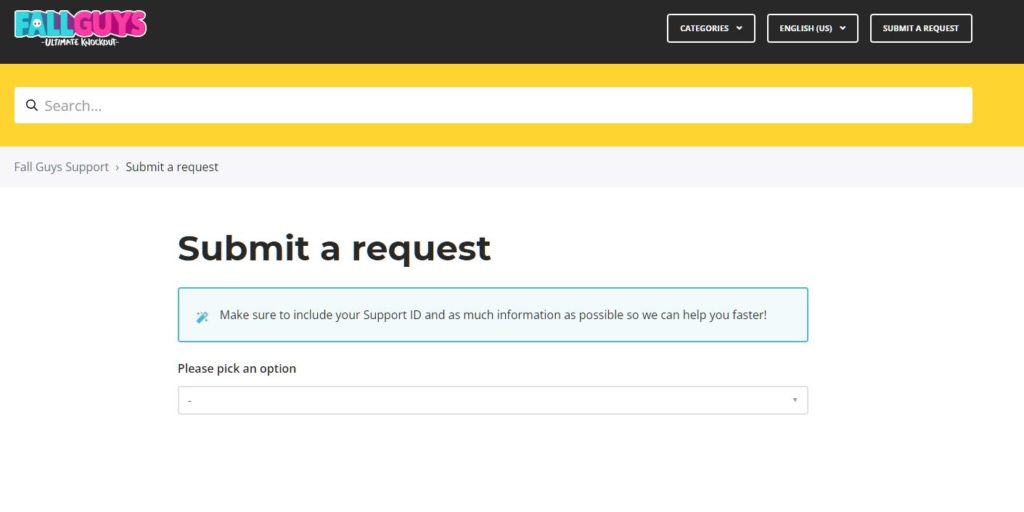
You can also browse the guides on their page and see if any solution worked for you.
We hope that this guide helped you fix the ‘disconnected from server’ error on Fall Guys. If you have questions, please leave a comment below, and we’ll be glad to answer them.
If this guide helped you, please share it. 🙂





