Can’t use Adobe After Effects on your computer because the installation failed?
Adobe After Effects is one of the biggest animation tools that you can use for professional and creative projects. It comes bundled with Adobe Creative Cloud and works excellent with other CC apps like Adobe Premiere Pro.
Most professionals prefer using it, and it’s arguably the best editing tool for animations, CGIs, and more.
Unfortunately, this doesn’t exempt Adobe After Effects from bugs and errors. Like other applications, After Effects is vulnerable to downtimes, glitches, and other issues.
In fact, some users even encounter issues installing the app. And if you’re here, we can assume that you’re encountering this problem as well.
Based on what we know, applications that refuse to install are usually caused by a broken or corrupted installer. However, it can also be due to system restrictions, third-party antivirus, or improper configurations.
In this guide, we will show you what to do if you can’t download After Effects on your system because the installation failed.
Let’s dive right in!
1. Restart Your Computer.
Like with most of our guides, we recommend restarting your computer first if you can’t install an application. This should reload your system resources and ensure that there are no temporary errors on your device.
See the steps below to guide you in the process:
- First, press the Windows key on your keyboard to open the Start Menu.
- After that, access the Power Options tab.
- Lastly, click on Restart to reboot your system.
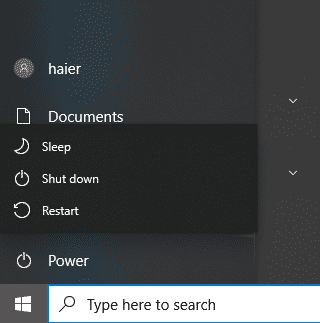
Once done, try installing After Effects again to check if the problem is solved.
2. Run the Installer As Admin.
One of the quickest ways to fix installation issues on Adobe After Effects is to run the installer as an administrator. This should give the installer all the privileges to make the necessary changes to your system for After Effects to work.
Check out the guide below to run Adobe After Effects installer as an administrator:
- First, go to the Downloads folder on your computer.
- After that, right-click on After Effects and choose Properties.
- Now, go to the Compatibility tab.
- Lastly, enable the ‘Run this Program as an Administrator’ option and save the changes.
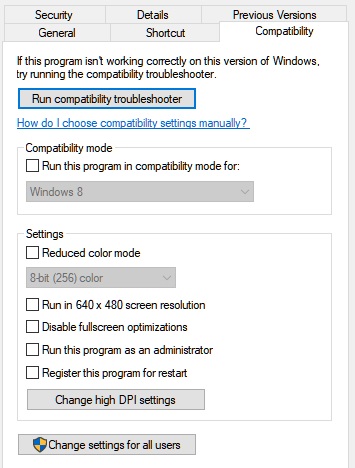
Try installing Adobe After Effects again afterward to check if the problem is solved.
3. Disable Your Antivirus.
Turning off your third-party antivirus might also help resolve the installation failed problem on Adobe After Effects. Some third-party antivirus might get too protective and block the installer from making changes to your system.
To avoid this, simply disable the protection of your antivirus until you’ve installed Adobe After Effects.
4. Check Your Storage Space.
You could also encounter the installation failed error on Adobe After Effects if your system doesn’t have enough storage space to store the software. Before installing the program, check your storage drive first.
Ideally, we recommend having at least 30 GB of free storage for After Effects, even if the software only requires 15 GB.
5. Update Your System.
The version of Windows you are using might not be compatible with Adobe After Effects, which explains why it won’t install. To address this issue, update your computer to the latest version possible.
Here’s what you need to do:
- On your keyboard, press the Windows + I keys to access Windows Settings.
- After that, click on Windows Update in the side drawer.
- Finally, hit the Download & Install option if there’s an available update.
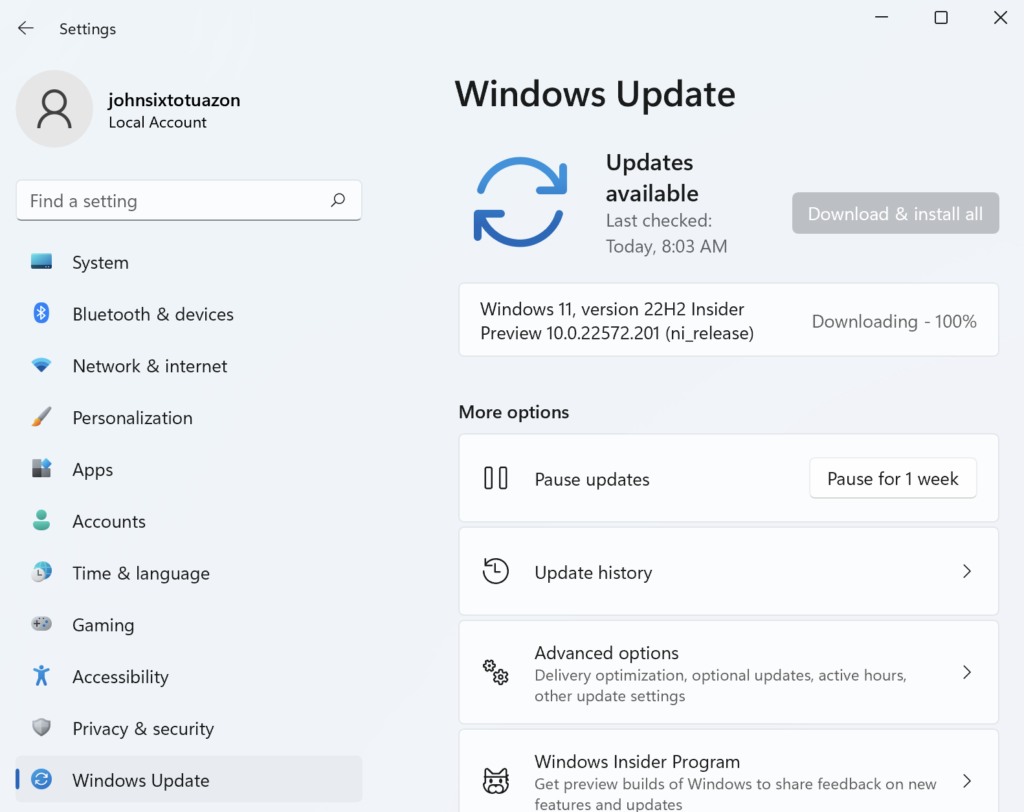
Reboot your system after installing the update and go back to Adobe After Effects to see if it will install.
6. Redownload the Installer.
If none of the solutions above worked, the last thing you can do is redownload the installer from Adobe’s website. Your network connection might have fluctuated while downloading the software, causing some resources not to get downloaded.
If you purchased a physical disc for the software, return it to the store and ask for a replacement.
That ends our guide on how to fix Adobe After Effects installation failed problem. If you have other questions, please drop a comment below, and we’ll get back to you as soon as we can.
If this guide helped you, please share it. 🙂





