Being able to customize your wallpaper is a vital feature on any device.
Sadly, many Mac users have issues with their wallpapers after updating to macOS Sonoma.
In this guide, I’ll give you tips on how to change your wallpaper on macOS Sonoma.
How to Change Your Wallpaper on macOS Sonoma
Before changing anything, let’s ensure you’re changing your wallpaper correctly.
To change your wallpaper on macOS Sonoma, follow the steps below:
- Access the Apple Menu in the upper left corner.
- Now, go to System Settings.
- Scroll down on the side menu and click on Wallpaper.
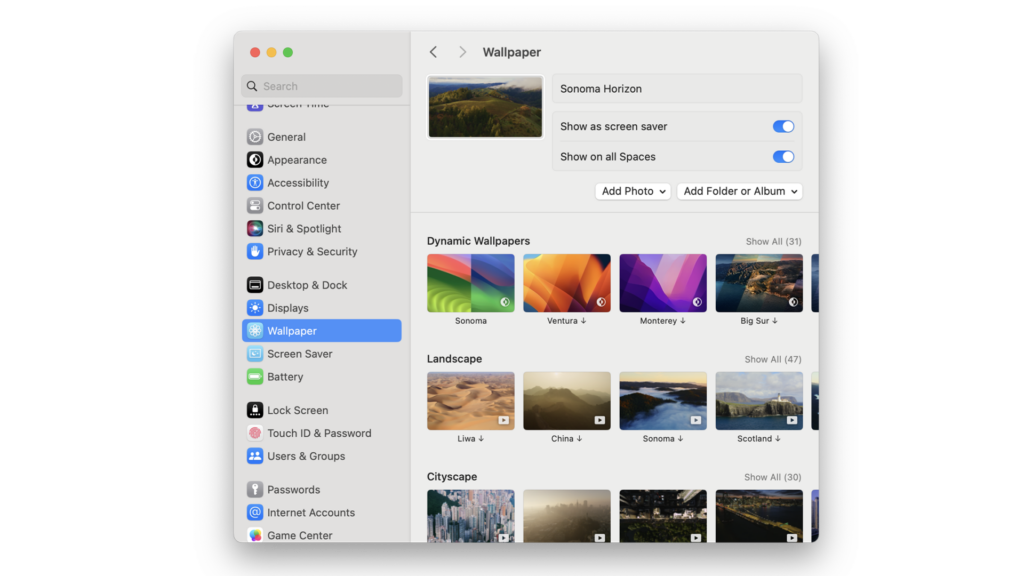
- Open Finder and find an image you want to use.
- Drag the photo to the monitor/screen icon.
Proceed to the solutions below if your wallpaper remains the same.
1. Restart Your Mac
You can try restarting your Mac after changing the wallpaper to see if it will get updated.
Rebooting your system should force the entire desktop to reload, which includes the wallpaper.
- Click on the Apple Menu in the upper left corner.
- Select Restart from the options.
- Click Restart again when prompted.
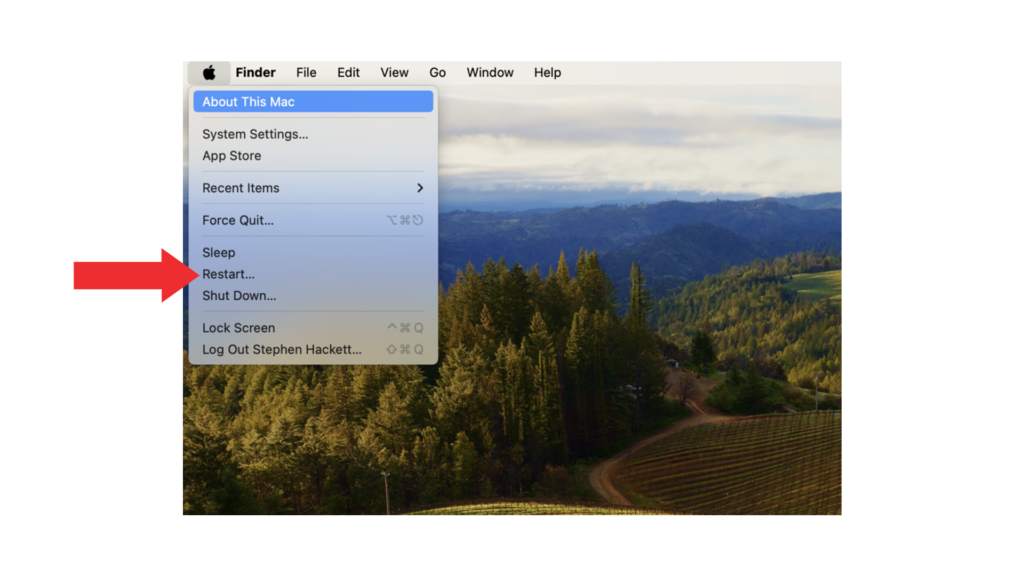
2. Check Apple Servers
When I updated to Sonoma, I tried a random wallpaper from settings and discovered that it still needed to be downloaded.
However, the progress wheel next to the wallpaper is not moving.
After some digging, I found out that there was a problem with Apple’s servers.
If you’re trying to use a system wallpaper and it’s not changing, check if it has been fully downloaded.
You can also visit Apple’s status page to see if there are issues that cause slow downloads.
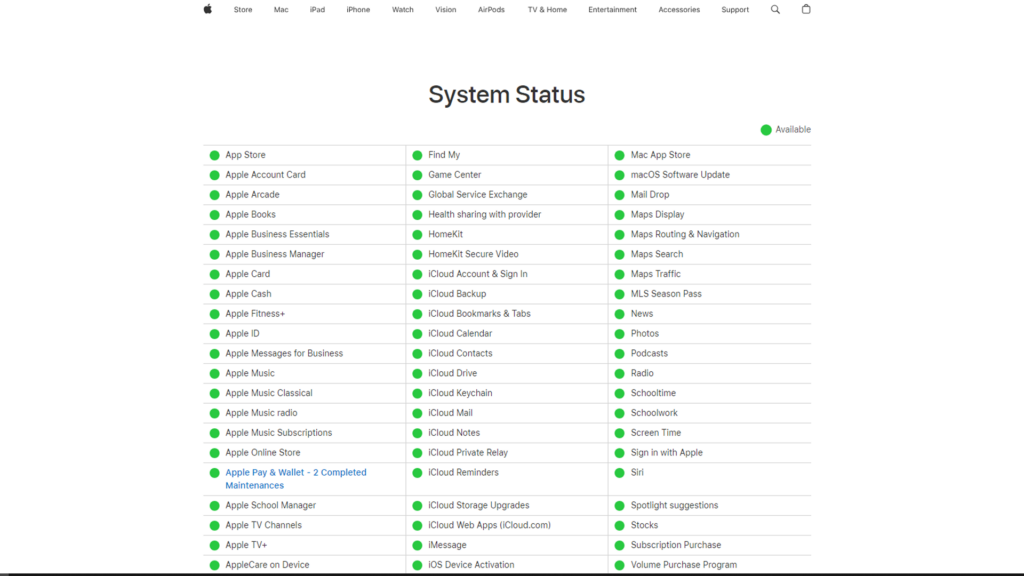
3. Update Your Mac
Bugs are expected during a software’s initial release.
You can try checking for updates to see if Apple already fixed the issue with Sonoma wallpapers.
Here’s how you can update your Mac:
- In the upper left corner of your screen, click the Apple icon to open the Apple Menu.
- Now, click on System Settings.
- Inside settings, navigate to General > Software Update.
- If a new version is detected, follow the prompts to install the update.
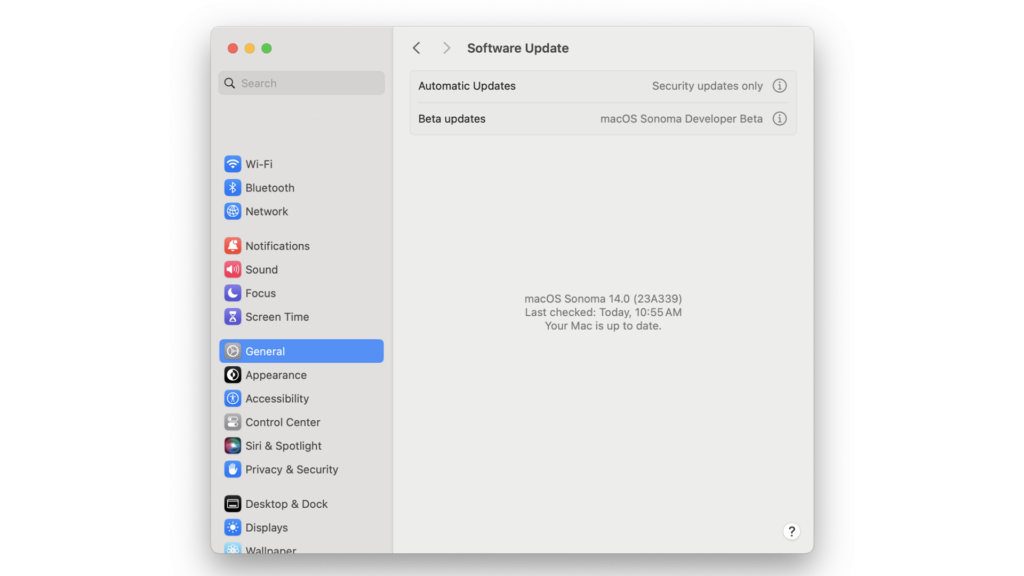
Note
- Your Mac can restart several times while installing the update.
- The update progress bar might also appear to be stuck. When this happens, don’t do anything. Software updates can take several minutes to complete.
4. Add A New Space
Some users were able to change their wallpaper on Sonoma by removing the default space.
There might be a problem with the default space that prevents wallpapers from changing.
Follow the steps below to add a new space on your Mac:
- Enter Mission Control on your Mac.
- Using Trackpad: Swipe up with three fingers.
- Using Keyboard: Press Mission Control Key/Control + Up or use the Control Strip.
- In the Spaces bar, click the (+) button.
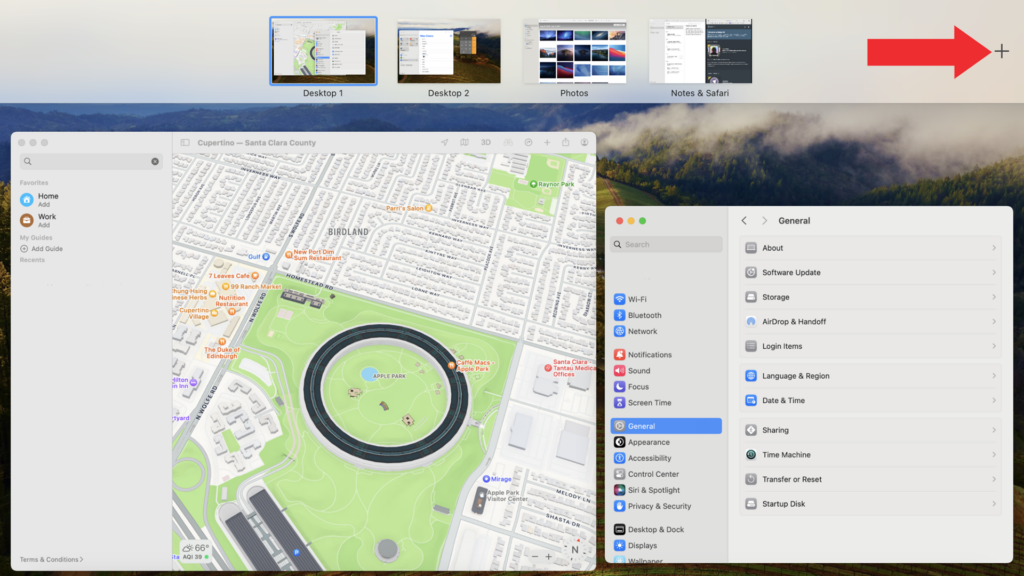
- Now, delete the default space by hovering your cursor over it and clicking the (X) button that appears.
Try changing your wallpaper afterward.
FAQs
Why is my Mac wallpaper not changing?
If you are running macOS Sonoma, there’s a bug with wallpapers, and Apple has yet to release an update to address the issue. You can try adding a new space on your Mac to see if you can change the wallpaper from there or check whether the system wallpaper you’ve selected downloaded successfully.
How do I change the lock screen on my Mac Sonoma?
To change lock screen settings on your Mac, you need to:
- Click on the Apple icon in the upper left corner of your screen.
- Now, go to System Settings.
- Scroll down on the side menu and click on Lock Screen.
Why is my dynamic wallpaper not moving on Mac?
Your dynamic wallpaper may not be moving due to incorrect settings. To have your screen change based on your time zone, you need to enable location services. If location services are disabled, the picture changes based on the timezone specified in your Mac’s date and time settings.
Is there a wallpaper engine for Mac?
Yes. There are many third-party wallpaper apps for Mac. One of the most popular is the Dynamic Wallpaper Engine. This paid software lets you use live wallpapers on your desktop and screensaver.
Most popular solution for fixing macOS Sonoma wallpaper on Reddit?
Reddit users confirmed that the wallpaper issue on macOS Sonoma is a server problem. System wallpapers take too long to download, causing users to think that their wallpapers are not changing but it just simply hasn’t finished downloading or has failed to download.





