Wondering why you can’t find any matches on Tinder?
So you’ve set up your Tinder profile, and you’re looking forward to seeing who you match with. After several days of swiping on almost every profile nearby, you wait patiently for that ‘You Got a Match’ notification, but it never comes.
Now, you start to wonder if the app really works or question yourself if nobody really likes you?
Before losing hope, you may be suffering from a bug on the platform, which causes matches not to appear.
Unfortunately, many users have been experiencing this issue on Tinder.
Based on what we know, this problem is mostly server-related. However, it’s also possible that the issue is caused by corrupted installation files, outdated software, or improper device configurations.
In this guide, we’ll show you what to do if you can’t find matches on Tinder and some tips on how to get matches fast.
Let’s jump right in!
1. Check Tinder Servers.
When you can’t find a match on Tinder, you should first check the app’s status. Tinder’s servers could be experiencing technical issues at the moment, or the developers are performing system maintenance.
You can use third-party tools like Downdetector to view Tinder’s current status.

If there’s an ongoing issue on the platform, the only option you can do is wait since server-related problems can’t be addressed on your end.
On the other hand, proceed to the following solution below if there are no issues on Tinder’s end.
2. Re-Login to Your Account.
A temporary error may have occurred on your Tinder account, which causes your data not to refresh. If you can’t find any matches on Tinder, try logging out of your account and re-login after a few minutes to reload your user data.
Check out the steps below to sign out of your Tinder account:
- First, access your Tinder Profile by tapping the head icon on the bottom navigation bar.
- After that, go to Settings and scroll down to the bottom.
- Lastly, tap the Log Out button to close your session.
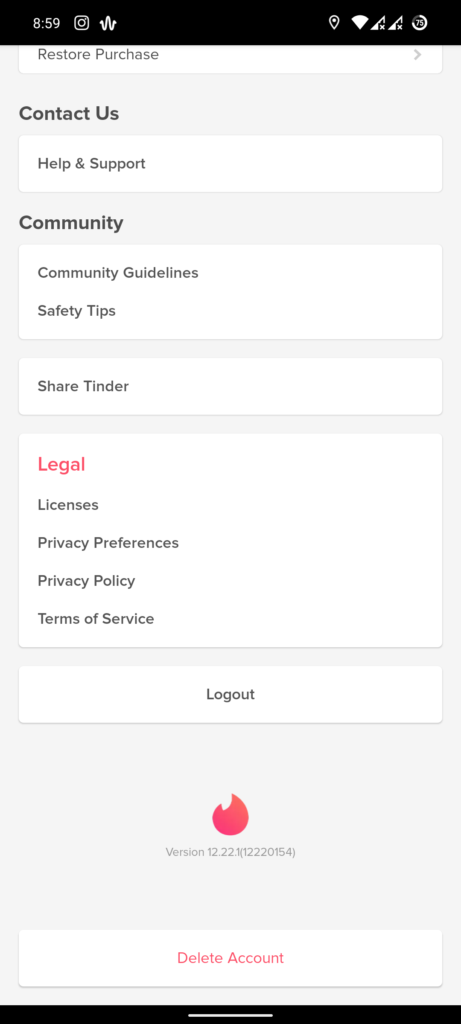
Once done, wait for at least 3 minutes before logging back into your Tinder account.
Try swiping a few accounts afterward to check if you’ll get any matches.
3. Update Tinder.
Developers roll out frequent updates on Tinder to ensure it’s optimized for most devices and bugs and glitches get fixed. If you can’t find any matches on Tinder, try updating the app to patch errors and other issues.
See the steps below to update Tinder on Android:
- First, open the Google Play Store on your device.
- Next, access your Profile and tap on Manage Apps & Device.
- Lastly, go to Updates Available and hit the Update button next to Tinder.
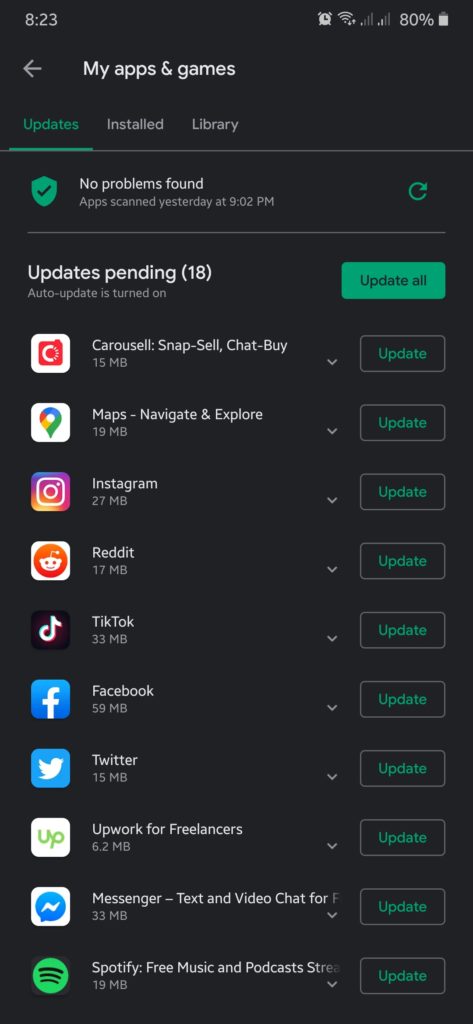
For iOS users, check out the guide below to update Tinder:
- On your device, access the App Store and tap on your Profile.
- Now, scroll down and locate Tinder.
- Finally, hit the Update button to install the latest version of the app.
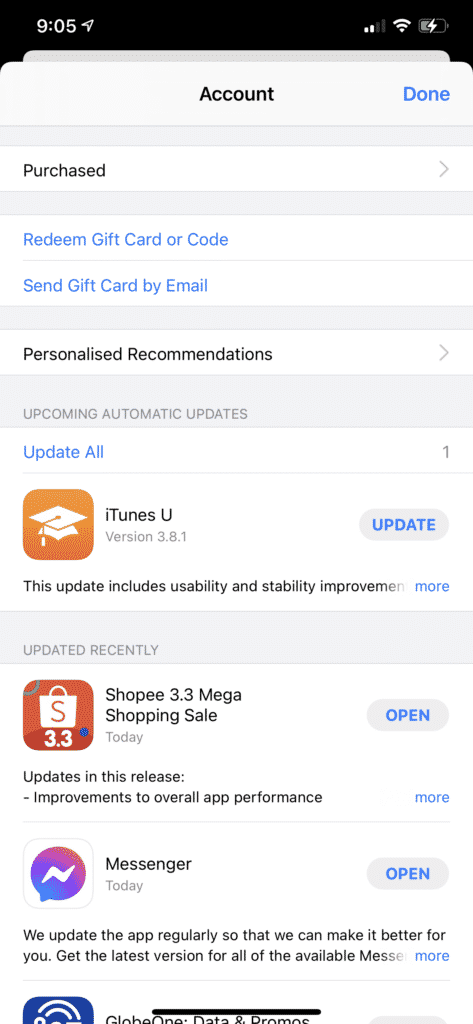
Once done, go back to Tinder and see if the problem is solved.
4. Reinstall Tinder.
If you still can’t get any matches on Tinder, we suggest reinstalling the app. Some of your installation files may have gotten severely corrupted and are no longer fixable.
Here’s what you need to do to reinstall Tinder:
- First, go to your app drawer and locate Tinder.
- After that, hold down its app icon until the options screen shows up.
- Lastly, tap the Uninstall (Android) or Remove App (iOS) button to delete Tinder.
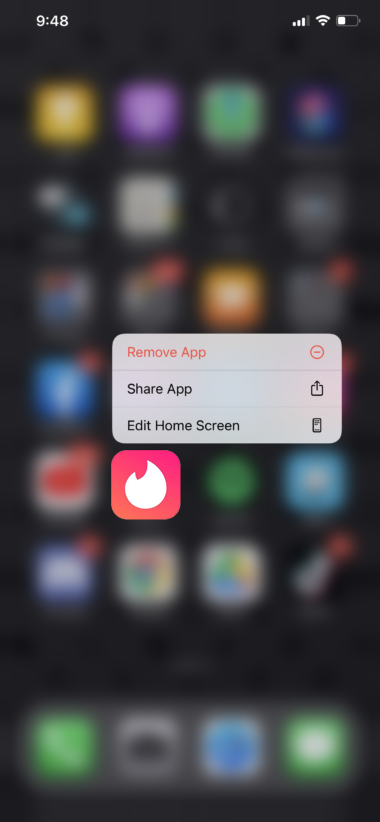
Once done, open the App Store or Google Play Store on your device and reinstall Tinder from there.
How to Get More Matches on Tinder?
Similar to first dates, your Tinder profile should always be ready to make a positive impression on other users. With this, you have to set up your account correctly so that the person on the other end of the screen can’t resist swiping right on your profile.
Here’s a checklist that you can follow to make your profile more appealing:
- Create an appealing ‘About Me’ introduction
- Fix your profile photos
- Get rid of group pictures
- Include a full body photo on your profile
- Consider subscribing to Tinder Plus or Tinder Gold
- Set a wider age range
In general, the checklist above should help you get more matches on Tinder.
When setting up your profile, remember that it’s the only thing representing you in the online dating world. If you don’t put some work into it, expect a disappointing number of matches on your profile.
After all, if you’re not interested in putting in the time to fix your profile, then maybe you have to reconsider if online dating is really for you.
This brings us to the end of our guide on what to do if you can’t find matches on Tinder. If you have questions, please let us know in the comment section, and we’ll get back to you as soon as we can.
If this guide helped you, please share it. 🙂





