Want to know how you can fix your Kindle Book that is not downloading?
Kindle Book is a line of e-book readers made by Amazon. These devices will allow you to browse, download, and purchase digital books, magazines, and other forms of literature without leaving your house.
However, there have been reports from various users who encounter issues downloading e-books on their Kindle Books.
Depending on the situation, this problem could be due to several reasons. Most of the time, slow network connections and server-related issues are the culprits for this problem. On the other hand, it can also be due to improper configurations and corrupted data.
To help out, we have decided to make a guide on what to do if your Kindle Book is not downloading.
Let’s get right into it!
1. Check Amazon Servers.
When you encounter problems while using Amazon’s services, we suggest checking its servers first. Since you are using an online service, there’s a good chance that Amazon’s servers are down for maintenance or some error occurred.
However, Amazon doesn’t have a dedicated status page for their services. Due to this, you can use third-party sites like Downdetector to view the current status of Amazon’s web services.
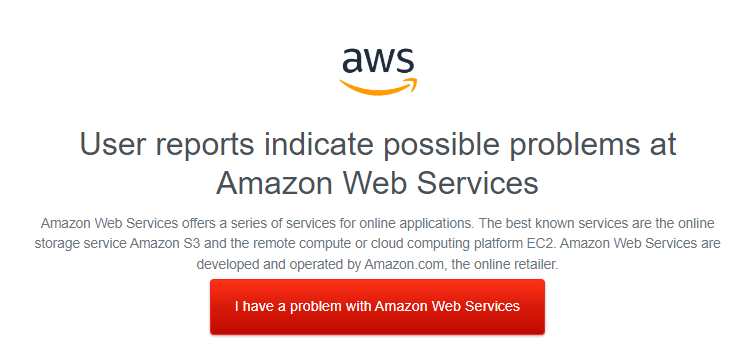
If the servers are down, the best thing to do is wait since server-related issues can’t be resolved on your end. On the other hand, you can head to the next solution if there’s nothing wrong with the servers.
2. Restart Your Kindle.
Whenever you encounter minor issues with your Kindle tablet, the first thing you should do is restart it. This allows your device to reload its resources and eliminate errors that may have occurred during use.
Here’s what you need to do:
- First, hold down your device’s Power button until the restart prompt appears. If you don’t see any prompts, wait for the screen to turn off.
- Next, choose Restart and wait for your device to reboot.
Once done, try downloading e-books again to check if the problem is solved.
3. Check Your Network Connection.
A slow or unstable internet connection could also be the reason your Kindle Book is not downloading. Whenever you download content online, you will need stable internet to avoid issues.
To check if your network is the culprit, perform a test using Fast.com to measure its current upload and download bandwidth.

If the result indicates a problem with your connection, power cycle your modem or router. Disconnect your device from the outlet and wait for at least five seconds before plugging it back in.

Re-run the test after your modem has initialized to check if the problem is solved. If your network continues to run slow, contact your provider and ask them to fix their service.
4. Try A Fresh Start.
If you’ve been waiting for an e-book to be downloaded, but it’s stuck at a certain point or percentage, you might want to restart the process. An error may have occurred while downloading the file, preventing it to push through.
To avoid problems, we recommend deleting the incomplete file from your device and downloading it again.
If the issue persists, head to the next solution to continue troubleshooting.
5. Check Your Orders.
Whenever you download or purchase an e-book, it gets listed on the ‘Your Content and Devices’ page. If you can’t download a specific book on your Kindle, it’s possible that the payment for the transaction failed or something went wrong.
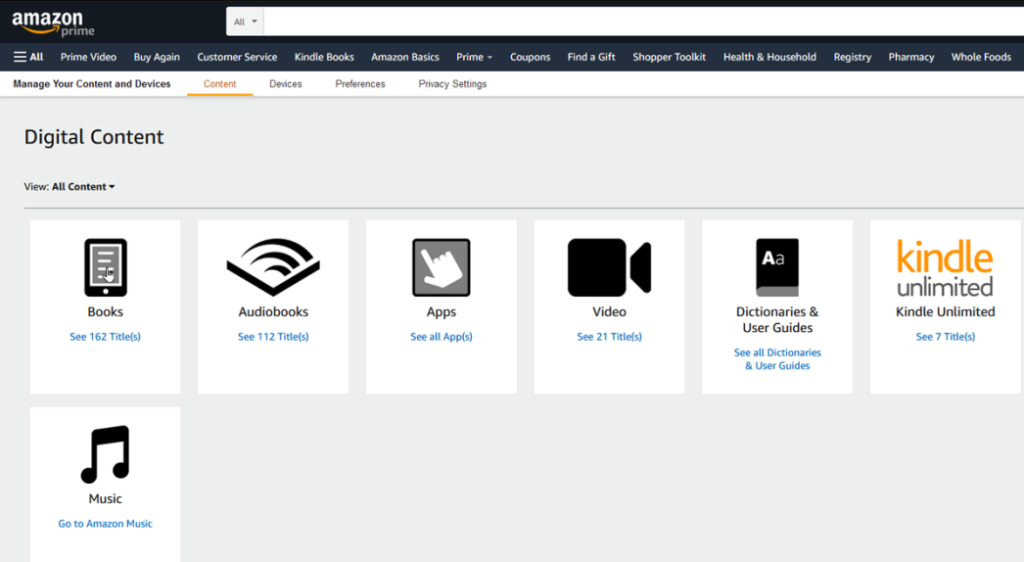
To confirm this, you can head to Amazon’s website and login into your account. From there, go to Manage Your Content and Devices and look for the Kindle book that won’t download. Finally, click on Actions and choose Deliver.
Try downloading your e-books again to check if the problem is solved.
6. Update Your Kindle.
You can also try updating your Kindle’s software to the latest version if you’re still struggling to download e-books. This should patch possible bugs and glitches in your system.
Here’s what you need to do:
- First, make sure that your Kindle is connected to the Wi-Fi.
- After that, access Settings and tap on More in the upper right corner.
- Now, tap on Update Your Kindle and follow the prompts.
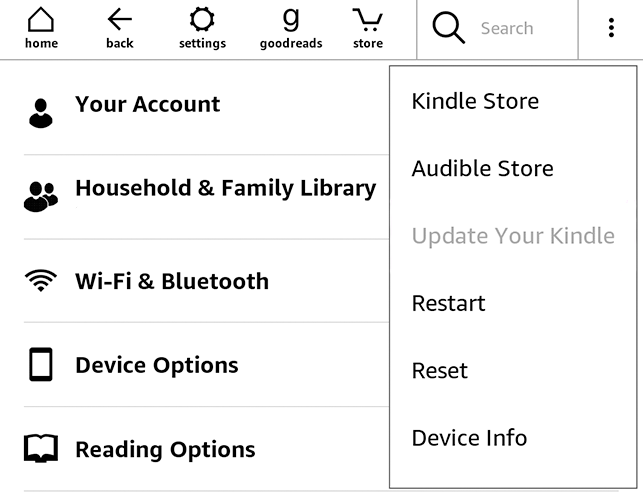
Try downloading some e-books afterward to check if the problem is solved. If you still can’t download e-books, proceed to the next solution below.
7. Check Your Storage.
Like any file or content, e-books can consume storage space on your Kindle. If your Kindle Book is not downloading, it’s possible that your device is running out of storage. To fix this, you’ll need to manage your storage and remove some e-books you don’t need or have already finished reading.
See the steps below to manage your storage:
- On your Kindle, go to Settings > All Settings.
- Next, tap on Device Options > Advanced Options.
- Choose Storage Management and identify the files you no longer need.
Once done, try downloading some e-books to check if the problem is solved.
You might also want to subscribe to Amazon Cloud Drive if you find yourself running out of storage often. This should allow you to access your e-books online and only download them when you don’t have an internet connection.
8. Contact Amazon Support.
If none of the solutions above worked, the last thing you can do is contact Amazon’s team. There might be a problem with your account that needs action on their end.
To do this, head to Amazon’s Help & Customer Service page and submit a ticket about the issue you’ve been experiencing. Provide all the details about the book you’re downloading and the model of your Kindle to make it easier for their team to address the issue.
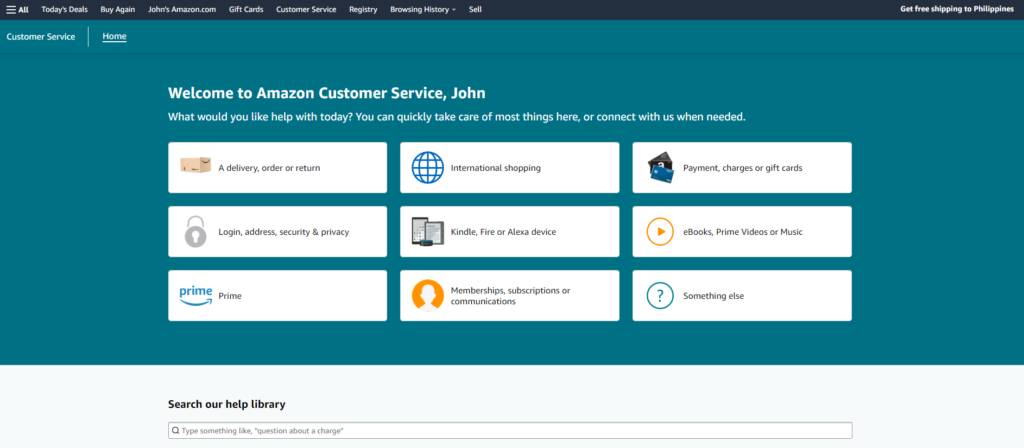
You can also browse the other guides on their page and see if you can find other solutions.
That wraps up our guide on how to fix your Kindle Book if it’s not downloading e-books. If you have questions, please let us know in the comment section, and we’ll do our best to answer them.
If this guide helped you, please share it. 🙂





THANK YOU! Number #2 did the trick for me when I was trying to download this book hahah. 🙂
Damn. Thank you so much! Number 4 fixed mine. I tried everything else, and nothing was working. I spent all day trying to get this sorted out.
My books download normally, but after reading so much the next time I go to read some more the book has gone back into the cloud and I have to redownload it.
I can’t delete book as it is stuck as downloaded, but is just gray and I can’t open it.
I’ve done all these and it still won’t download. Grrrrr. All other books no problem. Guess I’ll be contacting Amazon tomorrow.
They will tell you to do a factory reset.
Hi trying to close kindle, down load book, buy a book seems to stall the ereader.
My downloads just keep pausing. Sometimes at 89% other times at 30%. Tried all the above.
Found a new trick after trying every troubleshoot apart from contacting Amazon – I did a search for the book that hadn’t downloaded and it appeared as queued then downloaded 🙂
This worked for me. Thank you, Elle.
I tried everything today to get a book downloaded. Thought it might be internet speed here since everyone is home and streaming. I tried your trick and BAM! there is the book just like you said. Thanks so much.
After trying everything I could think of, this worked. Many thanks!
Thank you, Elle, for posting your trick. Searching for the book got the book to show up on my kindle!
Brilliant thank you this worked for me !!
Wow thank you it worked for me too
Bizarrely, I right clicked the book that wouldn’t download (refresh circle going round and round forever) and clicked on ‘cancel download’, at which point a download progress bar appeared under the book, and it arrived after a couple of minutes.
I’ve been having “tap to retry” download errors on my Kindle app, off and on, for a long time, mostly on my iPad, which is WiFi only. Yesterday, I changed WiFi to my iPhone hotspot and voilá! Downloads every time. Clearly a problem with the WiFi and/or cable modem in my house. Doesn’t happen in other locations. Same thing happens when using iPhone connected to WiFi at home. Who knew?
I have tried all of the above suggestions, and still can’t download ANY book in my library. Keeps saying storage is low, even though I’ve deleted apps and books. I’m so frustrated! Maybe my 5-year-old Kindle is simply worn out and it’s time for a new one?
I have a book i got thru Libby (library app) that wont download to kindle plus the old library book i returned wont disappear from my kindle.
I have tried all of the above and it still won’t download. Tells me that my storage is full – yet there’s ample room.
Thank you for this! Disconnecting and reconnecting to my network worked for me. I’ll be remembering this for future reference.
Hello I am an American in Acaba Jordan for a few weeks. Is it possible that’s why my book won’t download? I have downloaded many books in past to my Kindle on iPad. This time I am using kindle on an iPhone 7. I did what you recommended and went into “manage devices and settings“ but it would not let
me change the country to other than USA.
I had to use No 6 but it worked. Quite bizarre problem; Amazon had created a zombie account for me (same username, same email, same password). When I logged in to buy an e-book, it took me to the zombie account but my Kindle was attached to the real account. The person I spoke to was able to kill the zombie.
Yup, you cannot make this stuff up 🙁
My paper white suddenly won’t open any books. Books that have been on there for years. 49 pages of books and non will open. Says:
Item not available. The item has been removed and is no longer available on your kindle
What’s up with that?
The last book I read will not delete my other books are saying queued and will not download. If I try anything it says ‘Updating your kindle store experience. this should take less than a minute’. It is still not correcting. I have tried turning off and on. Please can you help.
Linda
Tried all of the above, but not luck in downloading on the my actual kindle. I have a book that I purchased through Amazon and it is showing everywhere BUT my kindle. I can see it in the app on my phone, see it in the cloud, see it on kindle app on my mac, but it will not show up on my kindle. I can see it on the cloud on the kindle (although when I click on it, it tells me “pending” and then doesn’t download), but not on the device. Someone help – this is very frustrating!
I tried all the above but still can’t download. Book shows as in the cloud, but says I need to connect to wifi to download. I already am connected to wifi. Very annoying and Amazon can’t explain what is the problem either.
EXTREMELY. Annoying!
A book I ordered for my Mum’s Kindle is stuck downloading at 58%. I have tried all the tips above but when I deleted the book as suggested it said that it would be gone forever. As I wanted this book I deleted and then reordered, only to find that the original copy,is still showing in the downloading items stuck at 58%. So having purchased it twice I still don’t have the book.
On the 9th of August I ordered 4 kindle books, the money for these books(£14.46) has gone out of my account but only one book has arrived on my kindle. That book was We’ll meet again, the missing books are Language of kindness , Secrets and No I don’t want to join a book club. Can you please let me know what has happened to these books.
I ordered 20 books to be uploaded to my kindle. Only 9 books are showing up and this happened after my kindle updated. How can I find my other books
I”m so sick of using a Kindle…about once ever two months, I can’t download a title I already own. Today, it shut off in the middle of my morning reading. I’ve had it. The only solution I know is to completely reset the device to default settings. Step 2 is to hit it with a sledgehammer.
#3 worked. I can now download books again. THANKS SO MUCH.
Got my new kindle last week. Unhappy! My games aren’t downloading, even though Amazon said I purchased them. I tried the steps above but no luck. I like using my kindle for word games and will probably keep the old one because it’s slow but usable. Very frustrated. I’ve also spent a lot of time with tech support, without any luck.
None of the above tips helped. Any other suggestions or contacts??
My kindle has stopped giving me the option to buy, the only options are to “redeem a code” or “download a sample” I’ve tried different books, the one I want is Australian so should be available. I have plenty of storage left and it has never done this before, I’ve had it 5 years.
The book I ordered will not download on my Kindle. Other books did but not that one. However it did download on my iPad and iPhone, but I like to read my Kindle when I go to bed. Thanks for help.
Step 4 worked for me. Thanks for the tip
I tried all of the recommended steps. ultimately had to wipe kindle clean and start from scratch but it solved the problem. I think the problem was caused by a sample i had tried to download but that never succeeded
Number 4 was my “Yes!” moment… thanks so much for taking the time of gathering this tips.
Great article, super useful and to the point.
Not working. Very frustrated. The kindle gives the error: can’t connect at this time, try later. Have tried, still not working.
I have tried all of these steps multiple times and spoken to several people at Amazon and NOTHING works. Any ideas what else I can do?? The book says on Amazon that the book(s) have been borrowed by me but they won’t load. I don’t get any type of message.
You are a life saver, I too could not get my two last books. I tried for over two hours trying various ways on Amazon to down load. Even bought another kindle book,just to see if it were only the first book that was not downloading.
I have recently moved into a house where I had new BT hub and wifi connections and the rest is history as they say.
Thank you very much.
#4 worked for me. Thanks so much.
None of these worked. The book appeared in my Kindle for PC, but I could not open it. Finally, after trying all of the above, I rght clicked on Go To Beginning. That worked! Now I can read the book!
Thanks. After days of frustration, #4 worked for me.
None of this worked. I did a reset and all was good. You just need to re enter your router password and Amazon password
I have an older kindle that uses whisper for its internet. I get the books into archive and then try to download them and it quits after 10 seconds and doesn’t download. I tried to shop on Kindle but it said that the store was not available. What does that mean? Does anyone own an older kindle that could help please?
None of those suggestions helped. Could my kindle be too old and won’t download any more? I have restarted it 4 times, nothing changed. When my kindle paperwhite is opened to home, 3 prior books that I returned will not go away and so I can’t do anything. I tried downloading them again and that does nothing. The manage my contents shows that my books were downloaded but not the actual kindle. HELP!!!!!
I tried all of these, spent over two hours on the phone with tech support and they’ve escalated it to the “engineers,” whatever that means. I still can’t download any books to my Kindle – or to my second Kindle. No problems with the two laptops in the family. No problems downloading audiobooks, video or games. No storage issues. Tried de-registering and re-registering. Payment on both Prime and Kindle Unlimited are fine and current. Even books I’ve previously paid for and downloaded won’t download again if deleted from the Kindle. They show on my content page fine and I can read them on the Kindle Cloud app on my laptop just fine. I can go out on the internet on the Kindle and download other content. HELP!!!!!
Nice one. Had no idea I could manage content and devices in my amazon account.
I’ve tried pretty much everything at this point. I’ve contacted Amazon support, delete and re-download my books, and factory reset everything and try again. What am I supposed to do now?
Spent an hour on this. Finally found that there were six items in the download queue, including an English dictionary. Not sure how that got there, but deleting it from the queue allowed the book I wanted to download. This worked!
Just thank you for this! My big Fire tablet died right in the middle of reading a book, and I couldn’t get it to show up on my older Kindle 7 until I followed your instructions. You’re a champ 🙂
My books show it downloading but just keeps spinning with an x in the corner. Kindle unlimited books and ones I buy. None will download. I tried shutting down, disconnecting and reconnecting to internet multiple times. Just all the sudden stopped working.
#3 worked for me on my iPhone X. Thank you very much!
I couldn’t get anything to download. Amazon showed delivered, internet okay, etc. Finally chose to hide the book on Fire tablet. Then searched for it in my library. Found it so I restored it. FINALLY got the download screen. Stayed at 0%. Tapped on download bar and it said 9 items downloading. Clicked on that message and it brought up the list. First one was a dictionary others complained about. Deleted it and everything downloaded. I couldn’t get into this download screen any other way. Don’t know why accessing the download screen was so hard.
I had to do something weird. After Amazon rep tried and tried to help… deleted and reloaded, etc and nothing worked, I took out the SD card, reinserted, waited… And then I could load the book! Like magic!
Ordered a new book. download it. It shows that it is in my account and downloaded so I can read, but I haven’t been able to get them to kindle in years so I just copy from the downloads on my pc. This new book doesn’t show up in the pc to move. I have tried the deliver via usb and is says that the content does not match. I don’t understand why it shows as a kindle, I can read it, even on my phone app, but doesn’t show as compatable to deliver to the kindle or show in my kindle file on my pc. How do I get it? Can you help?
I have been having my kindle book purchases delivered to my iPhone for years. I recently changed my email address with Amazon & now I am unable to download anything. As I am an avid reader I feel as if my right hand has been cut off. PLEASE help !!!!
I tried redelivering my book and it worked perfectly. Thank you for the advice. I won’t lose this website.
my solution was to find it had been automatically archived and consequently hidden. Went through a lot of other options before I found this. Turning off archiving could save you a lot of unne essary hassle.
Thanks! #4 worked and didn’t know of that function. Very much appreciated – on holidays and was not happy!