Wondering how you can fix the missing skin DLC issue on Fall Guys?
When Fall Guys: Ultimate Knockout was first launched, almost everyone got confused as most players look the same due to the limited number of outfits to choose from. If you’re playing for quite a while, you probably remember the complementary wolf head, available during launch.
Due to this, developers quickly rolled out more skins through DLCs to give players more styling options.
Unfortunately, this also led to more issues in the game.
If you’re reading this, you probably purchased a DLC pack on Fall Guys but haven’t received the item, or it’s not showing up in the game.
This is commonly known as the missing skin DLC issue on Fall Guys.
Based on what we know, this issue is primarily server-related. However, it can also be due to broken installation files, faulty hardware, or improper system configurations.
To help you out, we’ve decided to make a guide on how to fix the missing skin DLC issue on Fall Guys.
Let’s jump right in!
1. Check Fall Guys Servers.
When you can’t access or see a feature on Fall Guys, the first thing you should check is the game’s status. You can do this by visiting Fall Guys’ Public Issue Tracker, where you can view the game’s reported, confirmed, and solved issues.
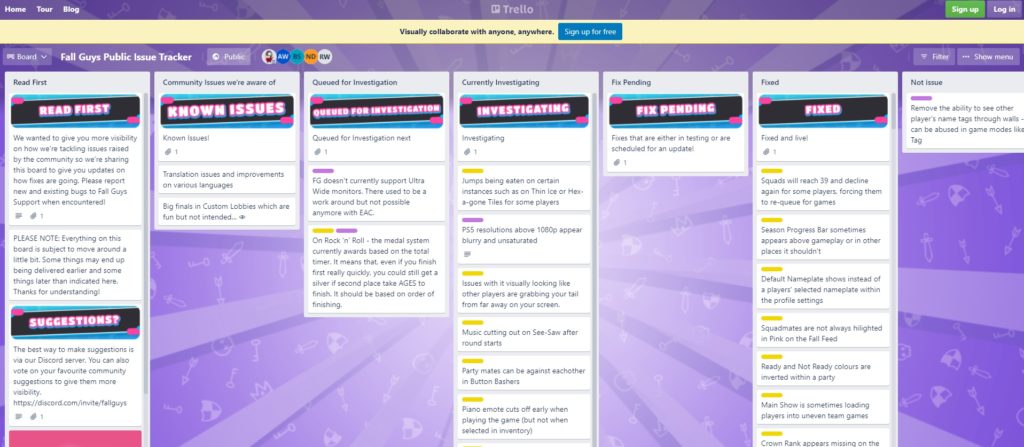
If there’s an ongoing problem with Fall Guys, you don’t have to worry about your purchase, as it will eventually come once the issue gets sorted out.
However, if Fall Guys’ servers are working fine, proceed to the following solution below to start troubleshooting the problem on your end.
2. Restart Your PC.
Before changing anything on your account or system, we suggest restarting your PC if you experience the missing skin DLC issue on Fall Guys. This should allow your computer to reload its resources and eliminate any temporary errors that may have occurred.
Here’s how you can reboot your system:
- First, open the Start Menu on your Taskbar.
- Next, access the Power Options tab.
- Lastly, click on Restart to reboot your PC.
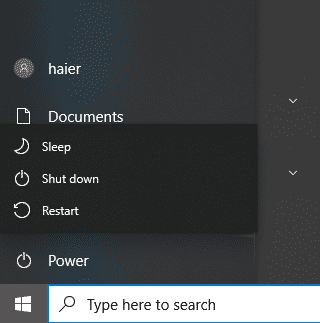
Once done, go back to Fall Guys to check if you can now see your new skin.
3. Redownload the DLC.
An error may have occurred while you’re downloading the DLC for the skin pack on Fall Guys. To rule this out, we suggest reinstalling the DLC pack on your system to ensure that everything is in order.
Check out the steps below to reinstall DLCs on Steam:
- On your computer, launch Steam and go to your Library.
- After that, right-click on Fall Guys and choose Properties.
- Now, head over to the DLC tab and uncheck the one you just downloaded.
- Finally, restart Steam and go back to Fall Guys’ DLC tab and mark the skin DLC as checked.
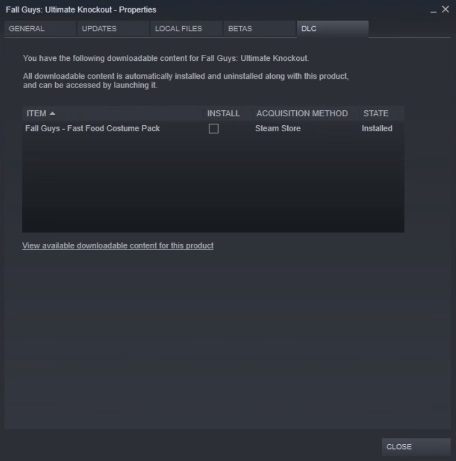
Once done, relaunch Fall Guys, wait for the download to complete, and see if the problem is solved.
4. Reinstall Fall Guys.
If you’re still suffering from the missing skin DLC issue on Fall Guys, try reinstalling the game. This should ensure that there are no corrupted game files and DLCs on your system and you have the latest version of Fall Guys.
See the steps below to reinstall Fall Guys on your PC:
- First, launch Steam on your PC.
- Next, go to your Library and right-click on Fall Guys.
- Lastly, hover your cursor to the Manage tab and click on Uninstall.
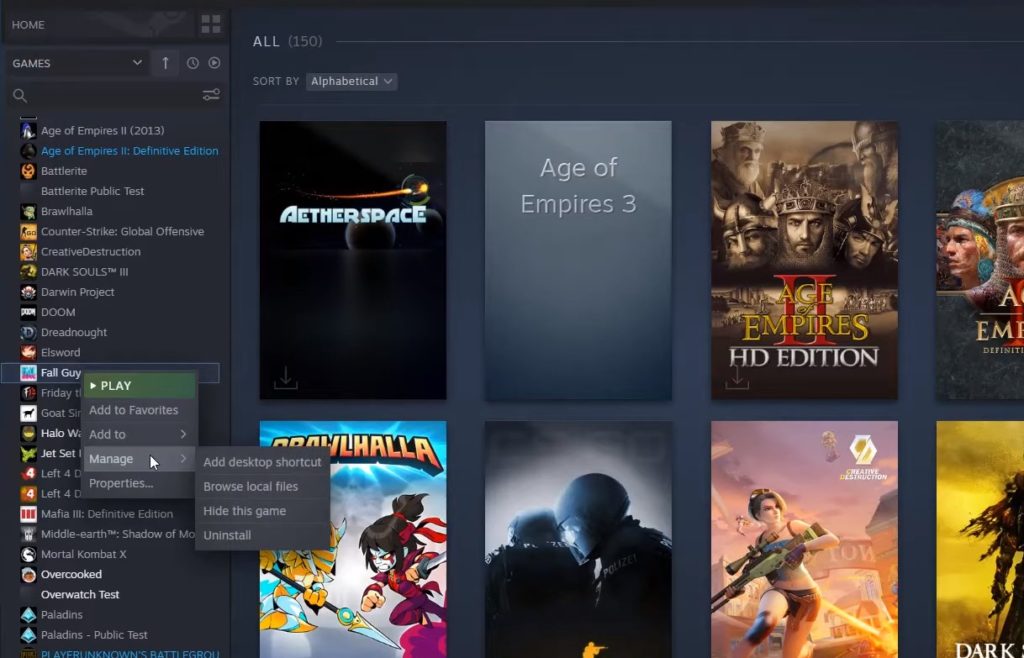
Go to the Steam Library afterward to reinstall Fall Guys and redownload the DLC packs.
5. Report the Problem to Fall Guys.
If you still can’t see the skin you’ve purchased, it’s possible that a technical error occurred while you were making your purchase.
Go to Fall Guys’ Help Center and get in touch with their team to ask for assistance. Provide all the necessary details on your report, including your account information, proof of payment, and screenshots that would help Fall Guys’ team assess the situation.
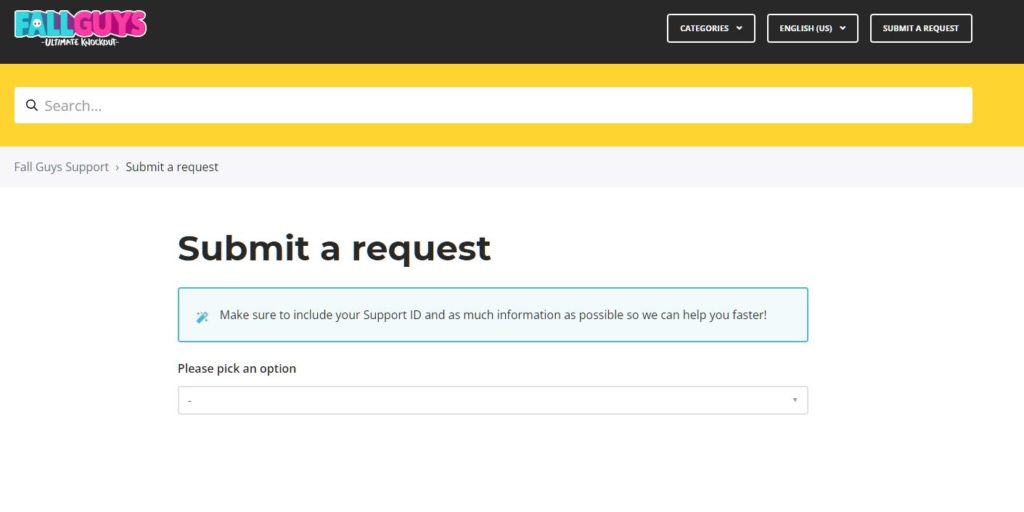
You can also browse the other guides on their page and see if you can find a viable solution.
That brings us to the end of our guide for fixing the missing skin DLC issue on Fall Guys. For your questions and other concerns, please let us know in the comment section, and we’ll do our best to answer them.
If this guide helped you, please share it. 🙂





