Locked out of your account, but password reset is not working on Twitch?
As online content and streaming continue to grow popular, platforms like Twitch receive more and more users each day. In 2021, Twitch recorded 2.84 million concurrent viewers and 9 million active channels.
Given its current status, you might think that Twitch figured everything out, and its platform is flawless.
Unfortunately, you’re wrong.
Like any other platform, Twitch can still suffer from unexpected downtimes, random bugs, and occasional errors.
Recently, many users reported that the password reset feature is not working on Twitch. This can be a problem if you’ve forgotten your credentials. If you can’t reset your password, then you’ll be locked out of your account for a significant amount of time.
If you are a content creator, this is a serious issue that needs to be resolved right away.
Today, we will show you some tips on how to fix the password reset feature if it’s not working on Twitch.
Let’s begin!
1. Check Twitch Servers.
Before getting stressed out, there’s a good chance that Twitch is just experiencing technical issues at the moment. After a few minutes or hours, the problem should be resolved, and the password reset feature should work.
To confirm this, visit Twitch’s status page to check the platform’s current situation.
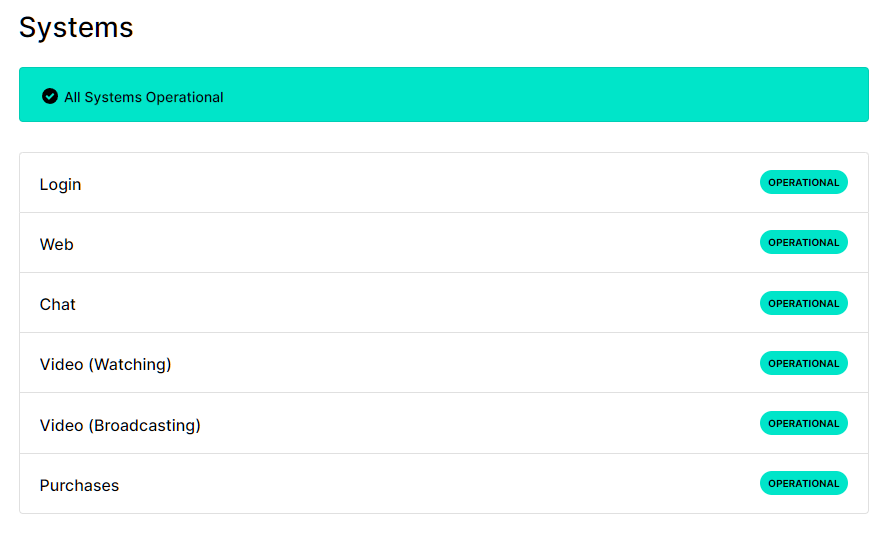
If the servers are offline, the best thing you can do is wait. Unfortunately, server-related issues can’t be addressed on your end.
On the other hand, you can proceed to the following solutions below if Twitch’s servers are online.
2. Clear Your Browsing Data.
Browsers save your temporary data and use it for future use. These data are called caches and cookies, and they help improve the overall performance of your browser. However, they can accumulate or get corrupted over time.
If this happens, websites may not work as they should. To fix this, follow the steps below to clear your data:
- First, launch your preferred browser.
- After that, press the CTRL + H keys on your keyboard to open the History tab.
- Now, click on the Clear Browsing Data option on the side menu.
- Change the target Time Range to All Time and include caches and cookies in the process.
- Lastly, hit the Clear Data button to start.
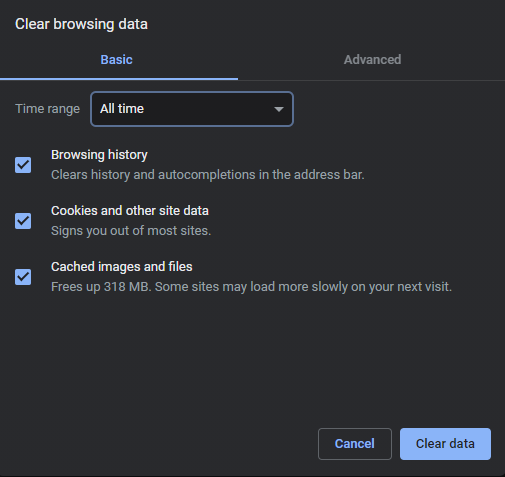
Once done, try resetting your password to check if the problem is solved.
3. Use A Different Browser.
Your current browser might be experiencing technical issues, causing Twitch’s site to malfunction. It’s also possible that you’re using an incompatible browser, explaining why some features are not working.
We recommend switching to another browser to confirm if the issue is related to your current browser.
Try using popular web browsers like Chrome, Firefox, and Opera.
4. Check Your Spam or Junk Folder.
When you reset your password on Twitch, it sends a recovery mail to your registered email address. If you’re not receiving the recovery email, it’s possible that it’s in the spam or junk folder.
Access your registered email address and check all the folders. Head to the next solution if you haven’t received the recovery email.
5. Contact Twitch Support.
If you still can’t reset your password, we suggest that you ask for assistance from Twitch.
Go to Twitch’s Support page and contact their team to report the issue with the password reset feature. Provide your account details and other necessary information to help Twitch address the issue faster.
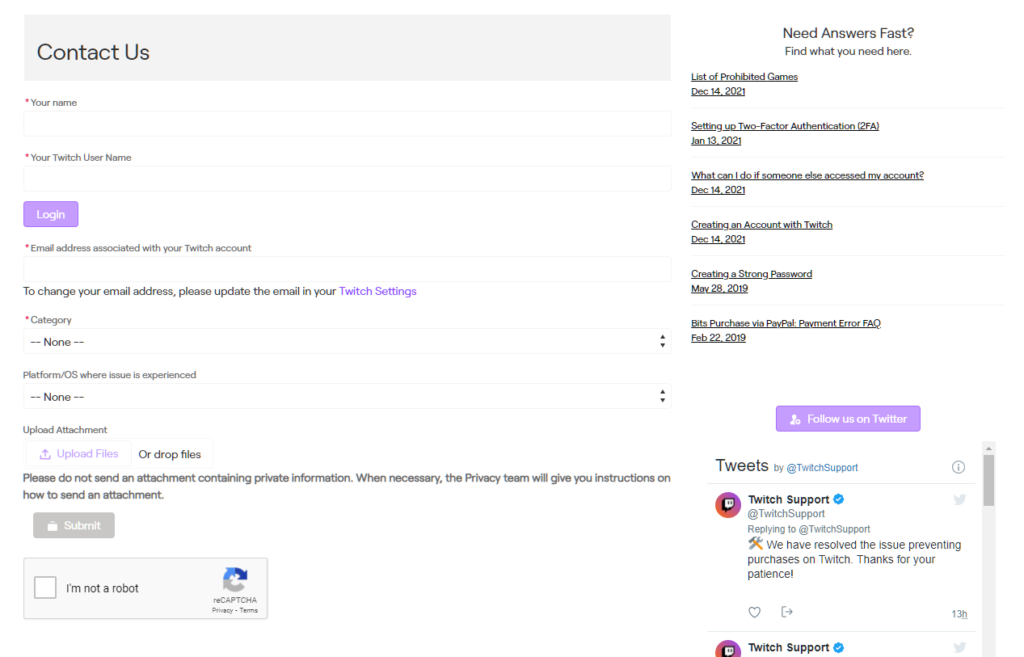
You can also try asking their team if they can reset your account password.
That ends our guide for fixing the password reset feature if it’s not working on Twitch. If you have questions, drop a comment below, and we’ll get back to you as soon as possible.
If this guide helped you, please share it. 🙂





