Do you want to reactivate your deleted TikTok account?
TikTok is arguably the breakout social media platform of 2020. While the app has been around since 2016, TikTok undoubtedly benefited from the series of lockdowns due to COVID-19, with most people having nothing to do in their homes.
With TikTok, people found a way to alleviate boredom by watching or uploading various dance crazes.
If you’re reading this, you probably felt that the app was too much for you and deactivated your TikTok account. However, with more people switching to TikTok, you decided to reconsider your actions and give the app a chance.
Today, we will show you how you can reactivate your deleted TikTok account.
Let’s get started!
Deactivation vs Permanent Deletion.
Before proceeding with the steps to reactivate your account, you must first understand the difference between deactivation (temporary deletion) and permanent deletion.
When you submit a request to delete your TikTok account, it’s actually not removed from the platform right away. Instead, TikTok simply deactivates your account for 30 days before deleting it entirely from the platform.
This allows you to recover your account in case you change your mind.
However, if 30 days have passed, your account would be gone from the platform, and there’s no way to recover it.
How to Reactivate Your Deleted TikTok Account?
If you’ve just recently deactivated your account, you can definitely recover it as long as 30 days have not passed from the date of your deactivation request.
Here’s how you can reactivate your TikTok account:
- First, download TikTok on your device and launch it.
- After that, follow the prompts until you reach your ‘For You’ page.
- Now, tap on the Profile tab from the bottom of the navigation bar.
- Tap the Log In button afterward and select a way you wish to log in to your account.
- Lastly, enter your account credentials and follow the prompts to reactivate your profile.
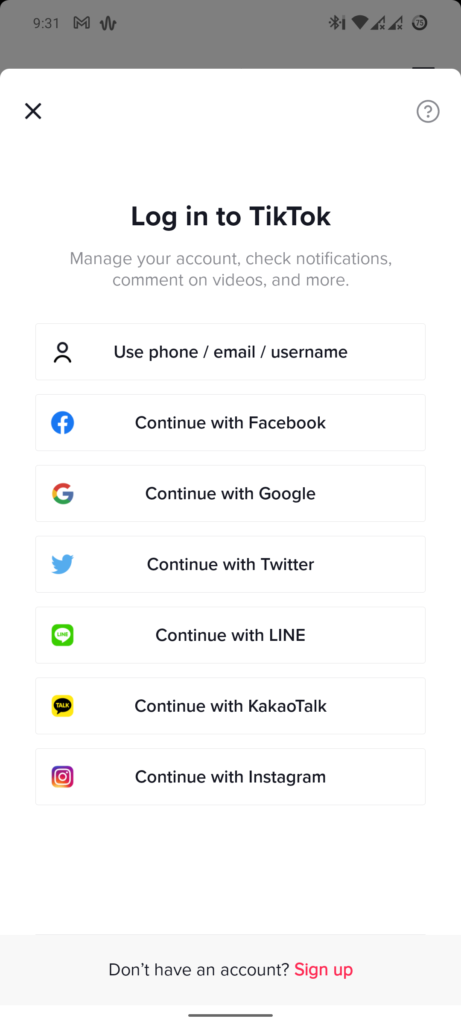
Once done, you should be able to access your account, and all its content like nothing happened.
Unfortunately, if it has been more than 30 days since you deactivated your account, there’s no way to recover it, and all its contents are permanently gone.
That ends our guide on how to reactivate your deleted TikTok account. If you have questions, please let us know in the comment section, and we’ll do our best to help you out.
If this guide helped you, please share it. 🙂





