Accidentally removed an email and looking for a way to recover deleted emails on your Gmail account?
Emails have been the primary media for file exchange in the business world. Through emails, we can send reports to our superiors, share files with our colleagues, and other data exchanges that involve small files.
One of the best email services out there is Gmail. It was developed by Google and is considered one of the most reliable platforms globally. With over 900 million registered users, Google’s team releases updates and performs maintenance to improve users’ experience.
Now, if you’re reading this, we can assume that you have accidentally deleted some emails on your account and want to recover them.
Luckily, you have come to the right place!
Today, we’ll show you how you can recover deleted emails on Gmail.
Let’s get started!
1. Check the Trash Folder.
Before worrying about your deleted emails, Gmail has a safety net in place that puts deleted messages in the trash folder. The trash folder allows you to recover your messages if you change your mind instead of permanently removing them right away.
If you’ve accidentally deleted an email, see the steps below to access your trash folder:
- First, open your browser and access your Gmail account.
- After that, expand the side drawer and click on More.
- Lastly, go to the Trash folder to recover your emails.
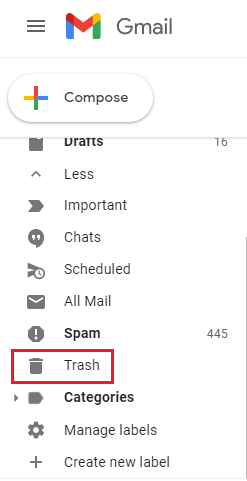
Now, go back to your inbox and see if you can view your deleted emails.
2. Check Your All Mail Folder.
If you can’t find a specific email and you don’t recall deleting it, it might be archived on your account. Archived emails can’t be viewed from your inbox and are only accessible from the All Mail section.
Here’s how you can view the All Mail folder on your Gmail account:
- On your device, access your Gmail account and tap on More on the side drawer.
- Now, scroll down and find the All Mail tab.
- Finally, open the folder and try to locate your missing emails.
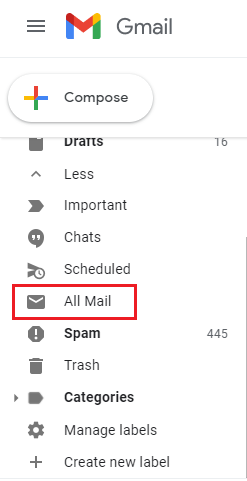
Proceed to the following method if you can’t find your emails in the All Mail folder.
3. Contact Google Support.
At this point, the best thing you can do is ask professionals for help.
Visit Google’s Support page and get in touch with their team to ask for assistance in recovering your deleted emails. If you’ve just deleted your emails, there’s still a chance that Google’s team can recover them.
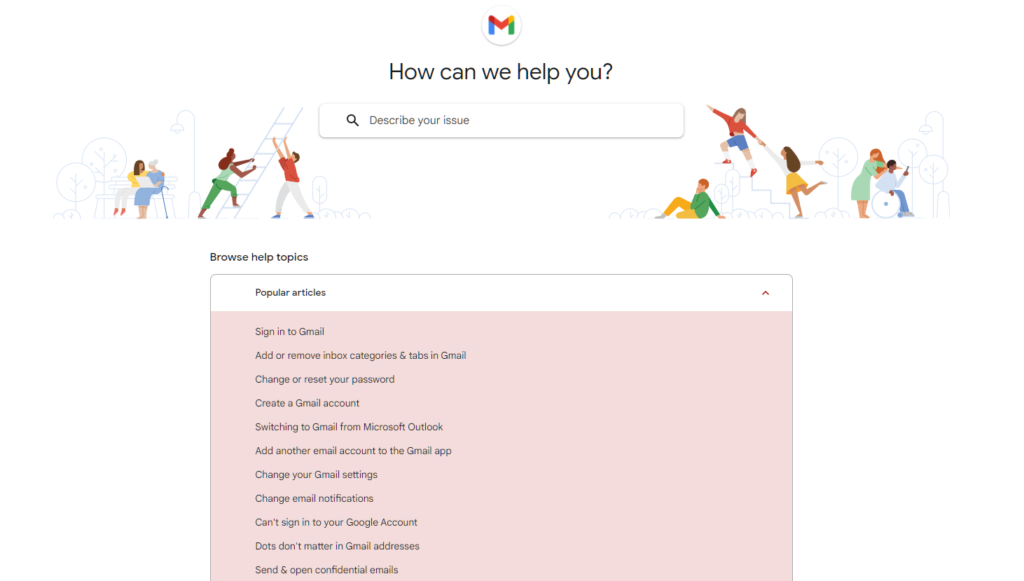
However, this is not guaranteed, and your emails may be permanently removed from the platform.
That ends our guide on how to recover deleted emails on Gmail. If you have questions or other concerns, please let us know in the comment section, and we’ll do our best to answer them as soon as possible.
If this guide helped you, please share it. 🙂





