Don’t know how to recover a locked PSN Account?
The Playstation Network is an excellent online platform on Playstation consoles that allows users to purchase digital copies of games, access online gaming, and subscribe to PS Now and PS Plus.
Unfortunately, some users have been experiencing a weird issue on their PSN accounts which gets locked out for no apparent reason.
This can be frustrating, especially if you’ve come home from a long day at work or school and just want to sit back and play your favorite video game. A locked PSN account can also get in the way of your progress if you’re trying to complete a limited-time event.
However, there’s nothing to worry about since this issue is very manageable and should only take you a few minutes to solve.
To make things easier for you, we’ve decided to make a guide on how to recover a locked PSN account.
Let’s jump right in!
Recovering Your PSN Account.
A locked PSN account may indicate a few things. Someone may be trying to access your account, and Sony decided to lock it for safety reasons. On the other hand, system errors or multiple wrong password attempts could also cause this issue.
To recover your locked PSN account, you’ll need to reset your password on a web browser.
Here are the exact steps that you need to do:
- First, visit PSN’s Log In page using any browser you prefer.
- After that, click on ‘Troube Signing In?’ below the Next button.
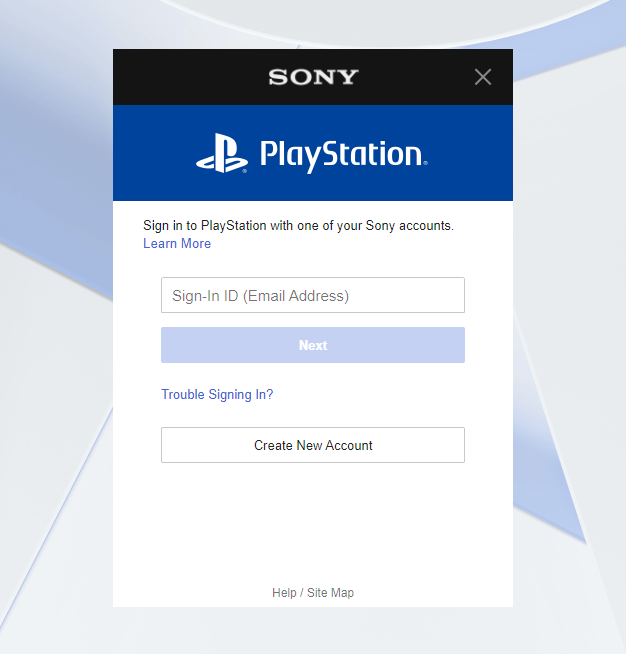
- Now, select the Reset Your Password option and provide the email you’ve used for your PSN Account.
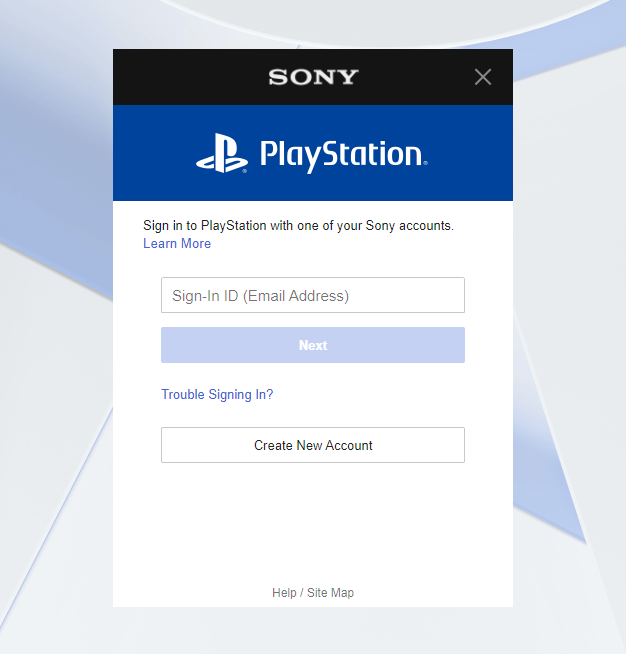
- Lastly, access your email and follow the instructions sent by Sony to reset your PSN Account’s password.
After resetting your account, log in to PSN using your browser to check if it is now working.
Once done, go back to your Playstation and try accessing your account to check if the ‘Account Lockout’ screen would still show up.
If you still can’t access your account after resetting your password, PSN may have locked your account for a few minutes or hours. In this case, we suggest that you just wait for a couple of hours before accessing your account or, better yet, try it the next day.
How to Avoid Account Lockouts?
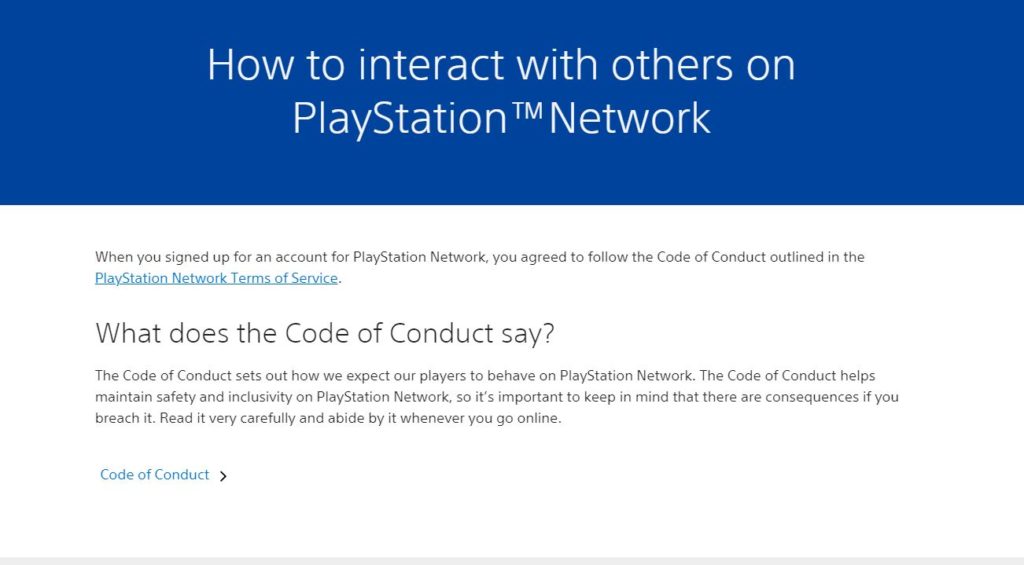
After recovering your PSN account, you don’t want to get locked out again, right? You can prevent account lockout by following the simple guide we’ve made below:
- Try changing your Playstation Network account’s password at least once a year to prevent security breaches.
- Use PSN’s 2-Step Verification feature to have an additional layer of protection on your account.
- Make sure not to violate any PSN Community Guidelines. You can avoid community violations by simply being kind to other users, be a team player, be sensible, don’t promote hate speech or violence, and refrain from any illegal activities on the platform at all costs.
- Don’t try to hack or cheat.
You can visit PSN’s Behaviour Guidelines page to learn more about the platform’s code of conduct and terms.
Contact Playstation Support
If you still can’t access your PSN account, there might be an issue with your account that needs attention from their team.
We suggest that you visit Playstation’s official site and contact their customer support to check if your account has been banned, suspended, or permanently deleted.
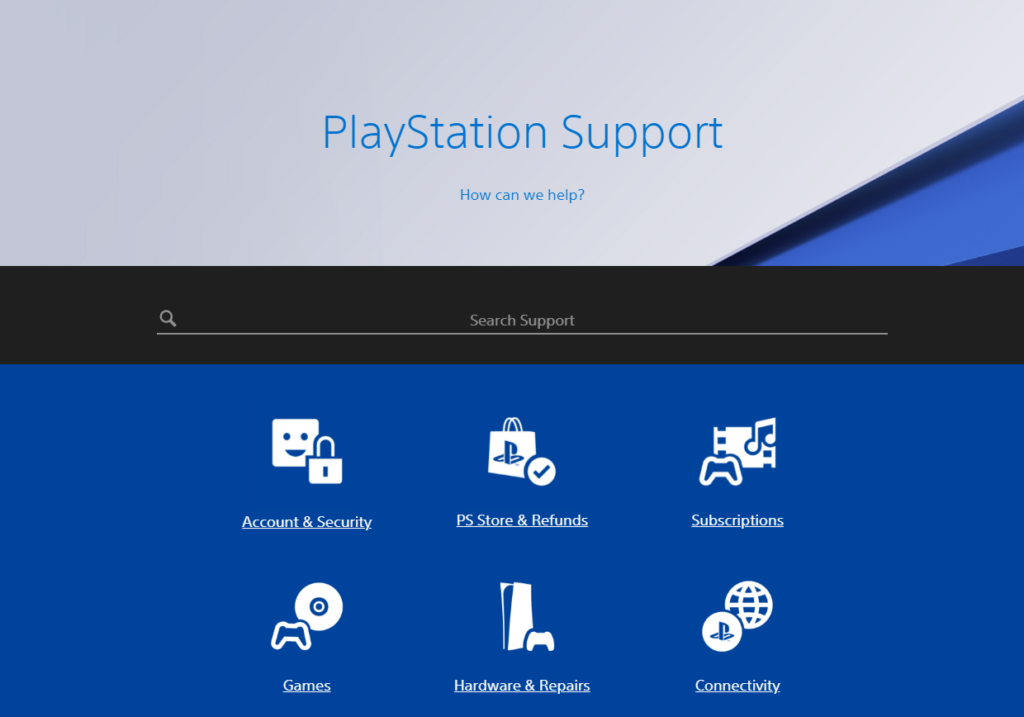
PSN may require you to do a few things to lift the suspension or recover your account, depending on the situation.
This ends our guide on how to recover a locked PSN account. If you have questions, please leave a comment below, and we’ll be glad to answer them.
If this guide helped you, please share it. 🙂





