Want to know how you can fix stories not showing on Facebook Messenger?
Facebook Messenger is integrated directly into Facebook. Due to this, users can view stories of their friends directly from the Messenger app. With over one billion registered users, Facebook Messenger is arguably the most popular messaging platform.
Despite its status, this doesn’t exempt Facebook Messenger from downtimes and unexpected errors.
If you are reading this, we can assume that you are having a hard time viewing stories on Facebook Messenger.
Most of the time, this problem on the app is caused by server outages or slow network connections. However, the issue could also be due to improper user configurations or outdated versions of Messenger.
To help out, we’ve decided to make a guide on what to do if stories are not showing on Facebook Messenger.
Let’s dive right in!
1. Check Facebook Servers.
Being an online platform, Facebook Messenger relies on its servers to deliver content and services. If the servers go down, expect problems to occur on the platform or even the app itself.
To confirm this, you can use third-party sites like Downdetector to view the current status of Facebook Messenger.
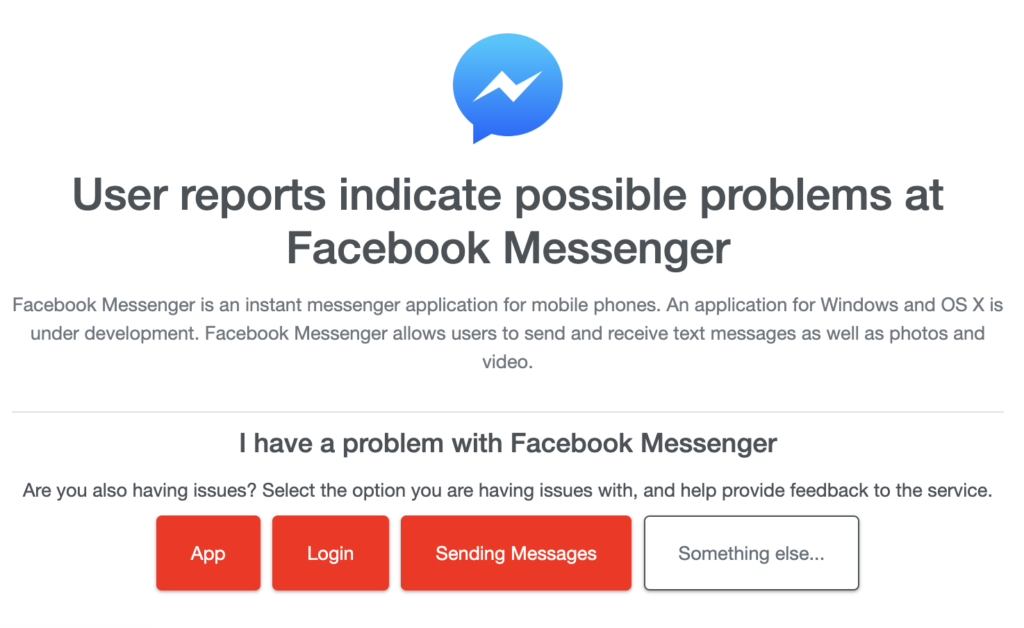
If the servers are down, the best thing to do is wait. Unfortunately, server-related issues can’t be addressed on your end. On the other hand, you can head to the next solution if the servers are online.
2. Check Your Profile Settings.
If you can’t see stories from specific users, there’s a good chance that you’ve muted their profile on Facebook Messenger. It is also possible that the user hides their stories from you in their privacy settings.
To check if you’ve muted a user, here’s what you need to do:
- First, open Facebook Messenger on your device.
- After that, tap on your Profile in the upper left corner.
- Now, scroll down and go to the Story tab.
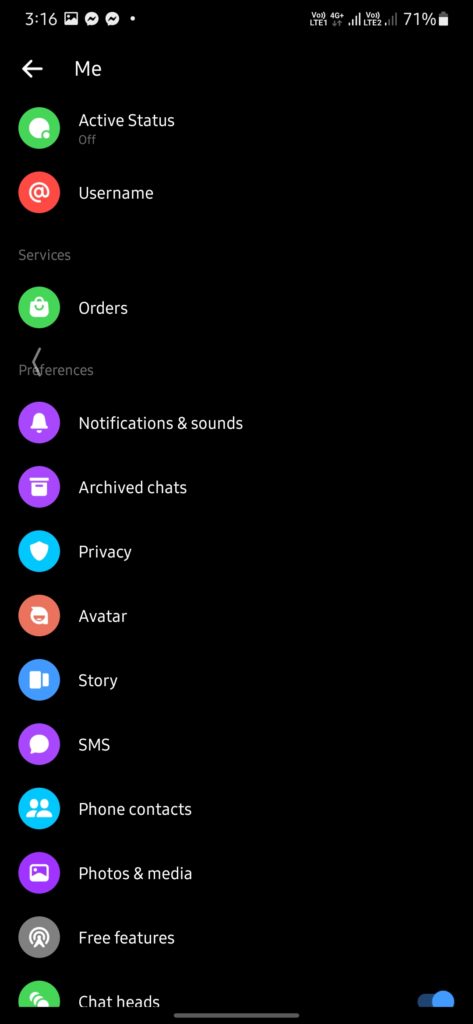
- Lastly, tap on Stories You’ve Muted and remove the user you are looking for from the list.
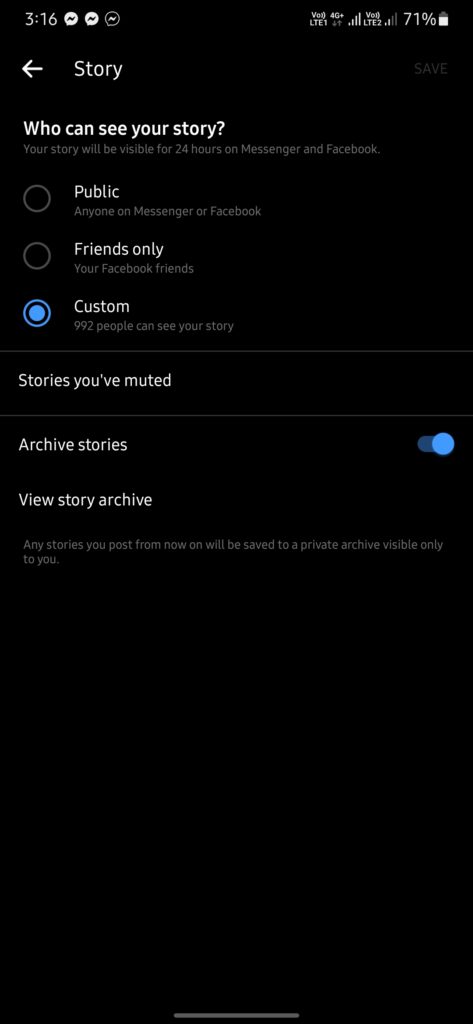
Once done, try scrolling through your timeline to see if you can now view their stores.
3. Check Your Network Connection.
A slow or unstable internet connection could also be the reason you cannot see the latest stories on Messenger. Since you are using an online platform, you’ll need stable internet to avoid issues.
To check if your internet is the problem, perform a test using Fast.com to measure your network’s upload and download speed.

If the result indicates a problem with your network, unplug your router from the outlet and wait for at least five seconds before plugging it back in. This should refresh the connection between your ISP and your device.

Re-run the test on your network afterward to check if the problem is solved. If you continue to encounter issues with your connection, contact your provider and ask them to fix the issue.
4. Clear Messenger Cache (Android).
If you are using an Android device, try clearing messenger’s cache if stories are not showing on Facebook Messenger. Like any other app, Messenger stores temporary data on your device, which could accumulate over time and become corrupted.
Here’s how you can clear messenger’s cache:
- First, go to your app drawer and locate Facebook Messenger.
- After that, hold down its app icon until the selection menu shows up.
- Now, tap on App Info and go to the Storage & Cache tab.
- Lastly, tap on Clear Cache and restart your device.
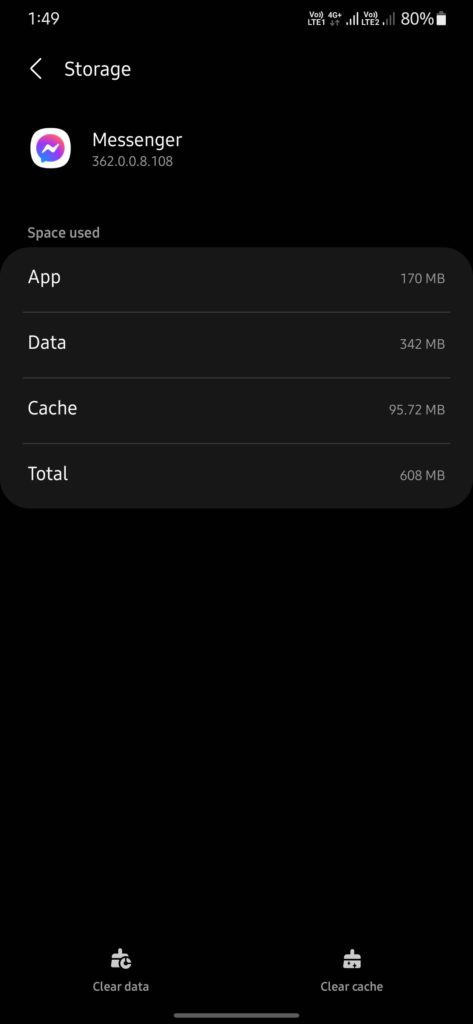
Go back to your account and see if you can now view stories.
5. Update Messenger.
If you still can’t view stories on Facebook Messenger, try updating the app to the latest version possible. The current app you are using might have an underlying issue that causes Facebook Stories not to appear.
Head to the App Store or Google Play Store and install the latest version of Facebook Messenger.
6. Reinstall Facebook Messenger.
If none of the solutions above worked for you, we suggest reinstalling Facebook Messenger on your device. This should ensure that there are no broken or missing installation packages on your device.
Here’s how you can remove Facebook Messenger:
- On your device, go to the home screen and locate Facebook Messenger.
- Next, hold down its app icon until the selection menu appears.
- Finally, tap on Remove App (iOS) or Uninstall (Android) to delete it.
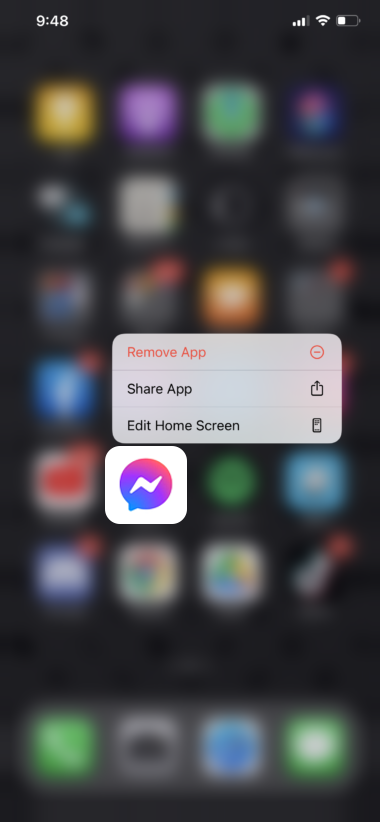
Go to the App Store or Play Store afterward to install the latest version of Messenger.
That wraps up our guide on how to fix stories that are not showing up on Facebook Messenger. If you have questions or other concerns, please drop a comment below, and we’ll do our best to answer them.
If this guide helped you, please share it. 🙂





