Can’t figure out why TikTok videos are not loading on your device?
If you’re an avid fan of TikTok, you probably know or don’t know that this popular video creation platform was previously named Musical.ly. In November of 2017, ByteDance spent over $1 billion to purchase Musical.ly, changing its name to TikTok.
Currently, the platform receives millions of daily users and generates billions of views daily.
However, you are probably not contributing to that billion of views if TikTok videos are not loading on your device.
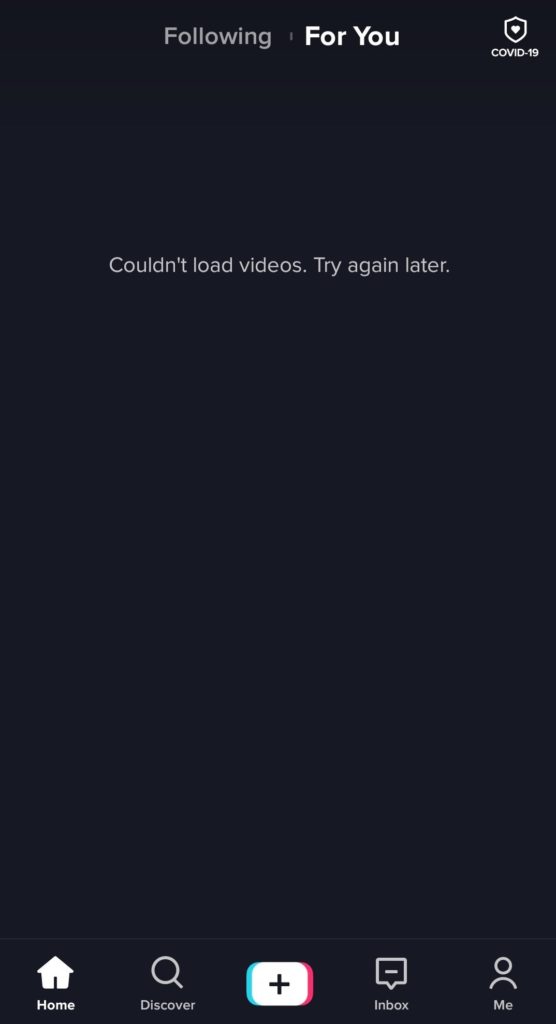
This can be frustrating since playing videos is the app’s main function, besides creating your own videos or collaborating with existing ones.
Usually, the primary cause of this issue on TikTok is slow network connections and server-related problems. Since TikTok is an online platform, your internet connection and TikTok’s servers play a vital role in keeping the application working.
Today, we’ve decided to make a guide on what to do if TikTok videos are not working on your device.
Let’s get started!
1. Check TikTok’s Servers.
If TikTok videos are not loading correctly on your device, you might want to check the status of its servers first. This way, you can quickly identify if the problem is coming from your side or TikTok’s end.
You can do this by using third-party tools such as Downdetector, where you can view TikTok’s current status.
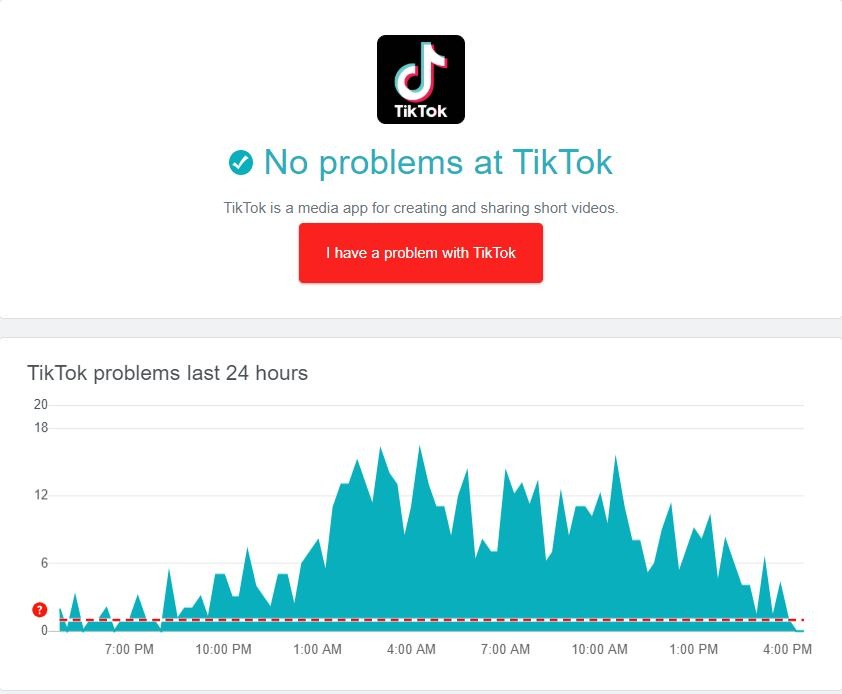
If there’s an issue with the servers, the only thing you need to do is wait. Since server-related problems can’t be addressed on your end, any changes on your device won’t affect the platform’s current status.
On the other hand, you can proceed to the next solution below if there’s nothing wrong with TikTok’s servers.
2. Restart the App.
One of the quickest ways to fix most issues on TikTok or any application is restarting them. Restarting the app on your device will reload its resources, which should eliminate any temporary errors that may have occurred during runtime.
For newer Android and iOS devices, you can restart an application through the application switcher. You can access this by swiping upwards from the bottom of your screen. Now, locate TikTok and flick it upwards to close it.
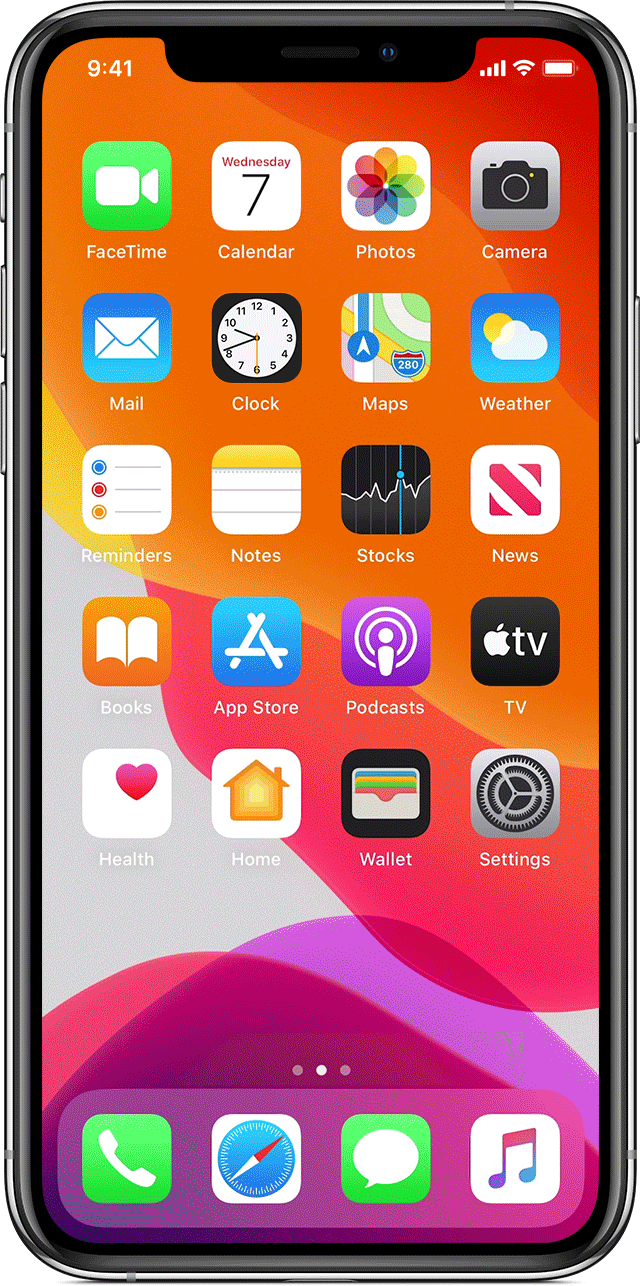
If you are using an older iOS device, you’ll need to tap the Home button twice to access the application switcher.
After closing TikTok, go back to the app drawer and relaunch the app. Try playing a few videos afterward to check if the problem is solved.
3. Restart Your Device.
If restarting the app was not enough, you can try rebooting your mobile device. This should allow your operating system to reload its files and resources and eliminate minor bugs and glitches.
For iOS users, see the steps below to restart your device:
- On your device, access the Assistive Touch and go to the Device tab.
- After that, tap on More.
- Finally, choose the Restart option and wait for your device to reboot.
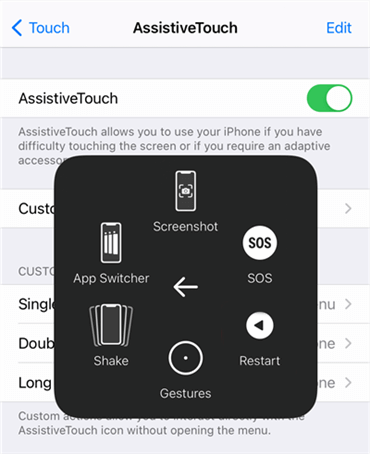
If you are using an Android device, here’s what you need to do:
- First, locate the Power button on your device.
- Next, hold down the Power button until the selection screen appears.
- Lastly, tap on Restart to begin the process.
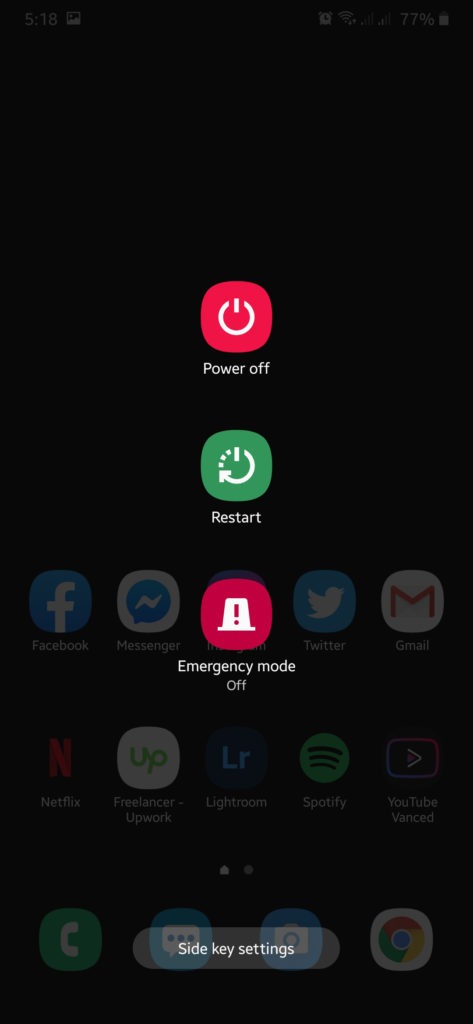
After rebooting your mobile device, relaunch TikTok and see if videos are now loading on the app.
4. Check Your Internet Connection.
As we’ve mentioned earlier, a slow internet connection could also cause TikTok videos not to load on your device. To rule this out, we recommend running a speed test using Fast.com to measure your network’s current bandwidth.

If you are not getting the correct speed indicated on your monthly subscription, try to restart your network router or modem to refresh the connection with your ISP.

Once done, perform another test on your network to check if the problem is solved. If not, get in touch with your service provider and let them take over the situation.
5. Turn Off Your VPN.
Virtual private networks or VPNs are tools that protect your network and data from harmful entities. They redirect your activities to their servers to filter sensitive information and change your IP address to mask your location and identity.
However, this process can cause delays to your connection, resulting in slow and unstable internet. When this happens, you may have difficulties using online applications or simply browsing the internet.
To avoid this, we suggest turning off your VPN before using TikTok.
On the other hand, you can switch to a reputable provider such as PureVPN if you’re not comfortable going online without protection. This can also be a viable alternative for users living in countries that banned TikTok.
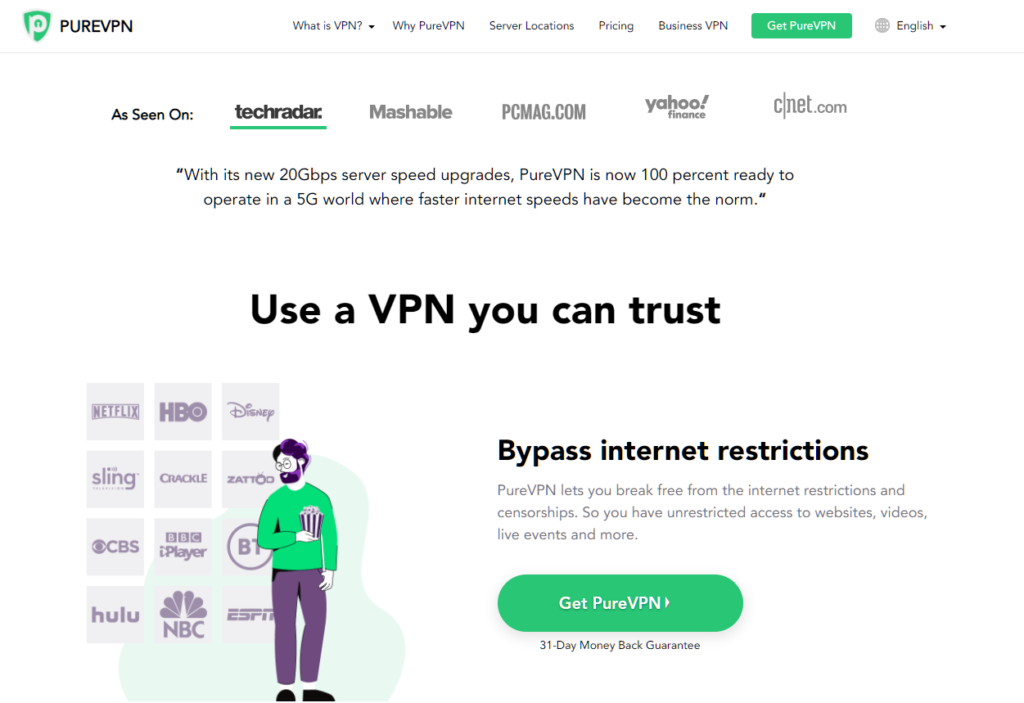
PureVPN also works for streaming services such as Netflix, HBO Max, Disney+, and more.
6. Try Using Mobile Data.
Your service provider could be experiencing technical issues at the moment, which causes unstable internet. If this is the case, you can use cellular data in the meantime to watch TikTok videos on your device.
However, do take note that streaming videos online requires a lot of bandwidth, which could consume your monthly allowance.
7. Clear TikTok Cache.
TikTok is one of the few platforms that allow users to clear app cache inside the actual application. This allows you to delete temporary data generated by the app, which can cause issues when they accumulate or get corrupted.
If TikTok videos are not loading on your device, see the steps below to clear your app cache:
- First, launch the TikTok app and go to your Profile.
- After that, tap on the Options button in the upper-right corner of your display.
- Next, look for the Cache & Cellular Data tab and tap on Free Up Space.
- Lastly, tap the Clear button next to Cache.
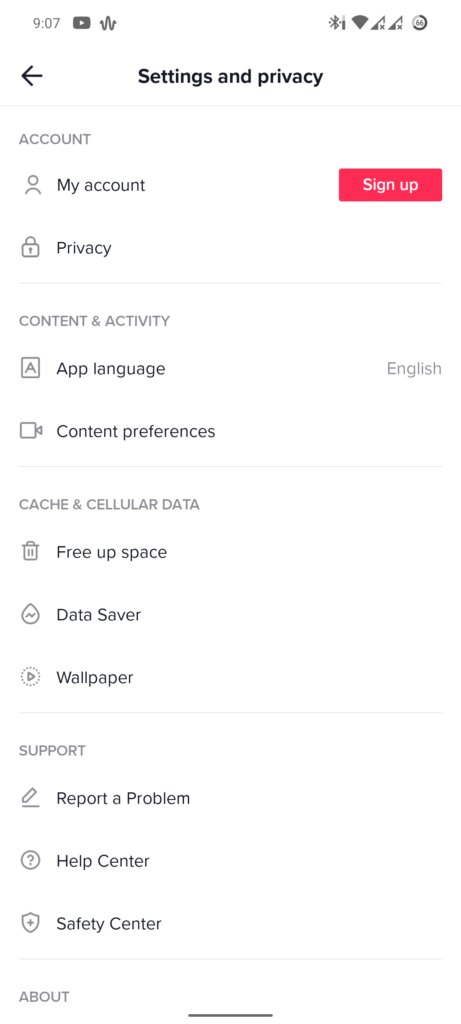
Once done, restart the app and see if you can now watch videos on TikTok.
8. Reinstall TikTok.
If the issue still occurs after doing the steps above, the last thing you can do before calling for help is to reinstall the app. This way, you can ensure that you have the latest working copy of TikTok installed on your system.
Here’s what you need to do to remove TikTok from your device:
- On your device, go to the home screen and look for TikTok.
- After that, press and hold its app icon until the selection menu appears.
- Finally, tap on Uninstall (Android) or Remove App (iOS) to delete TikTok.
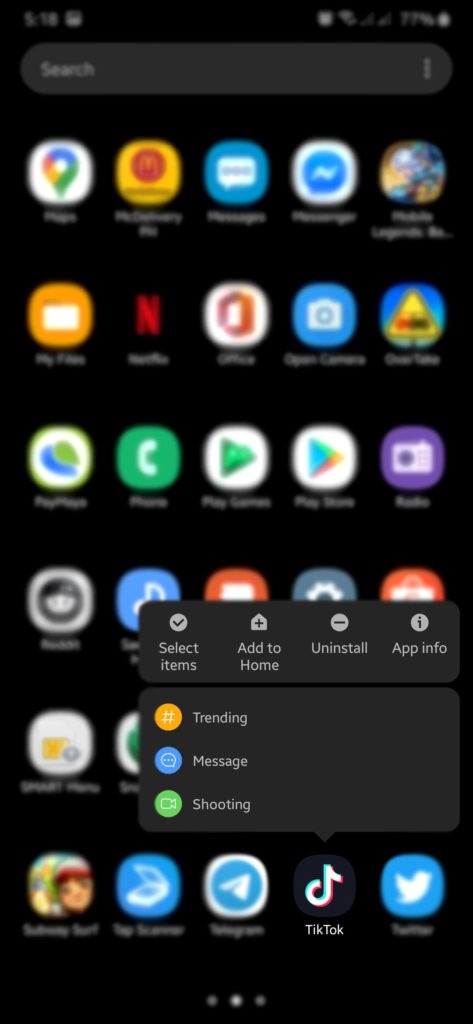
Once done, go to the Play Store or App Store to reinstall the app.
9. Contact TikTok Support.
At this point, you’ve pretty much done everything you can on your end to resolve the issue on the app.
If you still can’t play videos on TikTok, we suggest that you take the matter to their team. Visit TikTok’s Help Center and browse their guides for other possible solutions. You can also contact their team from there for assistance.
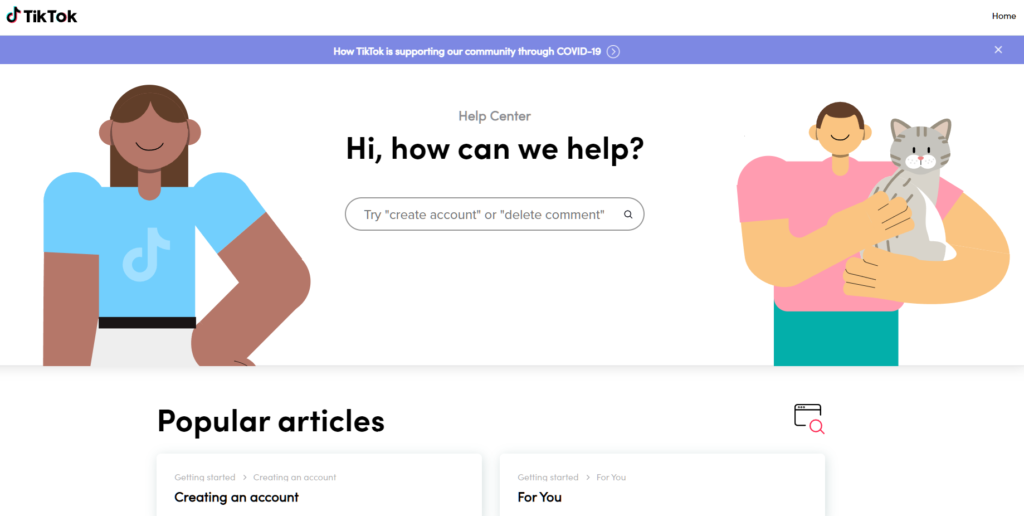
That ends our guide for fixing TikTok videos that are not loading on your device. If you have questions, please let us know in the comment section, and we’ll do our best to help you out.
If this guide helped you, please share it. 🙂





