Seeing a ‘Sorry, you can’t create a club’ on the Clubhouse app?
For anyone who joined Clubhouse, the ultimate goal is possibly owning a club on the platform. Users are doing their best to establish their brand on the platform before Clubhouse starts rolling out to the public.
If you own a club on Clubhouse, you can host an event to discuss a topic of your choice that could lead to potential partnerships and business opportunities.
The platform is also an excellent way to improve yourself and learn something new from other users. Startups also use the platform to pitch in their ideas to possible investors.
Now, you might be wondering why you cannot create a club on the platform. Starting a club is currently only granted to the most active users on the app who regularly host events. However, if you feel that you are qualified to start your own club, keep reading.
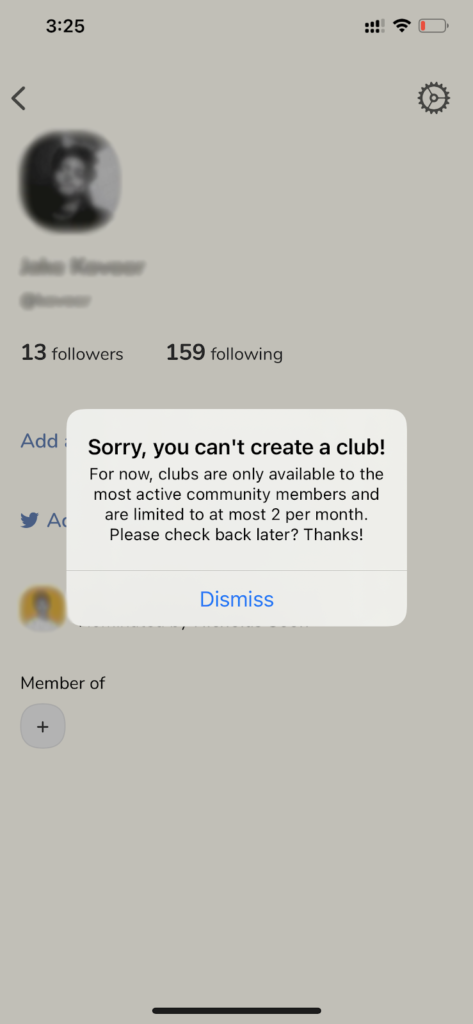
Today, we’ve decided to make a guide in fixing the ‘Sorry, you can’t create a club!’ message on the Clubhouse app.
Before anything else, check out our detailed guide on how you can start a club on the Clubhouse app to ensure you are doing the correct process.
1. Check Clubhouse Servers.
Whenever you encounter problems on Clubhouse (or any platform), we recommend that you check its servers’ status. Given that Clubhouse is an online app, its servers play a significant role in delivering services to the users.
You can visit Clubhouse’s official Twitter account, where their team gives frequent updates about the platform’s status.

If Clubhouse’s servers are down, wait for it to go online again before creating a club.
2. Be More Active in Clubhouse.
Since the app is still in its beta phase, access to some features is still limited, like signing up for an account or creating a club. Developers urge users to join clubs instead of creating their own to keep everything in-order.
If you see the ‘Sorry, you can’t create a club!’ message on Clubhouse, your activity on the platform may not be enough.
Clubhouse only grants the most active users the option to create their clubs on the platform. Try hosting more events on Clubhouse and join discussions regularly to increase your account’s activity.
3. Turn Off VPN.
Error messages on Clubhouse could indicate that your connection is currently unstable. If you have VPN services running on your device, try turning them off and see if the problem goes away.
VPNs change your IP address randomly, which can make it difficult for your device to communicate with Clubhouse’s servers. Besides, VPN services also redirect your traffic to one of their servers to filter your data, which can introduce delays and interruptions.
Disable your VPN first and try creating a club on the Clubhouse app again.

You can also use alternatives like PureVPN if you don’t want to use the internet without protection. Unlike other VPNs, PureVPN keeps your connection fast and stable while protecting your online data.
4. Try Again in a Few Minutes.
Since many users are trying to create their club on Clubhouse, the servers could be having a hard time handling the requests. In this case, we recommend that you allow some time to pass before creating a club again.
Ideally, avoid requesting a club during peak hours where many users are using the platform.
5. Try Using Transistor.
Having difficulties creating a club on Clubhouse? Try using Transistor.

If you love hosting rooms on Clubhouse to discuss various topics, Transistor could be the best alternative for you. It is a podcast hosting platform that helps you distribute your audio recordings to streaming services like Apple Podcasts, Spotify, and Google Podcast.
You can reach more listeners by using Transistor since your audio would be distributed to popular platforms with thousands of listeners compared to Clubhouse.
Sign up for a 14-day free trial today and experience Transistor first hand.
6. Reinstall Clubhouse.
Temporary errors may have occurred on the Clubhouse app during use and corrupted its installation files. If this is the case, we suggest that you simply reinstall the app on your device to ensure that you are using a working copy.
To reinstall Clubhouse, check out the steps below to guide you on the process:
- On your home screen, locate the Clubhouse app and press its app icon to access the options menu.
- After that, tap on Remove App and follow the on-screen prompts to uninstall Clubhouse.
- Finally, launch the App Store on your device and reinstall Clubhouse from there.
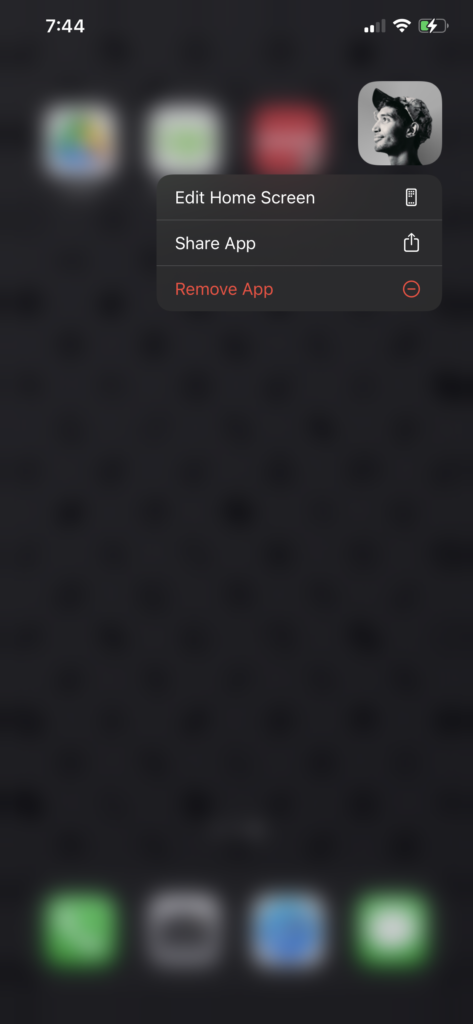
After reinstalling Clubhouse, try creating a club again to check if the problem is solved.
7. Report the Problem to Clubhouse.
Still can’t create a club on your Clubhouse account? Reach out to Clubhouse app support.
Visit Clubhouse’s support page, where you can submit a ticket to report the problem you are experiencing. Fill out the required details on the form and attach a screenshot of the error message if possible.
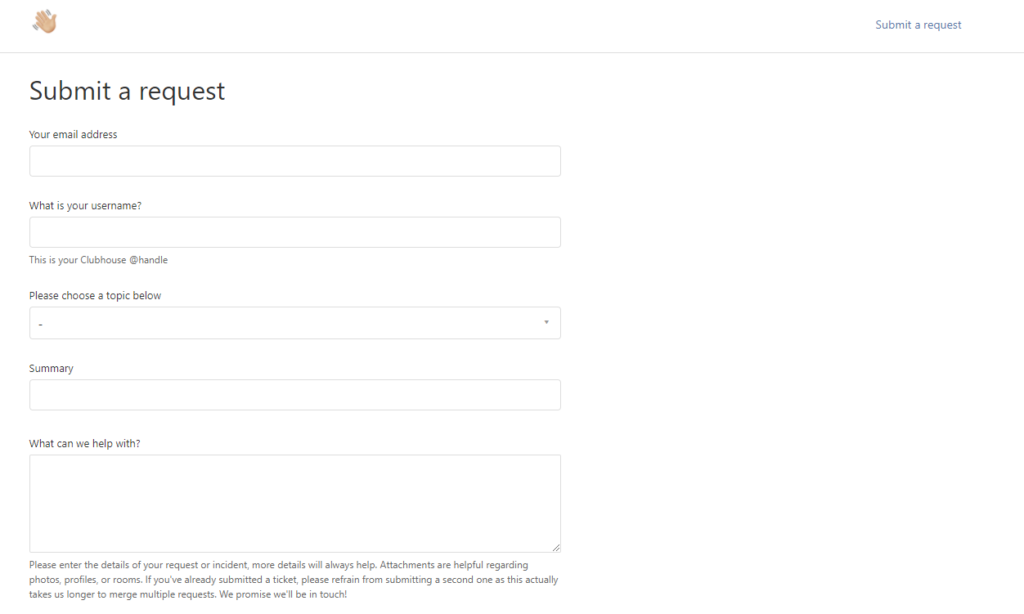
You can also check the FAQs page on their Knowledge Center to see if there’s anything that can help you out.
This sums up our guide in fixing the ‘Sorry, you can’t create a club!’ message on Clubhouse. If you have any concerns, don’t hesitate to voice them out in the comment section below. We’ll be glad to help you out whenever we can.
If this guide helped you, please share it. 🙂





