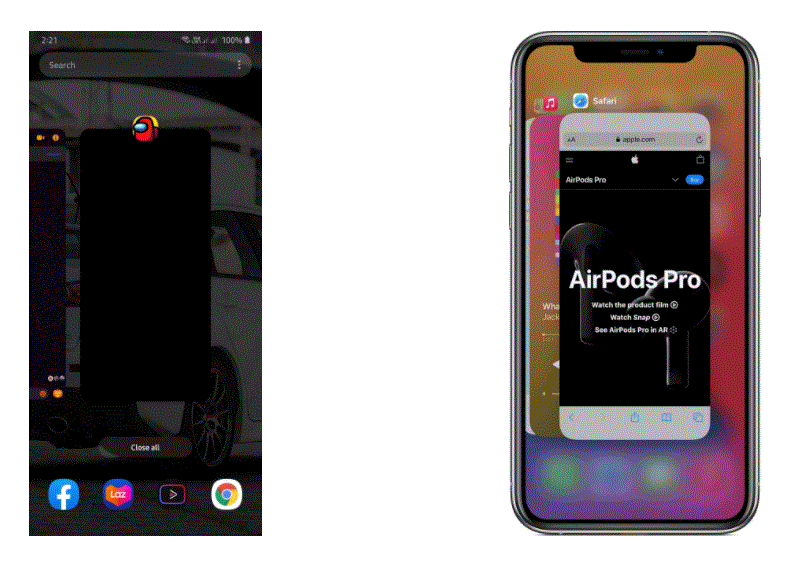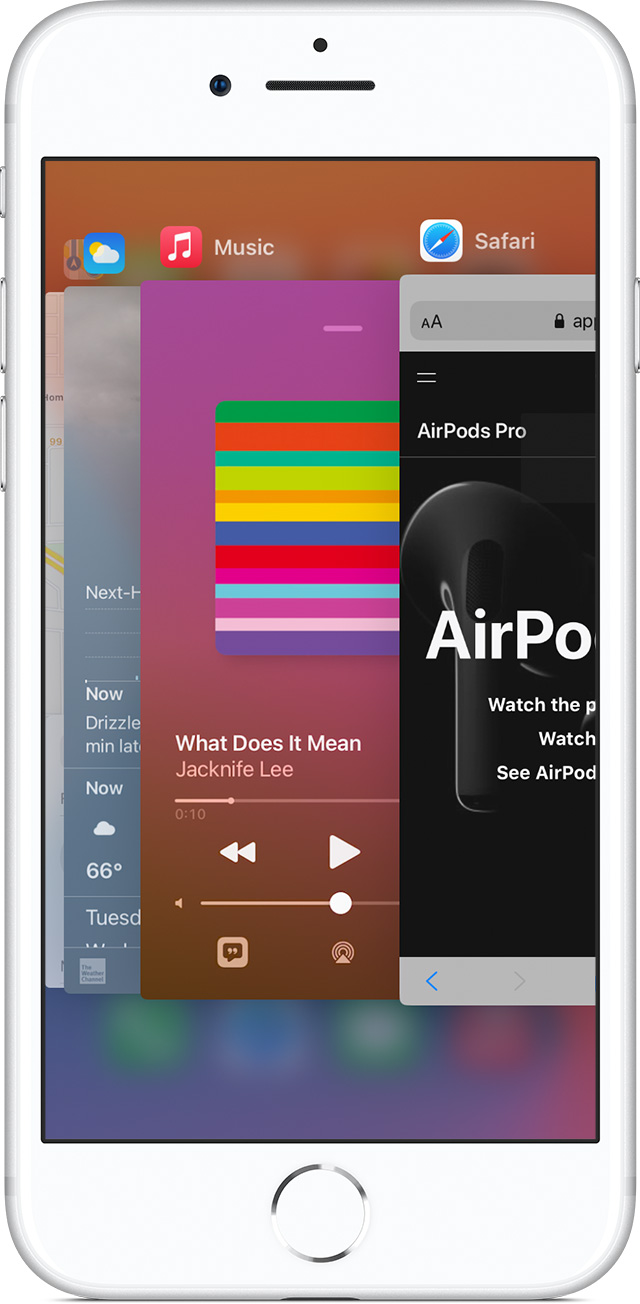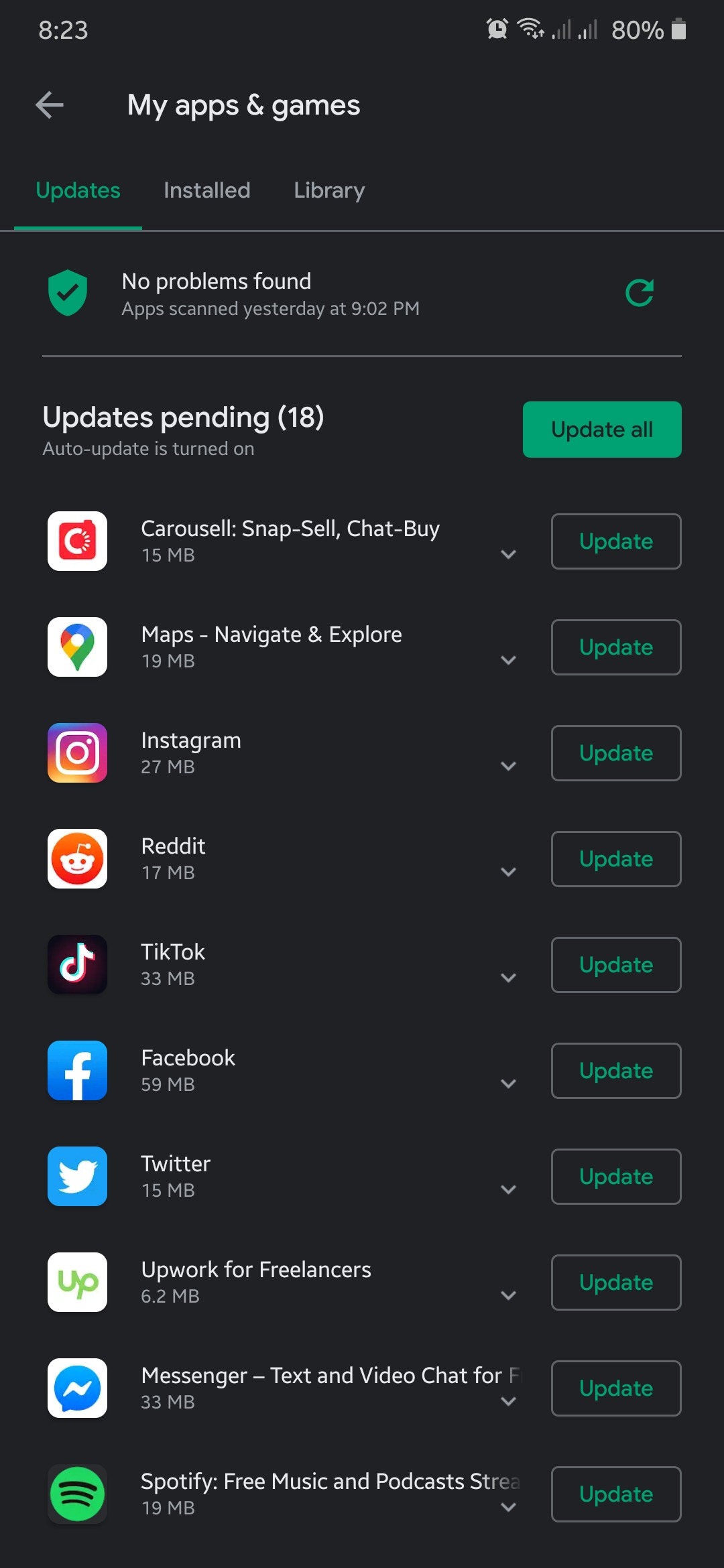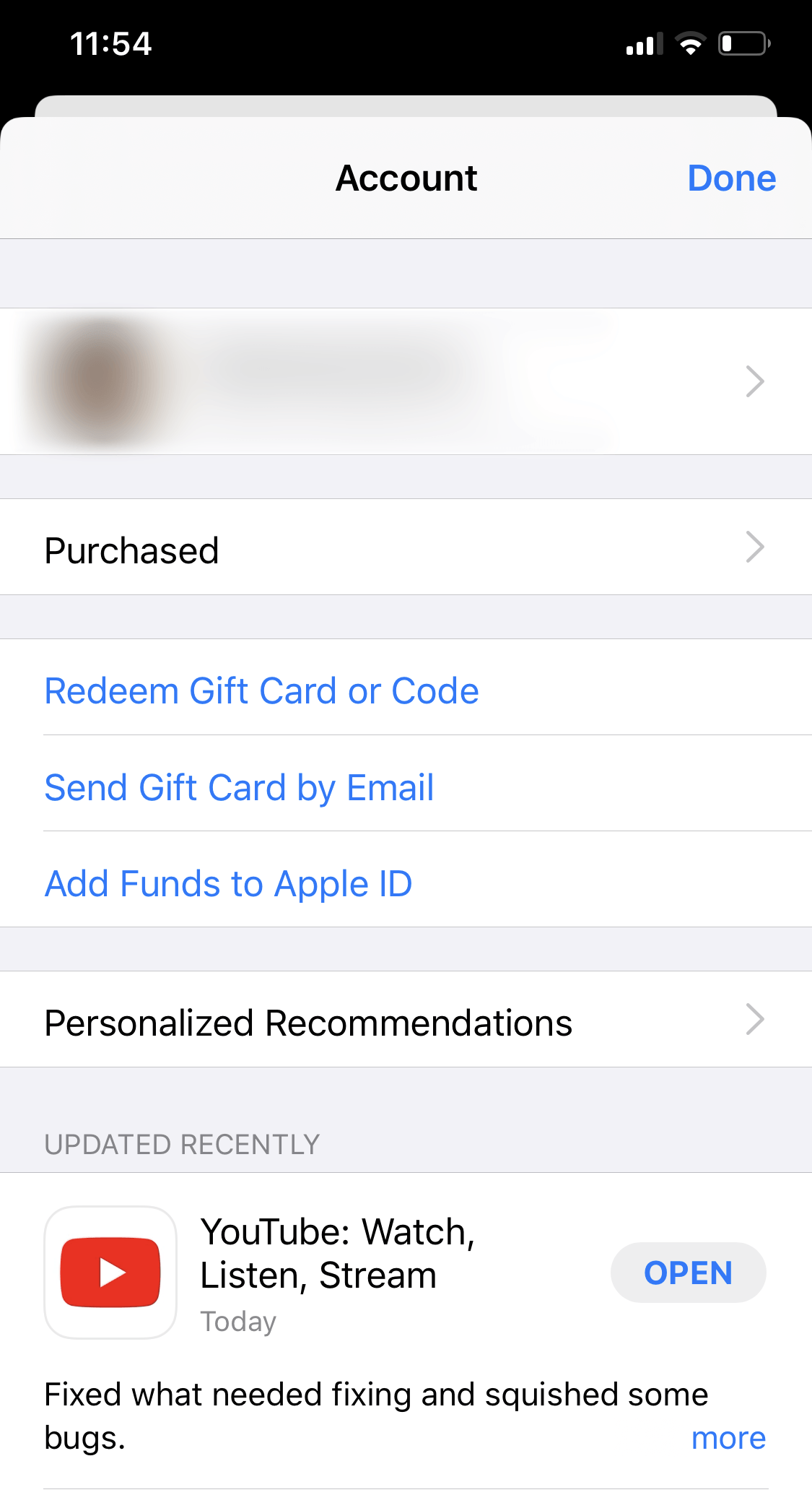Wondering if Genshin Impact’s servers are down?
After miHoYo released Genshin Impact, it instantly became one of the most popular titles of 2020. With over 5.8 million users, developers were not expecting this amount of players in the early stages of the game and could not prepare their servers properly.
Similar to what happened with Among Us, Genshin’s servers are struggling to keep up with the number of players going in, and the performance of the game suffers. If you are experiencing network issues, there is a good chance that the problem is related to game servers.
With this, we’ve decided to make a simple guide to help out fellow gamers who struggle to play the game properly.
Today, we will show you how to check if Genshin Impact’s servers are down and provide temporary fixes to alleviate the situation.
Let’s get started!
- 1. Check Genshin Impact’s Servers.
- 2. Restart the Game.
- 3. Update the Game.
- 4. Use the Right Server for Your Region.
- 5. Stop Other Applications.
- 6. Check and Reset Your Internet.
- 7. Change Your DNS Server.
- 8. Try Using PureVPN.
- 9. Refer to Our Other Guides.
- 10. Consult the Community.
1. Check Genshin Impact’s Servers.
If you suspect that Genshin Impact’s servers are having issues, you can check its status using Downdetector. It is a free website that displays data about Genshin’s current server status and shows its activity for the past 24 hours.
Most of the time, server related issues are not fixable on the user’s end. However, there are a few tweaks that you could try if the problem is not that serious.
Proceed to the next method below to try and fix server related problems on Genshin Impact.
2. Restart the Game.
The quickest fix to any application that is not behaving correctly is to restart it. Restarting an application allows your device to reload all application files that may have encountered a temporary error.
For Windows, see the steps below on how to restart Genshin Impact.
- On Windows, tap on the Start button on the bottom left corner of your screen.
- After that, search for Task Manager and open it.
- Now, click on the Processes tab, and locate Genshin Impact.
- Finally, hit the End Task button to close the game.
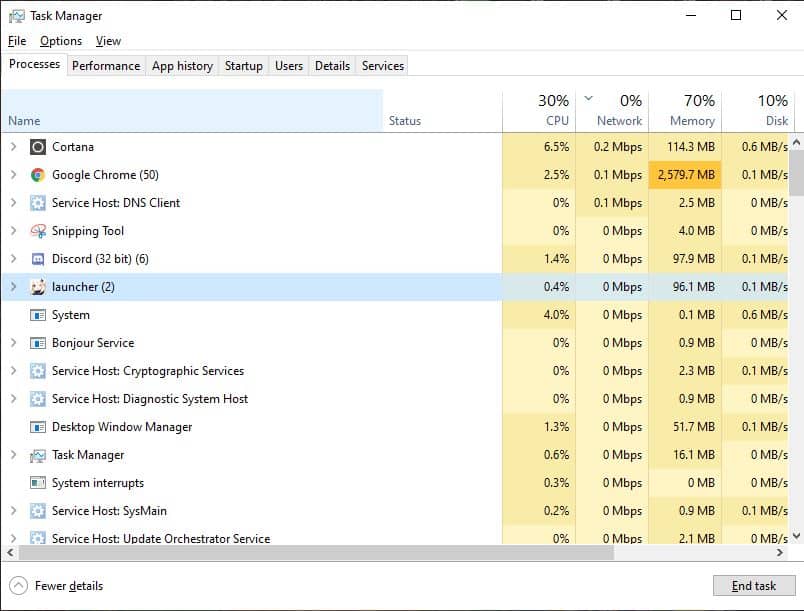
On Android and iOS devices with an all-screen display, you can restart an application using the app switcher. First, swipe upwards from the bottom of your screen to view the application switcher. After that, locate Genshin Impact, and drag it upwards until it is removed from the list.
If you have an iOS device with a Home button, you can open the app switcher by tapping it twice. Inside the app switcher, locate Genshin Impact, and flick it upwards to close it.
Finally, if you are using a Playstation 4, check out the steps below on how to restart Genshin Impact.
- On your console, press the PS button on your controller to view the Quick Menu.
- After that, highlight Close Application using the controller.
- Finally, hit the O or X button on your PS4 controller to stop the game from running.
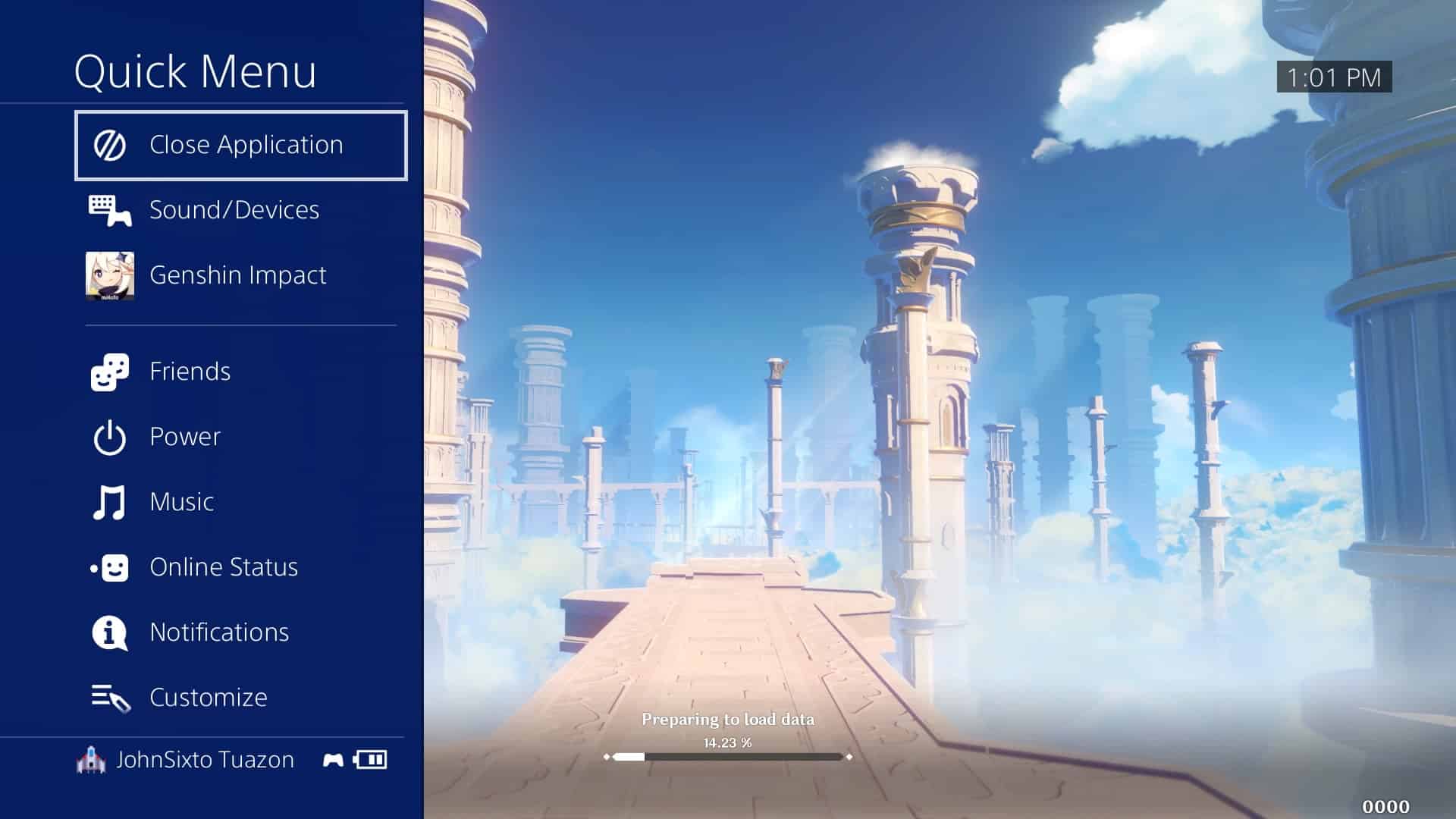
Once done, open Genshin Impact again and see if the game is already running properly.
3. Update the Game.
If you don’t update applications on your device regularly, it’s probably a good idea to update it now. Possibly, Genshin’s servers no longer support the version of the game you are running, which makes it hard for your device to communicate with the game servers.
To update Genshin Impact on Windows, just open the game launcher, and it should automatically install the latest patches on your system.
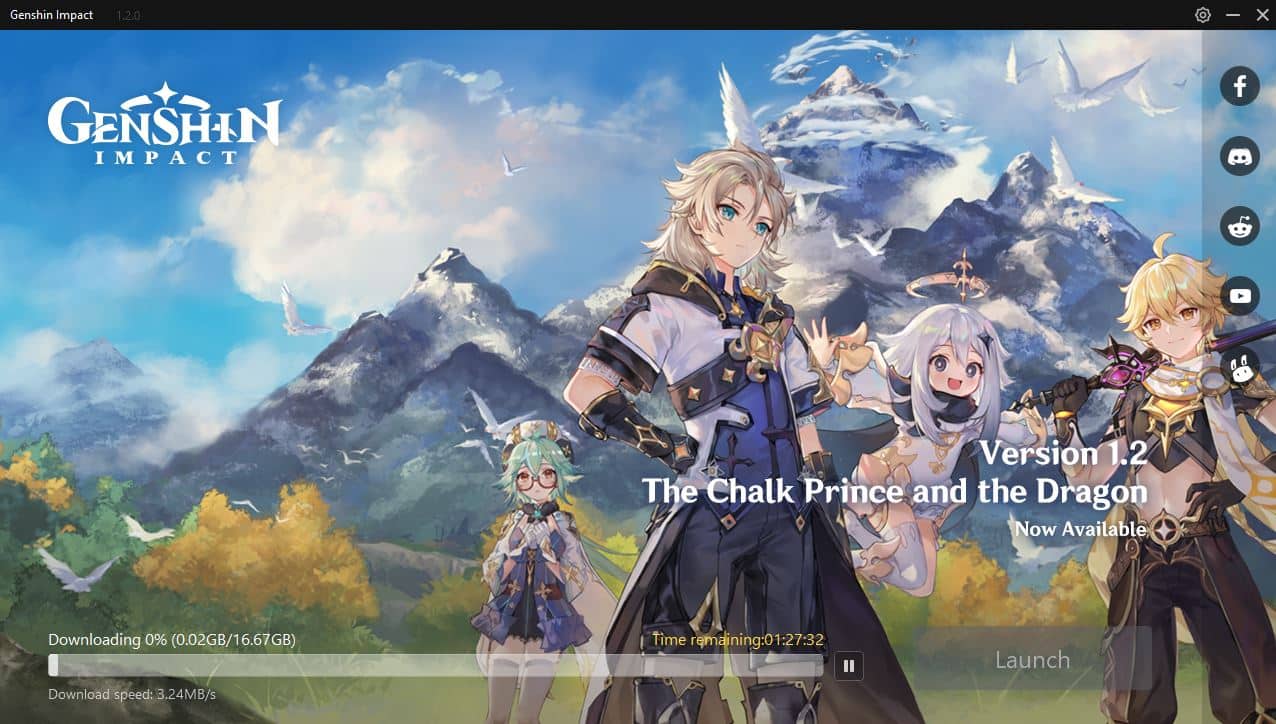
For Android devices, check out the guide below on how to update Genshin Impact.
- On your device, tap on the Play Store to launch it.
- Inside the Play Store, tap the Menu button on the search bar.
- Now, the side menu will appear on your screen. Tap on My Apps & Games.
- Finally, hit the Update button next to Genshin Impact if the Play Store detected an update.
On iOS, you can update your applications by doing the following:
- First, open the App Store from your home screen.
- After that, tap on the Updates tab from the bottom navigation bar.
- The App Store will now check for any updates available on all the apps installed on your system.
- If available, tap on the Update button beside Genshin Impact to install it.
Finally, if you are using a PS4, see the step-by-step guide below to guide you on the process.
- On your PS4, go to the main screen and highlight Genshin Impact.
- After that, hit the Options button on your controller to open the side menu.
- On the side menu, select Check for Updates.
- Lastly, hit the O or X button to continue with the process.
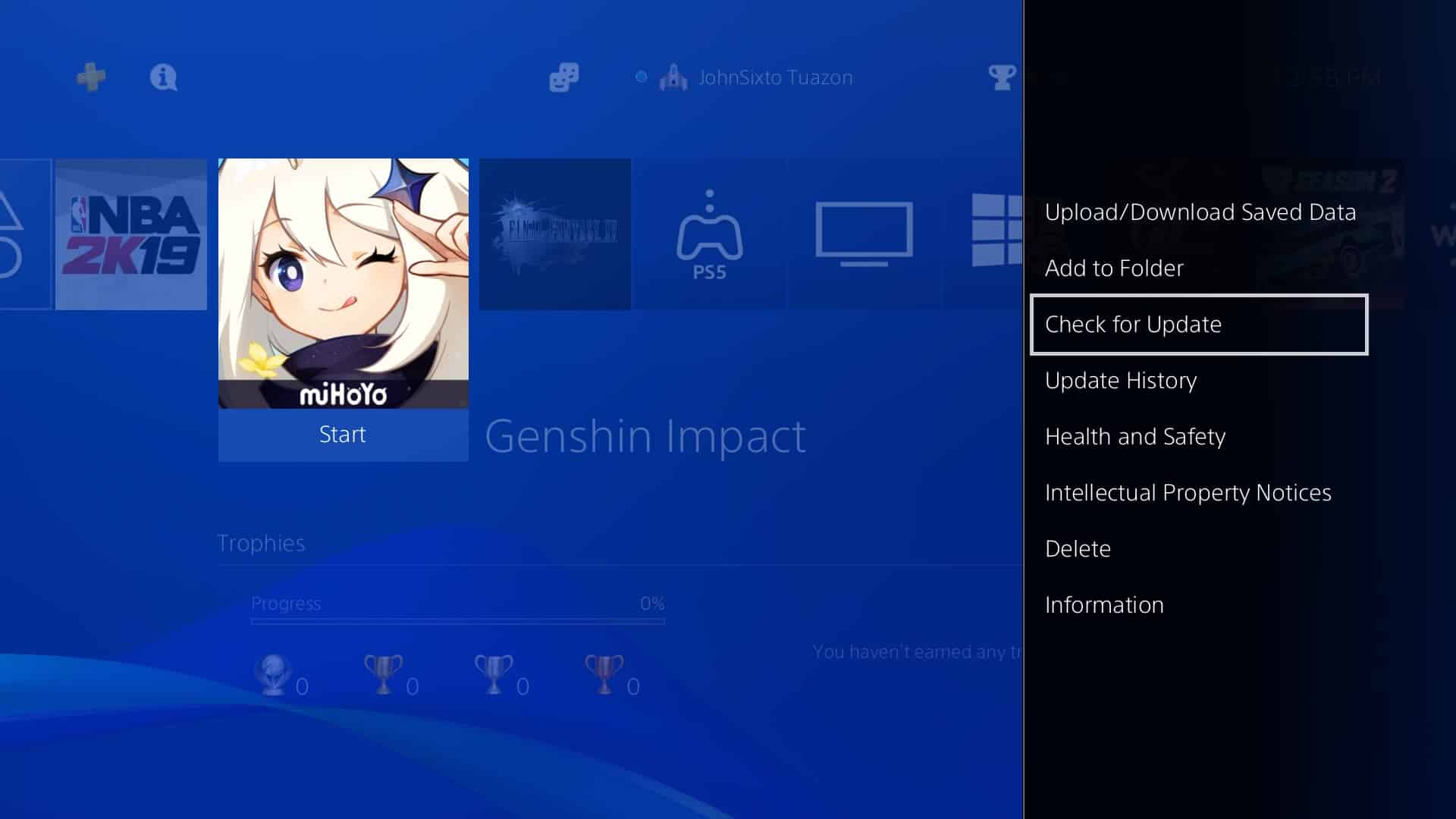
After updating Genshin Impact, go back to the game, and observe if you would still encounter problems.
4. Use the Right Server for Your Region.
If Genshin Impact’s servers are already having problems, the last thing that you want is to introduce delays on the game. Playing the game on a different server can cause latency, and high-pings, which makes the situation even worse.
To help alleviate the problem, consider playing on the correct server for your region in the meantime.
- On your device, fire up Genshin Impact.
- Now, tap on the Server button on the main screen.
- Finally, select the dedicated server for your region or choose the nearest server on your location.
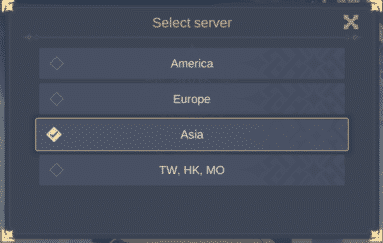
After changing your server, start the game and see if this fixes the problem.
5. Stop Other Applications.
Background applications are programs running on your system that you don’t really need. These programs could eat up your system resources, which makes your device run slower.
If you are experiencing lags Genshin Impact, try to close down unnecessary applications on your computer to free up system resources.
- On your computer, open the Task Manager, and click the Processes tab.
- After that, identify the applications that you don’t need.
- Finally, close down these applications to improve the performance of your system.
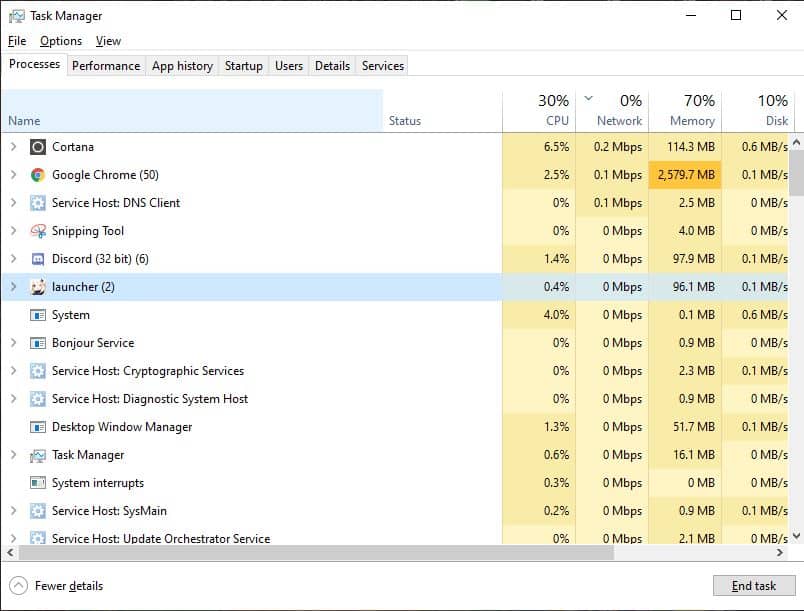
Go back to Genshin Impact, and play the game for a couple of minutes to see if the problem is already resolved.
6. Check and Reset Your Internet.
A slow or unstable network connection can make the situation even worse. Given that problematic servers are already slow, you don’t want to match it with an unstable internet connection.
To ensure that your internet connection is running smoothly, perform a speed test using Fast.com. It is a third-party website that efficiently measures your network’s upload and download speed.
If the test result shows that your network is not running properly, try to restart your router to re-establish a stable connection with your ISP. Unplug the power cable of your router and wait for 5 to 10 seconds. Now, plug back in your router’s cable to turn it on.
After restarting your network, run another speed test to check if the problem is resolved. However, if you continue to experience instability with your network, contact your ISP immediately, and have them fix the problem.
7. Change Your DNS Server.
Another thing that you could do to improve the performance of your network is by changing your DNS. Usually, default DNS servers used by your ISP are not the best and can potentially slow down your internet.
To fix this, try to use DNS servers from Google, Cloudflare, or OpenDNS. To know more about this process, check out our guide on how to change your default DNS server.
8. Try Using PureVPN.
Looking for a way to boost the performance of your network? Use PureVPN!

PureVPN is a performance-oriented VPN service with 6500+ high-speed servers. If you prefer playing on other region’s servers, PureVPN can redirect your traffic to other regions without delays and lags. A Split Tunneling function is also available to filter the data your ISP can gather from your network.
You can also use PureVPN if you love to stream content across regions from applications like HBO Max, Hulu, Disney+, and Netflix.
9. Refer to Our Other Guides.
If you are experiencing a more specific issue on Genshin Impact, browse through our guides below to see if there are any viable solutions.
- High Ping on Genshin Impact? Here’s the Fix!
- Error 4206 on Genshin Impact? Here’s the Fix!
- Cannot Login Genshin Impact? Here’s the Fix!
- Fix: Stuck on “Looking for Updates” on Genshin Impact.
- How to Fix Network Errors on Genshin Impact.
- Fix: “Connection Failed, try again later” on Genshin Impact.
- Stuck in Genshin Impact? Here’s the Fix!
- Error 31-4302 on Genshin Impact? Here’s the Fix!
- Genshin Impact: “Failed to Check For Updates” Error Fix.
- Genshin Impact PS4 Login Failed? Here’s the Fix!
10. Consult the Community.
If you haven’t fixed the error at this point, we suggest that you try visiting Genshin Impact’s community
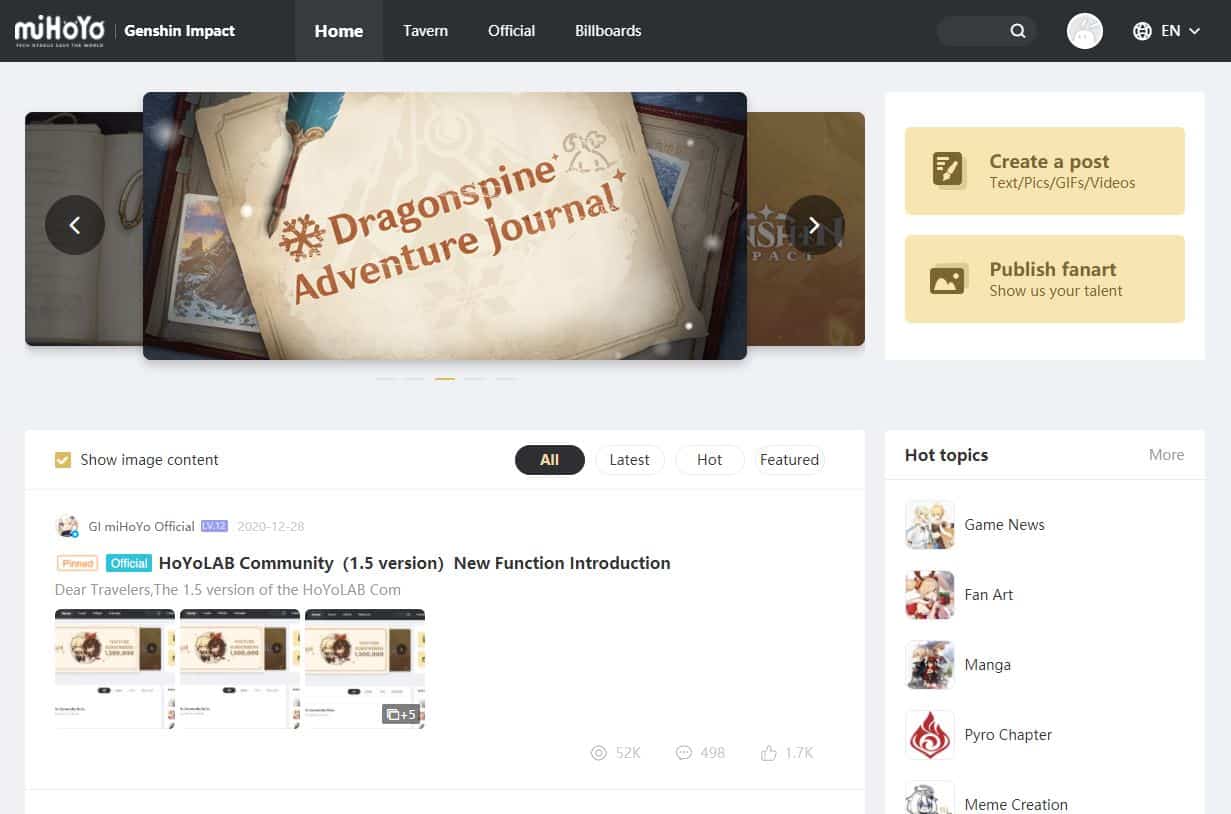
Try to ask the community about the problem you are experiencing, and someone might be able to share a solution with you. When asking the community, keep your post short, and precise to make it easier for other users to understand your problem.
This brings us to the end of your guide on what to do if Genshin Impact’s servers are down. If you have other questions, leave a comment below, and we will try our best to answer them.
If this guide helped you, please share it. 🙂