Trying to figure out why your contact is not available to invite in the Clubhouse app?
After its release in 2020, Clubhouse slowly caught the people’s attention and now valued at over 1 billion dollars after a year and has a promising potential. Clubhouse brought something new to the table, and everyone wants a piece of it.
Currently, the app is limited to users invited by either a friend or someone they know on the platform. Since it is still in its beta phase, developers decided to restrict users’ numbers until the platform is ready for a full-blown launch.
However, this doesn’t mean that you cannot get into the app. Each user is given two invites which they can use to allow other people to join the Clubhouse.
Now, you’re probably trying to invite someone, but their contact is not available to invite in the Clubhouse app.
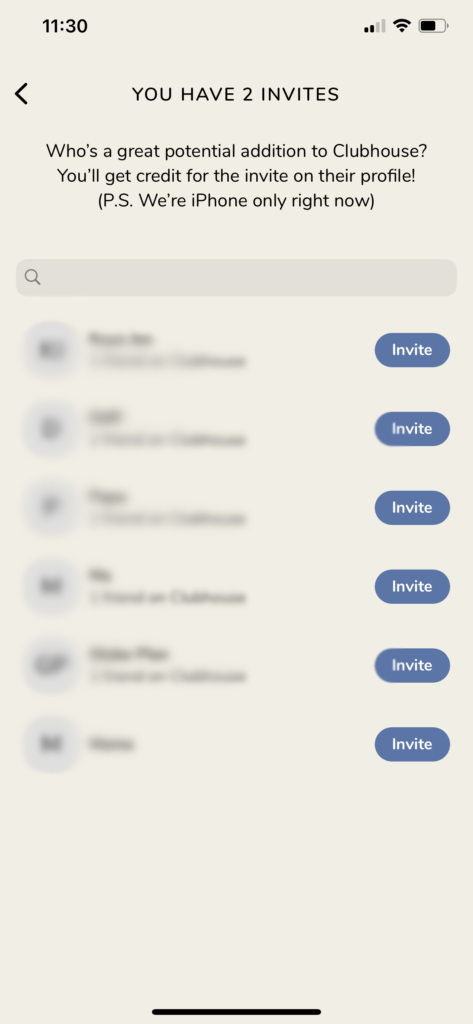
When dealing with this issue, there are many factors to consider, and you should be cautious since you cannot cancel the invite once you have sent it. Given that invites are limited, you don’t want to waste them by sending them to a random person.
To help you fix this problem, we will walk you through various methods in resolving your contact not being available to invite in the Clubhouse app.
Let’s get started!
1. Check Clubhouse’s Servers.
As we’ve mentioned, the platform is still in its beta phase, and unexpected errors may occur from time to time. If you encounter any problem with Clubhouse, we recommend that you check its servers’ status first.
Go to their official Twitter page, where their team is active in giving updates about the status of Clubhouse’s servers and its services.

If their servers are down, the best thing you can do for now is to wait. However, you can still do the listed methods below and see if anything works out on your end.
2. Check the Recipient Number.
Clubhouse invites are sent through SMS, making it vital for you to check your recipient’s number before pressing the ‘invite’ button. Since most people don’t include the country code on their contacts, it is common for Clubhouse invites to be sent to the wrong person.
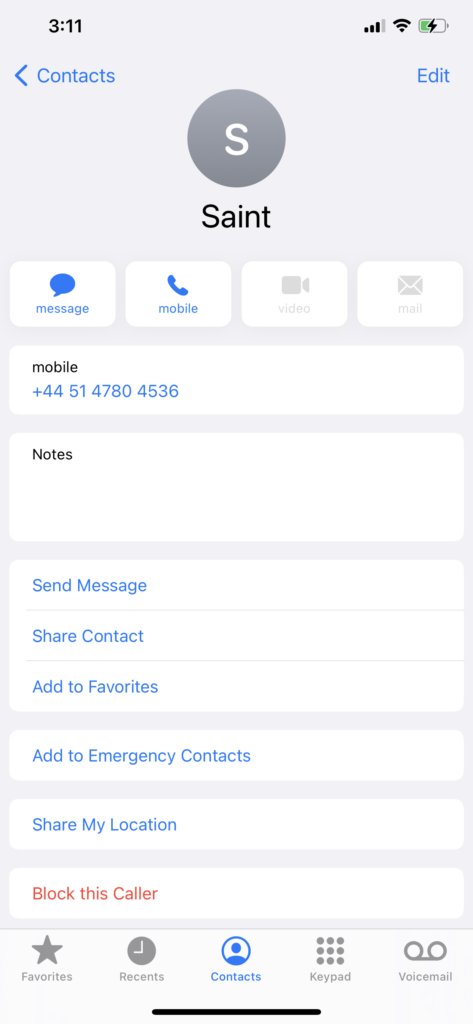
To avoid this, check your recipient’s number and make sure that you add their country code to your contacts list. If you fail to do this, the invite would be sent by default to a +1 country code, which is for US mobile numbers only.
3. Turn Off VPN.
When using Clubhouse app features, it is essential to have a stable internet connection since it is an online platform. If you are running a VPN on your device, turn it off if you’re having issues sending invites.
VPNs make changes to your IP address, which disrupts the flow of your network. As a result, your device may struggle to communicate with Clubhouse servers, and unexpected problems may occur.

On the other hand, you can try using other VPN services like PureVPN. Compared to other VPNs, it doesn’t disrupt your internet connection while protecting your data on the internet.
4. Check and Reset Your Internet.
If you’re not running any VPNs, the problem could lie with your network connection. A slow internet connection can cause all sorts of issues with online platforms like Clubhouse.
To check your network’s status, run a test using Fast.com to measure its current upload and download speed.

If the speed test indicates that your internet connection is running slow, restart your router to re-establish the link with your service provider’s servers.

Once done, perform another test to confirm if restarting your router helps improve the situation. If you continue to encounter your network problems, contact your ISP and ask them to address the issue with their service.
5. Try Using Transistor.
Having issues inviting your friends to the Clubhouse app? Try using Transistor.

Transistor is a podcast hosting platform that allows you to record discussions with your friends and distribute them on streaming services like Apple Podcasts, Spotify, and Google Podcasts. Unlike Clubhouse, you can invite anyone to your podcasts without limitations and reach more users by publishing them to multiple platforms.
You can track your podcasts’ progress with helpful metrics like listener trends, average subscribers, and your episode’s estimated downloads with Transistor.
Still not convinced?
Test out the platform for yourself by signing up for their 14-day free trial.
6. Re-Login to Your Account.
A temporary error may have occurred on your account and causes your contact not to be available to invite in the Clubhouse app. If this is the case, we recommend that you sign out of your account and log back in after several minutes to refresh your user data.
Check out the guide below to sign out of your Clubhouse account:
- On your iOS device, launch the Clubhouse app from the home screen.
- After that, tap on your Profile icon and access the Settings page by tapping the Gear icon on the top right corner of your screen.
- Finally, tap the Log Out button to sign out of your account.
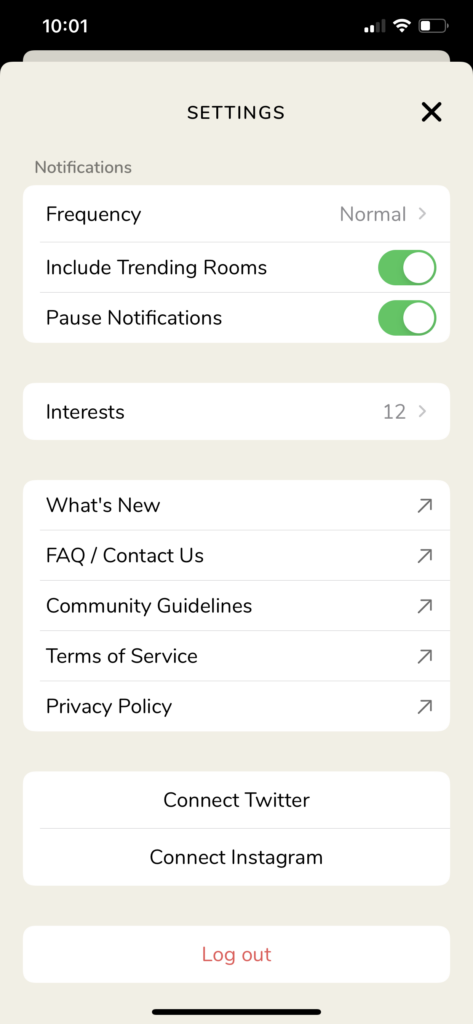
Once done, wait for about 2-3 minutes before logging back into your Clubhouse account.
7. Reinstall the Clubhouse App.
If the Clubhouse app is acting up or something is missing from the platform, you may be dealing with corrupted installation files. Clubhouse’s files may have gotten corrupted during a failed update or while in-use.
To fix this, delete the application from your device and reinstall a working copy from the App Store.
Check out the steps below to guide you on the process of reinstalling Clubhouse:
- Find the Clubhouse app and press its app icon to open the options menu on your home screen.
- After that, tap on Remove App to uninstall Clubhouse.
- Finally, go to your App Store and reinstall the app from there.
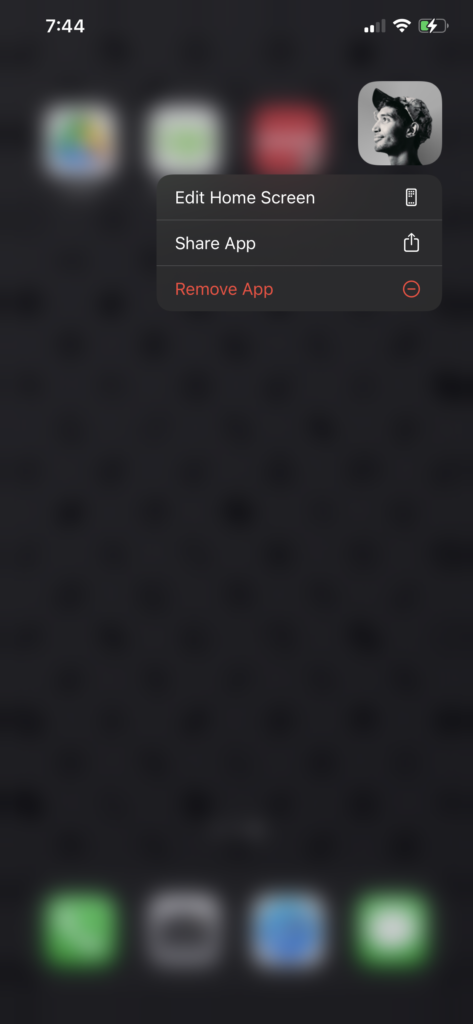
After reinstalling Clubhouse, access your profile and try sending the invite again.
8. Refer to Our Other Guides.
If you experience other Clubhouse app problems, refer to our other guides below to help you out.
- Clubhouse App Feed Not Loading? Here’s the Fix!
- How to Invite People on Clubhouse App: Step-By-Step Guide.
- How to Get Clubhouse App Invite: Step-By-Step Guide.
- Fix: ‘The request timed out’ on Clubhouse App.
- Fix: ‘Our systems have detected high usage of this feature’ on Clubhouse App.
- Clubhouse App Invite Not Working? Here’s the Fix!
- Fix: ‘Our servers are struggling, and your request failed’ on Clubhouse App.
- Fix: ‘The network connection was lost’ on Clubhouse App.
- How to Create Events in Clubhouse App (Scheduled Chat Rooms): Step-By-Step Guide.
- Fix: ‘This room is full’ on Clubhouse App.
- How to Start Room in Clubhouse App: Step-By-Step Guide.
- Cannot Connect Twitter or Instagram to Clubhouse App? Here’s the Fix.
- How to Connect Twitter and Instagram to Clubhouse App: Step-By-Step.
- Fix: ‘Sorry, you can’t create a club!” on Clubhouse App.
- How to Create a Club on Clubhouse App: Step-By-Step.
- Fix: ‘Poor connection” Issue on Clubhouse App.
9. Report the Problem to Clubhouse.
At this point, we recommend that you ask the help of experts if your contact is still not available to invite in the Clubhouse app.
Visit Clubhouse’s customer support and submit a ticket about the problem. Provide the required details on the form and attach a screenshot of the problem to help their team address the issue faster.
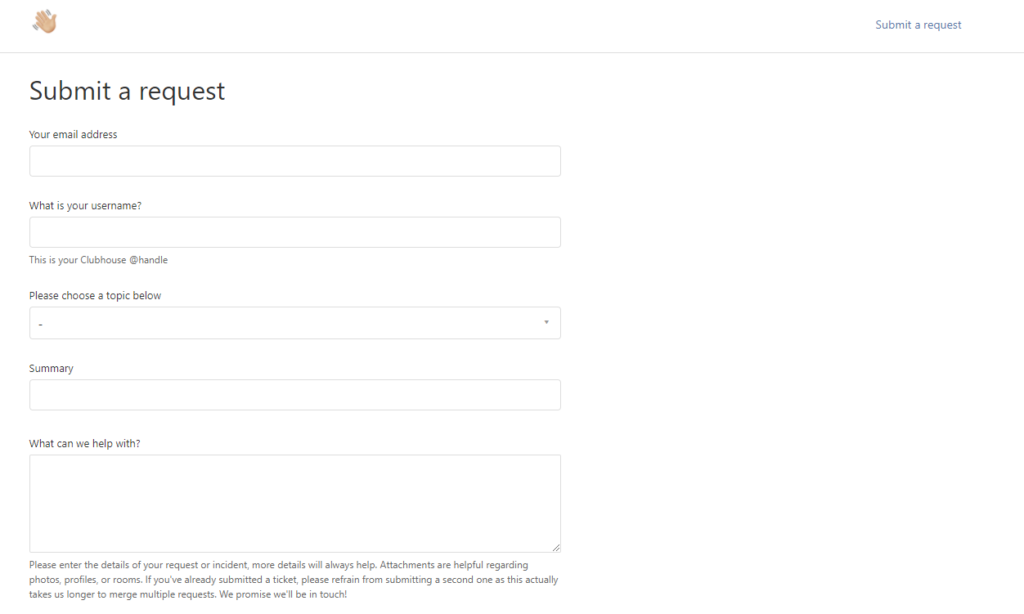
You can also visit their Knowledge Center and look for any answers on their frequently asked questions page.
This brings us to the end of our guide on what to do if your contact is not available to invite in the Clubhouse app. If you have any questions or concerns, please let us know in the comment section below, and we’ll get back to you whenever we can.
If this guide helped you, please share it. 🙂





