Are you wondering how you can cancel a pending invite on Clubhouse?
Clubhouse is one of the hottest social media platforms today and is now valued at around one billion dollars a year after its release. It is a drop-in audio chat platform that allows users to host collaborative events to discuss random topics.
If you don’t know it, Clubhouse is an invite-only platform which means you need someone from the inside to invite you before you can get in. Now, each user on the platform gets two invites to start with and gradually grows as they use it.
Basically, more activity on the platform means more invites to send.
However, users tend to accidentally send the invite to a wrong contact, someone who uses an Android phone, or putting in the incorrect country code. Since invites are limited, you don’t want to waste it on someone who will not join, right?

Well, unfortunately, there isn’t a dedicated button to cancel the invite you just sent. Thankfully, you’ve come to the right place.
Today, we will show you what exactly you can do to cancel a pending invite on Clubhouse or at least earn it back.
Let’s get started!
How to Cancel a Pending Invite on Clubhouse?
Unfortunately, once an invite on the platform is sent, it is usually gone, and there’s no way to cancel it. Now, this doesn’t mean that you won’t get it back if you’ve sent it to the wrong number.
As it turns out, Clubhouse gives back pending invites after some time, given that the person you sent it to did not use it or access the link.
On the other hand, you can proceed to the following method below if you really need that invite.
Contact Clubhouse Support.
If you need to get back the invite you just sent, you can also try submitting a request to Clubhouse’s customer support. Fill out the necessary details on the form, including your email address, username, and the topic of your concern.
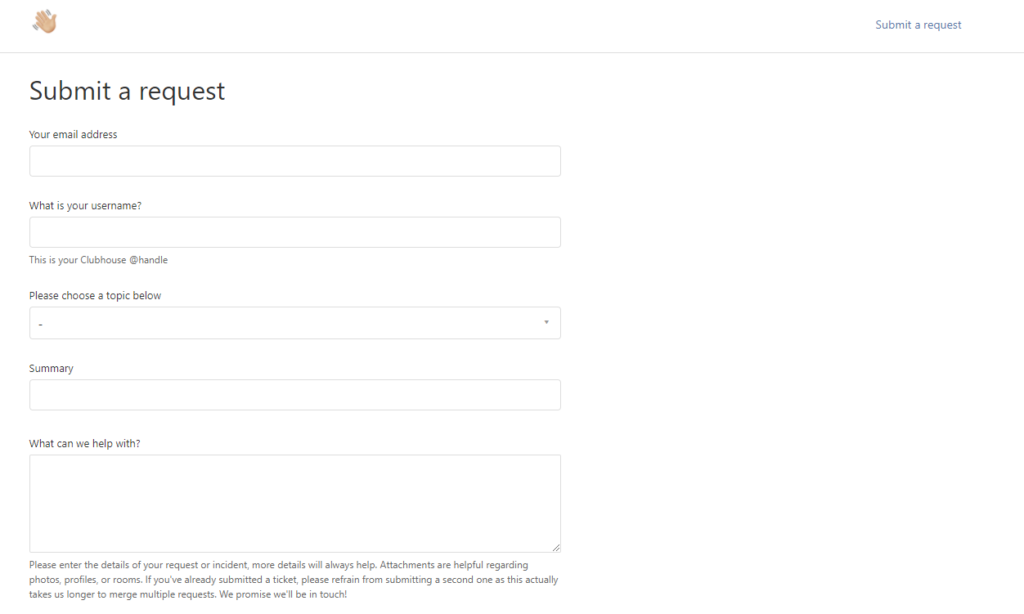
Make sure to explain the problem and include why you want the invite back, such as the contact is an Android user, it is not the correct phone number, or you’ve entered the wrong country code.
On the other hand, you can also visit their Knowledge Center and browse the guides in fixing invite-related issues.
Do Clubhouse Invites Expire?
Thankfully, Clubhouse invites don’t expire and would remain on your phone until you sign up for an account. Recently, the company announced that an Android version of the app is in the works, but there is no official launch date yet.

If you’ve sent an invite to an Android user, just tell them to sit tight and hold on to the invite until the platform becomes available on the Play Store.
On the other hand, you can also ask them to insert their SIM on an iOS device and sign up for an account. This way, they already have an account once Clubhouse gets released on Android devices.
Be Careful Who You Invite or Sell Clubhouse App Invites To.
Whenever someone joins the platform, developers can see which user sent an invite to that account. Now, if the person you’ve invited or sells Clubhouse invites to do something wrong on the platform, Clubhouse will also check your profile, and you can also get banned.
So, before carelessly selling an invite or sending it to someone, make sure that they will use the platform for what it’s intended. Ensure that the person you’ve invited would also obey the community rules and would not do anything that can harm other users on the platform.
Try Using Transistor.
Do you want to host an event with your friends in Clubhouse, but you don’t have enough invites to get them in? Try using Transistor.

Transistor is a podcast hosting platform that enables users to record audio and upload it to popular streaming services like Spotify, Apple Podcasts, and Google Podcasts. You can also generate an RSS feed to embed your podcasts to different websites.
With Transistor, you can reach more people outside Clubhouse and grow your brand faster. It also provides analytics like listener trends, estimated subscribers, and average downloads to gauge your episodes’ performance.
Sign up for a 14-day free trial and experience the platform first hand!
Refer to Our Other Guides Below.
If you experience other Clubhouse issues, please check out our other guides below and see if anything can help you out.
- Clubhouse App Invite Not Working? Here’s the Fix!
- Clubhouse App Feed Not Loading? Here’s the Fix!
- Fix: ‘The request timed out’ on Clubhouse App.
- Fix: ‘Our systems have detected high usage of this feature’ on Clubhouse App.
- How to Invite People on Clubhouse App: Step-By-Step Guide.
- Fix: ‘Our servers are struggling, and your request failed’ on Clubhouse App.
- Fix: ‘The network connection was lost’ on Clubhouse App.
- How to Get Clubhouse App Invite: Step-By-Step Guide.
- Fix: ‘This room is full’ on Clubhouse App.
- How to Create Events in Clubhouse App (Scheduled Chat Rooms): Step-By-Step Guide.
- How to Start Room in Clubhouse App: Step-By-Step Guide.
- Cannot Connect Twitter or Instagram to Clubhouse App? Here’s the Fix.
- How to Connect Twitter and Instagram to Clubhouse App: Step-By-Step.
- Fix: ‘Sorry, you can’t create a club!” on Clubhouse App.
- How to Create a Club on Clubhouse App: Step-By-Step.
- Fix: ‘Poor connection” Issue on Clubhouse App.
- Profile Bio Not Updating on Clubhouse App? Here’s The Fix!
- Fix: Contact Not Showing/Available to Invite in Clubhouse App.
- Fix: Cannot Log In Clubhouse App.
- Profile Photo Not Updating on Clubhouse App? Here’s The Fix!
- Fix: Not Getting Verification Code on Clubhouse App.
- Fix: ‘That room is no longer available’ Error on Clubhouse App.
- How to Get More Followers on Clubhouse App: Step-By-Step Guide.
- Fix: ‘Unable to load invite information’ Error on Clubhouse App.
- Clubhouse App Not Working: Step-By-Step Guide.
Report the Problem to Clubhouse.
If you experience other issues regarding Clubhouse invites, we suggest that you let the experts handle the situation.
Since invites are limited, it is better to let Clubhouse fix the issue on their end. Visit their customer support and submit a ticket to report the problem you experience on the platform. Ensure all necessary information on your report and attach a screenshot of the error if possible.
You can also check their Knowledge Center for answers under the Frequently Asked Questions page.
This sums up our guide on how to cancel a pending invite on Clubhouse. If you have any questions or concerns, please leave a comment below, and we’ll do our best to help you out.
If this guide helped you, please share it. 🙂





